Product Description
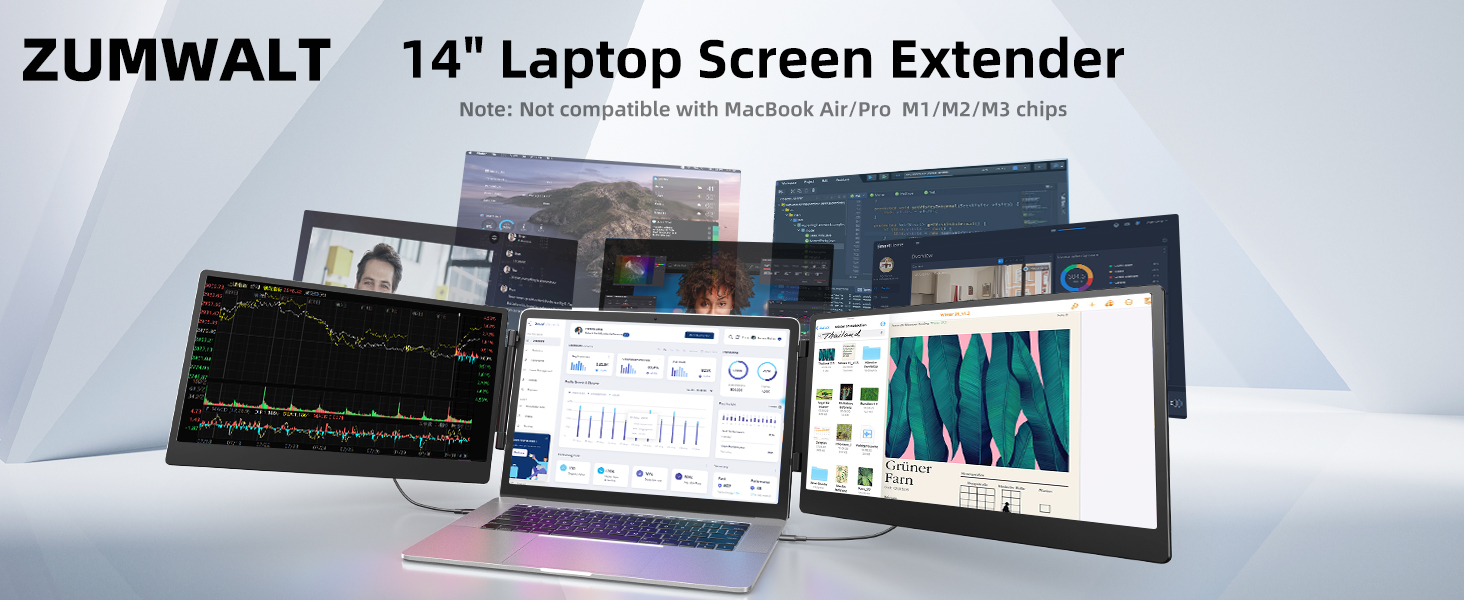
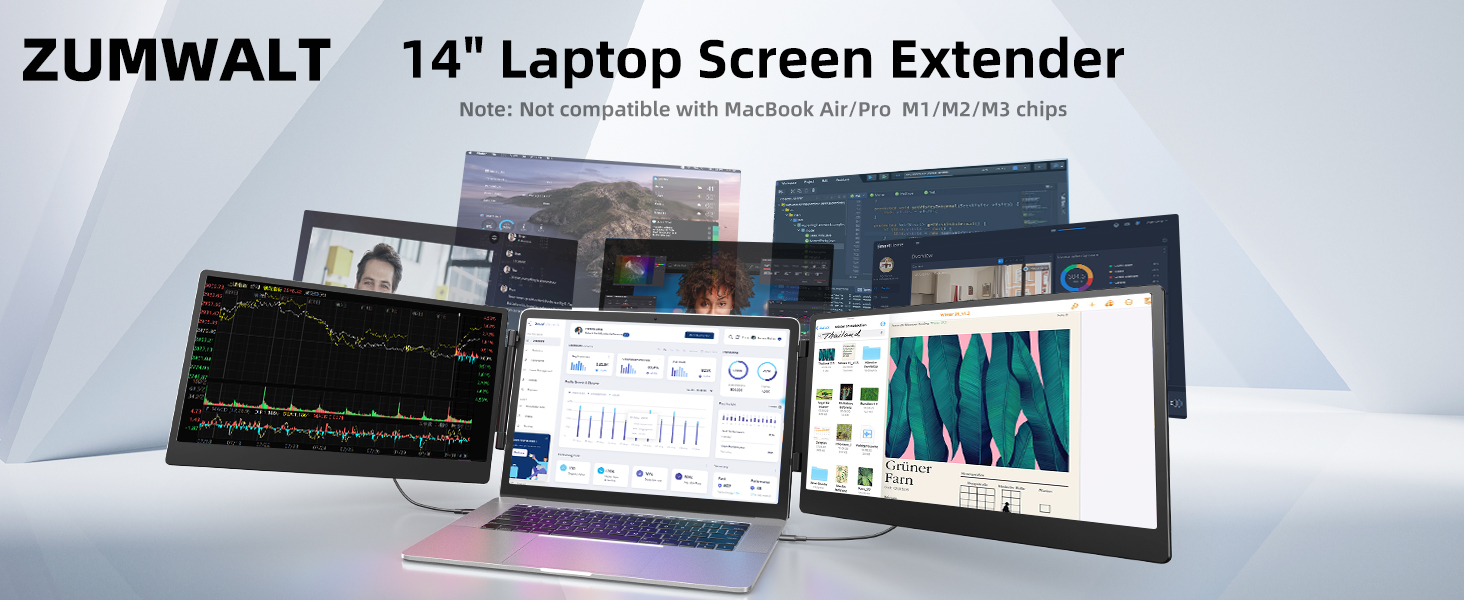






1 1080P FHD
2 Fit for 13″-16.5″ Laptops
3 Multi Application Modes
4 Easy to Carry


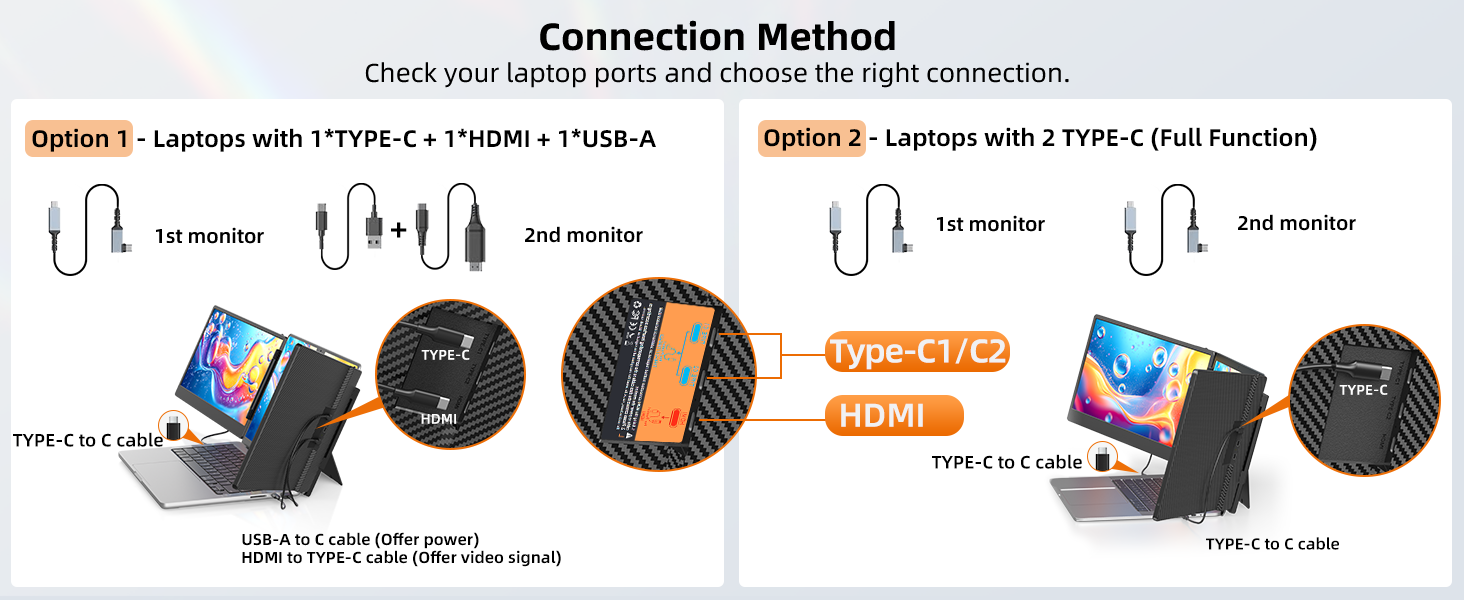
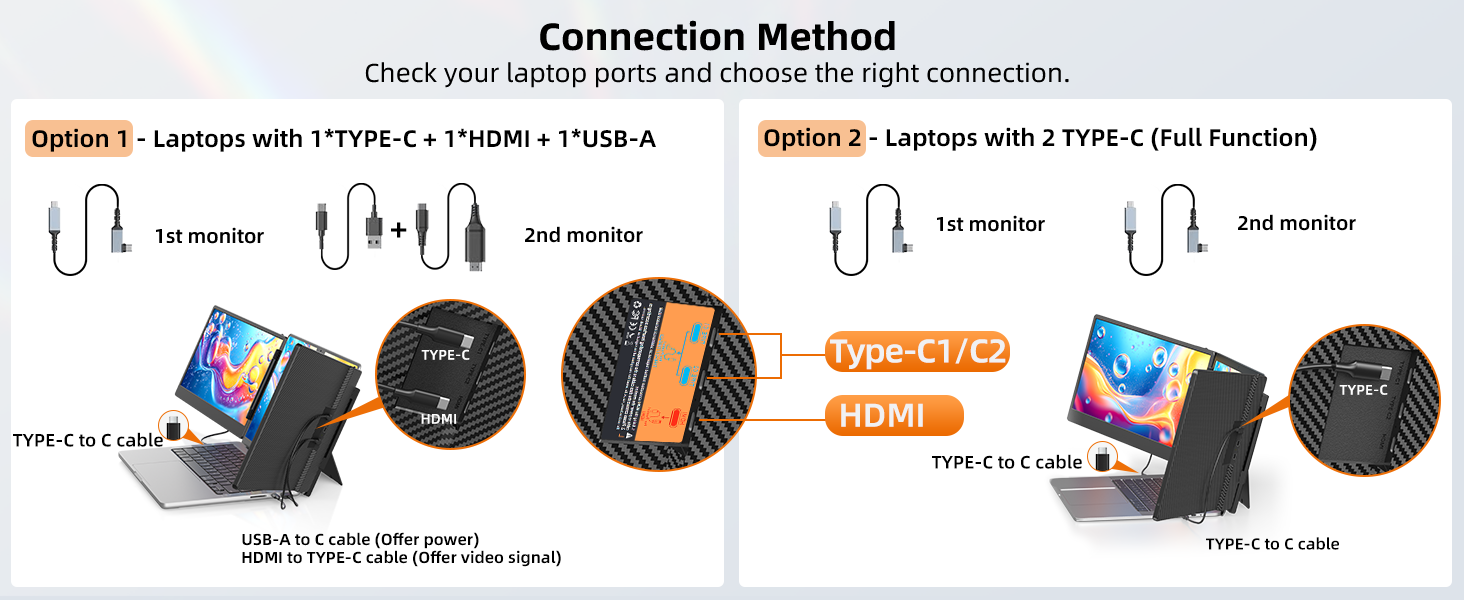






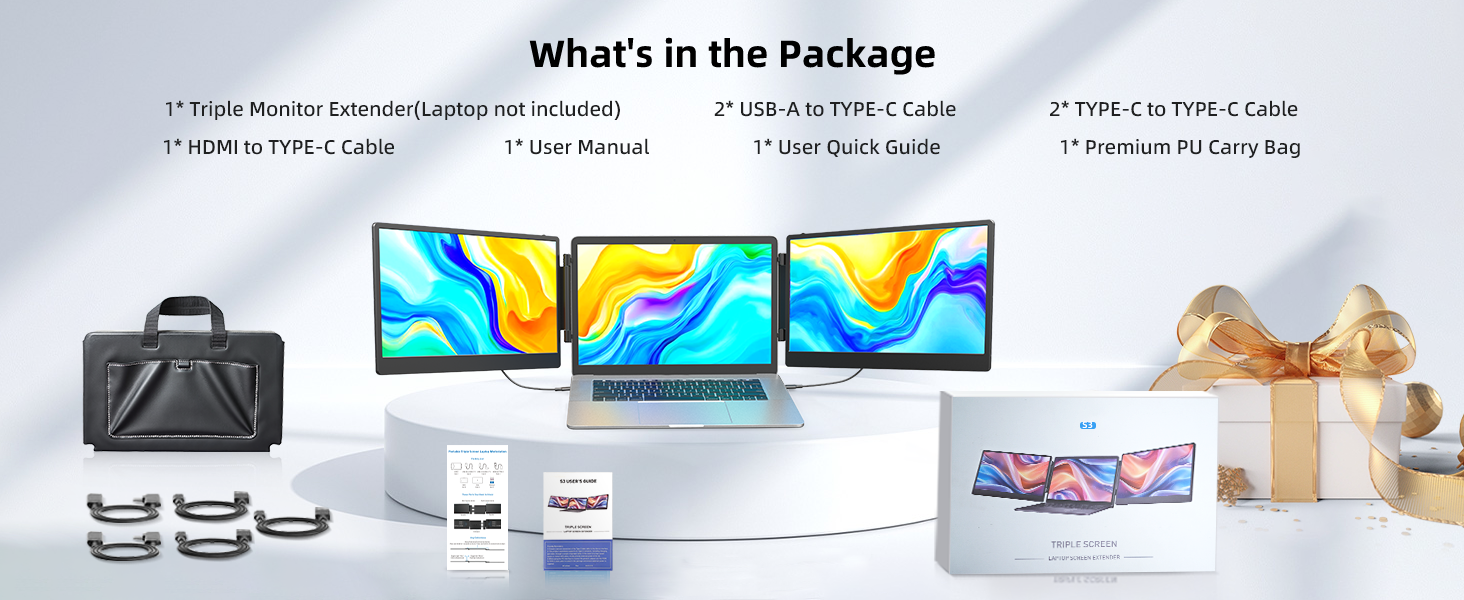
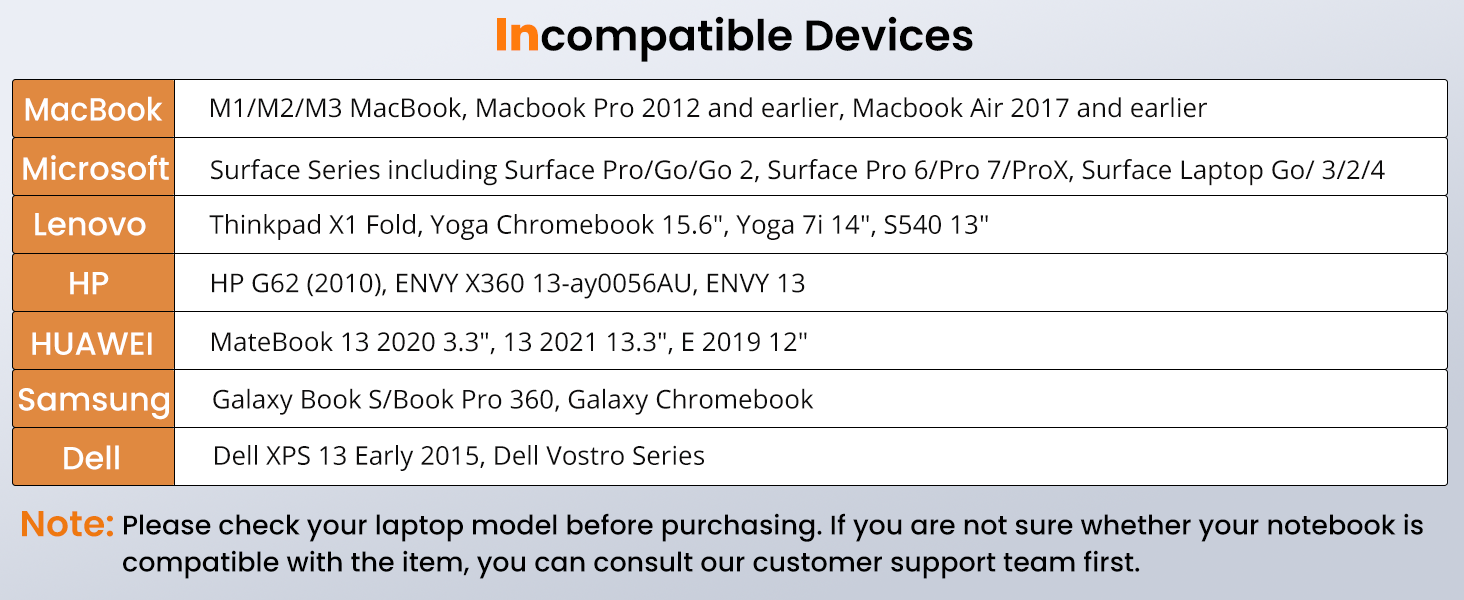
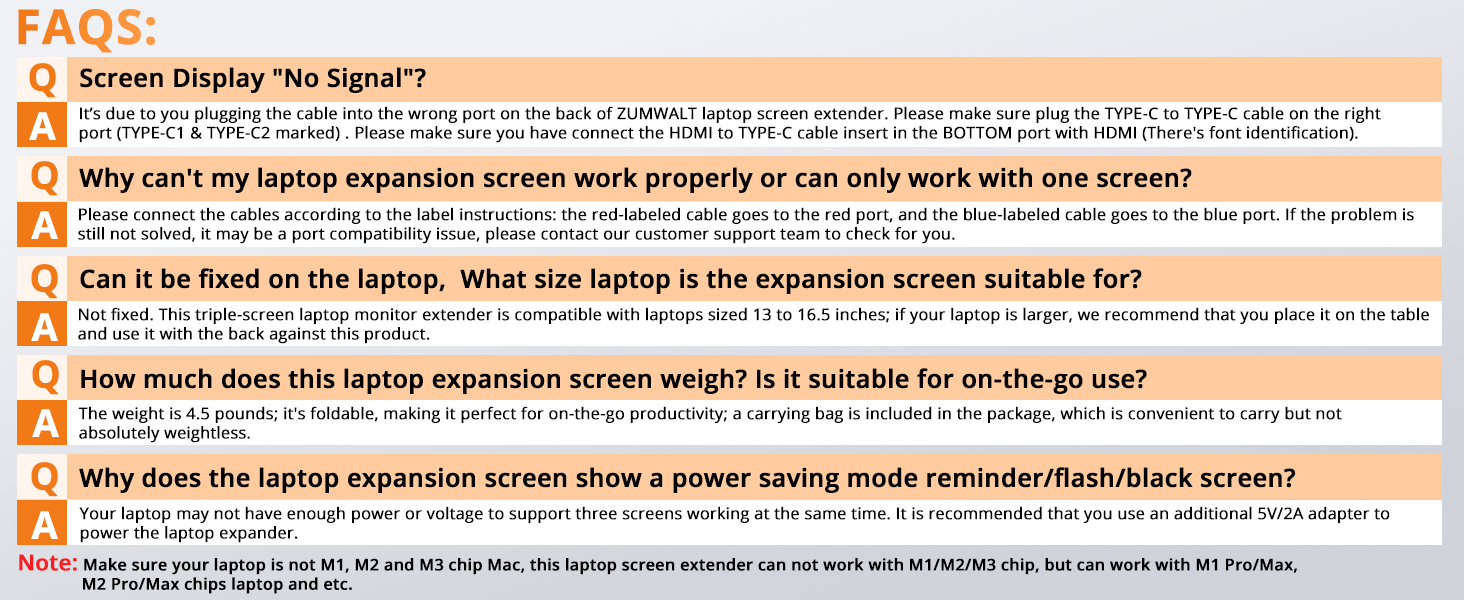
Wide Compatibility & Application: ZUMWALT laptop screen extender monitor portable compatible with Mac/Windows/Android/Chrome/Switch via USB-C/HDMI. Triple portable laptop screen extender perfect for remote workers, home offices, online learning students, online meetings, gamers, designers, coders, programmers, stock trading and financial analysts. (Note: Not compatible with MacBook Air M1/M2/M3 chips, MacBook Pro 2012 and earlier, MacBook Air 2017 and earlier.)
Triple-Screen Boost 300% Productivity: ZUMWALT laptop monitor extender expands your laptop to triple screens instantly – view spreadsheets, design tools, and chats simultaneously. Screen extender portable laptop switch between extended/duplicate modes to minimize tab-switching fatigue. Ultra-slim profile weighs only 4.5lbs for mobile workspaces. The perfect simultaneous multi-screen and multi-screen standalone display solution for laptop users.
1080P FHD Screen for Premium Visual Experience: The 14″ portable laptop monitor offers a 1920x1080P Full HD resolution IPS display with 80% color gamut and 300 nits brightness at 60Hz refresh rate. Enjoy a wide viewing angle and rich, vibrant colors. Bringing you a clearer and more accurate color reproduction picture. Reducing eye fatigue and enhance your visual experience like never before. Adjust brightness/volume via laptop extended monitor portable side buttons.
180° Rotatable Stand: Rotate the expansion laptop monitor 0 to 180° or lay it flat for your meetings, presentations to share the same laptop screen content. This portable monitor for laptop feature ensures you can adjust the monitor extension for laptop angle for optimal viewing while watching movies or giving presentations. Includes a magnetic dual screen monitor for laptop extender protector and travel pouch (About 4.5 pounds). Stable base fits 13″-16.5″ laptops.
Plug and Play Setup: Triple laptop screen extender plug and play without driver. Includes: 14″ Laptop monitor, 2* USB-C to USB-C Cable, 1* HDMI to Type-C Cable, 2* USB-A to USB-C Cable, 1*Carry Bag. (Note: Make sure your laptop has a full-featured USB-C port or an HDMI port and a USB-A port. If the extra triple screen displays “No Signal”, you need to connect the HDMI cable to the display extension to provide it with video signal.)
Warranty & Customer Service: ZUMWALT offers a 12-month warranty for all laptops portable extended monitors. Due to the limitations of some laptop port types, not all laptops are suitable for this product. If you encounter connection failure, please contact us at anytime and we will provide you with a satisfactory solution. NOTE: NOT compatible with MacBook M1/M2/M3 chips. Please check your laptop chip before purchasing.
Customers say
Customers find the monitor extender easy to set up and connect, with crisp and clear picture quality and good viewing angles. They appreciate its portability, being lightweight and easy to travel with, and praise its build quality, describing it as solid and reliable. Customers consider it a game-changer for workflow, making multitasking easier, and find it worth the price, particularly for remote work and mobile setups.
AI Generated from the text of customer reviews
































Amazon Customer –
Solid Portable Monitor Setup — Great for Developers and Professionals
So I’ve been using this laptop screen extender on my MacBook Pro and Windows 11 laptop for a few weeks now, and it’s honestly made a big difference in how I work on the go. As someone who frequently works remotely, this setup has added a ton of efficiency to my workflow by giving me the ability to multi-task on multiple monitors.Starting from the beginning… Setup was very smooth. I was able to get both screens working by plug and play. Both screens connect via USB-C (with DisplayPort Alt Mode) or USB-A + HDMI if needed. No drivers required for both MacOS and Windows 10/11.Display quality is solid. Both panels are 14” IPS screens at 1920×1080. Brightness is decent (probably around 250–300 nits), and colors look natural. Viewing angles are good, and the matte finish really helps reduce glare. They’re great for office work, coding, content review, and video calls — just don’t expect pro-level color accuracy for design work.Build quality is seriously better than what I had initially expected. The extender feels really solid, with a carbon-fiber like texture on the casings, and the slide-out mechanism is smooth. There’s a built-in kickstand to help support the weight behind your laptop, and the whole thing folds down neatly for travel. At around 4.5 lbs, it does adds some weight to your bag, but it’s a fair trade-off for the extra screen real estate. Everything is neatly packed in an enclosed bag that keeps everything tidy.Functionality is where this shines. I can have my IDE on one screen, documentation on another, and communication tools like Slack or Zoom open on the third. It’s a huge productivity gain.Now to talk about some minor downsides:- Speakers are built-in, but very basic. You’re probably better off using your laptop’s built-in speakers.- Adds a bit of bulk — not ideal if you’re ultralight traveling.Bottom line:If you need serious multitasking on the go and your laptop supports dual external monitors, this is a fantastic solution. It’s very well-built and designed, easy to set up, and absolutely worth it for remote work or mobile setups.
Suman Kathayat –
Perfect for Traders and multitasking – Ultimate Multi screen solution
As someone who monitors multiple stocks, charts, and indicators at the same time, I needed a multi-screen solution —My friend recommended me this ZUMWALT 14” Triple Portable Monitor for Laptop and this product delivered exactly what I was looking for. Super easy to set up (literally plug and play), the display quality is sharp, and the build feels really solid. For the price, it’s an amazing value. If you need more screen space on the go, this is 100% worth it.The unboxing experience was smooth, and everything inside was well-organized and easy to understand. The instruction manual is clear, and the setup took me just a few minutes. The monitors connect via USB-C and HDMI, and both options worked flawlessly on my Mac. I didn’t have to install any special drivers — just plug and play.The monitor arms attach securely to the sides of your laptop and feel very stable. They fold neatly when not in use, making them perfect for travel or if you’re working in a shared space. With there multiple cord option can be used in any devices Mac or windows doesn’t matter .Excellent sound quality. Premium materials and build in quality is excellent. You’re essentially getting a powerful dual-screen workstation on the go, and it’s a game-changer for multitasking. I’m very satisfied with this purchase and highly recommend it to fellow traders, remote workers, or anyone who wants to boost productivity. This ZUMWALT screen extender has already made a huge difference in my trading workflow!Highly highly recommended.
Gulay Cevher –
Ready to Take My Workflow to the Next Level
I just purchased this portable screen extender today, and I’m already excited about what it will bring to my workflow. I’ll be using it with my Windows laptop, and based on the setup process, everything looks promising—it connects right away with plug-and-play simplicity.The build quality feels solid, and I can tell it will be easy to carry with me. It folds down compactly, so I’ll be able to take it in my laptop bag without any issue.The display quality looks sharp and clear. With 1080p resolution, I expect it will handle my daily work tasks like emails, documents, and research effortlessly.I plan to use it to organize my workspace better—placing different applications on separate screens instead of switching between tabs all day. That should help improve my efficiency and focus.If all continues to go well, this will likely become a key part of my mobile office setup. It seems like a smart investment for anyone needing extra screen space on the go.
A. Kon –
Game-Changer for Productivity on the Go!
I absolutely love this laptop screen extender! The dual 14” 1080P monitors are incredibly clear, vibrant, and seamlessly integrate with my 14” laptop. Setup was super easy – just plug and play, with no fuss. I use it with both MacOS and Windows, and it works flawlessly with each.The built-in speakers are a great bonus for quick video calls and streaming. The screens are sturdy, yet lightweight enough to keep things portable. Whether I’m working from home, traveling, or setting up a mobile office, this extender instantly turns my laptop into a full productivity workstation.As shown in my setup, I now have three screens to multitask effortlessly – spreadsheets on one side, emails in the center, and research or meetings on the other. If you’re on the fence about buying it, just do it – it’s one of the best investments I’ve made in my workflow!