WD Blue 2.5-inch PC Hard Drives deliver solid performance and reliability while providing you with all of the space you need to hold enormous amounts of photos, videos, files, and games. WD Blue 2.5-inch Hard Drives are designed for use as primary drives in notebooks, desktops, All-in-One PCs, external enclosures, and game consoles.
Reliable everyday computing
WD quality and reliability
Free Acronis True Image WD Edition cloning software
WD F.I.T. Lab certified to work with a wide range of high-performance PC configurations
Customers say
Customers find the hard drive works well as a secondary data drive and appreciate its ease of installation, with one mentioning the software helps set everything up swiftly. The drive offers excellent value for money, provides smooth data transfer rates, and customers like its storage capacity, particularly for additional game storage. While some customers find it very quiet, others report it making loud clicking sounds. The drive receives positive feedback for its reliability and build quality.
AI Generated from the text of customer reviews


















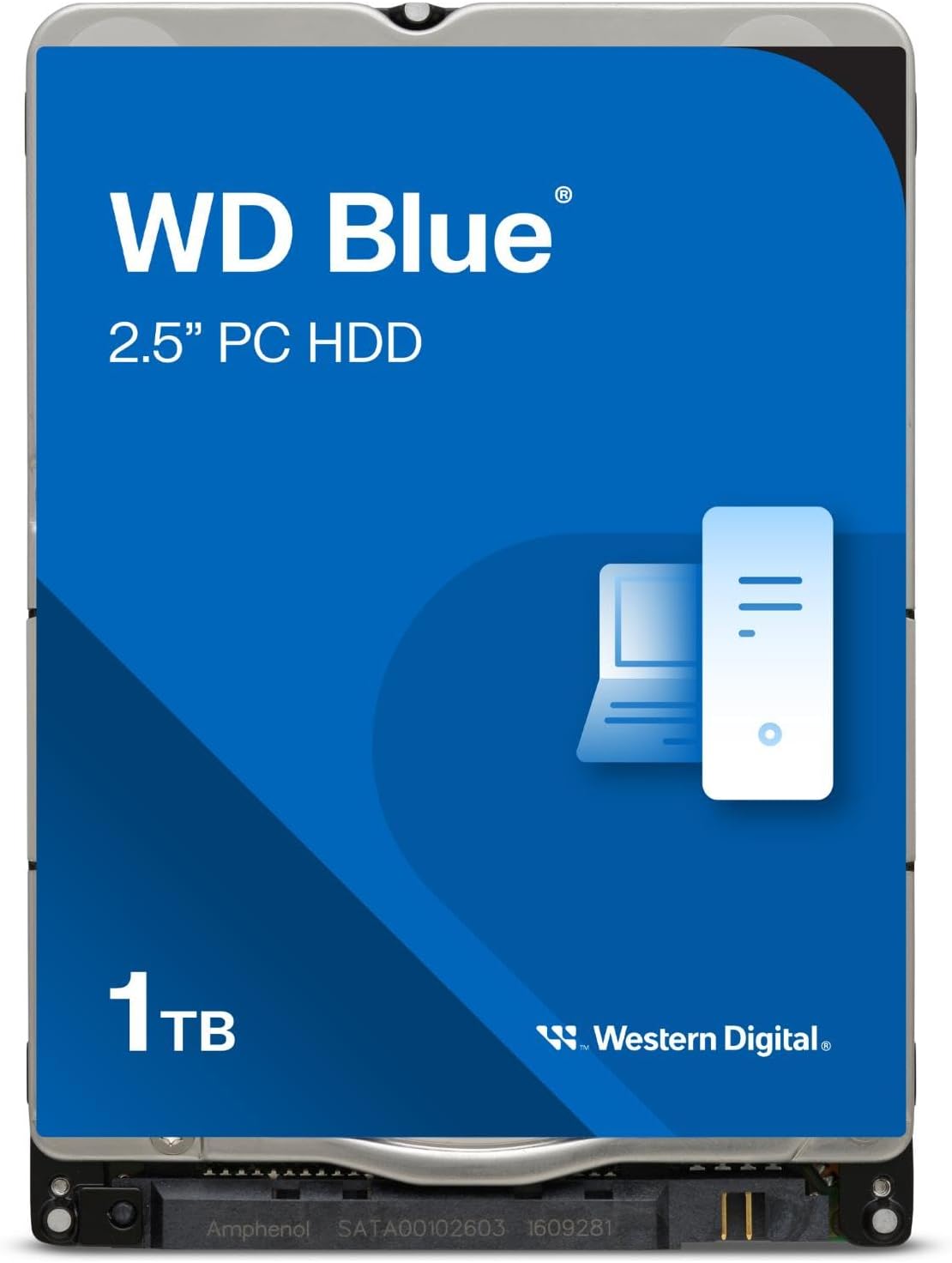

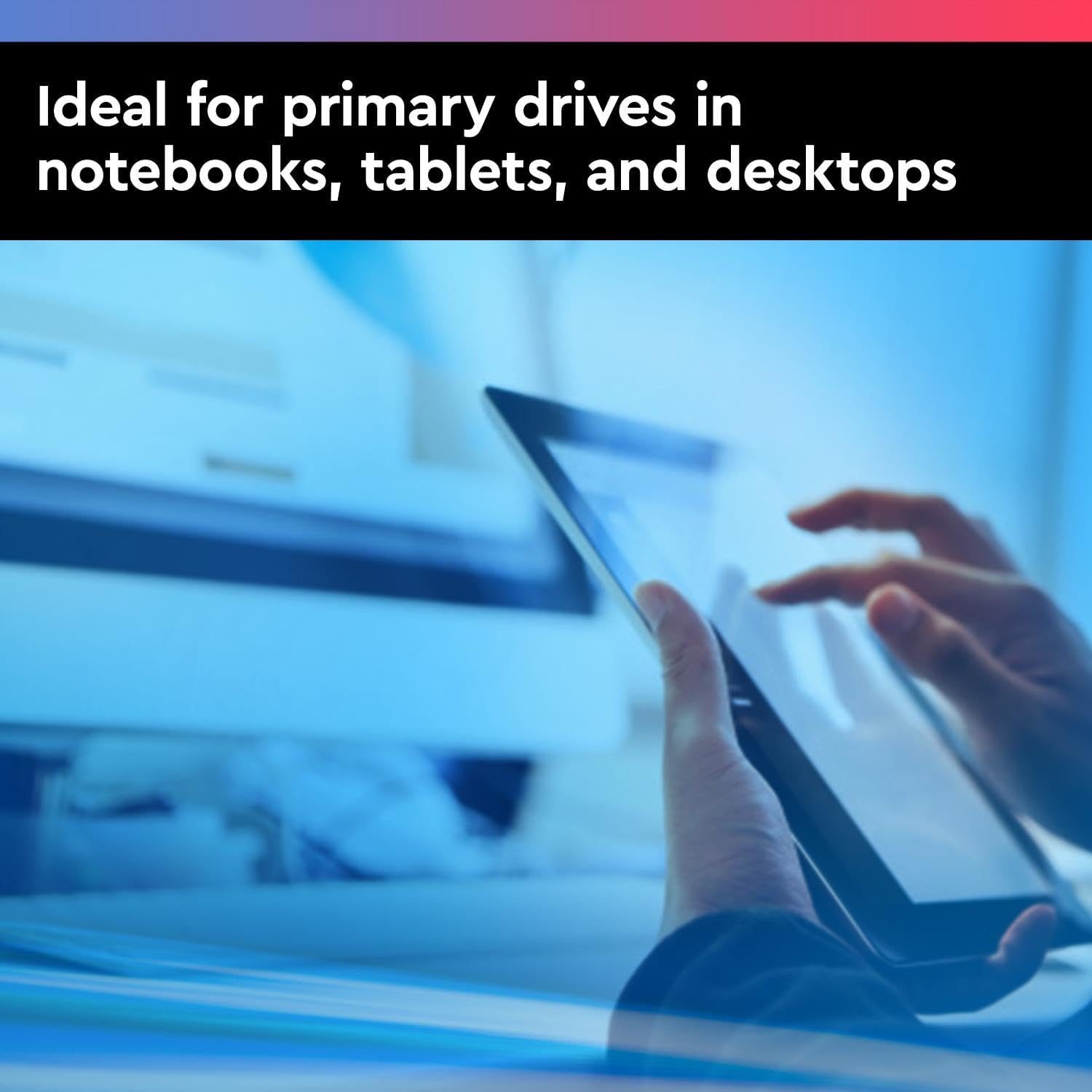

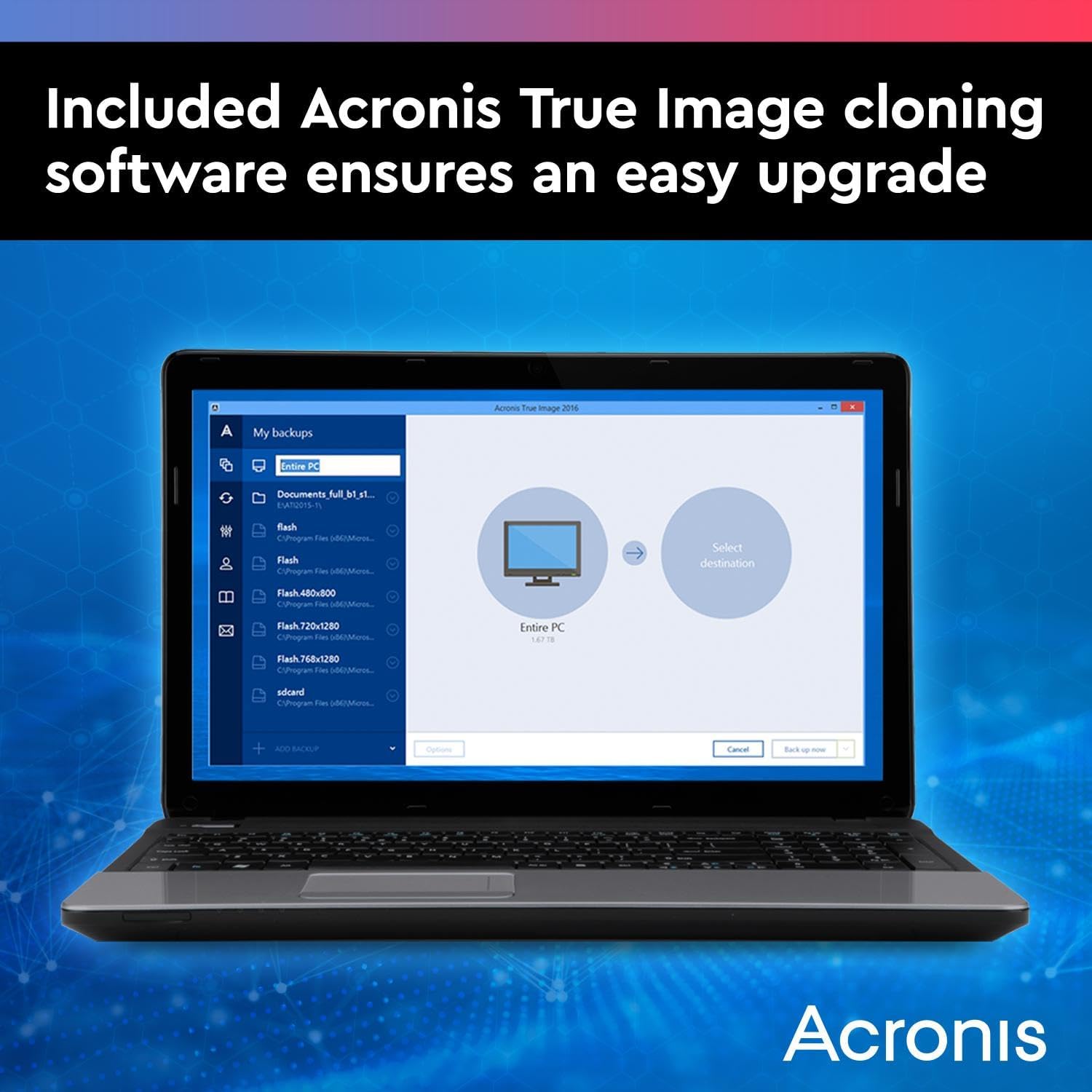













Annitta –
PERFORMED FLAWLESSLY
I purchased this for my Eufy Homebase. It works flawlessly! Probably more than I needed but for the price … WELL WORTH IT!
Greg –
Works perfectly as usual
Great for data loss recovery and the price would love to review more products
Wolfie –
great drive
perfect. was new. not reman or used return. zero hours on the drive. tested 100%. used Victoria to test.. drive is being used as storage for movies. gives fast transfers. no issues with playback. plays smooth and constant
charger –
it was new
great
Jaymeson Lakes –
Great Drive, Little Older
Drive is a little older than what I would like for it to be but yhat shouldnt be an issue. Health is good on it but just be careful as the drive I got was a few years old so i would test them and verify that they work since they can seize while sitting around. Otherwise, great drive for replacing my Xbox 360s HDD and would recommend for the price.
amazon customer –
Perfect for security camera backups
Needed a smaller size hard drive for my security cameras’ home base. Adds large amounts of storage for video and pictures. Easy to install in Homebase and works just like any other extractable hard drive used in computers. Value for your money!!
Prasanna –
Compatible with eufy homebase.
Works great for eufy home base. And has a lot of space i can record continuously for 2 months.
KD –
Excellent drive for backups
I use the Crashplan service to backup my laptop online. I use this drive plus an external 2.5″ case as a secondary backup destination of my Crashplan backup. Cheaper than many name brand 2TB SSD drives, which is just fine for backups.
Osvaldo –
Hasta ahora funciona muy bien. El artículo venía muy bien protegido y empacado. El envío fue rápido.
Namit Bhardwaj –
I have have been using WD external storage drive which easily swayed me to choose it for internal storage as well. The performance is good and optimal read/write operation speed
CS –
Tot zover (eergisteren in een oude laptop geinstalleerd) kan ik zeggen dat dit een goed werkende harde schijf is, die prima te installeren is.Oude drive eruit halen, de Western Digital Wd10Spzx Mobile er in steken, in het geval van de laptop waar ik de drive in installeerde, het ingebouwde drive-frame terug klikken en met vier schroefjes aan de drive bevestigen zodat er geen speling meer is (want deze drive is iets dunner dan de oude drive), bodemplaat van de laptop terug plaatsen, en klaar.
Francesco D’Aquino –
Acquistato insieme aInateck Case Esterno Ottimizzato per Disco Rigido 2.5, Hard Disk e SSD SATA da 2.5 Pollici (9,5 mm e 7 mm), Nero che sarà la nuova “casa” di un hdd da sostituire in un laptop, appena inserito in una porta usb 3.0 sufficiente a fornire una corrente di spin-up adeguata, come hdd esterno con Windows 10 utente “Administrator”, con Crystal DiskInfo 64bit, è subito risultato, leggendo i parametri S.M.A.R.T., nuovo di zecca. Aprendo Gestione Disco di Windows nell’intento di inizializzarlo come GPT, il sistema mi ha anticipato proponendo subito una finestra di dialogo con la scelta giustamente consigliata GPT, tra i tipi GPT e MBR. Nell’intento di installare nell’immediato futuro la nuova build di Windows 10 – Marzo 2018 (1803 non ancora disponibile), Oracle Linux (che ha la certificazione per il Secure Boot, assolutamente da non disattivare) e possibilmente openSuse Tumbleweed, l’ho tripartito creando tre volumi RAW non formattati, dopodiché ho smontato il tutto. Tra qualche giorno (quando sarà disponibile la iso scaricabile con macchina virtuale e sistema operativo Linux) potrò sostituire la build di Windows 10 – 1607 Luglio 2016 – per la quale, a partire dal 10 Aprile 2018, non saranno più disponibili aggiornamenti di sicurezza. In tal caso ho predisposto il tutto perché non sia necessario poter usare “Windows” shell, instabile e cangiante (windows explorer che può auto-riavviarsi avvia spegnendo e riaccendendo in modo fulmineo le icone del desktop), essendomi totalmente disabituato ad utilizzare il “desktop”: se non potrò usare tale windows shell userò, per la modalità grafica, un programma personalissimo in C# da me scritto in continua evoluzione che si interfaccia con la powershell, congelando (modalità di sospensione del singolo processo) alcuni processi di windows shell che non voglio usare, con un click (se non chiudibili – purtroppo non si può liberare la RAM salvandola singolarmente nel file di paging).Ovviamente, l’HDD e la sua durata è responsabilità di chi lo usa.18 Maggio 2018Aggiornamento.Perfetto, sono riuscito ad installare quattro sistemi utilizzando due partizioni EFI (Windows OS – Oracle Linux Server su sda2 e Suse Tumbelweed – CentOS su sda12) creando, per adesso, 21 partizioni – tutto con secure boot attivato.Sia da Linux he da Windows l’apm del disco è gestibile in modo ottimale da sistema operativo, essendo preconfigurato per un uso più ampio. Allego screenshot con l’envram boot status e i dati smart attuali dell’HDD.Consigliatissimo.
aitzol –
Ayer me llegó esto, para empezar el disco duro no hay que formatearlo en fat 32 para que funcione cuando lo instalas en tu ps3,según viene lo metes y a funcionar, PLUG AND PLAY así de simple. Y funciona muy bien no da problemas, yo lo compre para una PS3 SLIM y lo reconoce a la primera, si tienes pensado cambiar tu disco duro de tu PS3 no dudes en coger otro