The Tapo C420 is a versatile Wi-Fi security camera designed for outdoor use. It features a 2K QHD/4MP resolution, robust weatherproofing, starlight sensor, full-color night vision, free AI detection, activity zones, 2-way audio with built-in siren, and energy-saving technology with up to 180-day battery life. The camera can store continuous footage locally or in the cloud, and it is compatible with Amazon Alexa and Google Home for easy access and control.
【2K QHD & Robust Weatherproofing】The Tapo C420 captures every detail of what goes on outside your home with 2K QHD/4MP high resolution. With robust weatherproofing, this Wi-Fi security camera is truly versatile ready to withstand dust particles and heavy rain.
【Starlight Sensor & F1.6 Aperture】Experience clearer night vision than ever before thanks to the highly-sensitive Starlight Sensor that captures pristine high-quality images even in low-light conditions. The industry leading large F1.6 aperture provides more light ensuring better visibility even in darker conditions.
【Full-Color Night Vision】Dual integrated spotlights enable you to see everything that happens at night in vivid color. An included 850nm IR sensor provides extraordinary visibility of up to 49 feet in the dark, making this the perfect outdoor security camera.
【Free AI Detection & Activity Zones】Get instant push notifications when motion is detected, be it a person, a pet, a vehicle, or movement in one of your custom Activity Zones. Your personal sentry to monitor your driveway and beyond.
【Crisp 2-Way Audio With Built In Siren】Featuring a high-quality microphone and speakers, 2-way talk quality is better than ever before. Activate push-to-talk anytime and use the built-in siren and light alarm to ward off intruders ideal for use in near your front door.
Customers say
Customers find the security camera system easy to set up with user-friendly software and appreciate its fantastic picture quality, particularly noting its crisp night vision. The camera quality is solid, and customers consider it good value for money. The functionality, battery life, motion detection, and wireless connectivity receive mixed reviews – while some report good performance, others experience issues with the hub stopping after 4 months, battery draining quickly, poor motion detection, and connectivity problems.
AI Generated from the text of customer reviews




















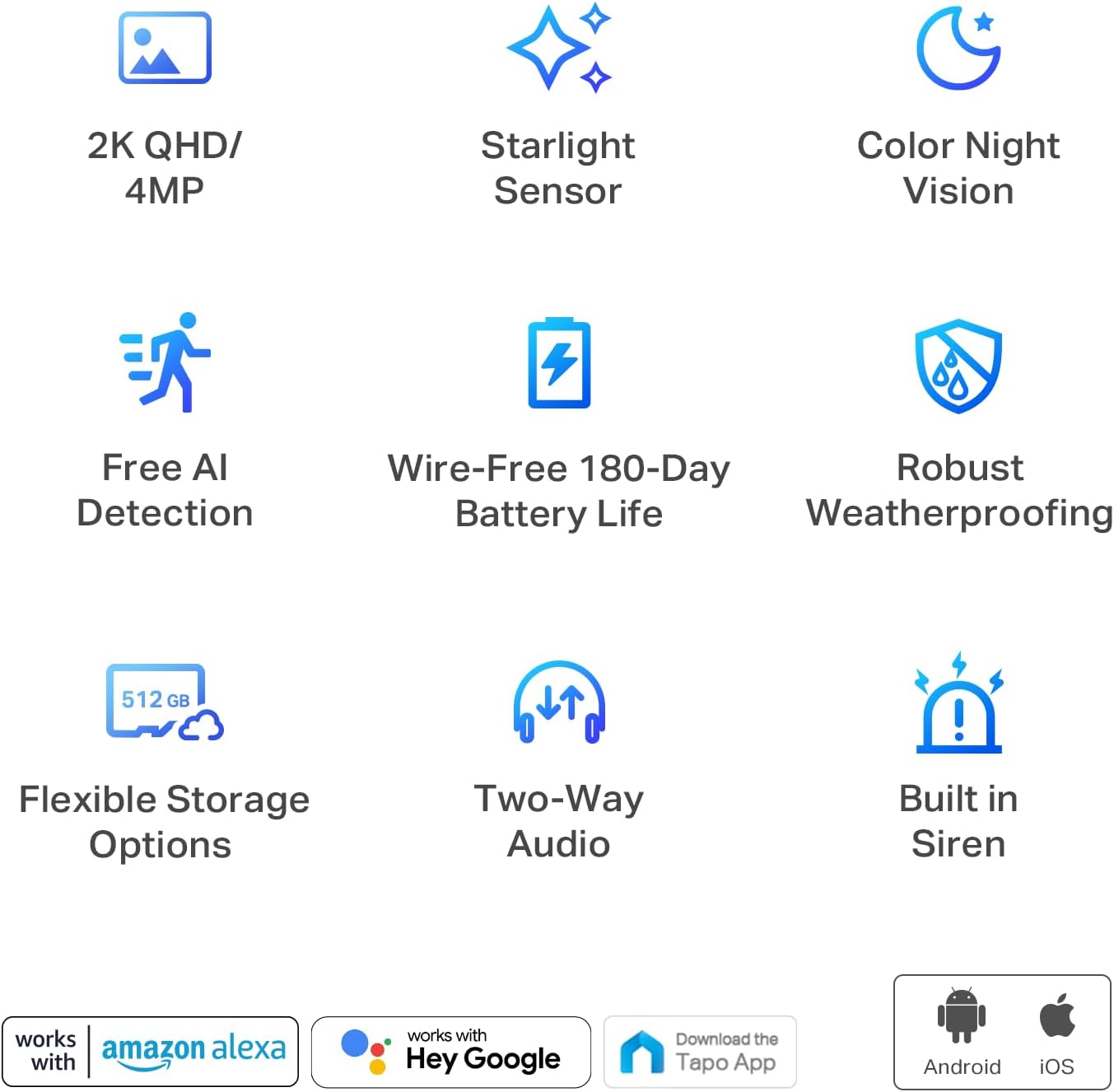



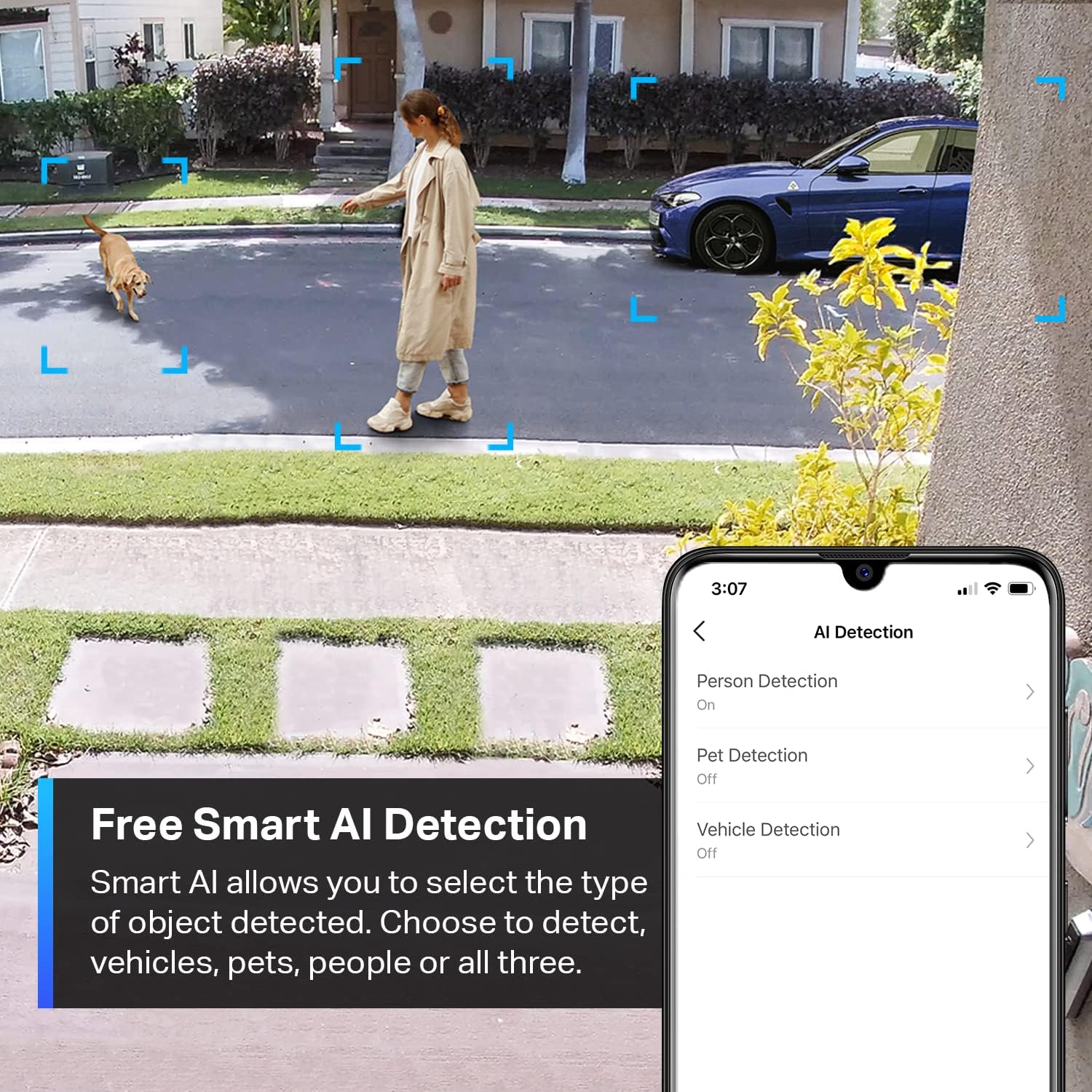
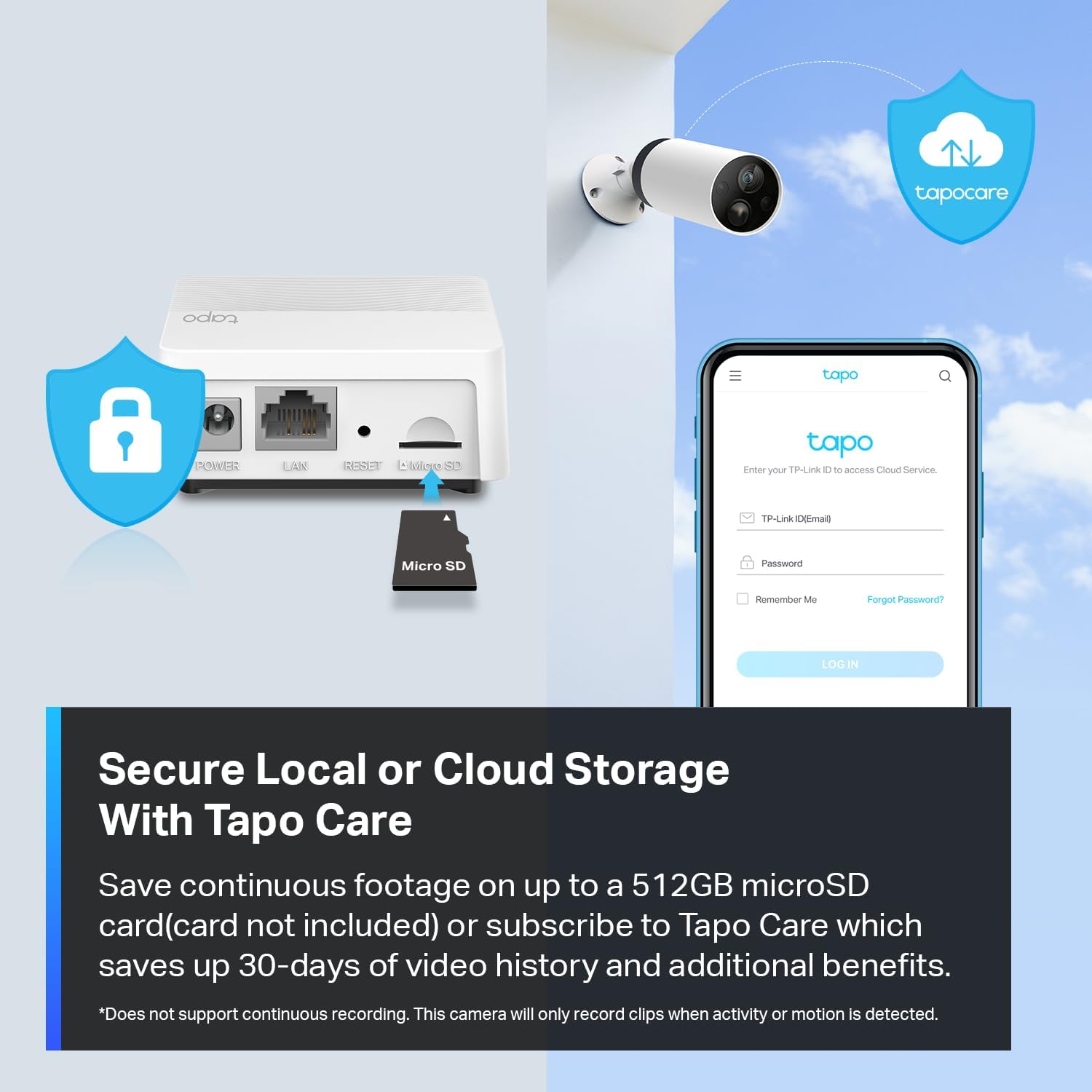




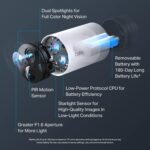











basil_ –
Wireless camera with unmatched transmission range, poorly marketed and perhaps misunderstood
Updated with edit on 6/1/25 after 1 year of use.The Tapo CS-420 is quite unique amongst wireless security cameras in that it uses sub-1GHz frequency instead of the standard wi-fi 2.4GHz or 5GHz. For the same transmission power, a lower frequency signal reaches further. So sub-1G has a huge edge over standard wi-fi when it comes to transmission range. However, Sub-1G is more susceptible to interference from household appliances.I located the 2 Tapo cameras 550 feet from my house, through thick masonry wall, signal-killing windowpanes, and moderately dense forestry. The transmission has been reasonably robust, on par with (perhaps even better than) my other wi-fi cameras (Eufy, Tapo & Feit). I never thought that was possible without either ethernet or wireless booster, let alone at this price point and ease of installation.The included hub connects to your home router in standard 2.4Ghz wi-fi (or optionally with ethernet cable) on 1 end, and sub-1G Tapo devices on the other. The range of the hub to the camera tested out to be easily 400 feet in clear line of sight. I placed the hub 180 ft from my house where my router coverage is still strong. That gives me the 550 feet of range I need for the cameras. Latency to both hub & camera is excellent. Ringing the hub bell with phone app is instantaneous as if hardwired.A word on the disagreement in the reviews on battery life. When asleep, the camera draws very little power, as only the PIR motion sensor and the sub-G radio are running. It consumes considerably more power when waken by motion to record or by request to stream (both actions send video to hub), especially if the 2 LED lights are turned on for night vision. If you accidentally leave the app in streaming mode, then the battery can run out of juice in no time. So make sure to quit out of live stream mode or close the app properly after viewing. You can also view the playbacks via the hub instead of the cameras to avoid triggering live stream. Tapo’s claim of 180 days battery life is over optimistic. Your mileage will likely be much lower. According to the app, I have on average about 30 Event Detections and 15 minutes Time of Use a day. LED night vision is off. After 25 days, the battery is at 55% level.The hub draws very little power, between 1 to 2 watts. I used solar to power it (you need regulated 9V source) until a fallen tree broke my solar panel and controls. Now I have to swap batteries weekly.The cameras have stood up against the elements for a year now.I wish the lens is longer instead of so wide-angle (but that’s common with cameras at this price point). Afterall, it is easy to deploy 2 cameras to cover a wide area, but you can’t stack 2 cameras to get a closer look.I hope Tapo will keep making Sub-1G devices for they serve an important niche.
Tracy Batchelor –
Great little cameras
Got these instead of a trail cam so we could see the deer coming in the yard at night. They work great. We are thinking of getting more to use around the house. Going to be adding the solar panels to keep them charged just so we don’t have to climb ladders to take them down.
Bikerholic –
Tapo Battery Camera: Great Features, But Battery Hassles for Multi-Camera Setups
TLDR – Great performance, great features, but only if you need two cameras.The Tapo battery-powered cameras offer excellent features, but challenges arise with multiple units. I have four, and each drains its battery at different rates, requiring frequent recharges. Climbing a ladder every few weeks to remove batteries or tether a USB cable to a power bank negates the wireless benefit—if an outlet were nearby, I wouldn’t need battery cameras. Additionally, these cameras lack RTSP support for off-camera recording without a subscription due to power constraints. I switched to Tapo C120 5V cameras powered via a modified E26 bulb socket using a E26 bulb socket to two prongs electrical outlet adapter, connect a compact 5V 2A USB adapter to said adapter. Using a PoE TP-Link Omada AP for dedicated WiFi. For one or two cameras, this system works well with the included H-200 hub’s 512GB MicroSD storage. For more, consider wired cameras to avoid battery hassles. Local storage is great, but a DVR/NVR with terabyte capacity would be better than the hub’s gigabyte limit. And with the ability to sidestep the “lose camera, lose recording without a paid subscription” dilemma is definitely a major plus. Paid subscription can merely proved 30 days storage. All Tapo’s wired camera supports RTSP and Onvif, great features for those into local hosting solution.
JC –
Easy setup, well built, and great picture.
As the title says it’s very easy to set these cameras up. Connect the hub to your router, sync the cameras, mount, and done. It’s that simple. Being a TP-Link product, I am not surprised as to how well built they are. Solid construction, sturdy mounts, and completely weather resistant. If that wasn’t enough the picture quality is amazing.Let’s go a little deeper now, the setup is similar to quality a few others on the market, The hub supplies to internet connection to the cameras. This make setting the cameras up very simple, because all you have to do is sync them with the Hub. The hub has about 30ft range for the most reliable connection to the cameras. In my use, one of my cameras are around 40ft with multiple walls in between, and for the most part I don’t have any issues with it. Out of the box, it’s highly recommended you charge the cameras. I didn’t initially do it, since they were around 50%. Within a few days they were dead and I had to charge them anyway. I didn’t have high hopes at that point. Since charging them, they have been running for about 20 days on battery and currently sitting at 96%, so yea, charge them out of the box.The Spot lights on the cameras are okay but I found the night vision view to be much better without the need of the spot lights. The hub is also where the SD card would be install, as the cameras detect motion events they, will record to the SD card for local storage, no need to worry about your data being peeked at. There is an option for cloud storage, but I didn’t have a need to use it. The Tapo app itself is well designed and easy to use.If I had to give any negative marks, the big one would be that the hub HAS to be connected with an ethernet cable. So if your modem and router are in one corner of the house, you may not be able to place the cameras exactly where you want. If the Hub also had a WiFi Option it could be placed more centrally and because it’s small, it wouldn’t be in the way. Centrally locating the hub would give you more flexibility in where you can place the cameras. The Hub also has a nifty doorbell chime you can activate in app. This really doesn’t help much since there’s no button included to be able to trigger it. Even if it was just a basic battery powered button similar to what wireless doorbells use. You can use it in an event that you want a doorbell, but can’t have a camera at the door, in let say an Apt building, or office building. The batteries as great as they are, limit you to how high you can mount the cameras. Eventually you’ll need to remove the battery, or take the camera down to charge it. If there was a wired power option, it would broaden where they can be placed, and would even allow them to be a set and forget it setup.Even with those cons, I would still highly recommend these cameras to anyone that wants a simple security camera setup and don’t mind the once in a while charging. The cameras show the battery % right in the window of the app, so if you monitor them frequently you’ll never worry about them being dead.
Mariana –
Increíble, me encanta que la pila dura muchísimo, puedes elegir que grave y cuanto tiempo y además está trabajando con IA. Es un excelente producto. Amo que no tienes que usar un cableado.
GUSDJ –
Son excelentes si las vas a colocar en un fácil acceso a ellas, recuerda que periódicamente hay que estarlas cargando. Olvídate de techo o bardas muy altas porque necesitarás una escalera
Mario Alejandro Vasquez –
Me encontré evaluando diferentes opciones de camaras y está me convenció por su autonomía y calidad en los materiales, tengo una semana probandola y estoy muy satisfecho con la calidad del video, así como la duración de la bateria, lo que tambien es indispensable es complementarlas con los paneles solares para aprovecharla en alto rendimiento y olvidarte de si te durará la carga. Tambien pude sincronizarlo con mi alexa para mayor comodidad. Esperaré dure bastante tiempo la vida de la bateria y así como la camara y paneles. Ya actualizaré
Avram –
The camera’s battery takes approximately more than 3 hours to fully charge. Battery consumption depends on the level of activity in its surroundings. For instance, I installed mine on both sides of my house, where there is significant activity—cars, animals, and people constantly passing by—causing the battery to drain faster. You can optimize the camera’s battery life by restricting its recording to specific areas. However, if you set it up in a busy location like mine, you may need to recharge the batteries every month or month and a half.Setting up the camera was straightforward, and I encountered no issues. You can name each camera’s location through the user interface. It’s important to note that both cameras connect to the HUB included with the package, not directly to your router.The first step is downloading the TAPO app (only this app, not other brands) and creating a username and password for TAPO. Next, plug the camera adapter into the wall outlet. The package also includes an RJ-45 cable, which connects the HUB to your router. This allows the HUB to obtain an IP address from the router, and in turn, it assigns IP addresses to both cameras.For its price point, the TAPO camera is budget-friendly and, more importantly, very user-friendly. You’re unlikely to regret purchasing this camera—just keep in mind that it doesn’t offer the advanced options you might find in higher-end brands. If you require more complex features, you may need to explore other well-known brands, but ensure they are as easy to use as TAPO.Additionally, the HUB has a slot for an SD card, and I recommend using a high-quality SD card for recording purposes. The TAPO app offers optional membership features, but you’re not obligated to subscribe. Instead, you can save locally recorded clips to save money, which is one of the reasons I chose this camera.Another good thing is that with the TAPO app, wherever you are in the world you can connect to your TAPO app and see live your cameras.The only drawback, and the reason I rated it 4 stars, is that the battery drains faster than expected—even when set to 720P instead of higher resolutions like 2HQ.
Francisco Aguilera –
Buena calidad de imagen, solo a veces se trabaja poco, pila dura deacuerdo a alcance