“This Toshiba 1.3 Cubic feet 1100-watt Black Stainless Steel microwave is the ideal size for apartment kitchens or office break rooms. The microwave is controlled through voice function and Alexa, keeping your hands free and engaged in more important tasks. Sensor reheating lets you optimally cook six of the most popular food items with the touch of a button, preserving your dishes juicy, fresh, and with intact texture or taste. Choose from ten power levels up to 1100 watts. The large digital display has a clock function and can also display a countdown timer as well as the cooking time remaining. Program up to 23 preset menus on APP and power combinations for additional one-touch convenience. Easily open or close the microwave with the large, easy-to-grip door handle. Also, the mute function can make you enjoy cooking without disturbing your family or roommates. Don’t forget about other great features such as ECO function, 10 power levels, removable turntable, 1lb defrost, memory function, multi-stage cooking, child safety lock, mute function, and a clock and kitchen timer.
Two-Step Child Lock: This mandatory safety feature helps prevent unintended use by younger family members, plesase open the machine according to the steps shown in the figure
Hands-Free Operation: Smart Countertop Microwave integrated with Alexa and using an echo device (not included) brings convenience by allowing hands free operation by voice command or app control
Updating Preset Menus: Microwave Ovens with preset menus include popular foods like popcorn, potato, pizza, vegetable and more
Built-in Humidity Sensor: Humidity sensor of microwaves automatically adjusts cooking power to achieve optimum heating and easier cooking
Mute Function: Sound on/off button allows you to stop the annoying beep when the cook finishing. Thus, don’t worry to wake your family members or roomie up
Specification: With output power 1100 watts, input power 1500 watts. External dimensions 20.4x 16.6x 12.4 inches (WxDxH); internal dimensions 13.8×15.2x 9.8 inches (WxDxH); includes 12.4 inch glass turntable
Customers say
Customers find the microwave powerful, easy to use with Alexa, and appreciate its perfect size that fits large plates and works well in kitchens with limited counter space. They like its appearance and quality, describing it as decent-looking and substantially built. The functionality and Alexa integration receive mixed reviews – while some say it works well with Alexa, others report issues with the app not connecting properly. The heat level also gets mixed feedback, with some saying it heats food well while others mention it takes longer than expected.
AI Generated from the text of customer reviews
























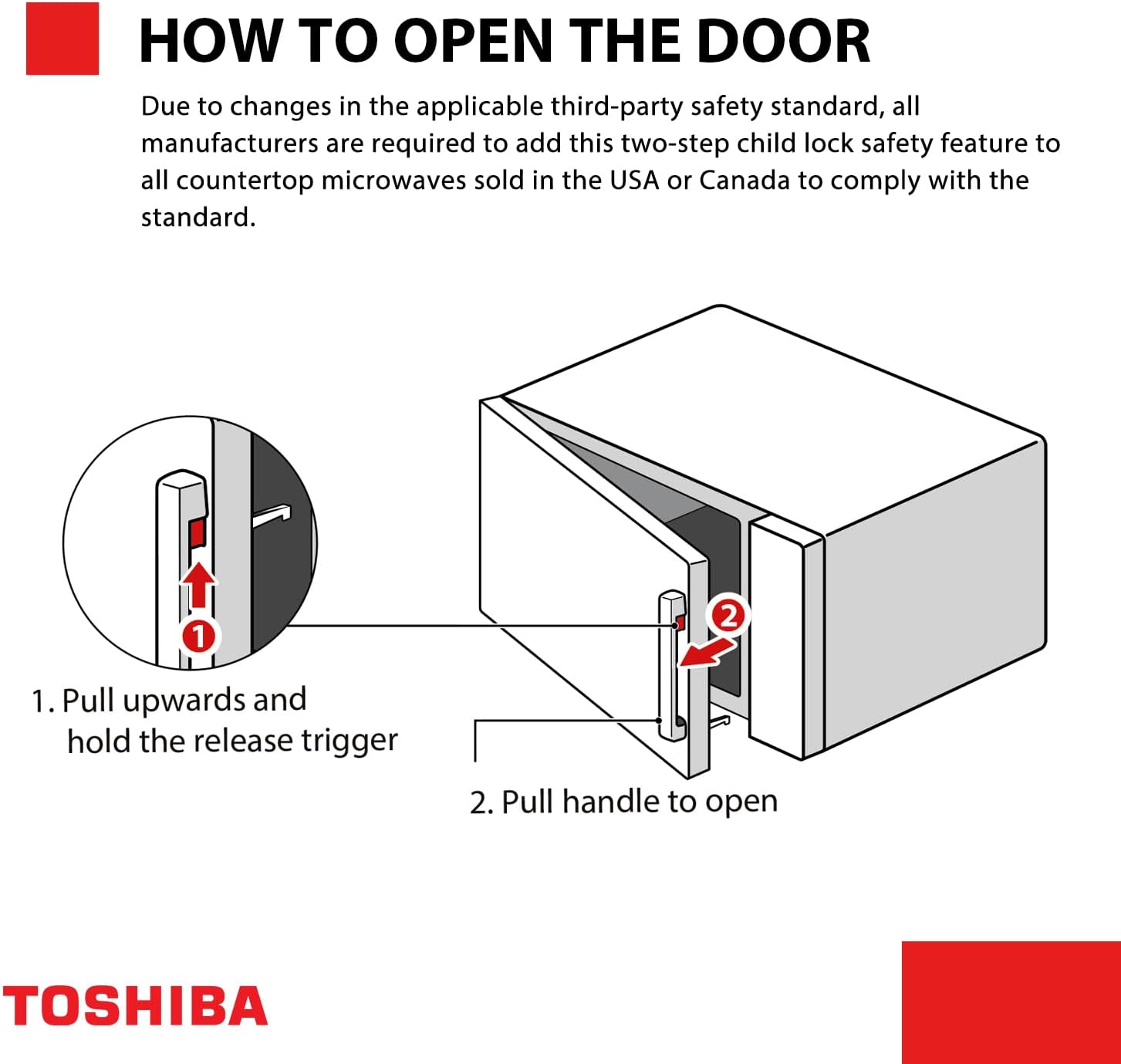















Very Happy Customer –
Good product, Excellent Customer Service
I have realized, or at least that is how it seemed, that there is a mute setting for each of the timers. At first, it looked like the chime was only working for the cook timer, because I could not get the kitchen timer to chime when time had expired. The cook time timer chimed when the cook time had been reached. I tried it multiple times on different days during the week, but it would never chime. On the last occasion of testing to try and make the kitchen timer work, when I selected Kitchen Timer, before setting the time, I decided to hold my finger on the “0” button, just like you do if you want to mute the cook timer. It made the mute on/off chime, and then I set the timer for 30secs. The chime sounded after the time had expired. I again tried it with 2mins. The chime sounded. I then tested with 20mins. The chime sounded. I’m not sure if there really is a different mute for the Kitchen Timer, but these are the steps I performed, and now the timer sounds not only for the Cook Timer, but the Kitchen Timer as well. Good thing too, because I had been chatting with the vendor of the microwave for a couple of days first in a chat session, and then through email. They are really helpful, and correspondence with them is immediate. We were just about to arrange a replacement. But now all is good, and I love the microwave.
Guillermo Illoso –
Don’t buy anything else
I loved it and it’s user friendly , Highly recommended
Christian Ruiz Flores –
The best microwave I had in years
Excellent microwave. I was little bit skeptical at first regarding the usage of the alexa feature. However, once I figured it out how to do it, the feature worked Excellent.The only downside is the fact that if you leave the door open the light stays on. I wish it turned off like in 2 minutes.
Anonymous Customer –
Works as expected when used manually. App needs work.
Arrived late, but in good condition.When used as a normal microwave, works as expected. I had seen some negative reviews saying the door was hard to open. I didn’t find this to be so.That being said, while it works just fine using the built in keypad, the app seems to have been written by someone who never used a microwave. (Hence only 4 stars)And to be fair, if you ignore the promise of smart capability, the oven looks good, and is offered at a decent price.Downloading the SmartHome (Midea) app was easy, as was setting up the account. It did not autodetect my device, but once I selected the manufacturer (Toshiba) there was only one option, and it just worked from there.The app has several presets, but in the interest of keeping it basic, I tried the ‘Microwave’ button, after which I had the option to choose a Power Level, an Hour, and a Minute.I don’t know about you, but I’ve been using microwave ovens since they were introduced, and I don’t think I’ve ever zapped something for an hour. I have, however, frequently nuked things for 30 seconds, or five and a half minutes. Not an option.When I cook something, the device screen shows my oven, and the hours and minutes remaining. For 30 seconds, it shows 00:01. Tips like they copied the code from a toaster oven or air fryer and said ‘Good enough’To be fair, if I take it to the Appliance level, it shows minutes and seconds, and even gives me the option to pause it, and change the power level. However, if I do that, the clock jumps to the nearest minute.However, I can cook for 30 seconds using Alexa.Saying ‘Microwave for 30 seconds’ gets a reply of ?????, but saying 30 seconds on Microwave gets me, well, 30 seconds on the microwave.Finally, one of the reasons I picked this oven, and it’s promise of smart capability was that I have a couple of other smart cookers, and one of the best features is that I get an alert when the cooking is done. This does not occur by default with this app, and I have not found any settings to change this.So…. Right now, the WiFi component just means that I don’t have to reset my clock when the power goes out, but I’m hopeful that this information gets forwarded to the development team, who will fix it on the next update.
SYDrews –
Perfect for office lunch rooms with many employees
Purchased for work lunch room. High powered, works well for many of lunch time employees. We just purchased another for the other Breakroom.
SBrown –
Every Microwave should have ALEXA capability
Love this microwave which I have had for over 5 years and it still works great!!Pros: Energy Saving ECO Mode when I’m not using it. 30sec start or add to time. Auto Settings for recipes. Easy to Clean. Microwaves meals quickly due to 1100 W. BUT BEST OF ALL IS THE ABILITY TO CONTROL IT THROUGH ALEXA!! I don’t even have to be in the same room to tell the microwave to do its thing. Stop, start, cook on high for X minutes then switch to a different power level for X minutes. If I have my hands full and I just want to add 30 secs, just tell Alexa. Personally I will never have another microwave without Alexa because of the convenience. I’ve accidentally left my coffee in the microwave and gone to my home-office and I’ll tell Alexa to reheat my Coffee and by the time I get back to the kitchen, it is nice and hot and ready to drink! Also I know this is a small thing but I love the handle on the door. I’ve had microwaves with that little push button thing to open the door and they all eventually break. The microwave still works, but you can’t open the door. That’s why I like a handle on my microwave door.CONs: There aren’t any!Now I want an Alexa compatible Toshiba microwave that is a convection oven, can Air-Fry, Grill, and has a handle on the Door! So come on Toshiba!! Give us a product that does it all because you make long lasting quality products and with MATTER it will be simple for even those people who complained they couldn’t get Alexa to work. Can’t wait to buy your upgraded version of this high quality microwave!
Tyler –
Amazing Microwave!
This microwave is awesome! It’s super easy to use and even works with Alexa, which is a cool bonus. My kiddo once snuck and burnt a shoe inside, but despite the mess, this beast was easy to clean, and it still runs perfectly fine. It’s definitely a durable, reliable appliance with great features!✅ Alexa compatibility✅ Humidity sensor✅ Easy to clean and maintainHighly recommend it — works like a charm, even after some unexpected adventures!
antarkarán –
Me funciono muy bien con Alexa en MX, el tip sería cambiarle la región a ESTADOS UNIDOS solo en la app del micro msmart… y todo bien llego antes 🫶🏽 ojalá y dure años
Eduardo –
Excelente producto, fácil vinculación con Alexa en México. Se debe descargar y vincular primero con MSmartHome.
Fernando Arturo Martin Río de la Loza Cava –
Tras hacer pruebas y hablar a soporte técnico de Alexa, me dijeron que este horno no es compatible con Alexa en México, levanté mi queja en Amazon para que inclusive cambien la publicación cosa que a la fecha no han hecho, y siguen engañando a la gente diciendo que es compatible con Alexa en México, Lo que repito está totalmente verificado que en México no funciona según Amazon, deberían de cambiar la publicación!
Anna Hicks –
Bought it to replace after kitchen reno .Easier for gramma etc to use with Alexa as it advertises on the header .I just was in contact with Amazon regarding not being able to connect the microwave.It needs to be updated and a disclaimer that Alexa Skills does not support Toshiba microwave app in Canada .Just packed up to return the Echo and quite disappointed because this was the reason I purchased this microwave.
David A Wunker –
When we first bought this microwave, I had a bit of trouble setting it up but eventually was able to make it work using the MSmartLife app as recommended in the instructions. However, as others have noted, it worked for a couple of days (long enough to get us addicted to the feature) and then stopped working. I struggled with it for several days and eventually convinced Amazon to take it back. We got a replacement and I could not get it to connect to Alexa at all. I phoned customer support at Amazon and I have to give them 5 stars. The person walked me through the procedure to fix the problem and it worked. This involved unplugging the microwave, reconnecting to MSmartLife, then disabling the MSmartLife skill in Alexa and re-enabling the skill. Following this it worked. The photo was taken after asking Alexa to microwave for 2 1/2 minutes and as you can see it worked. I don’t know if I will have to redo this every two days but will post an update in a week or two. The microwave itself is great but the Alexa feature, when it works is fabulous.Update: a week later, I have had to reprogram Alexa—just disabling MSmartLife and re-enabling seems to work. Other Canadians have indicated that this app doesn’t work in Canada, but so far, it has worked for us.