From the brand


8K + 10Gbps Hub
Portable SSD
2.5/3.5 HDD Dock
External SSD
M.2 SSD Enclosure
High speed and large capacity: 2TB storage capacity(HDD), Up to 300Mbps high speed wireless transmission, without geographical restrictions,remote access and manage the storage anywhere by PC/Mobile phone, Point to Point(P2P) confidential transmission to ensure data security.
Portable: Small size can be carried even in your pocket at any time. Access and modify your data anytime and anywhere.
Smart Control: Smart App(IOS & Android supported), smart upload/download, one Click backup, remote access easier. Supports multi-people sharing at the same time; Supports Samba and DLNA Protocol, all smart devices interconnection in the LAN, smart TVs, laptops and mobile phones can share SSKCloud data; Divide hard drive to Private Area and Public Area to better retain private information and improve security; One Click backup On Mobile Phones, Tablets and PCs
Centralize all your data: Support IOS, Android, Windows, MAC, all have proprietary client software. Centralize all photos, videos, music and files in one safe place and easily access.. With USB Host Port , supports all kinds of USB storage devices, such as USB Disk, Card reader etc. and managed by SSKCloud App/Software
Customers say
Customers find the external hard drive’s concept appealing and appreciate its wireless connectivity, with one customer noting they can back up wirelessly with their computer. However, the functionality receives mixed feedback – while it works well when connected via USB cable, some report it doesn’t work all the time. Moreover, the ease of use is mixed, with some finding it easy to configure while others struggle with the instructions. Additionally, the speed is slow, and the software quality is criticized for being flawed. Customers disagree on the value for money, with some considering it a great value while others find it overpriced. The access to files aspect receives negative feedback, with customers reporting issues with file copying.
AI Generated from the text of customer reviews


















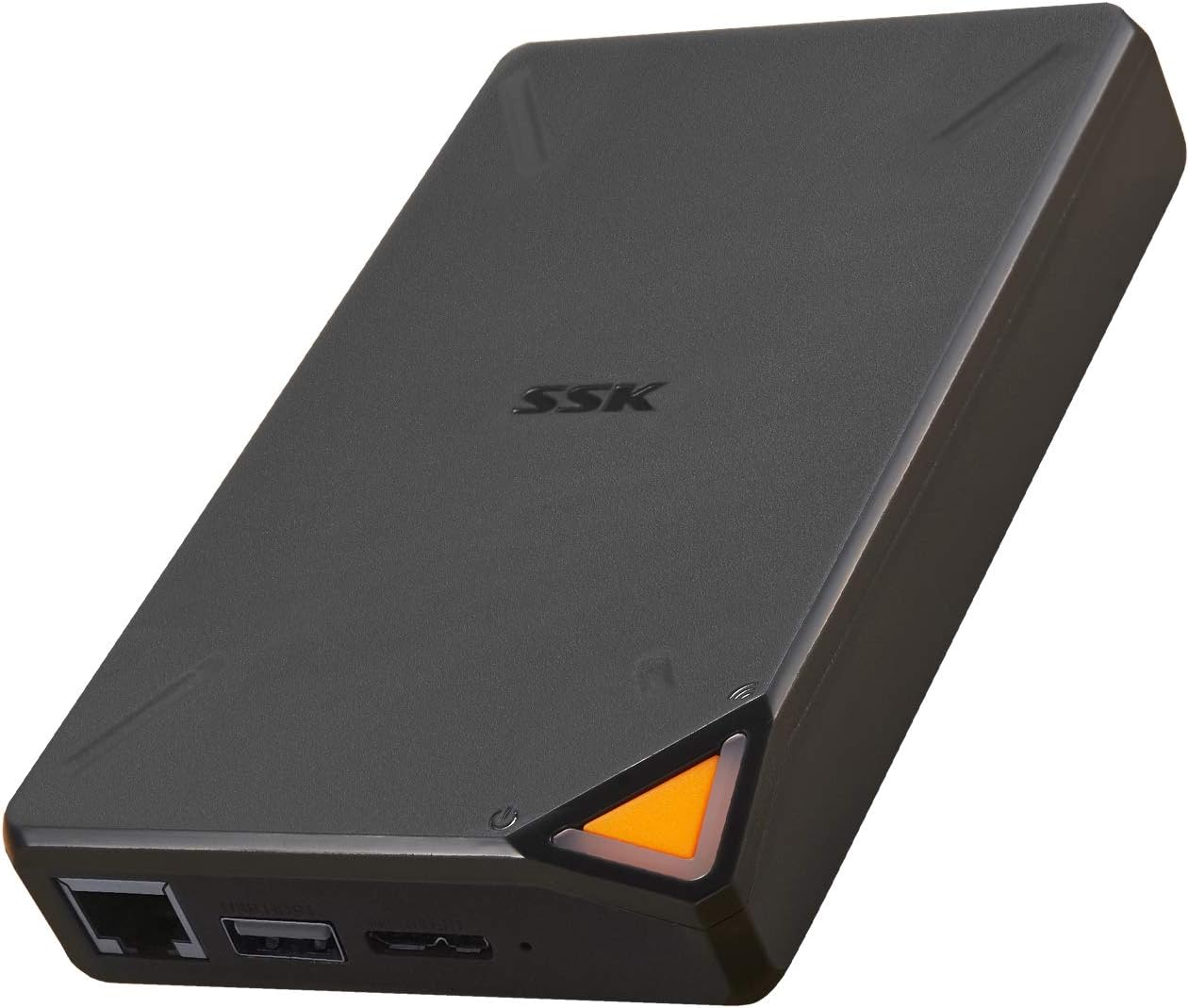




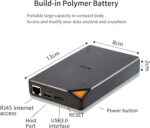






Mark A. Simon –
Even more versatile than they advertise !!
I am a retired Electrical Engineer who has been in the computing industry for over 50 years. I actually purchased this unit to use a travel and backup device. Since I only use an iPad Pro when I travel the intent was to augment the storage capability with an external device so that I could have all of my important and working files with me as well as have a place to offload the thousands of photos I take on every trip abroad.This SSK device with its high capacity HDD meets and in most cases exceeds my expectations and needs. It not only works as advertised but I have found that with a little knowledge you can connect it in other ways for even more flexibility. Here are a few of these:- when in Wireless Bridge Mode you can map the drive to a Windows or Mac File Manager System. In Win 10 File Explorer you just need to MAP the device as follows: \(local ip address)Share_sda1 for the HDD and you can also map the external drive as follows: \(local ip address)Share_sdb1 (remove the parenthesis when you set this up). The local ip address can be found in your router or in the SSK App Remote Management section. Once mapped you can read / write as if the SSK unit was inside your pc !! To use the following be sure to turn on Samba in the SSK App first.- you can also map the SSK unit to your pc when connected to your network in Wired AP (access point) Mode. To do this you need to first set your router to port forward the local ip address (see above) to port 445. You will also need to know your WAN IP address provided by your ISP (Internet Service Provider) that can be found in your router settings or by aiming a browser on your network to https://whatismyipaddress.com/ You then MAP Win 10 or Mac File Manager to \(my WAN ip):445Share_sda1 for the internal HDD or to \(my WAN ip):445Share_sdb1 for the external drive connected to the Host port.- A extra nice feature is to be abnle to actually use the iOS iPhone / iPad File Manager to access files on the SKK Drive. To do this when connected in Wired AP Mode you simply open the iOS File Manager; touch the 3 dots in the upper right hand corner; select Connect to Server; the type in the smb://(local IP address) -then touch Connect and in the following window type in the user ID and Password. The device will then pop up under Shared in the Browse Window of the App. You can then read and write as you would to any connected drive.To access your SSK unit when it is connected to your network at home via the internet do the same as above but in this case type in the following: smb://(WAN IP address):445 – as the remote connection above the local ip address of the device has to be pre setup to forward port 445 to your LAN ip address.- Access via a File Manager App such as FB Pro will give you significantly more options for sorting and accessing files. To use these apps you will need to use their setup instructions and use the following options:- use address \(local ip address) to connect to the SSK locally and \(WAN IP Address):445 to be able to connect remotely. In either approach make sure that Samba 2 if shown is selected and port 445 is selectedThe only issues I have with the device are ass follows:- user manual was awful, however a revised one is available on the support@ssk.cn web site;- it would be nice if they could speed up the wi-fi connectivity. This is especially true if you are using the SSK unit in Wireless Bridge Mode where it requires 2 different wi-fi connections to work. When in Wired AP Mode the unit is faster but could still use improvement. It would also be nice if they could 5Ghz support- when connecting external devices to the Host port if you use other than a usb Thumbdrive you will likely need to connect a powered device or USB HUB. This is especially true if you connect a HDD or a USB type C device. A recommended change to the SSk unit would be to change the design to accommodate USB C type connector so that external devices can be powered without a HUB or power supply.- one other thing to note is that once you start using the SSK unit you will find that there are pre configured folders already setup on the HDD you MUST LEAVE THESE as they are for the device to work correctly. You can add additional folders here in the root area or you can add additional folders to the already existing folders but you MUST leave these folders named as they are.- the SSK unit will operate with 2 different local ip addresses. It will use one when connected in Wireless Bridge Mode and a different one when connected in Wired AP Mode. Because of this, if you want to use any of the connection methods identified above you may need to set each up 2 ways. If using ONLY the SSK App for access to the internal or external drives then the App will automatically resolve this ip address issue as it will try to connect both ways when started. Myself, I like the options provided above as I can freely move files and folders anywhere and display folder contents in different ways. The good thing is you only need to set these up once and then you will be good to go for as long as you use the SSK device.All in all I found this to be and excellent device. It works well, is quite easy to configure and use; has excellent compatibility for nearly any way someone might like to use and is manufactured very well. The price is also excellent !!!Stay tuned. Although I know that it will void the warranty I will be attempting to install a 2TB SSD in place of the HDD in the near future. I will add additional comments here when I do.I hope that this review has helped you.Well done SSK !!
Eric P. Chipko –
Instructions are TERRIBLE.
Getting this device to connect to a network and potentially backup multiple computers is an exercise in frustration.Instructions are trash and skip major steps.I am a retired IT specialist with a lot of data center experience and this thing makes little sense for backup. Tempted to give up but I may take a shortcut and just hardwire the ethernet port.DOWNGRADING FROM 2 STARS. THIS IS TRASH. THERE IS NOTHING BACKUP ABOUT IT. Its just useful as a USB hard drive.CREDS – Years ago I got slightly famous doing a review about a book about Active Directory 2000. The publisher included my amazon review in the revised version for the 2003 Active Directory book. Its probably lost to history but then they say the Internet Never forgets. Storage was never my specialty, I worked with other people that knew what they were doing.I did a “backup” of my phone using the provided software. I did a “backup” of a Windows PC using the provided software. RESTORE – Never saw it. I could have done a better job with a Scheduled ROBOCOPY. But since I cannot find anything on this piece of junk, I am not even going to bother to try.More Creds – I did not invent this but I did edit it. I edited, made small changes to a PERL script that would then output ROBOCOPY jobs that worked across 5 continents. We eventually dropped Africa so it was only 4.This device is so pathetic, I am not sure I could get useful work out of it that is worth my time and I am now retired.
Perry A –
Portable 2TB HDD and WiFi Hotspot
Unboxing was fine. I purchased to use in a portable environment where I would be able to connect a notebook, and two or more cellphones. I would use my cellphone as the internet gateway and have the SSK Drive be the hotspot for the notebook and other cellphones.While my cellphone was the gateway (SSK connected to it via WiFI, I was able to access the files on the drive; back up phones and videos; watch stored videos; stream music; with no problem. The drive is working as I intended it to and is servicing 2 Cellphones, a tablet and two notebook computers. the drive show up on the network in Windows and I was able to add it as a network drive (Make sure SAMBA is turned on in the phone App’s settings).I also connect it to my home network using the LAN cable. It connected up and was again able to access the files as it shows up as a network device. You will need to change the simple default password “admin” to something more secure before you’ll be able to access your files on a network.I ran speed tests while the drive was serving as he hotspot through home network. my download speeds ranged from 20MBS to 50 or more MBS (depending on the time of day). Upload was normally half of whatever the download speed was. I also tested this while the SSK was a hotspot connecting through my ATT cellphone, and the speeds ranged from 8MBS to 40MBS. These numbers are consistent with my networks/mobile speeds connected directly without the SSK Hotspot. No problem.I will admit that when I first got the device, I read through the directions and was able to get it up and running within 15 minutes. However, my device had a technical issue that I could not resolve. I purchased through Amazon, and when I got an email from the seller asking how it was going, I responded. I told them what I was experiencing. I sent them screen shots of what the router, computer, cellphone and SSK was seeing, and details of what I was doing, and they were very responsive. I responded to the SSK Support email I received from them and time differences apart, every morning for several days, there was a response with instructions for me.I worked with Jesse and he was fantastic! With the information I provided them, they found the problem, and sent me new firmware, which corrected the issue and got me back up and running. it has been running since and I am loving it so far.It does get hot, but that is mainly when it is charging. Once fully charged, I do not notice much heat. I tested the battery running the hotspot and drive only, and got almost 24 hours out of it. As time goes on, I suspect it will reduce.With the current firmware V83 that Jesse sent me, I am having no current issues with the drive. The original issue I had appears to have been unique to my drive, having to do with a conflict in MAC addresses,I gave this 5 stars because customer service is the best I’ve ever had with something like this. Usually, I get nothing or very little help from the vendors, and they end up taking the unit back and refunding my money. This company worked hard to fix my problem and for that I appreciate them.As for the hardware itself – I agree the instructions could be better, but if you read the instructions and follow the pictures, it will work fine. If my device did not have the unique hardware issue, out of the box, I the drive and hotspot would have worked great.If the hotspot is not important to you, and all you want to do is turn on the drive, connect to it and back up your phone photos and videos (computers too), then that is fine too. When done, disconnect from the device and turn it off.The power button is a bit of a pain, so I suggested they include an option in the hardware to turn off the device via software and provide a way to reset the device via software.Having experience with other drives like this, I thought I would give this one a try because it was a 2TB drive with a hotspot. WD has one like this, but it is a 1TB drive, and costs much more. I do not know what drive is used in this device, but for what I use it for, I recommend the drive.
Alan Riboldi-Tunnicliffe –
Backed up a couple of files to test – tried larger files and backup stopped during the night. Disk no longer recognised by Linux, windows or osx.
S C C Pick –
Update 16/12 – I’m reducing this from 4 stars to 2 stars as the battery conked out after about 6 months. It will not recharge from a power source that is not some kind of computer – ie, recharge from the wall – and will not switch on unless it is plugged into a computer. If it is plugged into a computer, it comes online, but when it is plugged into a computer the wifi function doesn’t work and it operates just as an external hard drive. So essentially for my money, after 6 months of more or less satisfactory wireless use, all I’ve got is a very expensive external hard drive.I spoke with the vendor; apparently they would have refunded me or shipped me a new unit had I bought from them direct or had bought in the US or Europe. As I had bought in Singapore, they advised me to contact the Amazon store direct from whom I had bought it. Fortunately, the Amazon store in question – FAST BUY IN – accepted my story and refunded the money. So kudos and big props to FAST BUY IN, I am deffo buing from them again. But it’s all a bit poor, I definitely would no longer recommend buying this device. I’ve still given 2 stars for my lingering love for it, and because the response from the manufacturer’s support staff really is lightning fast, even if ultimately useless in my case.*****************************************************I love this device so much! A huge drive, big enough to carry my whole entertainment repository and so much more, available to me as a wireless cloud wherever I go. It’s the only thing of its kind I’m aware of on the market.There’s a couple of small wireless devices you can get that accept flash drives and data sticks, to make them available as a personal cloud, but they are small potatoes compared to this, and in their own ways more unreliable. This is the best that I’ve found.So why only 4 stars? Well, you can love something and acknowledge its flaws. The main ones are -* activation isn’t completely reliable. Sometimes the drive seems to fail to mount, and you can’t access the content. I just switch it off and switch it on again, although that is a slightly lengthy process.* I think the wifi signal isn’t strong, and can get overwhelmed by your local signal. On occasion, if it’s not in the mood, files will load too slowly to be acceptable, and sound and video will stutter badly. Again, you switch it on and off and eventually it seems to find its feet.* the software could be a little more fully featured. In particular, I’d welcome a power indicator. But it does most of what you want.The build feels a little cheap and it remains to be seen how durable it will be. Contrary to other Amazon reviews, though, setting it up was a breeze, and I found the accompanying documentation comprehensive enough. When I contacted their support about the stuttering problem, they were very prompt and friendly. I still sometimes have the problem, though.
yelloducky –
.
Bien y antes de tiempo –
Cumple con lo que dice, entrega rapida
W Chan –
Was GOOD for 3 days now a paper weight ! I was happy with this product, after loading all my back ups the disk seems to just unusable. Lucky for me I have original copies in my old disk. The price is good and it did short lived to did all it claim on the first few days. I think the big problem is with the generic factory software within the disk. First it is complicated and the manual makes it even more ( poorly translated to English ) I really wish they could give me a feedback when I tried to reach out for support. I only wanted to delete the disk and just use it via USB… Have tried everything to clean the disk. Gave up ! will get a more expensive replacement from a local store. NOT worth a 1 star but have to choose lol