From the brand


Cinnado
Smart Surveillance, Reliable Defense


Cinnado provides high-value security surveillance products. Our core mission is to ensure your safety and security.
We are committed to delivering top-notch products and services that protect your home and loved ones. Our team of experts is always ready to provide professional guidance and support to help you choose the right security system for your specific requirements.
With Cinnado, you can trust that your safety is our top priority.
Cinnado 2K Security Cameras


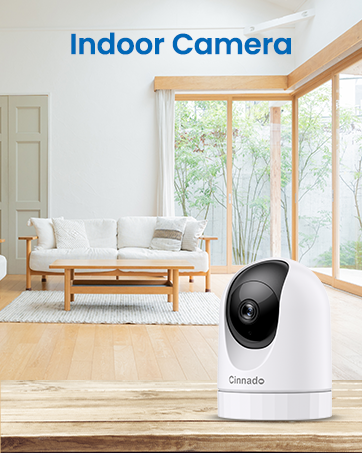
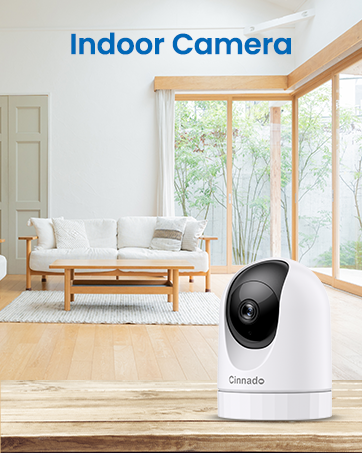
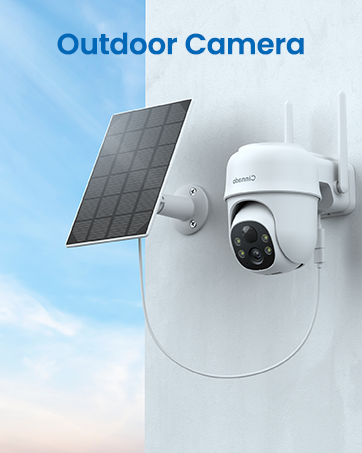
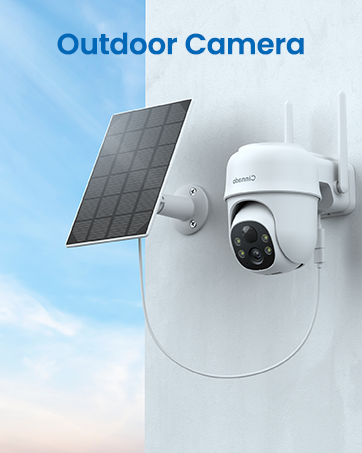




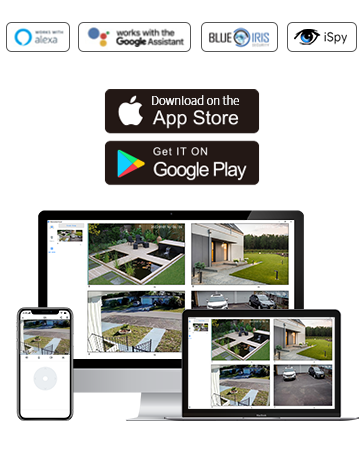
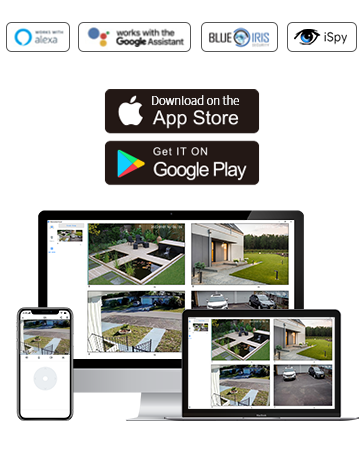
Color Night Vision and 2K Resolution: These solar camera security outdoor are equipped with 2K resolution, the max resolution is 2304x1296p. In cases of limited network connectivity, it can switch to a reliable 768x432p SD resolution. This security cameras wireless offers multiple night vision mode: Full color night, Intelligent light and Auto infrared mode. Please note that this outdoor camera only support 2.4G wifi. 5G wifi is not supported. No motion tracking. No 24/7 continuous recording
Solar/Battery Power and True Wireless: The outdoor camera wireless can be charged by solar power with provided solar panel, eliminating the need for plugs. In bad weather or low-light conditions, the backup battery ensures uninterrupted monitoring. For installation, use the provided hole positioning stickers to mark and drill holes, secure the base with screws, and plug in the camera to complete the setup. Do not drill into the camera itself
IP 65 Waterproof and 360 PTZ: The home security cameras with an IP65 waterproof rating,it is designed to withstand rain, snow, and harsh weather conditions. Moreover, our camera has 360 PTZ (Pan-Tilt-Zoom) function, allowing you to remotely pan, tilt, and zoom the camera lens to get a comprehensive view of your surroundings. This level of control provides you with the flexibility to monitor your home from any angle, at any time, making it a powerful tool for safeguarding your home
PIR Human Detection and Two-Way Audio: The cameras for home security are equipped with advanced PIR and AI detection technology. When the camera detects human, you can engage in real-time 2-way audio communication with the person on the camera’s end using your mobile device. This feature allows you to not only monitor but also interact with visitors or potential intruders. PIR detection sensitivity can be adjusted in three levels, range from 16-29 feet
Local/Cloud Storage and Works with Alexa: Cinnado security cameras wireless outdoor supports both SD card and cloud storage.(SD card not included,Cloud storage is not forced.) The micro SD card storage allows you to access the recordings on PC without internet connection. Opt for cloud storage to securely store your footage online, which can last for as long as 30 days. Additionally, it integrates with Alexa
Customers say
Customers praise the security camera’s excellent image quality, clear nighttime images, and solar panel that keeps it 100% charged. The camera is easy to set up and use, with good motion detection that picks up movements well and sends notifications. Customers find it offers great value for money, with one noting it’s a good option for self-monitoring. The functionality receives mixed reviews, with some customers reporting it stops working.
AI Generated from the text of customer reviews
















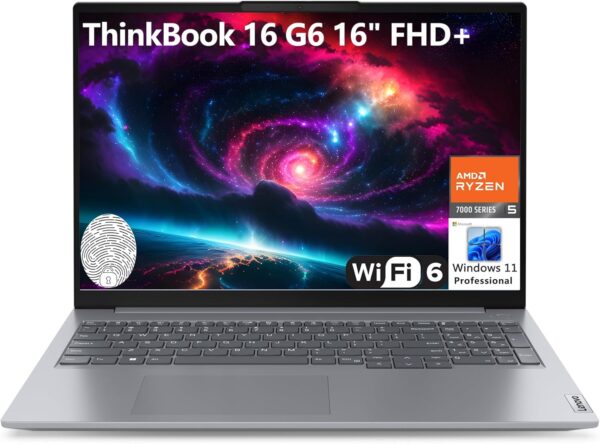




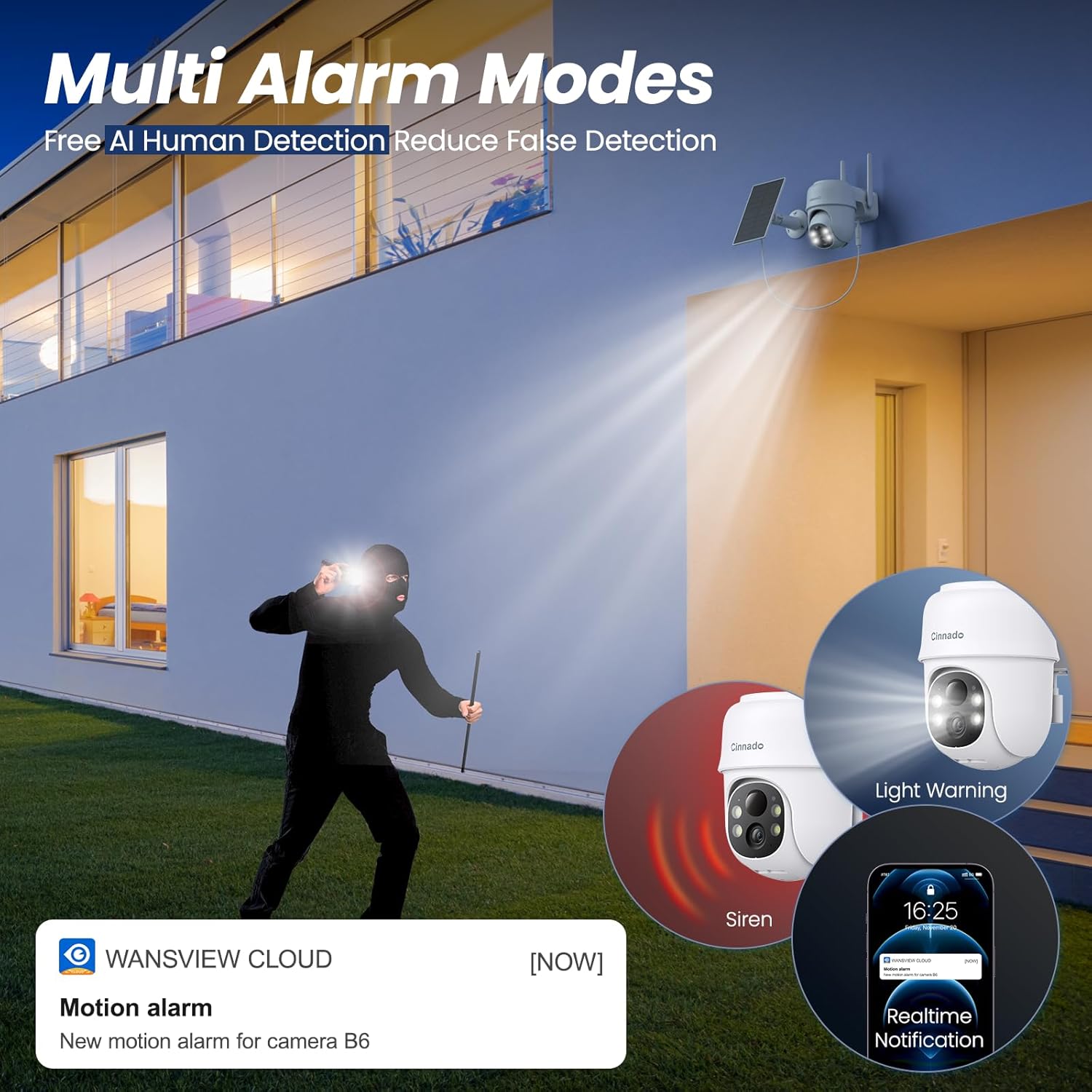


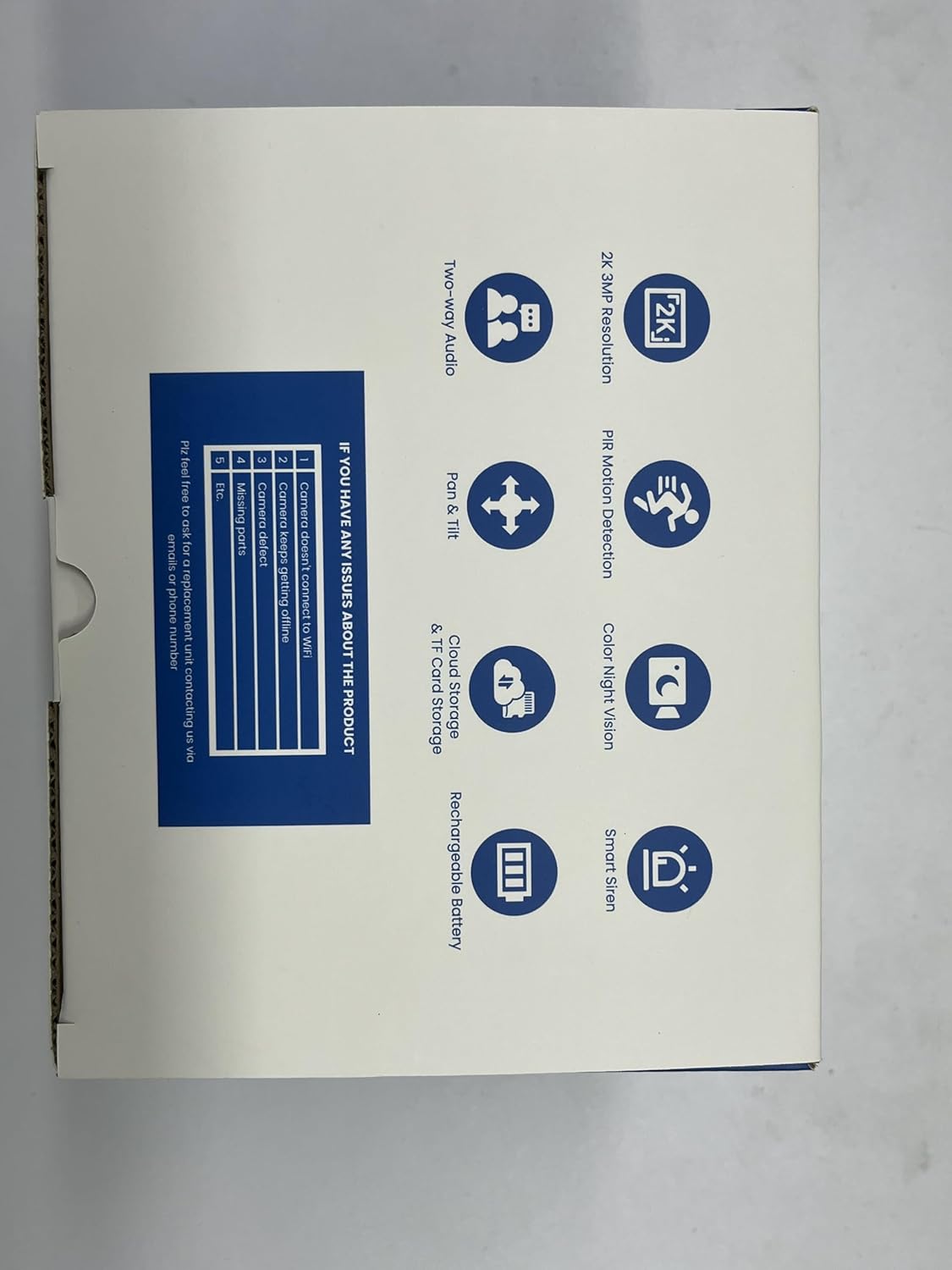
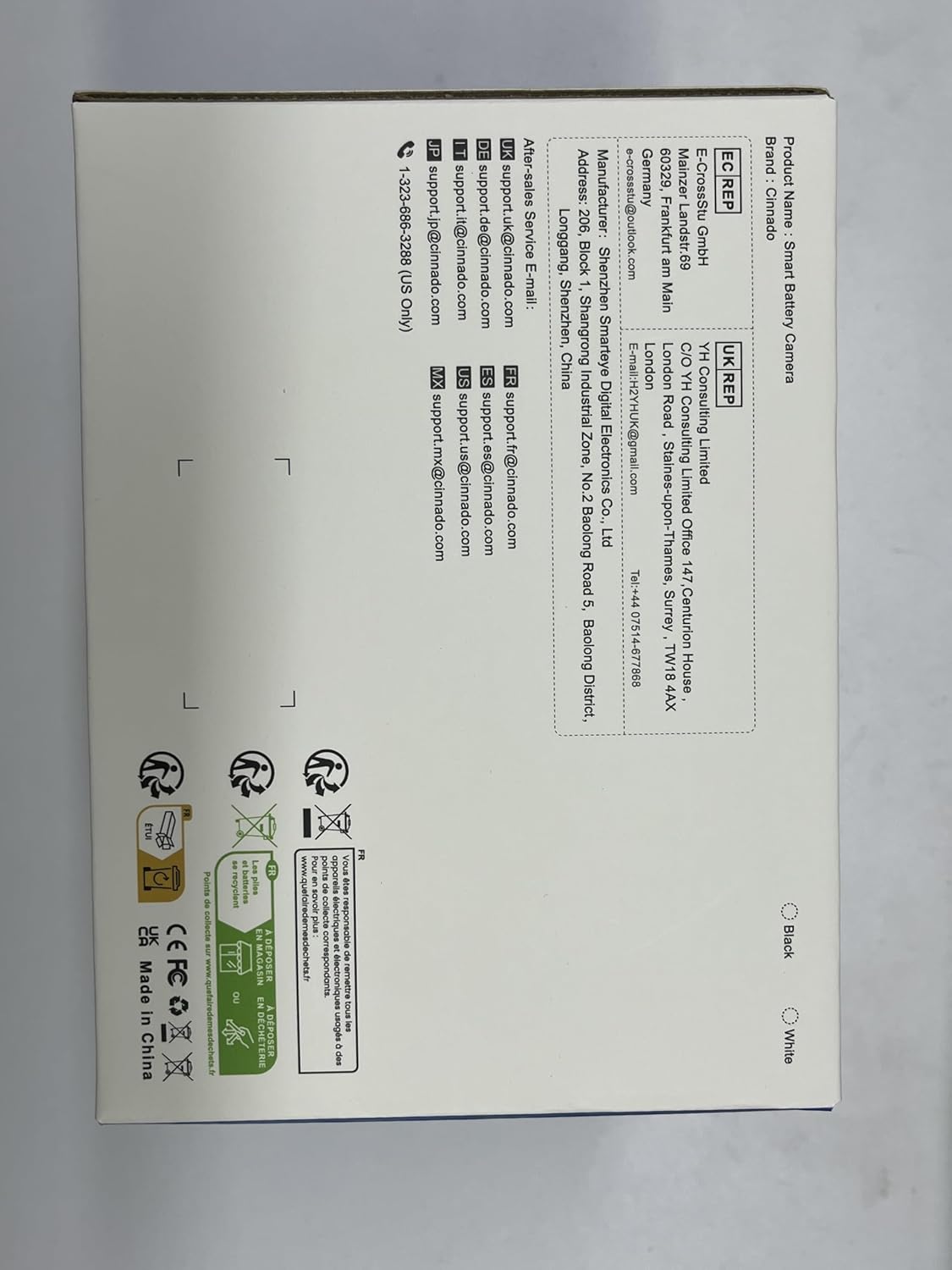
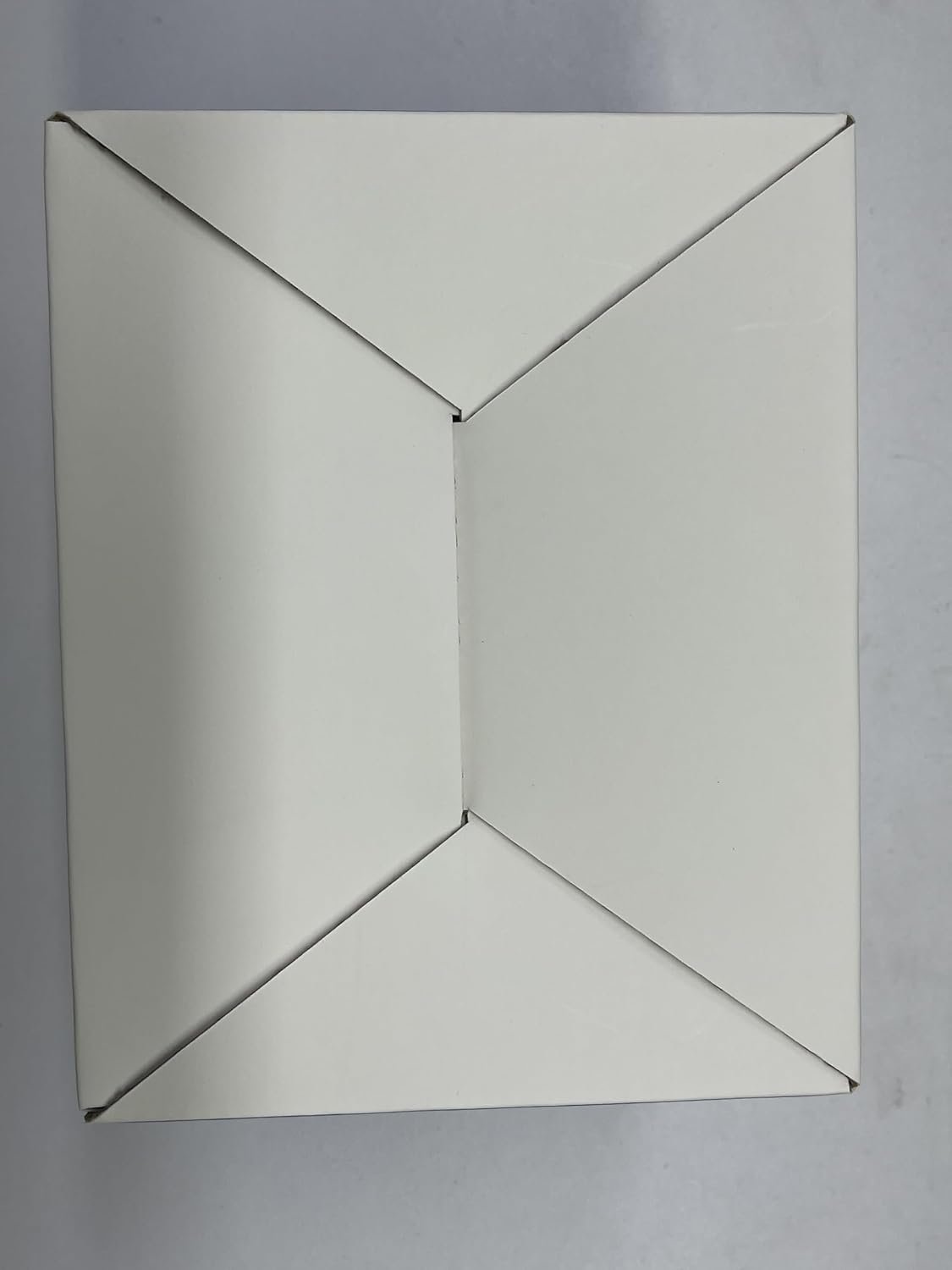















James Billberry –
Very high quality at a very reasonable price
I have multiple Reolink cameras monitoring my properties. I’ve had to replace three of them. I decided to give the Cinnado Security Camera a try, mainly because of the price. I was very surprised at the quality of their camera and the resolution of the camera feed. It was very easy to set up and their app is very user friendly. I just oredered another Cinnado PTZ camera to replace another dying Reolink camera. Eventually, I will replace all the cameras with Cinnado Security Cameras.
Kevin Smith –
Great Value
I ordered this camera to cover the back of my house, behind my master bedroom, extending into the alley behind the house. I mounted it high up under the peak of my master bedroom so that I am able to move the camera to see down the alley in both directions, in case there is a theft at my property or at a neighbor’s property and we want/need footage of any vehicles or persons that may have been using the alley as access. This camera is powered by a solar panel and a built-in battery pack so it doesn’t require running power to wherever you decide to mount it, which is a huge plus.This camera has full motion, and is controllable through the Wansview app console, so you can rotate the view side to side, as well as tilt it up and down to get a full 360 view of your surroundings. It has a built-in light that can be set to trigger upon sensing motion, so it lights up the area and startles whoever enters the area, or just as a convenience feature for you when you enter the area. It also has a built-in siren that can be set to scare away an intruder and alert others of their presence. There is a two-way communication feature which is convenient so that you can talk to anyone that may be within view of the camera, so you don’t have to confront them in person.You are able to set up to 4 favorite views within the app so that you can quickly change to that view without having to use the console to control the camera manually to move to that position. Just press the image of the position you want to view and the camera will quickly move itself to that location for you. This is great for those of us who have specific items of interest that we want to be able to monitor quickly, on a regular basis.I have a total of 11 cameras and this one is one of my favorites because of how quickly it responds and moves when I need to adjust positions. The video quality during both day and night is extremely good, and is comparable to much more expensive models. The motion sensing can be adjusted to your preference so that it isn’t overly sensitive to movement. You can set up motion notifications so that it alerts you on your phone whenever motion is detected so that you can check the camera to see what set it off and if there is anything to be concerned about. You can monitor and control the camera/s using the Wansview app from anywhere you may be, at any time, and communicate via audio as well. This is handy when you are expecting a delivery, friends or family, or service personnel and need to give them instructions when you are away from home.If you’re looking for a good wireless security camera with a lot of features to monitor outside (or even inside) your home, I would recommend this one without hesitation. The only complaint I have about ANY of these types of cameras is that they only record brief video clips when they detect motion, but they will reset and record again every time they detect more movement. You can however manually start recording video if you see something you feel needs to be recorded and want to capture and it will record as long as you choose (or until you run out of space).
Danny B. –
Stopped Working… But Great Customer Service
After about 10 months of use, the device began experiencing issues and stopped playing live video. I contacted customer support, and Janey from their team provided excellent assistance. She guided me through several troubleshooting steps in an effort to resolve the problem. When those efforts were unsuccessful, she arranged for a replacement unit to be sent to me. The new device is functioning well. I appreciate the responsive and helpful support.
Leah K –
Solar charging failed (read update)
UPDATE: After reading this review the company contacted me and replaced this camera! All other cams (same cameras) we own are doing fine it was just one. Great customer service!Unfortunately after a few months it has stopped charging no matter how we position the solar charger. Great while it lasted 😔Update: it’s not the solar panel. The battery itself is refusing to charge after 3 months of use.
Bill S –
Solar powered wifi camera works very well, but I’d prefer a longer focal length (i.e. more zoom)
The first thing that struck me about the B6 camera was its heft. It’s seemed somewhat heavier than I expected even without the solar panel which by itself is light. This is probably due to its motor and relatively large rechargeable battery.It took me a while to figure out how to separate the mounting bracket from the camera. You just need to pull the two apart, but I was reluctant at first due to fear of cracking the plastic. It’s quite a clever system that wasn’t intuitive to me and not addressed in the limited directions.Activating the camera and connecting to my wifi network was very straightforward. Once activated it performed very well except that it would sometimes go offline even though it was located relatively close to the wifi router.My original intention was to install the camera on my chimney to get a good bird’s eye view of my yard and be able to pan it to items of interest. Instead of trying to hard mount it to the masonry, I fastened the camera and solar panel to a 10” by 14” plywood panel with hooks. I then strung a thin cable around the flue to hang the camera and panel as one unit. I thought this location would be ideal since it receives a lot of sun to recharge the battery and can’t be easily accessed. However, I was a little disappointed after finally trying it out since the field of view is so wide that the roofline significantly limited what could be seen. Also, from that high vantage point the pan feature wasn’t needed since everything not obstructed could already be seen. Furthermore, although the video quality is very good nothing could be seen with great detail since the camera is zoomed out relatively far. I would much prefer the camera have a longer focal length (i.e. greater zoom). The pan feature would be more beneficial and more distant objects could be better seen. Maybe in the future, the manufacturer will consider adding an adjustable/changeable lens that could be preset manually by the user for a wide or zoom view (hint, hint).Since the chimney location didn’t work out so well, I relocated the camera and hung it from a fence in my backyard. Again, the pan feature is not really needed since the field of view is so large as can be seen from the photo.The IR feature works extremely well with very clear nighttime images. One can optionally use the built in LED lights for full color images, but the LEDs will consume additional battery power and the bright light can be intrusive. I didn’t play with the motion detection capability much, but it seems challenging to adjust the sensitivity between too easily triggered or not enough.I found it odd that the phone version (Android in my case) of the Wansview Cloud app that’s recommended to control the camera has much more capability than the PC version. For example, none of the camera settings pertaining to motion detection, light and night vision, image rotation, etc are available on the PC version, only the phone version. If I were using this camera more seriously to conduct security monitoring, I’d much prefer using a PC due to the larger display.
Idaho2fla –
Fully Charge it BEFORE you try to hook it up
Spent too long (getting a sd card) and trying 2 different networks to get it going. Decided to charge it over night, then it worked. Tech support is hard to understand but their email instructions were good but came 15 hours after an inquiry. I l like the camera, and night vision is very good.
Jesus v. –
battery not charging
The camera has a good image but it doesn’t charge. The small solar panel doesn’t charge above 10 percent.
Paul –
So this is my first security camera and I’ve read loads of reviews about so many cameras it’s given me a headache as I’ve gone from an internal camera viewing through the window into the garden which unfortunately didn’t work well as i got glass reflection on the video recordings. There are some that will probably view through the glass perfectly but by this point I’d had enough of looking and testing.Once open just familiarise yourself with all of the contents and do read the instructions which being me i generally just have a quick browse through and crack on and then realise I’ve done things in the wrong order. Strangely enough I’ve just found out there’s a template sticker for positioning the screw holes so there you go read the instructions lol.Once you’ve opened the box and a had a look etc you need too download the Wansview Cloud App make an account so standard things like email and create a password, and basically follow the SET UP instructions as there’s no point me repeating it word for word as it’s a perfect straightforward guide.As far as the sd micro card i went for the microSDXC UHS-I card 128GB , I’m no expert at all but i just went for the maximum GB the camera can use and that was that really and it does work so I’ve hopefully bought the correct card. So once you’ve downloaded the app logged in selected your device you’ll see loads of settings and think – WOW – well i did but hopefully after reading this basic tutorial / guide it’ll help.The camera works off the 2.4Ghz WiFi and not 5Ghz, depending on if you’ve separated the 2.4Ghz and 5Ghz channels on your router so if you have you can just select 2.4Ghz when connecting the camera to the WiFi but I haven’t separated mine as i use WiFi pods for the poor WiFi upstairs so they won’t work if i separate the channels. But the camera connected fine to my network so I’m assuming it connected to the 2.4Ghz and not the 5Ghz – hope that made sense.There’s probably an order you should do things but after messing about I’d say go to memory card storage and click FORMAT THE MEMORY CARD – in red at the bottom of the screen and then hopefully the storage space says 0 used.Make sure it’s clicked onto memory card storage and 24/7 schedule and I’ve put it on longest recording 40s. Click back out of that and you’ll have at the top of the screen – Devices Alert Cloud Me , so start at Devises and then work your way down from Device sharing to Device management clicking into the individual settings and have a look.Advance settings I’ve only adjusted anti flicker to 60 Hz and turned speaker volume to zero and turned off the LED and turned off the Device microphone as that’s something I don’t personally want on.Scroll to Motion detection and I’m currently on Custom mode – then click Custom mode settings – I’ve gone for Detection distance Far – Motion sensitivity – Middle high – Retrigger interval 50sThen click back out and into Motion alert and make sure it’s on Enable – 24/7 and the Attachments for alerts is on video.The part that says Customize detections I’ve gone All alerts without recognition mainly because I’ve got a cat using my garden as his toilet and i want too know if my new jet spray repeller is working.You can subscribe to Cloud Storage but it’s not necessary to if you don’t want as it works off of the sd card but the extra functions you get with the cloud it maybe something you’d want. Light & night vision – I’ve clicked Full color nightClick across to ME and down into General settings and I’ve left it on – language – Auto – Dark mode – Automatic- App notification – Allow , the others below I’d say keep Alert on and System notifications on and marketing off and the tone follow system is off but i think that was already off anyway.Click back to Devices and click the ARROW top left – and hopefully if you’ve drilled it onto the wall and fully charged with sd card inserted it’ll say Online and you’ll have a picture of the garden or wherever you positioned the camera 🙂 there is a settings cog just below the word Online click that and it takes you back to settings – obviously lolTouch the screen of you’re iPad or iPhone and it’ll say establishing a secure channel and there you have a live video of you’re garden etc and a few more settings too play with. Console moves the camera left right up and down and the rest are pretty straight forward so I’d say no need too chat overly to much about those functions really.I’ve noticed the length of my recordings are 10 seconds , I’d say because I’ve walked outside and it’s recording and then I’ve gone back inside and it could be be a standard 10 seconds if there’s no further motion / movement to save the battery as what’s the point recording if there’s no movement in the garden etc so I’ve selected 40 seconds on the -longest recording on battery only – but that does go up to 60 seconds.I’ll probably just do a few minutes walking about the garden and see if it records longer than 10 seconds and comeback and edit the review, i haven’t mounted the camera onto the house at present as one i haven’t got a drill or ladder as yet and two I’m not good with drills so I’m going to get a friend too sort that out for me. I’ve mounted it onto my green wheelie bin, solar panel on top and the camera on the front of the wheelie bin, just the right height for the garden as you don’t want it overlooking neighbours gardens so yea it’s there for the time been, I do want one for the front of the house but with it being screwed onto the bin it’s easy to get to and realistically i can move the bin around the garden if i want it in a different position, maybe to move it where there’s more sun so the battery can get fully charged. Hopefully my guide has helped but again I’m no expert and I’ve only had it turned on one day but fingers crossed my basic tutorial makes it easier for you, if I discover anything else I’ll come back and edit the review but at the moment I’m more than happy with the camera.
The reviewer –
Cinnado Solar Security Camera Outdoor Wireless 2K CCTV Camera Systems HouseSecurity, Solar Battery Powered, PIR Detection, 360° Color Night Vision,Siren, Works with AlexaThe Cinnado Solar Security Camera (models like the B6 and S2 are commonly found) is a popular outdoor wireless camera system designed for home security. Here’s a review based on its advertised features and general customer feedback:Key Features and Benefits:Solar-Powered & Wireless: This is a major selling point. The included solar panel continuously charges the camera’s built-in battery, eliminating the need for frequent manual recharging or running wires. This offers true wireless freedom and is ideal for locations without easy access to power outlets.2K Resolution (2304x1296p): Provides clear and detailed video footage, which is crucial for identifying people or objects.360° Pan-Tilt-Zoom (PTZ) Functionality: Allows users to remotely rotate the camera lens to get a comprehensive view of their surroundings through the associated app. This offers great flexibility in monitoring a wider area.Color Night Vision: The camera offers multiple night vision modes, including full-color night vision (often enabled by built-in white lights), intelligent light mode (turns on white light upon detection), and auto infrared mode. This enhances visibility in low-light conditions and helps in identifying details that might be missed with standard infrared.PIR Human Detection & AI Detection: Utilizes passive infrared (PIR) technology and AI to differentiate between human movement and other triggers (like animals or swaying branches), aiming to reduce false alarms and provide more accurate alerts.Siren Alarm: Equipped with a smart siren system that can be triggered manually or automatically upon detection, acting as a deterrent to potential intruders.Two-Way Audio: Features a built-in microphone and speaker, enabling real-time communication with anyone on the camera’s end. This is useful for greeting visitors, giving instructions to delivery personnel, or deterring unwanted guests.IP65 Waterproof Rating: Designed to withstand various weather conditions, including rain, snow, and harsh elements, making it suitable for outdoor installation.Storage Options: Supports both local storage via a micro SD card (not included) and cloud storage (often with a subscription option). This allows users to review recordings even if internet connectivity is an issue or to keep footage securely online.Works with Alexa (and often Google Home): Integrates with popular smart home ecosystems, allowing for voice-activated control and viewing the camera feed on compatible smart displays.Easy Setup: Many users report that the camera is relatively easy to set up and connect to Wi-Fi via the accompanying app (often Wansview app, as Cinnado appears to be part of the Wansview family).Potential Considerations & Common Issues:Wi-Fi Connectivity: Like many wireless cameras, a strong and stable 2.4GHz Wi-Fi signal is crucial for optimal performance. The camera typically does NOT support 5GHz Wi-Fi. Issues with connection or dropping offline can occur if the camera is too far from the router or experiences signal interference.Battery Performance in Low Sunlight: While solar-powered, prolonged periods of cloudy weather or insufficient sunlight might impact battery charge, potentially leading to reduced functionality or the need for manual charging if the backup battery runs low.False Alarms (despite AI detection): While AI and PIR detection aim to reduce false alarms, some users may still experience them depending on placement and environmental factors. Adjusting sensitivity settings can help.No 24/7 Continuous Recording: As a battery-powered camera, it typically records based on motion detection to conserve power, rather than continuous 24/7 recording. If continuous recording is essential, this might not be the best fit.Cloud Storage Subscription: While local SD card storage is an option, accessing more advanced features or extended recording history often requires a paid cloud storage subscription.App Functionality: The user experience largely depends on the accompanying mobile app. While generally intuitive, some users might encounter occasional glitches or wish for more advanced features.Motion Tracking: Some models might not include automatic motion tracking, meaning the camera won’t automatically follow a person moving across the frame. The 360° PTZ allows manual control, but not automated tracking.Overall Impression:The Cinnado Solar Security Camera appears to be a solid choice for those seeking a convenient and feature-rich outdoor security solution, particularly due to its solar-powered design and wireless nature. It offers good video quality, flexible viewing angles, and smart detection features at a competitive price point. However, ensuring a stable Wi-Fi connection and understanding its limitations regarding continuous recording are important for a satisfactory experience. Customer reviews generally lean positive, highlighting ease of setup, good picture quality, and the benefits of solar charging.
Richard Windsor –
Bought 2 of these cameras for myself and was so impressed that I bought another 2 for my sister-in-law, as she liked how easy they were to operate. Both sets of cameras have been up for months now, and aside from one camera occasionally moving on it’s own (which was rectified with the ‘reset camera’ option in the phone app) they have been pretty much faultless. They are easy to set up (literally, just show the camera a bar code that appears on your phone once you tell it which wifi network you want them to connect to), and you don’t even have to spend much time tinkering with the options if you are not too savvy, just pick one of the presets and then use the on-screen joystick to pan/tilt it to where you want it, it’s that easy.They have great picture and audio (you can easily hear conversations from people who are on camera, the audio is surprisingly clear), and even here in England, the solar panels have kept the cameras at 100% (during December/Jan one of them stayed between 94% and 98%, but I adjusted the direction of the panel slightly and now they only occasionally drop from 100% to about 98%). They have easily dealt with the high winds and driving rain too, but fortunately, I haven’t been able to test them in snow yet, (although, because your can move them remotely, i’m guessing I can dislodge any build up of snow, if it decides to settle on the camera, so it shouldn’t be an issue)I have had problems in the past getting cameras (mainly another brands video doorbell) to show up in their respective apps when out of range of my WiFi network and using the mobile network, but these operated perfectly, showing a little reminder that you are using mobile data to view the video, so you don’t unknowingly eat into your mobile data plan, they just take a second or two longer to connect, but i think that may be down to my mobile operator (vodaphone). They can automatically detect if the area they are monitoring has a ‘person’ in view and can be set up easily to only send you notifications if this is the case. I recommend this as otherwise you get notifications every 2 mins that the washing on the line is moving, which, while amazing at first, soon becomes annoying. The person detection solved all this and is surprisingly accurate. It will send you a still picture or snapshot of the image captured, or a short video, depending on what you set up in the app (which can be changed easily). All the footage can be captured on a standard micro-SD card, which means you don’t have to subscribe to any cloud-based subscriptions, but if you do want the cloud based option, you have the ability to do so in the app. My cameras did not come with any microSD cards, I had to purchase these separately, so if you do want to go the non-cloud based option, I’d suggest you purchase these with the camera and install them before setup, otherwise it’s another trip up the ladder to install them at a later date, as they plug directly into the camera.Overall, I’d say these cameras are excellent value for money. Both myself and my sister-in-law are very happy with them. They offer great peace of mind wether you are on your own at home, or out and about with nobody home.I should also point out that the customer support is excellent too. They are easily contactable through the app, which automatically opened my email app with the support email already entered. They replied within 48hrs (it was the camera moving on it’s own issue) and it was resolved easily with their help. They even continue to keep in touch occasionally, asking if everything is still OK and if you have any suggestions to improve the app/cameras which is a nice touch.Definitely a 5 star purchase.
Keith –
Good camera but tricky setting up. Suggest setting up before fixing to the wall. Needs cloud or SD card if wishing to view recordings.
Amazon Customer –
These solar powered cameras are great, always fully charged by the solar panels, not once have I had charge with a charger. Very easy to setup via the app, the app is also very easy to use and gives great surveillance and notification once setup. The cameras are easy to mount and are robust of good quality. I was impressed with my first camera so I bought another and I’m debating another. They give me all round great quality of surveillance. I need to point out that you don’t have to subscribe to the cloud, all you need is a good quality sd memory card. Night vision is also good quality in black and white, with the option for colour by activating the built in night light. The camera is fully controllable by using the onscreen pan & tilt. Zoom is also available. Another great feature is the talk option, this enables communication with anything or anybody and ofcourse unwanted guests.Would I buy more? Most definitely.