The SanDisk Professional G-RAID MIRROR drive set to RAID 1 (Mirroring) will allow you to keep a working copy of your valuable content on one drive and will automatically create a duplicate for you on the second drive for data redundancy and peace of mind. For customers who need ultra-reliable storage with data redundancy and enough power to keep up with their demanding workloads, the high-performance, enterprise-class G-RAID MIRROR is the perfect partner.
Up to 44TB of max capacity on two 7200RPM Ultrastar Enterprise-class Hard Drives Inside (1TB = 1 trillion bytes. Actual user capacity may be less depending on operating environment and RAID configuration. For RAID products, storage capacity is based on RAID 0 mode.)
Ships in RAID 1 for peace of mind with transfers rates up to 260MB/s read, or use the hardware RAID selector for up to 510MB/s read in RAID 0 (1 MB/s = 1 million bytes per second. Based on internal testing; performance may vary depending upon host device, usage conditions, drive capacity, RAID configuration and other factors)
PRO-BLADE SSD Mag slot to easily add SSD capacity and performance for fast transfers, editing, and backup without adding to your workspace.
Color-coded cable indicators to connect the right cables and get the most out of your device performance.
High-performance Thunderbolt 3 (40Gbps) interface and USB (10Gbps)
Customers say
Customers find the drive’s build quality positive and appreciate its quiet operation. However, the power saving aspect receives mixed feedback, with some reporting it stops working after time while others find it fast. Setup experiences are mixed, with some finding it easy to set up while others struggle with DOS Prompt style configuration. Moreover, the drive’s reliability is concerning, with multiple customers reporting it fails after a short time. Additionally, the documentation receives criticism for not being great, and one customer mentions an annoyingly bright light symbol.
AI Generated from the text of customer reviews



















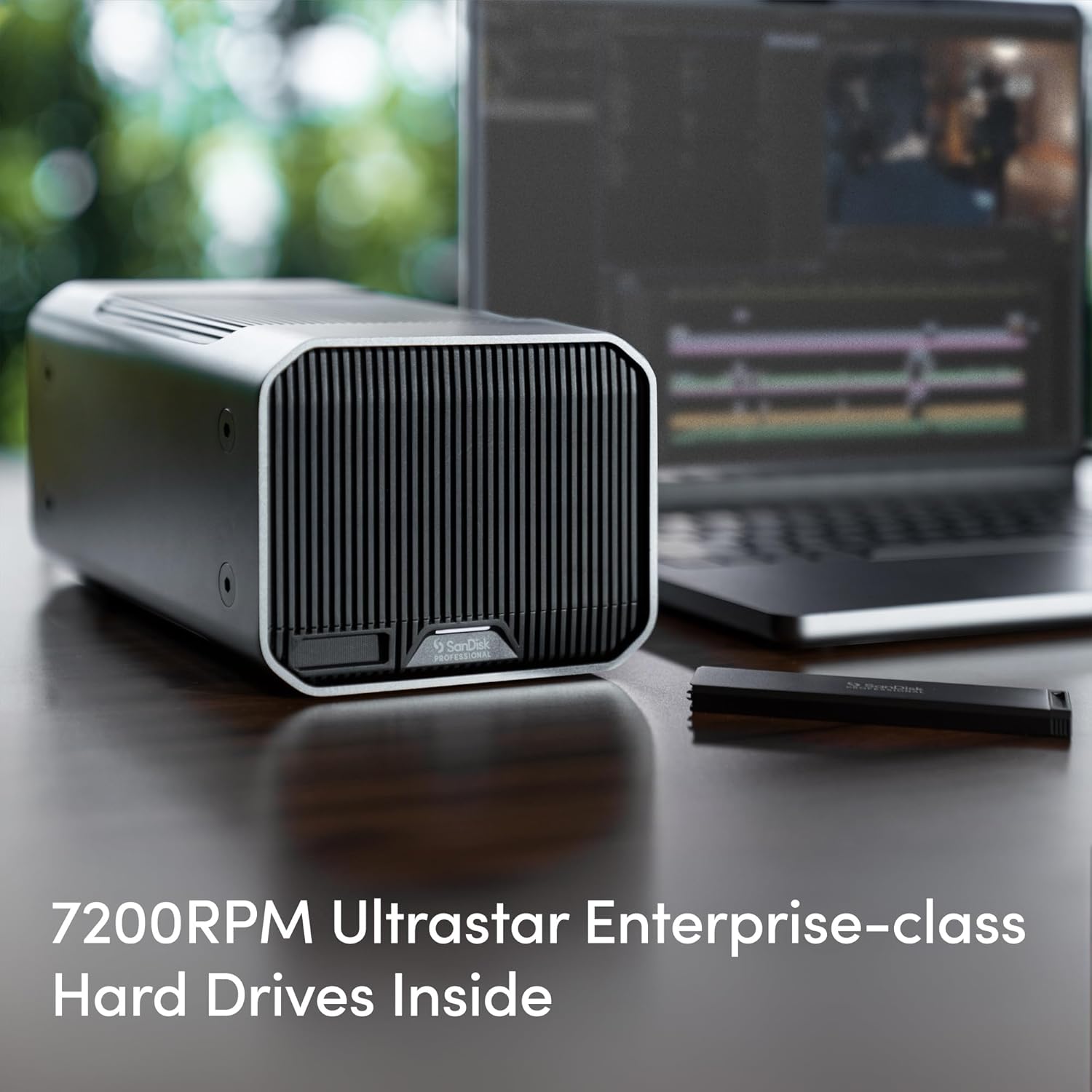

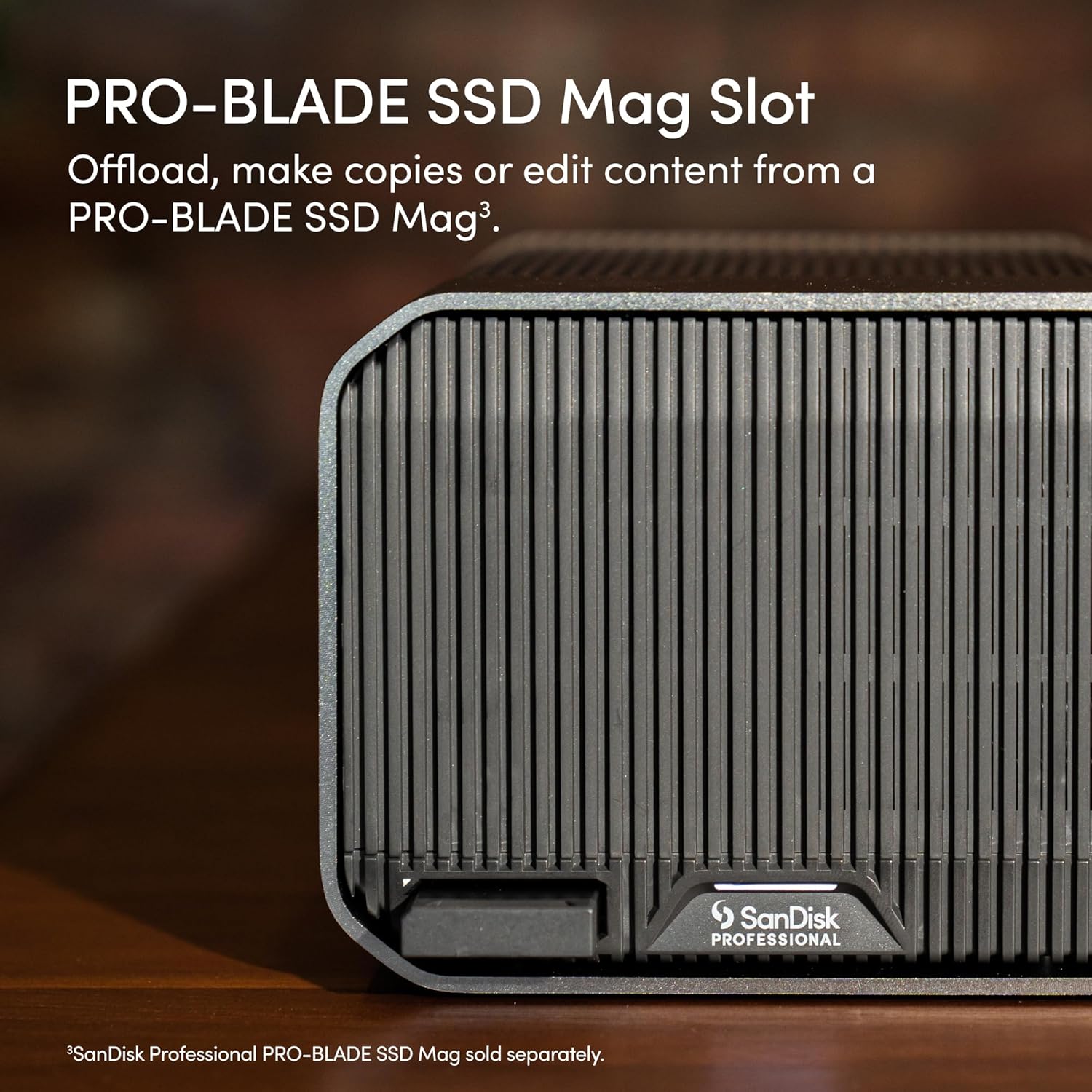
















Jared Platt –
Love the San Disk Blade System
Great drive. The blade slot is fast. Be aware that the huge storage (spinning) is not all that fast but it’s not really meant to be all that fast. That’s what the blade is for. Very happy with it.
Gary M. –
mirroring worked, but any of the other raid settings not so much
value for money: this unit is pricy but you get what you pay for, right? Well i thought so. SanDisk is and has been a quality manufacture of drives for many years so even though the price of this unit put me in an uncomfortable place i felt like it was going to be a worthwhile purchase. When the drive arrived i unpacked it, plugged it in and verified that indeed it was showing 22tb available (half of the 44tb since the drive ships in Raid 1 status) I wanted JBOD (just a bunch of disks) or just one large 44tb volume. The instructions that come with the drive are very clear as to what you need to do in order to get the drive configured into Raid 0, Raid 5, or JBOD so i followed that instructions for jbod and that’s where the trouble started. Once i flipped the appropriate dip switches and restarted the drive the drive light continued to blink endlessly. I took some time and researched what this might mean and several articles indicated that mapping 44tb may take some time so don’t worry. Well the following morning the lights were still flashing. I attempted to turn off the drive – it would not turn off. So i unplugged it. That shut the drive down but upon powering it back up the drive active light was still flashing 🙁 Unplugged it and tried setting it back to one of the other raid settings. Nothing worked. The drive would not unmount, it would not shut down, just completely unresponsive. so i left it running for an additional 2 days (light still flashing) So i unplugged it, contacted Amazon and requested a refund which they granted without question. Well i still needed the drive and the drive capacity so the following weekend i drove to California from Las Vegas to visit the good folks at Samys Camera who also sell this drive. I walked in, purchased the drive and asked the sales associate to put the drive into status JBOD just to make sure it would work before driving back to Vegas. 2hrs latter management came up to me and said Mr. Miller we are going to refund your purchase and we will investigate the problem so that we are better prepared for when the next customer comes in asking for the same thing you have. So I’m not sure what the problem is other than the drive will not function as one large 44tb unit. I’m sure if 22tb would fulfill your data storage needs that this drive would fit your needs very well and probably work as expected. After purchasing this drive from two separate vendors and experiencing the exact same trouble my guess is that there is some sort of hard coded software problem with the various Raid settings powering this unit. I’m going to look into Mass Raid Storage Solution something from Synology or Qnap maybe WD. I’m not real happy about the thought of having my images broken up into bits and spread across 2,4,6,8 drives. Yes i know there are supposed to be protections in place to keep you from losing data in the event of a drive failure but at this point i’m just uneasy about this whole process. maybe a 2, or 3 18tb external stand alone drives would fit my needs better and i will just manually copy stuff from one drive to the next to create secure backups. At least that way the entire image or block of images is/are on one drive and not spanned across however many drives make up the Raid.
Dr. Watson –
Wish they were cheaper
Excellent performance, speed. Just wish cost would go down.
William A. Mead –
This drive is quiet
I needed an upgrade for my media library, and since the device sits on the stand under my TV, I wanted it to be quiet. I did a lot of research, and a lot of the multiple drive enclosures seem to be designed to go into a server closet where noise isn’t really that much of an issue. This device is perfect for what I needed. It comes out of the box set to Raid 1, so I get redundancy by default. I got the 16tb version, which gives me 8tb for my media. It is important to note that the drive does not have an off switch (although, I love that you can turn off the LED light on the front), so it seems to be meant to just be left on, which is perfect for my use case. I have only had it for a week, we will see how it lasts, but I hope to use it for many years to come.
KD –
G-RAID Bright Light & Drive Capacity
This is a well made product. The drives can be a bit noisy. But not so much as to be distracting. And I can’t really hear the fan that is on the back. The bay holds two 6TB drives that are striped together as a 12TB drive. The one issue that I had with the drive is not being able to control the “G” logo light on the front of the drive. It was too bright. The solution I found was to use one of the disc that magnetize to smart phones. The one I picked was called SALEX Phone Metal Plates Magnetic Car Mount. It is located at this link: https://www.amazon.com/dp/B08YXRRVMT?ref=ppx_yo2ov_dt_b_product_details&th=1. They come in different colors, do the job well, and come with an adhesive back. They also look good on the drive. The discs are about an inch and a half in diameter and cover the light well enough to block it out.
Eric Bullock –
So far so good…
We bought this storage device to house some concert recordings after the internal storage on our capture computer got full. Coming from G-Technology drives and having a reasonably good experience with SanDisk we decided to give this a try. Build quality seems excellent, and the instructions were clear.Time will tell, but so far this has suited our needs very well. We’ll likely be buying a few more for the other music venues we manage.
Darren Fitch –
DO NOT PURCHASE!
I am very careful with external drives and never move them while operating or 10 minutes after I have safely eject, and powered down the device. Most the time external drives will sits on my desk and never moved when on/ off.Purchased this drive excited for robust storage and cloning (backing up data). I followed the instructions to a T to ensure the drive was properly set up and functioning. I actually read the user manual line by line.Not even a week goes by and this product fails on me. Lost all the data that I had moved onto it. Spent thousands to recover the data (I run a video and photography business). From the data that was recovered, only half of it was salvageable. Of that half most of the files are unusable – for some reason files are compressed and RAW clips/ images have been compromised. Having to hire a team to sort through files and decipher which is usable and which is unfortunately gone. Not to mention all of our foldering systems have been displaced and random files are all over the place – not ideal.The choice to use this device not only cost my company valuable time and resources, but it also cost my clients data (projects we were working on) hundreds of thousands of dollars. Some project will demand a re-shoot. Some projects cannot be reshot (weddings and life events). Undoubtably I will lose top tier clients because of this dilemma.DO NOT BUY THIS EXTERNAL HARD DRIVE. I REPEAT… DO. NOT. BUY. THIS. EXTERNAL HARD DRIVE.
Washington customer –
Quiet and fast (for a HDD)
Easy to set up. Trouble free. Quiet. Solid.
CelsoTHX –
La caja de amazon en la que venía estaba golpeada y la cinta adhesiva rasgada, ademas de protección de relleno solo traía un poco de papel.
Still Stoked –
This shouldnt be for sale if the software is no longer available.
K. A. & T. –
Easy to set up, easy to use. However, the real test will be time.I will update this review if or when there are issues.Two months. So far, so good.–Einfach einzurichten, einfach zu benutzen. Der eigentliche Test wird jedoch die Zeit sein.Ich werde diese Bewertung aktualisieren, falls oder wenn es Probleme gibt.Zwei Monate. So weit, so gut.
Gordon R –
Makes absolutely no noise and takes up very little space despite being 36 TB. I have it set up for backing up so its usable size is 18 TB.
Cameron –
Let’s start with the drive itself.It has an “on/off” button at the back. This is not necessary. Once you plug in the drive it should just turn on. For some reason the drive automatically turns itself off when plugged in, perhaps it struggles to get a connection but sometimes it just doesn’t want to connect. Also why do they need an LED light button on the back? It’s even more useless than the power button.It’s very noisy, I have a Lacie 2 Big working on the same desk and never notice it but once the SanDisk is plugged in it’s considerably noticeable. The SanDisk vibrates the desk also.The biggest problem is that after placing over 30TB of projects on this drive and very rarely using it due to it’s noise the drive has now corrupted and I have to spend weeks trying to recover files. This could be an isolated incident but it failed after a few months and very rarely used the drive.I’ve had Lacie 1big and 2big drives for years and wish that I had stayed with them. Never once have I had a failed drive with them and they are constantly in use. They also have more connections such as Display Port and usb 3 ports included for other docking purposes.