From the brand




Introducing Picture Keeper, the innovative, easy-to-use software that searches for and copies all the precious digital memories saved on your phones, computers, cameras, and more onto a USB drive. With Picture Keeper, there is no software to install, no subscription fees, and no complicated set-up or passwords to remember. Just plug Picture Keeper into your computer, phone, or tablet and click ‘Start Backup’ to begin backing up your photos.


Portable Hard Drive
Whether it’s your photos, videos, or contacts, our Picture Keeper photo stick lets you easily copy, transfer, store, and protect data.
Backup your phone
Backup your computer
Accessories
Our mission?
Saving and protecting your precious memories!
What inspires us?
You! You have a lifetime of memories on your phones, computers, cameras, and multiple other places and we want to help you keep them safe in one location!
Why picture keeper?
We know you have hundreds of photos and videos that are precious to you. We also know you are busy, and your photos are scattered across multiple locations. That is why we developed a solution that eliminates the painful process of scouring your devices for your photos and files. Picture Keeper takes over and does all the work for you!
Portable Hard Drive: Picture Keeper PRO automatically finds and copies photos and videos directly to the external drive, and let’s you copy, transfer, store and protect data with ease; Holds an average of 125,000 photos
Easy Setup: Photo storage is as simple as plugging Picture Keeper into your USB port and clicking “Start Backup”; With no software to install, and seamless compatibility with Mac and PC devices, this USB drive does all the work for you
Backup and Restore: Restore backups when upgrading computers for hassle-free photo storage; Picture Keeper automatically skips duplicate photos to maximize storage space
Extra Storage: Picture Keeper USB storage device stores an average of 125,000 photos, so you never have to see the “out of storage” message again
External Flash Compatibility: Supports Windows 10, Windows 8, Windows 7, Vista, XP (SP3); Mac OS 10.7 (and newer) computers; Not for use with iPhone/iPad or Android phone/tablet
Customers say
Customers find the external hard drive easy to use with step-by-step instructions and appreciate its storage capacity, holding up to 17,306 photos. The product receives positive feedback for its functionality, picture quality, and speed, with one customer mentioning it downloads over 5,000 pictures. However, the concept and value for money receive mixed reviews, with several customers noting it’s not worth the high cost.
AI Generated from the text of customer reviews
















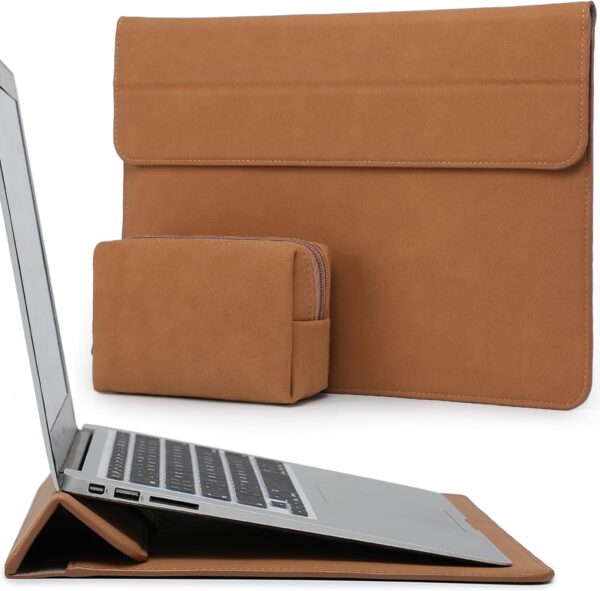

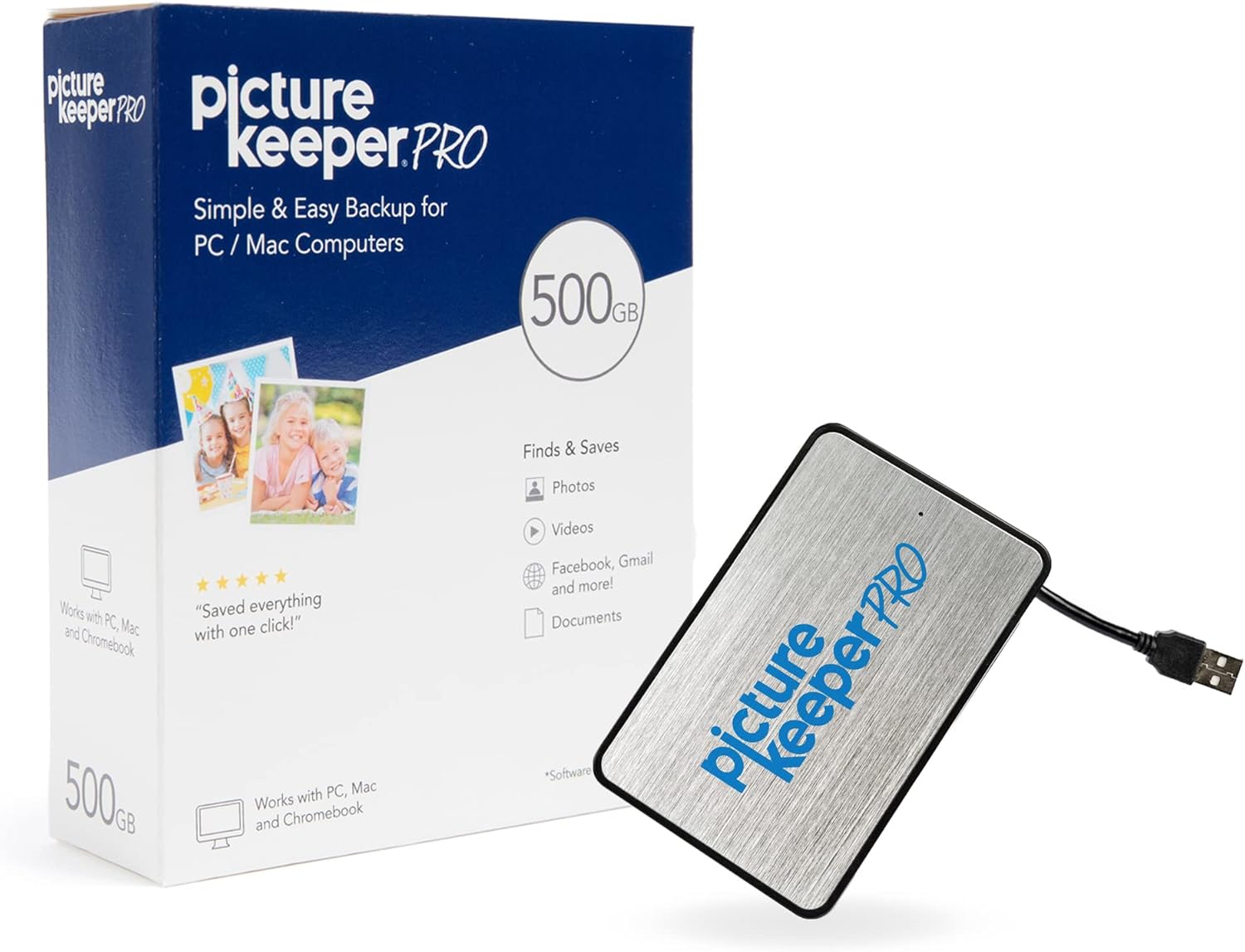











Sam Reed –
Safe my photo’s
Great storage
Jeanne N Ryan –
AWESOME CUSTOMER SERVICE and SUPPORT!!!
Please read because this is crazy! I ordered the Picture Keeper Pro with 500GB capacity. I have an old laptop that has over 40k (yes 40,000) photos and I wanted to save them and try to organize them. One major challenge is that I cannot get internet access to the laptop because it is so old it requires a dial-up or wired internet connection (which I no longer have). This is an old laptop which I no longer use but again is storing a significant amount of my photo history. So when I plugged in the Picture keeper, it would not recognitize the device. I called customer care and they recommended I remove the back cover, be sure the pieces were all connected and then reconnect to the laptop, and it worked. BUT, when I clicked to start, it started and began to search for my photos. It searched out all 40,000+ photos, but would not save them. I called customer service and spoke to Tony. He went through every option to help me sort this out. At one point he joked that when he contacted me back on my mobile he asked if I was in the Atlanta GA area due to my phone number and I am. He shared where they were located and we realized I was only about 10 miles away from their headquarters. After multiple days of trying to get my device to store my photos, and no success, I drove to their office and met with Tony. Tony tried everything he could and finally swapped out my device with another of the same model, and it worked.The point of this review is to encourage buying the device directly from the Picture Keeper website, because I bought mine on Amazon and it was supplied by a third party and I believe I was lucky I could bring my to the company for help. Tony was outstanding, and because he could not connect to my laptop remotely, as most people can, i may have been SOL, however after dealing with Tony, I am confident they would have done whatever needed to make it right! I was very impressed and very appreciative! Great product and supported by amazing staff!!
Jason J. –
Overall I like it (but not perfect)
Overall I really liked this picture backup device. Used it to create a local (non iCloud) backup of the pics on my iMac (prior to most recent iOS software upgrade). Plugged in device & launched the pic finder & it started finding pics right away. I did end up having to stay near my iMac to keep Imac from timing out (going to sleep) and interrupting the search (& giving an error message saying ‘search interrupted’). Took about 30 minutes to save my iMacs pics first time thru from start to finish. Went back & confirmed that my pics really did get saved over onto the Picture Keeper drive, but found it had skipped some of my backep up iPhone pics & videos (that weren’t located on my IMac’s desktop or in the Pictures folder). Have been reading the FAQ & found out the device doesn’t scan entire hard drive (as it inplies), but instead starts out by scanning the 3 most likely locations where pictures are stored on the imac. It does have a custom search setting you can use to designate other ‘folders‘ to be scanned, but thus far I have been unable to get the custom search feature to locate my iPhone downloaded pics & videos—thus the reason I took off 1 star from my review. I May end up having to move these pics/videos to either over to my iMacs desktop or into my iMac’s pictures folder to see if Picture Keeper will find them then.
Sammy –
Well Pleased with Picture Keeper Pro Up Date
I read reviews about this product and was skeptical about buying it. So, it arrived and did not work, I tried everything I could think of and nothing.I called IT help and spoke with Tony, who was a delight as well as well informed about his product. For my problem, a connection had come lose in shipping, it needed a little push to set it again and now, now it has down loaded all that I wanted, you have a choice, and is uploading to my new computer. Tony answered several questions for me and added some information that hadn’t occurred to me.There were no hard copy instructions in the box, being in my 70’s, I like paper instruction but I am doing well.It is fast and, for me, fun to watch. One thing that I am worried about is material that I won’t want and how hard is it going to be to delete it later.I may come back with an update after all is finished loading and I get a chance to look through it.I would recommend this.The four stars only because of my age, younger people would probably race right through the program.I don’t see a the date I wrote that first bit above. I misread what the Picture Keeper was supposed to do. The pictures go into the Pro and are meant to stay there. You can view, move, delete your pictures right there.Now, I though it was meant for me to take pictures off of one computer and put on another computer. But, no. So I got myself into a lot of trouble before I call their IT number for help. That is when I found Tony. He spent a few hours on three different days making the machines do what I wanted them to. He was always polite, professional and upbeat as he took over the working of the Picture Keeping, fixed the mess I had made and put all my pictures in my new computer. In 1920’s my parents where young and I can again see them scroll across my screen saver. Thank you, Tony, I had tears in my eyes when you finished.Don’t be afraid to buy to Picture Keeper, the wonder people, Tony, will help you if you run into trouble.
Tim Brady –
been buying loads of stuff from Amazon for years, but rarely bothered to review stuff, but have decided to make an exception for this beauty. i am aged 51, 5 kids and not very technically minded. i have family pictures and videos spread over an old Imac, laptop, two storage/passport devices, and a PC. i have tried manually sorting and saving it in one file, but never could do it. I thought this looked expensive and worried it would be a standard storage device in disguise. But its been fantastic, worth every penny and was simple to use. it did not work when it first arrived, but one quick call to their help desk, spoke to a friendly human who spoke english, fixed over the phone. plugged it in to mac, it quickly got it downloaded, plugged it into other devices, all loaded, managed find 99% of dupilcations, and was then able to add new files to the picture keeper pro and file pictures as i wished. Magic!
lindsey sturges –
easy to set up very good
Y Schafer –
How easy and took all my pictures–31,000 in 3 hours
Laura C. –
Was a bit pricey, but did the job! Make sure you set the search criteria if you have multiple drives or you’ll be running it twice right off the bat. Very easy to use! It found over 50K pictures and videos and had them saved in just a few hours. I will recommend this to my friends and family!
Gary Greene –
Llke