Full HD 1080p resolution provides clearer image quality so you look better in video calls with this HD webcam. RightLight boosts brightness by up to 50%, reducing shadows, so you look your best—compared to previous generation Logitech webcams. The integrated privacy shutter lets you enjoy peace of mind with a simple slide when you’re not on a video call. Sound better with a built-in microphone in this computer camera with microphone for desktop. Brio 101 is a versatile streaming camera and is compatible with most video conferencing platforms, including Microsoft Teams, Google Meet, and Zoom. This USB camera for PC is suitable for those needing a webcam for Mac, thanks to its broad compatibility. Refined colors brighten up your personal workspace—so you can express yourself. As a Logitech webcam, it provides high-quality video experiences. Made with a minimum of 34% post-consumer recycled plastic for a better future. If you need an external camera for laptop, this webcam Logitech model provides functionality and style in one device.
Auto-Light Balance: RightLight boosts brightness by up to 50%, reducing shadows so you look your best as you use this web camera for laptop—compared to previous-generation Logitech webcams.
Built-In Mic: The built-in microphone on this webcam for PC ensures others hear you clearly during video calls.
Full Clarity: Look clearer in video calls with Full HD 1080p resolution thanks to this PC webcam.
Easy Plug-And-Play: The Brio 101 PC camera webcam works with most video calling platforms, including Microsoft Teams, Zoom and Google Meet—no hassle; this external webcam for laptop just works.
Privacy with a Slide: The integrated webcam cover on this computer webcam with microphone options provides reliable privacy when you’re not on a video call.
Customers say
Customers find the webcam works seamlessly with video conferencing apps and deliver clear 720p video with excellent build quality. They appreciate its ease of setup, with one mentioning it takes just 30 seconds to configure in Streamlabs, and consider it good value for money. The sound quality receives positive feedback for its clear audio and noise removal features. However, the zooming ability receives mixed reviews, with several customers noting that the default setting is extremely close to the face and cannot be adjusted.
AI Generated from the text of customer reviews
















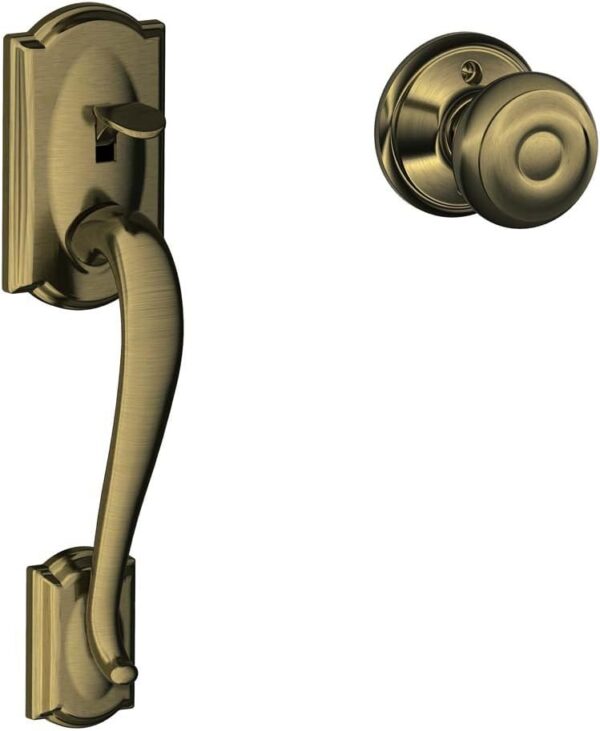
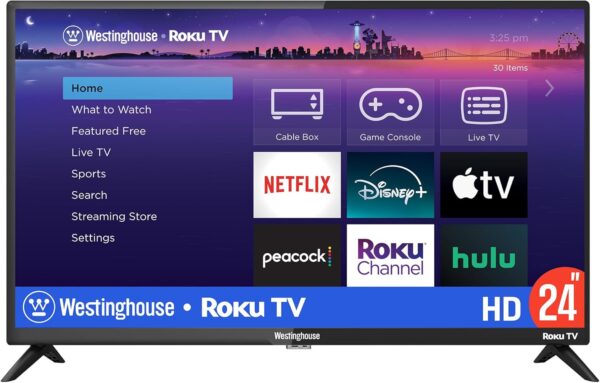




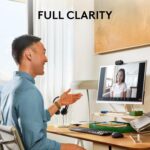







ATN –
Good quality video and audio
I have the camera mounted on a large display. The clip is not strong but camera will stay in place and you can adjust tilt. I would not walk around with this mounted on a laptop, it would fall off. I think my face does not look like the camera is mounted too high. For Teams it looks perfect. Lighting was good and I sit ina room that is dim. For zoom calls, it looks like I am sitting very close the camera (my head seems zoomed in). Audio was as good as my external speakerphone per other teams atrltendees. It was a plug and play install. I did have to select the camera in Teams since I have a few devices plugged in.
HiGravity –
Great image and sound, pretty basic form factor
I’ve had several webcams since I work from home and this is the best one I’ve had so far. Some bigger and more complex than this one and some costing similar amounts and while I do miss some of the features like more aiming options or other mounting options the image quality and microphone are so much better but I happily use this one. I do have a gripe about the lens cover because the way this sits balanced on the monitor and the lens cover being basically a plastic bar clipped onto the face it’s impossible to open her clothes it without basically taking down the camera and holding it and then you have you have position the camera just right again so you just don’t use the lens cover. If the lens cover could slide smoothly or it could sit more stably on the monitor this would be better
TEALCA Shipping Store – CA –
Great Quality/Value relationship
This is a very good webcam for your PC, with a very good resolution for day to day use in meetings and such. I do have a small observation about the design because it is somewhat hard to position and not interrupt in your monitor, after a few tries I finally managed to place it in such a manner that it won’t interfere with the image on my screen.Setup was a breeze, Just gotta plug it in and most software will recognize it automatically, even though, I recomend downloading and installing Logi+ software (I use it for setting up my Logitech wireless mouse and keyboard as well).As far as the virtual meetings I’ve held after I bought this webcam, I haven’t received any complaint about sound quality, meaning the other parties listen to me very good.Overall, a very good camera!
James C –
easy to plug in and loads it own drivers on windows
Easy HD camera to plug into USB. it updates and loads it drivers and is ready to go. I went with Logitech as it is a common brand with large company support. it connects easily and works with loading a bunch of bloatware. Connects to meeting software. The mic, and picture are clear and keep up with movements. It is light weight and hangs of the top of the monitor with no issues. Those worried about privacy it has a slide to cover the lens.
Live2Thrive –
Great addition to my work life
This computer camera is awesome! Easy installation (not at all time consuming or frustrating which I greatly appreciated!), Light weight – does not in any way alter the desired angle of your monitor/screen (whichever one you decide to install it on, it won’t tilt it, I tried it on both laptop and separate monitor screen and both were met with success!) The size is great, the black doesn’t reflect sunlight, so you won’t be in danger of being blinded if you’re in sunlight. Upon tripping on my rug *oops* I can easily attest to the durability and sound quality of this product, stayed in tact, did not loosen anything, took the fall like a champ! As to the quality for those on the receiving end of my camera, the visual and audio were excellent, no issues on the receiver’s side, which was a HUGE relief!The time used for the Connectivity of the camera to my systems/software was a breeze, not stressful or time consuming, again it was easy, quick and I was up and running!One of my favorite features of this camera is the Privacy bar they’ve oh so kindly installed as a part of the body. Some times a digital safeguard option to close the camera or open might be convenient at times, however, being able to physically slide the bar over, seeing the evidence that I was no longer visible just in case anything happened caused by a glitch within my computer was a big stress relief.I would absolutely recommend this product, and will in fact be getting several more, great price and better quality then you would expect from the price point.
Allison S –
This webcam is a real winner! Picture quality was noticed by others immediately.
This webcam delivers on image quality. I had a very highly-rated webcam before, but the lens cover broke off. As soon as I replaced the camera with this one, two people I work with commented on how much sharper my image was. The microphone and sound quality were also commented upon. Until I swapped cameras, I’d been pretty happy with my old one, but this one obviously delivers better a better sound and picture quality than the old one. It was easy to set up and connect to my Mac, and the lens cover situation is better. This one slides in front of the lens instead of using a hinge that wears out and breaks. All in all, I think this web cam is a real winner!
Amanda –
This is a great webcam that is so simple to set up. Just plug and go. I connect it to both my personal and work laptop as the clarity is far superior to the built in webcams. Provides good lighting, and audio. No need to spend big on other models, this gets the job done!
John no longer in Montreal –
The hardware is very nice, and the sliding cover is satisfyingly secure. Less nice is the bloated logitech software. Not only is it unnecessarily complicated for such simple hardware, but it borders on ridiculous wanting to add a calendar feature.
Radar –
This camera works wonderful and was easy to set up. Zoom meetings are a breeze.
jianwenliao –
good quality and good price easy set up. view vey good .I like it very much.
Calvin Magtanong –
I’ve recently purchased this webcam for the purpose of using it for my Canadian Citizenship Test online.The Good: To be fair this webcam does what it’s supposed to do which is able to put up a video feed. The video quality is good (1080p with 720 option for lower spec computers) along with the ability to adjust “some” settings such as exposure, or maybe add a filter using Logitech’s software. Lastly, the price seemed reasonable for the purpose of using it only for the sake of having a video feed for my test… However.The Bad: With the price being reasonable and affordable. This means there are corners that have been cut which mainly is the webcam’s ability to focus which is non-existent. It only has a limited range of focus which is perfect for one’s visage or face at medium range. However, holding something somewhat close to the camera such as a Driver’s license will blur out the information (because of no focus/auto-focus). I’ve tried using their software’s and tried to find a solution to be able to manually adjust the focus but alas it seems that this webcam does not come with it.Long story short; I was not able to use this webcam for my Citizenship Test because during the test they required me to take a photo of a government issued id (my driver’s license) “clearly” even if I’ve made an effort in different angles to make it look not blurry ended up unsuccessful and I regretted this purchase. Truly a shame.BUYERS BEWARE! NO FOCUS/AUTO-FOCUS ADJUSTMENT!