Product Description




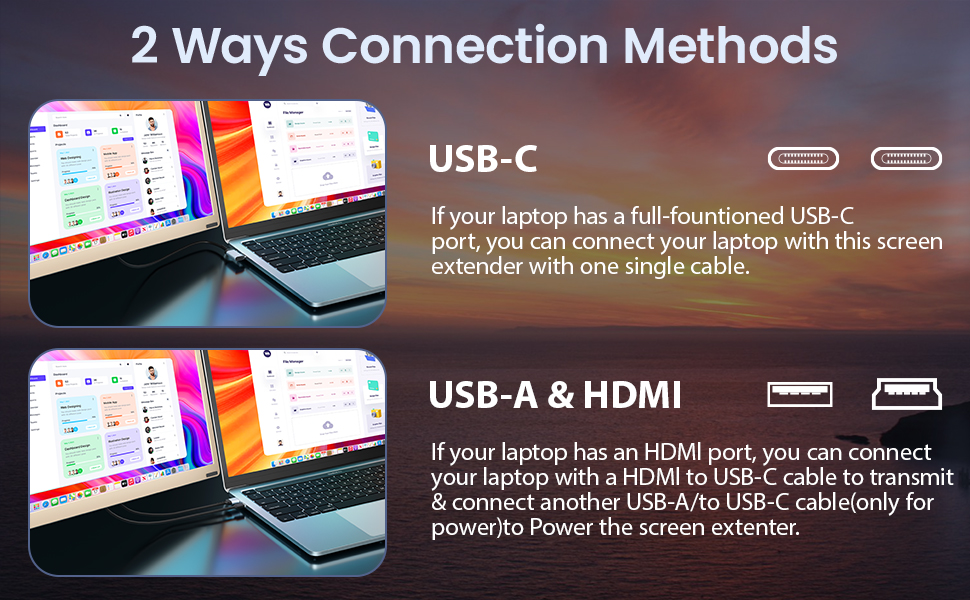
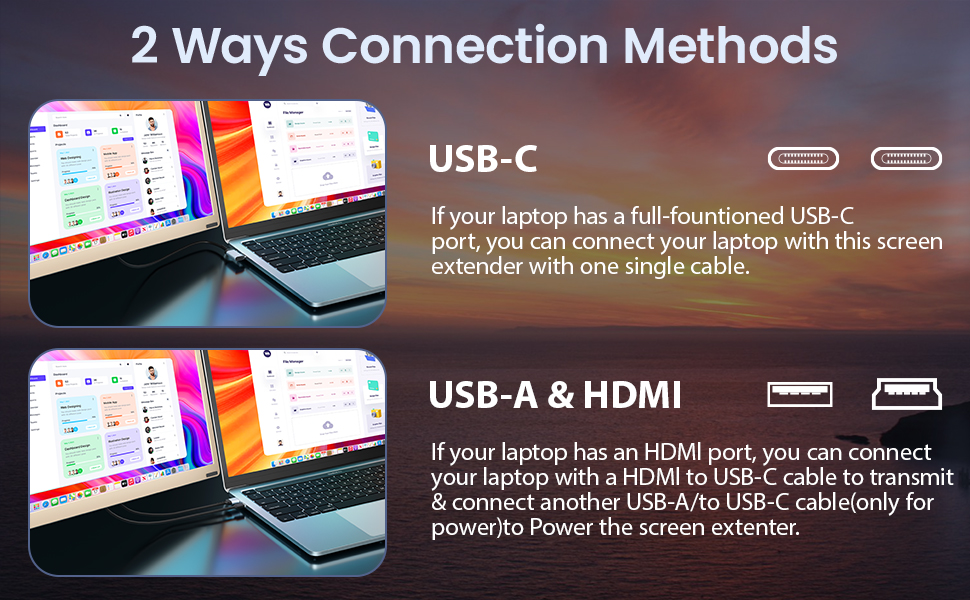
Connection Methods:
A: If your laptop has 2 full function USB-C ports (supports video output & power supply):
Screen 1: USB-C to USB-C cable*1
Screen 2: USB-C to USB-C cable*1
B: If your laptop has 1 full function USB-Cport + 1 HDMI port (support video output) +1 USB-A or 1 Non-functional USB-C port (Support power supply):
Screen 1: USB-C to USB-C cable*1
Screen 2: HDMI to USB-C cable*1 + USB-A to USB-C cable*1
Only one monitor works, the other doesn’t work?
1. If it lights up and shows ‘No Signal’, just connect an HDMI to C cable to the ‘USB-C with DP’ port for it.
2. If it doesn’t light up at all, it means that there is no power supply. Connect the USB cable to the USB-C port for power.
The screen is black, flickering or enters power saving mode?
It may be that the laptop power or voltage is too low to support 3 screens working at the same time. Please use an additional USB-A to USB-C cable or an external power supply (5V/2A or above) to power the expansion screen.
Only Blue Light On Means Working!
Note:
All HDMI cables in the above connections must be plugged into the Screen Expander USB-C with DP port.
(If the screen shows no signal after connecting with the HDMI+USB-A cable, try unplugging the HDMI cable and plugging it in again.)
The laptop monitor extender supports a wide range of devices and operating systems, including Intel, AMD, ARM, Android, Windows, Mac (M1 Pro/Max chips, Mac M2 Pro/Max chips ,Mac M3 Pro/Max chips,Not for M1/M2/M3 chips), Chrome, Linux, Switch,,and other processors.
Please feel free to message us with any questions. (In case of product connection problems, you can directly provide the specific model of your laptop and photos of both sides of the ports (need to unplug all the cables), and we will check the compatibility and provide a solution for you.)




If you are a frequent traveler or businessman, all you need is a screen, just carry a screen with a stand to make your trip more convenient and lightweight.


【Wider Visual Experience 】This display has been upgraded to a 15.6” 1080 FHD IPS laptop monitor extender, offering a wider view, more vivid colors, and a more comfortable viewing experience. Additionally, the multi-function keys allow you to customize settings such as brightness, volume, contrast, and other parameters for each screen according to your preferences.
【2 Detachable Screens Design】15.6″ triple portable monitor laptop with 2 additional detachable screens, supports 90°, 235° and 360°rotation with the single stand. Easily folded, you can put it in the provided storage bag and take it wherever you want. Horizontal mode, portrait mode, mirror mode and other combinations to provide you a variety of viewing angles, enables you to open multiple windows at the same time. Working on different screens, video conferencing, watching movies, etc.
【Achieve 300% Increased Efficiency】This portable monitor for laptop supports both extended and mirrored modes, no need to constantly switch windows on a single laptop screen, enabling multitasking across multiple displays and boosting productivity by up to 300%. It’s ideal for video conferences, presentations, home office, or travel.
【1080P FHD IPS Panel and Plug & Play】The upgraded larger 15.6-inch size brings better visual effects, with 300 nits brightness, 80% NTSC color gamut, 1920×1080 resolution and 1000:1 contrast, and can independently adjust brightness, sound, contrast and other parameters.The external monitor for laptop portable comes with every cable needed(2* USB-C to USB-C cable, 1* HDMI to USB-C cable, 2* USB-C to USB-A cable ). You just need to connect the portable screen for laptop via USB-C cable or HDMI to USB-C cable and USB-A to USB-C cable directly without any additional driver download. Please Note: the USB-A to USB-C cable is just support power supply!
【Wide Compatibility】Our new laptop monitor extender supports a variety of devices and operating systems, Compatible with Windows, Mac (does not support M1/M2/M3 chip), Chrome, Android, Linux, Dex and Switch and other devices, please read the instructions carefully before use. If you have any questions, feel free to contact us and we will get back to you within 24 hours.
Customers say
Customers find the monitor easy to set up and use, with well-written instructions, and appreciate its efficiency in boosting productivity with multiple screens. The product is praised for its portability, with one customer noting everything fits neatly into the included carrying case, and its build quality, with crystal clear image resolution. Customers consider it well worth the money, with one mentioning the quality and functionality justify the price, and find the screen size perfect for their needs.
AI Generated from the text of customer reviews
















![[Upgraded Version] Surface Pro Charger 65W for Surface Pro 3/4/5/6/7/8/9/X Power Supply Adapter, Compatible for Both Microsoft Surface Book Laptop/Tablet,Works with 65W&44W&36W&24W (10 Ft Cord) [Upgraded Version] Surface Pro Charger 65W for Surface Pro 3/4/5/6/7/8/9/X Power Supply Adapter, Compatible for Both Microsoft Surface Book Laptop/Tablet,Works with 65W&44W&36W&24W (10 Ft Cord)](https://shopiocart.com/wp-content/uploads/2025/06/Upgraded-Version-Surface-Pro-Charger-65W-for-Surface-Pro-3456789X-600x536.jpg)




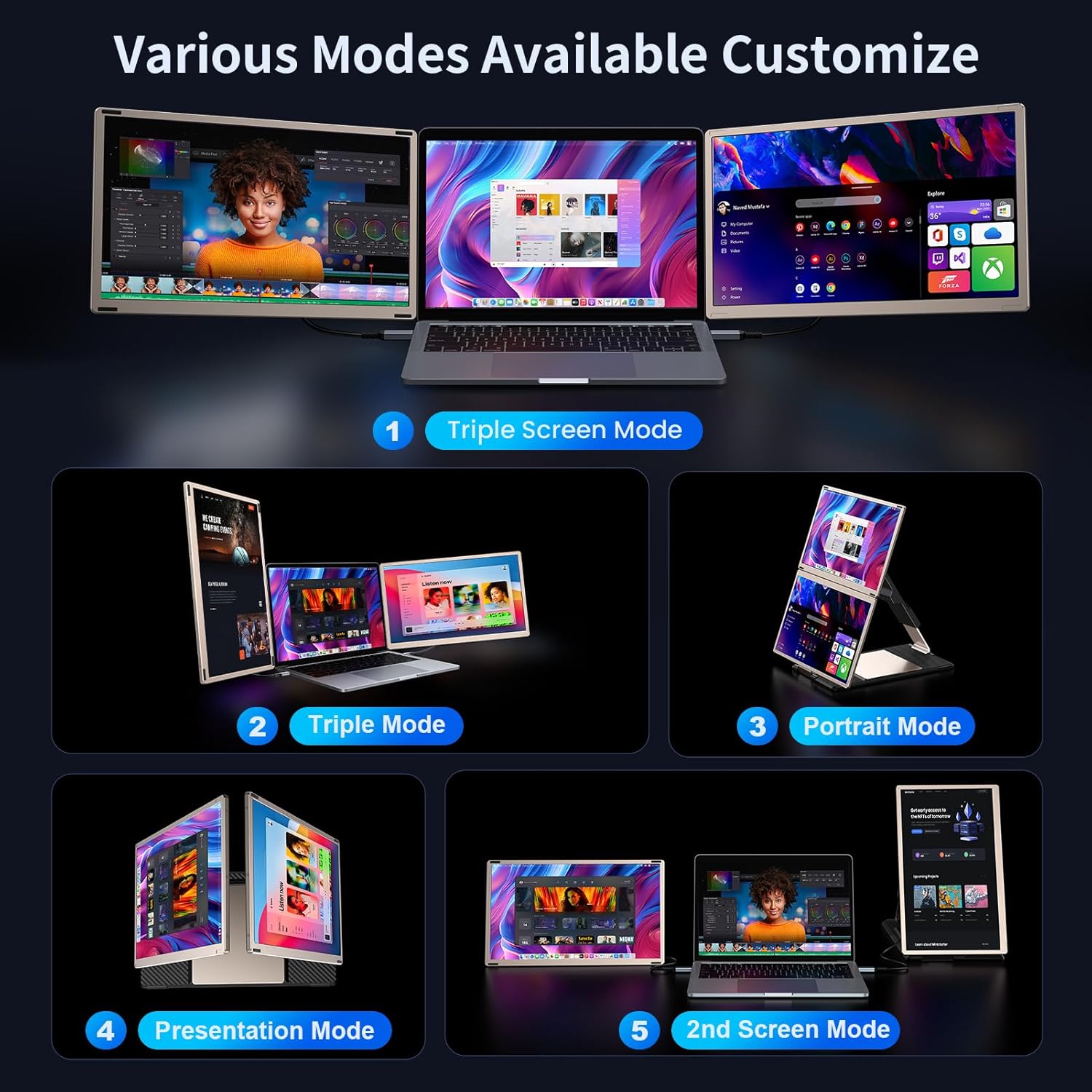










Shawn Rudd –
Pleased with this product!
I received my monitors in great condition, well boxed, no damage. All of the chords/accessories/connections were compatible with the Lenovo Ideapad. The Color was needing a slight adjustment, but when you hook the monitors to your computer it prompts you through the color accuracy process, it’s pretty much click and go. You will also need to go to your settings on your computer and assign (Drag and Drop) the order of your monitors so that your cursor jives with your work flow from screen to screen/left to right. Included is a nice carrying case , but I will likely keep this setup at home. Screens are plenty bright. Very straightforward, setup.
mac.ruiz0986 –
Reliable and Flexible Monitors for Work on the Go
I’ve been using these laptop monitors since November, and so far they’ve been working flawlessly. Setup is easy—the variety of cables provided and stand options allows me to configure them for a variety of workflows. I typically connect both monitors to my laptop using the two USB-C ports, with the power cable passing through one monitor to charge my laptop so I don’t have to worry about draining my battery.I rely heavily on having ample screen space, even while traveling. These monitors strike a perfect balance between screen resolution and power consumption, providing the functionality I need without being overly demanding. They’re highly portable, and everything fits neatly into the included carrying case. While the dual-monitor stand is a bit heavier and bulkier, I love that I have the option to bring just one monitor with the kickstand for lighter travel. It’s a well-thought-out design that offers flexibility without compromising usability.The build quality feels solid, which is impressive for such portable monitors. Of course, they’re sensitive equipment, so you’ll want to handle them with care, but they seem appropriately durable for travel. I’ve used them regularly since purchasing and haven’t encountered any issues at all. The quality and functionality truly justify the price, and they’ve allowed me to maintain my full workflow while on the move—just like in my home office.One thing worth noting is that the dual stand doesn’t attach directly to the laptop screen. Initially, I wasn’t sure how I felt about that, but it turned out to be a smart design choice. Attaching the monitors to the laptop screen would likely put unnecessary pressure on the hinges or screen, even though the monitors themselves are lightweight. The freestanding design feels safer and prevents any risk of accidental damage.My only minor wish is that the package included a second kickstand, so I could leave the heavier dual stand at home more often. But overall, I’m extremely satisfied with these monitors. They’ve made working remotely and traveling so much easier without compromising my productivity.
Darren W Kent –
Everyone With a Laptop Needs These
These screen extenders are exactly what I needed! I travel a lot with my laptop & missed having multiple displays like I do at home. These screen extenders are easy to setup & breakdown, offer a multitude of connection options, and travel easily in my backpack. These are a must-have for business travelers!
J –
Great screens, great customer service.
Screens work amazing and look great! I’ve travelled with them and used them at home when I haven’t wanted to sit in my office. I also received incredible customer service.
Mya –
Laptop screens
It’s actually pretty easy to set up. Love the quality.
rhonda akkus –
Prefect for traveling
We purchased this screen months ago and I have used it multiple times with no issues. Easy traveling with and setting up.
Christopher M –
Best Technology Purchase Ever!
This has been my most favorite technology purchase by far. I am a big believer in you pay for what you get. This product right here was amazing for the cost. Very lightweight, easy to travel with, easy to set up, and more importantly, great quality.The picture quality is amazing, the functionality is very easy to set up and my productivity has doubled since having the three monitors. I have already recommended this exact device to two other colleagues who work remote, but also travel from time to time.I love the rotation feature, I will mention that there was an additional piece I needed to purchase in order to have enough ports. I found the adapter at Walmart for 100$, but the only reason I needed to purchase an additional piece is because the laptop I have has limited ports for all my paraphernalia.it comes with all the cables for connection, and gives you options between HDMI or USB-C. With the adapter, I was able to use the HDMI cables, which I believe to have better quality.I was hesitant at first to purchase the device, but ultimately extremely happy with the product. One thing that I will mention, is that purchased the device with the idea that it directly connects to the laptop, after receiving the device it’s on a stand that you can adjust the width, which ultimately performs much better than it connecting to your laptop and causing additional stress to the hardware.
Judd Allen –
Great at First, but Poor Durability
I was excited about this laptop screen extender – it was easy to set up, had great display quality, and really helped with productivity. For the first two months, everything worked perfectly.Then, one of the screens went completely black. Not long after, the second screen started glitching, making it nearly unusable. I tried troubleshooting, but nothing fixed the issues. For the price, I expected better longevity. It’s a great product while it lasts, but unfortunately, that wasn’t very long.