Product Description




Tips Before Purchase:
1.Not all laptops will support dual extended screens and make them work well since there is limitation for the laptops. Many laptops just can support one video signal output by themselves. Please confirm your laptop could support dual video signals output before purchasing. If you are not sure, please check the user menu of your laptop or check the specification from web. Or please check with our service team.
2.Please make sure your laptop support 2 video signals transfer so that to make the dual screens of S2 working well. It means your laptop will have 2 full featured Type-C(support display signal output and power supply together) interfaces or 1 full featured Type-C & 1 HDMI +1 USB-A interfaces or 2 HDMI+2 USB-A interfaces.
3.HDMI and USB-C to USB-A cables need to be used at the same time.
4.If the USB-A interface is not enough to power the screen, please use an adapter (5V/3A or more) to supply the power.
5.If your laptop doesn’t have enough HDMI or Type-C interface to connect the screen, You can connect via HDMI and USB-A interfaces that are expanded with a HUB, docking station, or multi-port adapter(we will launch a special HUB to transfer USB-A to HDMI for expending 1 more display signal).
6.2020 M1 and 2022 M2 chip MacBook just can make one screen of S2 to work.


Tips of the stand
1. The foldable hooks on the top and the design on both sides of this product can effectively hold the laptop well.
2. This stand serves as an auxiliary function, helping users adjust the overall angle of the three screens to provide support and assistance.
3. The stand is designed to be retractable. Please adjust the stand to the length you need to adjust the screen angle, and rely on the rubber at the bottom of the stand to increase friction and fix the position. Please note that if the desktop is too smooth, the fixing effect of the stand may be affected.
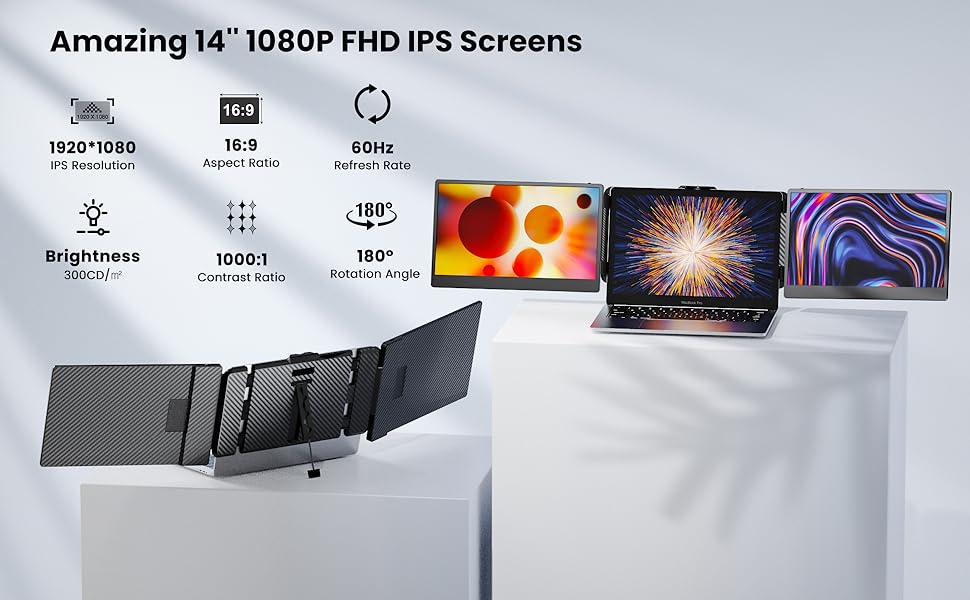
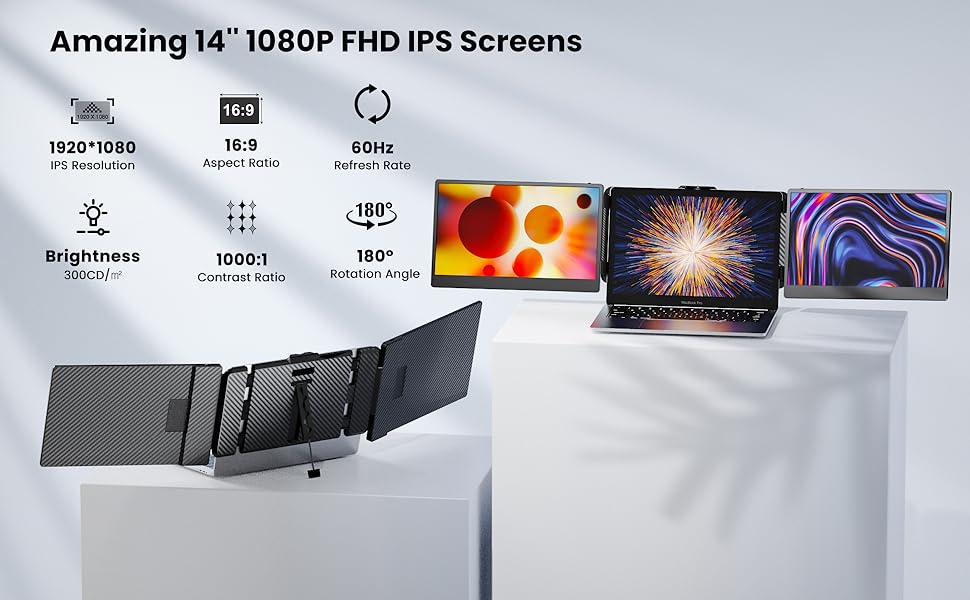






FAQ
<Q1:My laptop has 1 TYPE-C port, why connect with S2 and it showed”NO Signal” on S2?
✔A1:It means the TYPE-C port of laptop is not full-featured. The full-featured TYPE-C port supports display signal output and power supply together. You could try to use HDMI+USB-A ports of your laptop to connect with the laptop screen extender S1.Please pay some attention there is 1 Type-C port (marked”HDMI”) of each screen of S2 which is just for receiving display signal and will connect the HDMI port of the laptop.
<Q2: How I can know the TYPE-C interface of my laptop is full-featured or not since there is not any symbol on this interface?
✔A2: Normally if the TYPE-C interface has the symbol like “DP”, or the interface is Thunderbolt 3 or Thunderbolt 4, it is full-featured. If not any symbols, please check the specification of your laptop from user menu or from internet.
<Q3: My laptop has 1 full-featured TYPE-C interface and 1 HDMI, how do I connect to Kwumsy S2?
✔A3: Please use the TYPE-C to TYPE-C cable to connect the TYPE-C interface to the TYPE-C1/TYPE-C2 interface of one screen of S2 laptop screen extender directly.For another screen of S2,you could use the HDMI to TYPE-C cable to connect the TYPE-C (marked “HDMI”)interface of S2.In the meanwhile, please use the USB-C to USB-A cable to supply power for the screen of S2 from your laptop.
<Q4: My laptop is working with Kwumsy S2,but sometimes one screen flickers, disappears and then reconnects,why?
✔A4: The reason is the power from your laptop interface is not enough or stable for the screen of Kwumsy S2 laptop screen extender. In order to making it working well, please use an adapter (5V/3A or above) to supply the power from outside.
<Q5: My laptop just has 1 TYPE-C port, when I am using it with Kwumsy S2, how can I charge for my laptop?
✔A5: Please use an adapter (65W or above which support PD65W fast charge) to supply the power through full featured TYPE-C interface of S2(TYPE-C1/TYPE-C2). The power is working for Kwumsy S2 extended portable monitor, and in the same time it will charge for your laptop.
Enhanced Productivity: Kwumsy S2 laptop screen extender is a versatile, plug-and-play, dual-screen extender that swiftly transforms your workspace. Boost your efficiency by up to 50% with multi-screen simultaneous display and differential display options, enabling efficient multitasking without compromising on space
Effortless & Portable: The Kwumsy S2 triple portable monitor for laptop is a hassle-free companion that easily connects to your laptop without additional accessories. It supports laptop screens up to 405mm in width and includes an adjustable stand for stability. Weighing only 3.57LB, this ultra-portable, slim extender easily fits into the provided bag, making it perfect for travel
Seamless Connectivity: This laptop screen extender is a plug-and-play device compatible with Windows, Mac OS, and Linux—no drivers needed. Offering multiple cable options, including USB-C to USB-C/USB-C to USB-A and USB-C to HDMI (for video signals), it’s compatible with laptops supporting dual video signal outputs (not compatible with M1/M2 chips)
Premium Display & Flexibility: Enjoy the dual 14” 1080P FHD IPS full view screens with a brightness of 300 nits, delivering exceptional display quality. Both screens can be rotated 180 degrees forward for customization viewing angles. With multiple display modes such as mirror/extend, experience enhanced flexibility in usage
Dedicated Support: Rest assured in our rigorous quality control. We offer exceptional pre-sales and after-sales service to address all your queries and concerns. For compatibility assurance, reach out to our support team. Please note: The Kwumsy S2 isn’t compatible with 2020 M1 and 2022 M2 chip MacBooks for dual-screen functionality; it supports only one screen due to single video signal output.If you have any further questions, feel free to message us
Customers say
Customers find the monitor extender easy to set up and appreciate its portability, noting it’s light to carry and fits well in laptop bags. Moreover, the product receives positive feedback for its functionality, with one customer mentioning it works seamlessly with Mac computers. Additionally, the display quality is praised for being crisp and suitable for presentations, and customers value its ability to enhance productivity while traveling and working remotely. They also appreciate the triple screen feature and consider it worth the price.
AI Generated from the text of customer reviews






























Leigh Bonner –
A great solution for tech nomads!
I had previously purchased the Kwumsy screen attachment that was only on the back of the laptop and then gave that to a colleague as i really liked it, but saw this as a great option with BOTH the attachment, but primarily being able to set up as a standalone monitor gives a ton of flexibility and options to use differently. Great product, lightweight and easy to transport along with a solid and easy experience. I am using with my MacBook 16″ and it’s an awesome extension to boost productivity when i’m not at home with my core monitor setup!
Stefan G Render –
Great attachable screens
Works great. My wife uses them all the time when shes working away from her actual desk.Exactly what we were looking for.One thing to note towards potential buyers, and its not a flaw of the product by any means, but be mindful of how big or sturdy your laptop is. These screens are understandably a little heavy so its easy for the weight to make your laptop lid close or open further.
Amazon Customer –
Sets up in 5 minutes! Easy to use.
This product is a game changer! Easy to set up and easy to travel with! In my opinion, if you want multiple screens grab this set. You will be glad you did.
Jeremy –
This is a great extender to be able to work anywhere with three monitors
This screen extender is incredibly easy to set up, taking only a couple of minutes. As someone who typically works with three monitors, I found the transition seamless, allowing me to maintain the same level of productivity as when working from home. The extended monitors offer exceptional quality, sharpness, with vibrant colors and outstanding resolution. The sound quality is also impressive. Furthermore, the sleek design and portability make it ideal for travel. The extender adjust to the laptop with ease.Overall, this product makes working remotely a breeze. I work from home, and this extender empowers me to work from anywhere, anytime.
agesilaus –
Awesome – but finnicky with power.
This thing is awesome. I love having a second monitor. I use it for chats, messaging, YouTube, Netflix, etc. while my main monitor is running games, school work, etc. It scoots perfectly under my main screen.Initially I connected it with HDMI and a USB-C cable (for touchscreen-data/power). After a few weeks of running the display, I got a serious, recurring USB power overdraw (!) warning on my PC. The monitor was the cause. I do not know why this would happen as I am using a USB 3.2 port. The risk of shorting out my motherboard was enough for me to switch to the other configuration of powering the L1 monitor directly from an electrical outlet. Of course, this loses touchscreen unless I connect a USB-A cable from the L1 to the PC. All good. Better than shorting the motherboard.All I can say is pay attention to the USB-power requirements if you’re powering this from your PC directly. You definitely don’t want to short out your gear over an external display.
Red Sun –
Excellent & Bright Display. Light Weight
This is an excellent portable display. Key specs:15.6″ diagnoal size1920x1080 full 1080p high resolution300 CD/M2 brightness1000:1 contrastPlus & PlayThis new improved display has extremely thin bezel, or close to bezel-less. This reduces the travel size. The screen alone with the stand is only about 1 lb and 7 oz. Extremely light weight. Along with a Lenovo X1 Carbon, the total weight is less than 4 lbs. The combo is excellent for college student or anyone who desire both light weight and large desktop area for high production.The package comes with 3 cables. The display has 3 USB connectors. For newer laptops with USB-C ports that support Thunderbolt or Display Port, it just needs single cable connection USB-C to USB-C. Use the two standard USB-C connectors on the display unit.For older laptops that do not support video on USB-C, you’ll need to connect the HDMI to the USB-C/DP port on the display. Do not connect to the other two standard USB-C ports on the display. Or it won’t power up. You’ll also need to supply power through other USB cables to the display unit.At 15.6″ size and only about 1 lb 7 oz, this is an excellent display unit. Personally I’d remove the base unit. It is rather heavy and does not attach well to the laptop display. And it is rather heavy. I’ll just leave it at home in the box.For portability, this is much better setup than a 17″ heavy laptop. And you can still keep the total weight down.Highly recommend this display.
Gavan L. –
Perfect for a digital nomad!
I needed a slim, functional screen extender for work while traveling through South America—something that could fit in my backpack’s laptop sleeve alongside my laptop. After trying a few options, this is the one I decided to keep. It was thinner and lighter than the others, and the adjustable kickstand on the back proved to be especially handy. I’d definitely recommend it to anyone looking for a triscreen extender.
Danda Oglesby –
Extended Monitor
This extended monitor is doing a great job with the materials I have to research and produce for my PHD class. Thank you for providing the product of great quality. Set up was easy with instructions. The quality of the picture is top notch. Good lighting and adjust for lights as well. Not too heavy so it’s easy to carry. Doesn’t take up as much space as I thought it would. Great buy!
J Y –
Got this while waiting for the repair to my laptop’s monitor. Now I am used to having dual monitor. It was easy to install and hook up Now it becomes easier and more enjoyable to search information while watching shows on a bigger screen instead of on a cell phone. The product delivers sharp texts and vivid pictures. Design of the adjustable kickstand is amazing for getting better viewing position. Lightweight is another consideration for choosing this product.
Chris –
I’m working from home and need multiple screen to finish my work flow efficiently.This product is portable and indeed fulfilled my expectations!The screen fit my laptop and works great! The screen stand can support both my laptop and the portable screen. Colour is vivid and the whole product is thin and compact.Definitely 5 star product!
Doug Morrison –
If you are working away from office this unit is a real time saver. Easy to install, comes with everything you need to get the job done wherever you are. The handy carry case adds a layer of protection in your laptop bag and storage for all the cables. Highly recommended.I called the service line for a tech question and they were very quick to respond and provide all the information I needed.
Abhishek patel –
Product is really good. Works great with my laptop for remote working. Only thing i did not like is the stand for screen. I cannot rest stand on my lap due to design and build quality for stand can be improved it does not feel sturdy. Other components are great.
Ming Z –
Easy to install and uninstall. Small size makes it easily fit in a laptop bag even though it is an extra item. Provide extra space on desk while not having a fixed monitor stand to avoid taking more space on desk. Great for multi tasking by placing different windows on different screens. Picture quality is also impressive.