Product Description


Why Choose KEFEYA S1 14″ Portable Monitor for Laptop Screen Extender?
Increase work efficiency by up to 200% & Save Time: KEFEYA S1 monitor extension for laptop can extend or mirror your laptop’s content so you can open multiple tasks at the same time, don’t need to continuously switch back and forth your work content on a single laptop screen, save lots time for you.One-cable Connection: Only use one Type-C to Type-C cable to achieve high-speed video transmission. Experience the convenience of intuitive installation, saving valuable time without the need to org anize complicated data lines repeatedly.Exceptional Display Performance: with a maximum resolution of 1920x1080P, 16:9 aspect ration, 60Hz refresh rate, 300nit brightness, 72% NTSC color gamut, and a wide 178° IPS wide viewing angle, the laptop monitor delivers vibrant colors and a wide field of vision. Adjustable brightness to your prefer ence with its 0-300 level adjustment, immersing yourself in rich visuals.Enhanced Compatibility: 14” laptop portable monitor is designed for large-screen laptops. It compatible for Windows,MacOS,Chrome,Linux,Surface,Switch and PS4 systems, including MacBook Air M1, M2 and M3 models, MacBook Pro. Specifically designed to complement 13″-17.3″ laptops.Portable & Foldable: Easy to fold and carry, not limited by time and space, you can quickly create your own personal laptop workstation anytime, anywhere, a good companion for remote workers traveling.


Travel Monitor for Laptop, A Good Companion for Remote Workers Traveling




180° Rotation & Adjustable Kickstand
180° Rotation allowing you to customize the viewing angle according to your preferences.
Adjustable kickstand with Anti-slip bottom, can adjust the length and angle, makes your KEFEYA extra screen for laptop portable more stable.


Easy Installation
Align the ports on the side of the dual monitors with the ports on the joystick and gently press down to securely attach the screen. Two installation options are available.


Brightness & Volume Adjust
Brightness: swipe left to quickly enter brightness adjustment, then hold down the button and slide left and right to adjust the brightness.
Volume: swipe right to quickly enter volume adjustment, then hold down the button and slide left and right to adjust the volume.
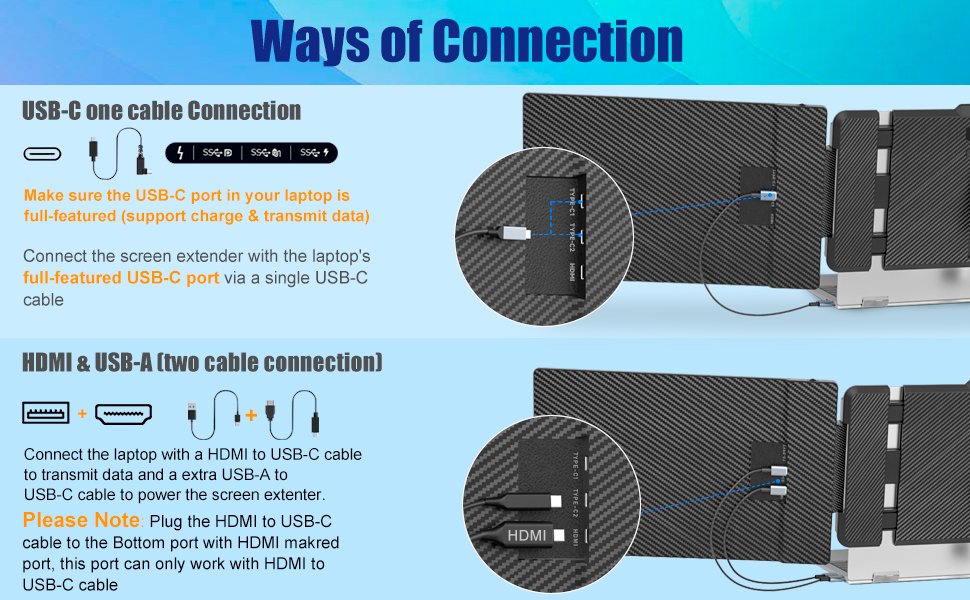
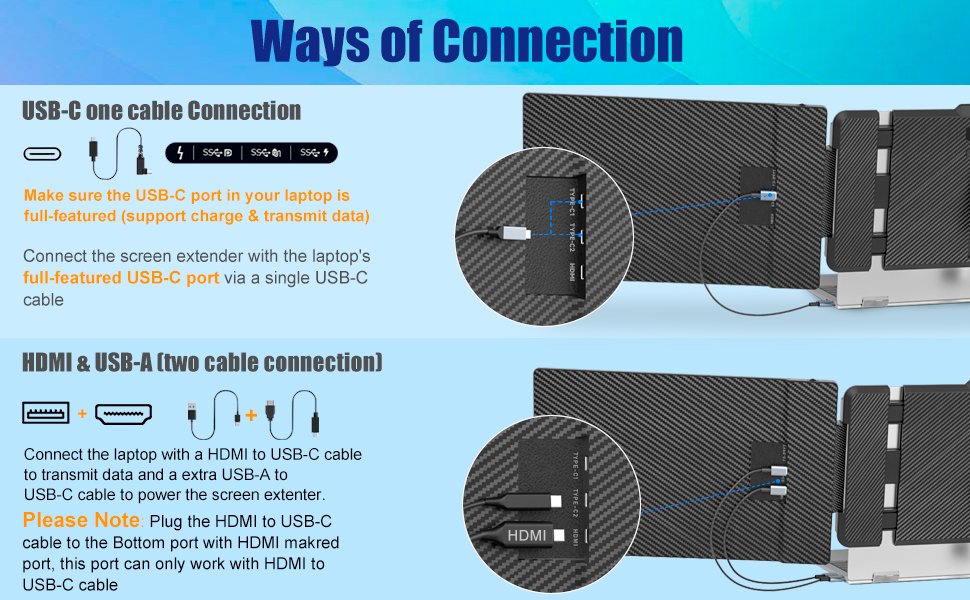
Connection Methods
USB-C to USB-C one cable connection:
Make sure the USB-C port on your laptop is full-founctioned (support charge and data transmit), and plug the USB-C cable on the right port (TOP or Middle port with TYPE-C1 & TYPE-C2 marked) of the KEFEYA laptop screen extender.
HDMI to USB-C & USB-A to USB-C 2 cables connection:
Check the back of the laptop monitor extender,make sure you have connect the HDMI to USB-C cable insert in the BOTTOM port with HDMI marked of the screen extender(There’s font identification).Use an extra USB-A to USB-C cable to connect your laptop and the portable monitor(TOP or Middle port with TYPE-C1 & TYPE-C2 marked) to power on the screen extender, then active your laptop after connected.




Common Problem Solutions of this Laptop Screen Extender
Q: Screen Display “No Signal”
If you use the USB-C to USB-C one cable to connect, please make sure the USB-C port on your laptop is full-founctioned(support charge and data transmit), and plug the USB-C cable on the right port (TYPE-C1 & TYPE-C2 marked) of the KEFEYA laptop screen extender.If you use the HDMI to USB-C cable + USB-A to USB-C 2 cables to connect, please check the back of the laptop monitor extender,make sure you have connect the HDMI to USB-C cable insert in the BOTTOM port with HDMI marked of the screen extender(There’s font identification).And use another USB-A to USB-C cable to connect your laptop and the portable monitor to power on the screen extender, then active your laptop after connected.
Q: Screen Flickers & Black Screen
It may be that your laptop is low battery or voltage is insufficient, use an extra USB-A to USB-C cable to power your laptop or the monitor extender.
Q: The screen not light up after connecting?
It may be that your laptop does not have enough power. Please charge the monitor with an extra power supply that provide 5V/2A.Please activate your laptop screen, avoid putting your computer to sleep.
➤【Extend Your Laptop to Dual Screen】:KEFEYA laptop monitor extender provides you with multi-screen simultaneous and multi-screen differential display. You can work on different screens at the same time by not having to continuously switch back and forth on a single laptop screen improve efficient in your role. The travel monitor for laptop comes with a kickstand to keep it stable and secure.
➤【1080P FHD IPS Panel for Great Image Quality】:This laptop screen extender monitor portable equipped with 1080P FHD IPS panel, offers you a bright, vivid, and immersive viewing experience. Specially designed eye protection function prevents long-term eye fatigue. You can also set your viewing preferences by adjusting RGB, brightness, contrast, etc. with the buttons on the panel.
➤【Convenient Work & Save Time】:Our attachable portable monitor extender screen for laptop provides multiple display modes [Mirror mode/extension mode/lanscape and portrait mode], it can also switch the screen view between horizontal and vertical modes, which definitely save your time and increase your work efficiency and enjoy your leisure time. Perfect for remote worker,traveler, IT professionals, Players, Stock traders, Programmers, game player ect!
➤【Plug & Play Without Driver 】:This monitor extension for laptop comes with every cable needed(1* Type-C Cable, 1* USB-C to USB-A Cable, 1* HDMI Cable). You just need to connect the laptop portable monitor via Type-C, HDMI or USB-A directly without any additional driver download. Please Note: when use the HDMI cable, please connect one USB-A to USB-C cable to the same screen extender to power supply.
➤【Wide Compatibility & Portable Design】:The second screen for laptop portable supports a wide range of devices and operating systems, including Intel, AMD, ARM, Android, Windows, Mac, Chrome, Linux, Type-C phones, PS4, Xbox, Switch, M1 Pro/Max, M2 Pro/Max, and other processors. This portable monitor for laptop supports a rotation angle of 0-180 degrees, so you can fold the entire product small enough to put in your computer bag when you are on the go.
Customers say
Customers find the monitor extender easy to hook up and use, with seamless functionality that works well with Microsoft Surface devices. The portable monitor is lightweight enough to throw in a backpack and perfect for travel, with a crisp and clear display that enhances productivity and entertainment. They appreciate its dual-screen capability and solid build quality, noting it holds up well on its own.
AI Generated from the text of customer reviews































T. Coll –
Not gaming quality – but good as second monitor
First, out of the box, it’s a very easy setup IF you have a fully powered USB-C port on your laptop. Most newer ones do but be sure you have such a port (usually indicated by a small lightening symbol by it); if you don’t, even though they send you USB-C to USB-A and USB-C to HDMI cables, they will NOT power the monitor enough. I imagine you’d have to buy the separate power adapter for the monitor they mention in the ad (NOT included) to make such a setup work. So be aware of that. I suppose perhaps they don’t work just on my particular laptop, but I doubt that’s the case.With the supplied USB-C to USB-C cable it works perfectly. Well, I won’t say “perfectly” (and this is the reason I gave only 4 over all stars) because as you can see from the first picture, when compared to my native monitor, the colors are different. It doesn’t matter what setting I use or adjust on the S1 monitor. I can never get it to be like the native monitor of my laptop (ROG STRIX). I suspect the reason for this is because one cannot utilize “HDR” on this monitor. Note the picture of the HDR setting. It’s off by default and for good reason; if you turn it on, the screen goes dark and will not return until you turn HDR off. I suspect it can’t be turned on because, maybe, you’d need the power adapter they mention to enable that feature. (the power from just the USB-C port, even a full powered one isn’t enough). This is my suspicion but I can’t confirm it as I don’t have the power adapter they mention (I don’t even know what it is to be honest, as it’s rather vague their description of the “power adapter”).Regardless, HDR will not function on this monitor with just the equipment they provide. Now, with that said, it’s a *perfectly fine* monitor for what I wanted, which was just a second monitor to turn my laptop into a mini-desktop setup. So I could play games on my laptop (in full screen) while sitting in my favorite chair and still have the ability to check email (or other websites) on the other screen. It’s perfect for this, and really will be perfect for many situations that don’t entail gaming.As you can see from the refresh rate tests attached, the refresh rate is approximately 50Hz (even though it says “calculating” the test never got to a state where it would be “finished” as in the test for my native monitor at 240Hz). But the test is accurate as it accurately reports the refresh rate for my native monitor. So, I’m quite confident it’s accurate when testing this monitor. I can’t tell you what website I went to test it, as my first review was rejected, I THINK because the screenshots had the testing website URL in it. So, I edited that out. Hopefully THIS review goes through. But you can search for any refresh test online it’s quite easy and straightforward. The point is, that this is NOT a gaming monitor by any stretch of the imagination, but it’s perfectly fine for non-gaming applications.The first picture of the entire setup is NOT edited in any way, that’s how the color difference is. At first it was a little annoying (disappointing really) but I got used to it and really don’t notice the difference anymore, but it is there in an objective sense. The colors don’t seem as “rich” (i.e., they’re washed out) on the S1 monitor compared to my laptop’s own monitor. Again, not sure why but I suspect it’s the HDR issue above. But again, really doesn’t matter for doing stuff that’s not gaming.As you can see, I don’t use the kickstand that comes with it (on the back of the monitor). I’m not sure why it was built into the design it doesn’t seem necessary. I was a bit concerned that the hinge may become worn and eventually not support the weight of the monitor but as I write this now it’s well over a month since I’ve had this monitor and still the hinge/support system (without the kickstand) supports its weight perfectly fine without showing any signs of wear on the hinge. So again, not sure what the kickstand is for. I wouldn’t worry about the weight of it in other words, it’s more a question of whether or not you are expecting a decent refresh rate for gaming and/or if you don’t have a USB-C connection. Don’t buy this for gaming; don’t buy it if you don’t have a USB-C port. DO buy it though if you just want a mini-desktop (like me) and don’t care too much about the (somewhat slight) color differences. You actually might not have a difference if you don’t have a gaming laptop actually.As a side note, the weight of it is not too heavy to be supported by lighter laptops like an HP Elitebook, which I also have for work. Again, you don’t need the kickstand even for a light laptop like that. It holds up fine on its own. I hope you found this review useful.Edit: A few days after posting this review, the seller reached out to me to try some color adjustments on the monitor, to see if that would work to get the S1 to be the same as my own laptop’s monitor. While sadly they didn’t work, it did make the difference less noticeable, (not pictured). For this reason (since they reached out to me) I’m revising my review to five stars. It was good customer service I’d say.
J. Shelton –
Good price for an extra monitor on the go.
My desk at work has a multi-monitor setup that I use heavily. The downside I regularly travel for work and I miss the extra desktop space when I’m on the road. This monitor full that need for extra desktop space, while still being light and compact. It’s a relief to be able to open extra screens and just go back and forth instead of constantly having to move/ minimize & maximize different programs constantly. So nice productivity boost on the road.It come with a carrying bag which is nice. The extra protection is good. It’s small, about the same size as my laptop computer, so it fits a carry-on bag fine.My only gripe is that while it does include a kickstand to take some strain off of my computer’s hinges, the stand it rather cheap feeling and a bit awkward to use. I would suggest a redesign to a more robust stand.If you are used to a dual monitor computer, this is a good price for extra productivity when you are on the go.
Braden G –
Legit quality product, down even to the packaging
Like many brands I see on Amazon, I’d never heard of KEFEYA, but there was a sale and I decided to roll the dice on yet another company that I figured I’d never hear about again. So imagine my surprise to discover that this aux monitor… It really feels like a high-quality product you’d get from bigger-name brands. I’ve been using it for two weeks now, and assuming it stands the test of (reasonable) time, I plan to bookmark their store page for my future bonus-extra-extendo monitor needs. Here’s some quick reasons why:First, the packaging. It isn’t just hastily thrown into a plastic bag thrown into a basic cardboard box then thrown onto your porch. The box it comes in is NICE. We’re talking Apple-level nice. Bright white, glossed finish, the inner sleeve perfectly nestled firmly into the outer so that it makes that satisfying SHLOOOOP sound as pressurized air is forced out… All sealed up with a lightweight hidden MAGNET in the flap to help hold it together. Okay, okay, the packaging isn’t what most people read reviews for, but listen people… I notice these things. I LOVE quality packaging. This company nailed it.Second, the simplicity–once you figure out how to fold open the monitor, that is, because seriously… For a brief moment I had my doubts and felt the early tinges of frustration because I couldn’t figure out how to fold it open and feared I’d break something. But eight seconds later, you notice the latch on the side. Give it a pull, and voila! You’re ready to go. Once you figure that out, you’ll never have that problem again. And once you orient yourself with the locations of the inputs on the back and the clasps on the grabby-to-your-main-monitor part, you’re set. This works without a USB-C/PD/Thunderbolt port, but you’ll have to use two or more inputs. This isn’t a limitation of the product, it’s just the nature of signal-plus-power routing. I have a USB-C port for it, so it requires just one of the supplied cables to function at 100%. A single cabled connection is exactly why I wanted it. Perfect.Third, the image quality. I wasn’t sure what to expect here because screenshots never feel trustworthy. But thankfully, the representation of its quality in the listing images is accurate. It’s not some 4K or OLED powerhouse and doesn’t pretend to be. It’s a 1080p display, which is all I need for work–but it’s one of those GOOD 1080p displays that isn’t all smudgy-in-the-pixels or dim-blurry, and works just as well for watching videos or doing graphic design. I haven’t tried gaming because that’s not what I bought it for, but I assume it works just fine for that. Plus, it has a very functional PHYSICAL image adjustment knob at the top for quick modifications, and a surprisingly good OSD menu box to navigate through. Excellent.All in all, this monitor extension surpassed my expectations. Sometimes I use it the normal way–attached to the side of the main monitor in landscape–but sometimes I prefer to sit it on my end table or desk and stand it up vertically so be more mobile. It offers you options! Like I said in the intro: It feels sturdy and very well built, so as long as I’m still using it months from now with no impactful issues, I will DEFINITELY be returning as a customer in the future.
Blair Hendren –
Loved the speedy delivery and great product.
Cary K Horenfeldt –
Works seamlessly, very functional and perfect for a 14″ laptop! Love it.
Patricia R. –
Es liviana y práctica de transportar.Cumple con su función.Buena compra relación precio/producto
barbarella –
Absolute game changer. I need multiple screens to work, but until now, I couldn’t take multiple screens on business trips. Immediate and substantial productivity improvement. 16” MacBook, M1 chip, clip the screens on the monitor, plug them in (using middle port on the back of the screens, for me, so one trial and error because I started with the bottom port) USB-C to USB-C and voila. A bit weighty but that is totally fine. The main things are that (a) it works beautifully and (b) fits my work knapsack or carry-on along with my 16” MacBook and iPad. A+!
Arena –
I really enjoyed using this screen — the functionality was excellent, and it fit well with my laptop. However, the screen unfortunately cracked despite being carefully stored in my laptop bag and only used a few times. This was very disappointing, especially given the limited usage.I attempted to reach out to product support but have not received any response. I would really appreciate it if the supplier could review this issue and consider a replacement, as I genuinely liked the product and would like to continue using it.