Product Description


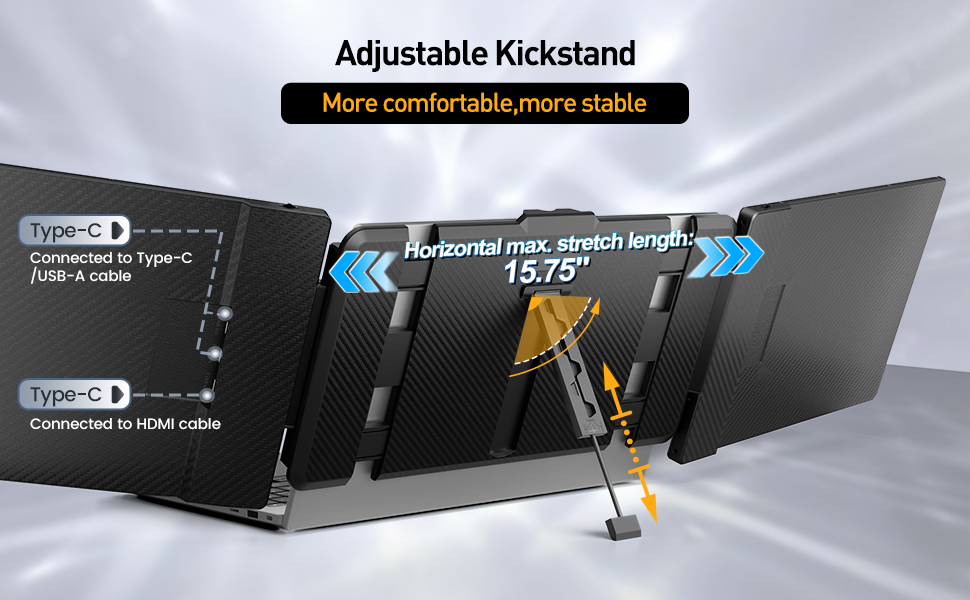
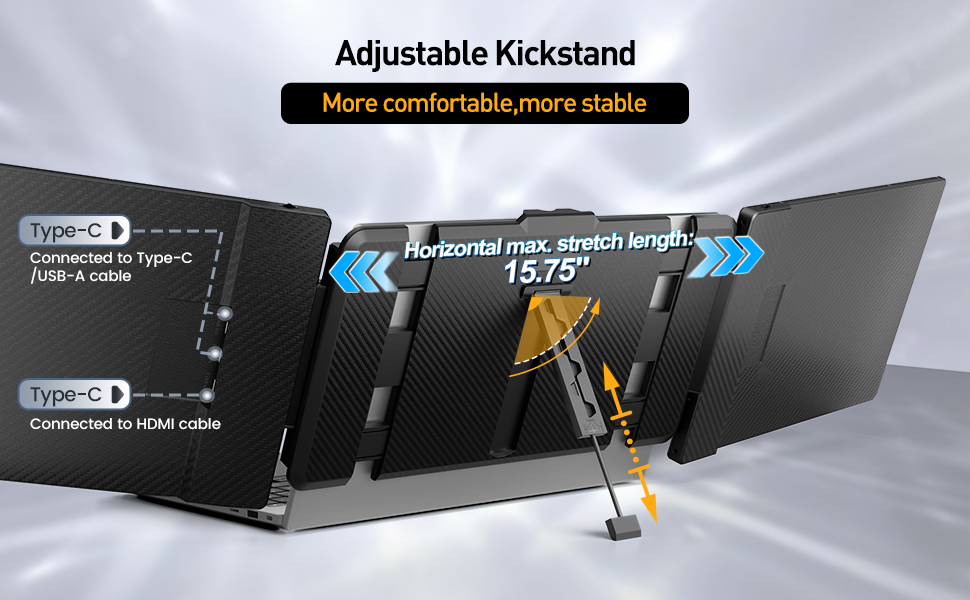
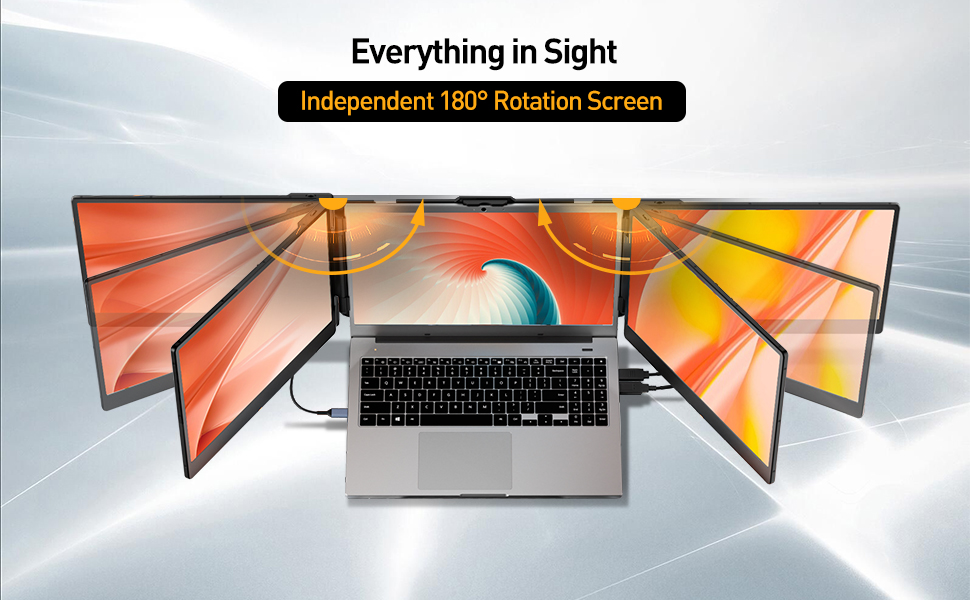
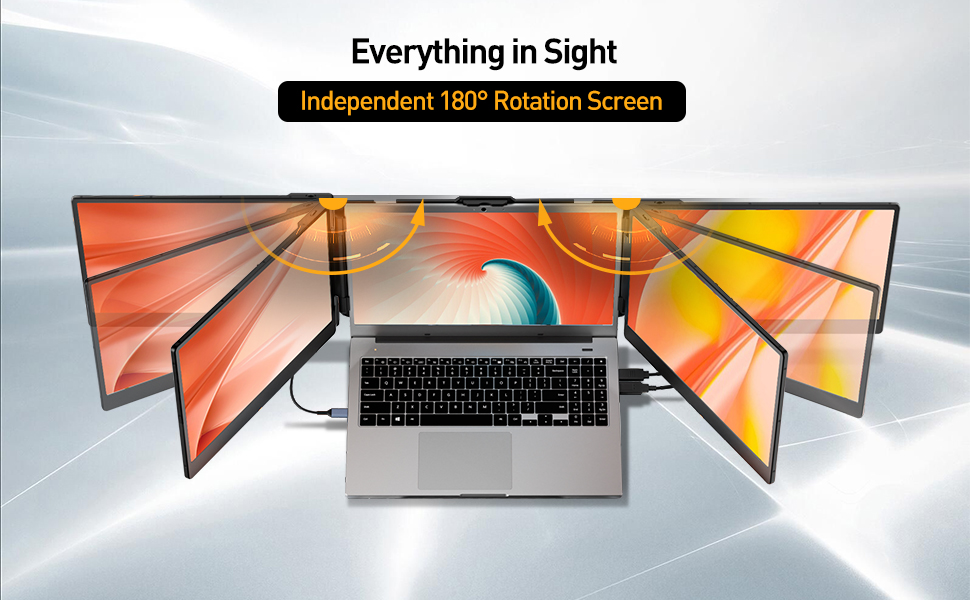




Connection Methods:
KEFEYA laptop screen extender allows you to light up one screen with a single Type-C cable when a full-featured Type-C port is available. If your device does not have this port, you can use a USB-A + HDMI cable instead (the second screen connects according to the available port).
A: At least 2 full function Type-C ports (supports video output & power output)
Screen 1: Type-C to Type-C cable*1Screen 2: Type-C to Type-C cable*1
B: At least 2 HDMI ports + 2 USB-A ports (or 2 Non-functional Type-C port)
Screen 1: HDMI to Type-C cable*1 + USB-A to Type-C cable*1Screen 2: HDMI to Type-C cable*1 + USB-A to Type-C cable*1
C: At least 1 full function Type-C port + 1 HDMI port (support video output) +1 USB-A or 1 Non-functional Type-C port (support power output).
Screen 1: Type-C to Type-C cable*1Screen 2: HDMI to Type-C cable*1 + USB-A to Type-C cable*1
Connection Notes:
Check the back of the laptop monitor extender to ensure that the HDMI to Type-C cable is plugged into the Type-C port labeled HDMI on the screen extender (with font identification). Other types of cables included in the package connect to ports that are not labeled HDMI.The HDMI cable cannot support lighting the screen alone.This is because the HDMI cable acts as the video output. The screen also requires a USB-A to Type-C or Type-C to Type-C cable to power the screen. Otherwise, you will not be able to successfully light up the screen using only an HDMI cable or a USB-A cable. If the screen shows no signal after connecting with the HDMI+USB-A cable, try unplugging the HDMI cable and plugging it in again.
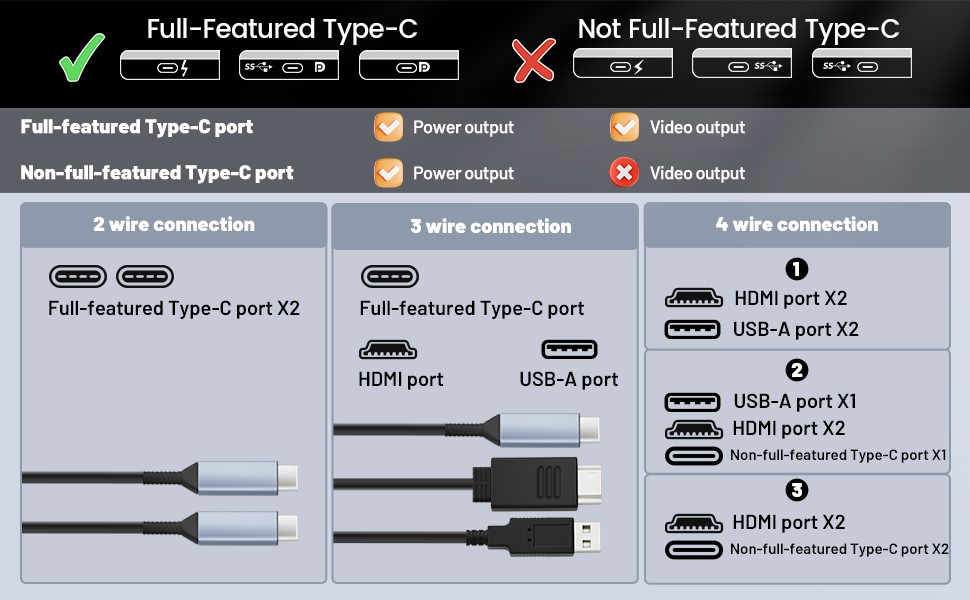
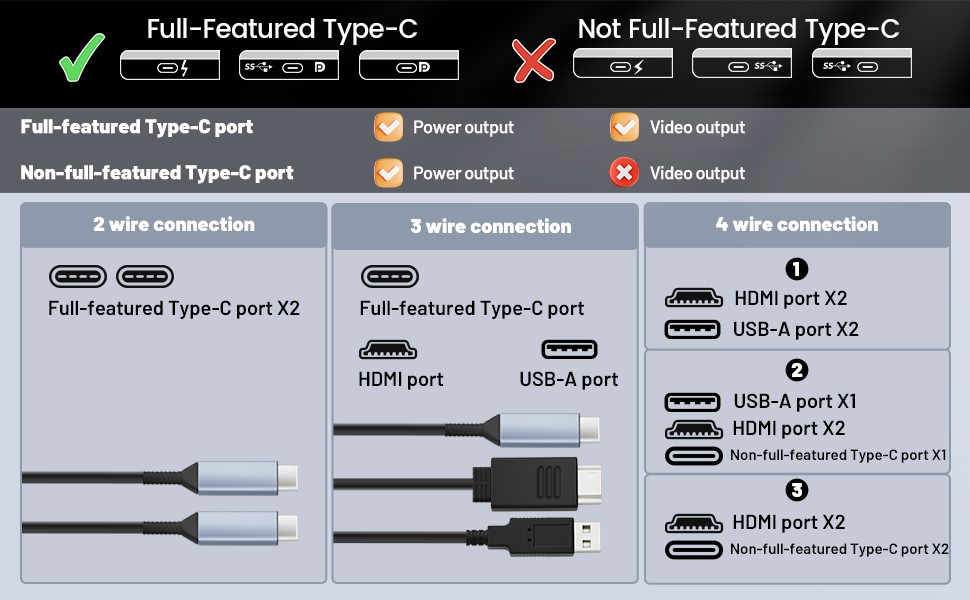
Useful Tips
Before purchasing this product, compare your laptop ports (and docking station) port types to see if they match one of the above connection options. If not, you can enquire us for further solutions. If the number of ports is not enough, you can choose to expand the number of ports with a port docking station.
Find us in the user manual if you need help! Or Click on the seller’s name at the bottom of the offer to see how to message us.
Question Troubleshooting:
If after connecting the Type-C cable, one side of the expansion screen shows “No Signal”: it means that your laptop’s C port only supports power supply, then you only need to connect the HDMI cable to the monitor extension to provide it with video signals. In this case, one side of the screen needs to be connected to the screen with two cables.If the screen shows power saving mode reminder/flashing/black screen: it may be that your laptop has insufficient power or voltage to support three screens working at the same time. Please connect an external 5V/2A power adapter to supply power to the lapop.If your MacBook laptop uses the M1/M2/M3/M4/M4 Pro chips:These chips can only support two screens lit up at the same time (including the laptop screen). You’ll need a port docking station that solves the display limitation issue with the chips. An example is the Kefeya H5-T cable (“B0DF7CG7MC”) (If your laptop is missing a video out port, you can also use this H5-T cable to convert a UBS-A port or a non-functional Type-C port into a port with video out capability.)
If you encounter any problems during the use of the product, you can message us, we will certainly provide you with help and answers. If you do not receive a reply, it may be that you contacted the wrong place and we did not receive the inquiry.
Add to Cart
Add to Cart
Add to Cart
Customer Reviews
4.4 out of 5 stars 17
4.4 out of 5 stars 1,679
4.4 out of 5 stars 1,679
4.7 out of 5 stars 486
4.2 out of 5 stars 57
4.5 out of 5 stars 26
Applicable Size Range
13″-17″ 13″-17″ All All All All
Screen Size (Diagonal)
15.6″ 14.2″ 15.6″ 15.6″ 14.1″ 32″
Screen Aspect Ratio
16:9 16:9 16:9 16:9 16:9 16:9
Display Resolution
1920 x 1080 Pixels 1920 x 1080 Pixels 1920 x 1080 Pixels 1920 x 1080 Pixels 1920 x 1080 Pixels 1920 x 1080 Pixels
Refresh Rate
60 Hz 60 Hz 60 Hz 60 Hz 60 Hz 60 Hz
Net Product Weight
5.29 pounds 6.93 pounds 2.76 pounds 5.27 pounds 8.16 pounds 53 pounds
Driver Download
YES NO NO NO NO NO
Applicable Systems
MAC/Windows/Android/Linux/Chrome/Switch/PS5 Windows/Android/Chrome/linux/Dex/Mac (Not for M1/M2/M3/M2 Pro) MAC/Windows/Android/Linux/Chrome/Switch/PS5 Windows/Android/Chrome/linux/Dex/Mac Windows/Android/Chrome/linux/Dex/Mac (Not for M1/M2/M3/M2 Pro) All
【Perfect for Travel】KEFEYA 14.2 laptop monitor extender is designed for on-the-go professionals. The dual monitor supports a 0-180 degree rotation angle and folds compactly for easy storage in your computer bag. The supplied bag is also of the highest qualiy and feels durable. Ideal for work, travel, online classes, gaming, and video conferences.
【Easy to Set】KEFEYA laptop screen extender allows you to light up one screen with a single Type-C cable when a full-featured Type-C port is available. If your device does not have this port, you can use a USB-A + HDMI cable instead (the second screen connects according to the available port). The kit includes all the necessary cables (Type-C, HDMI, USB-A) and works seamlessly with Windows, Mac, Switch, PS4 and Xbox One. Installation is quick and easy.
【Premium Screen Display】With this Kefeya portable monitor, you can multitask efficiently and easily. You can also share the screen with your partners in scenarios such as meetings or study discussions, with HD image quality for a clearer viewing experience. This laptop screen extender allows you to set the parameters of the screen according to your personal habits, such as brightness, contrast, color temperature, etc., with memory function.
【Ergonomic Design】With its lightweight yet durable design and focus on ergonomics, KEFEYA triple monitor for laptop helps boost productivity in a comfortable, customisable fashion. The slim monitors allow for easy transport while the adjustable stands provide flexibility to set up the perfect viewing angle, reducing eye strain during long work sessions. The stable and expandable mounting bracket can be easily placed on a laptop frame without the need for additional accessories such as magnets. For laptops with screen diagonal dimensions of 13-17 inches. (The max horizontal stretch length of the product is 15.75″)
【Useful Tips】Due to the limitations of some laptop port types, not all laptops are suitable for this product. If you encounter connection failure, please contact our after-sales team directly and we will provide you with a satisfactory solution. In addition, the portable monitor for laptop is not compatible with MacBooks equipped with the M1/M2/M2 Pro/M3/M4/M4 Pro chip. (Chip incompatibility issues between this product and MacBook can be resolved by using the H5-T cable developed under the Kefeya. Search “B0DF7CG7MC” for this special cable.)
Customers say
Customers find the monitor extender incredibly easy to connect and appreciate its functionality, working well with both personal and work laptops. Moreover, the product is ideal for travel, being light enough to carry in a travel bag, and customers praise its amazing picture quality with crisp, bright displays. Additionally, the build quality is solid, and customers consider it a game-changer for their work setup, with the ability to add two additional screens that fit snugly on 15-inch laptops.
AI Generated from the text of customer reviews































Rochelle Gordon –
Nice screen! Great value!
I’m giving it 5 stars because it does exactly what I needed but I’ll go into some other details.Things I like very much:- It works as advertised! The screens work with no additional software or cables needed. You can use it straight from the box and start working right away.- I imagine travelling with this is easy since everything is neatly arranged, if you are planning to work for an extended periods of time away from your typical home setup, this will be a great efficiency boost for you.- The customer support was great, they helped me identify the issue and help me setup the screen to accommodate my needs, as I didn’t know you could use 2 cables for one screen once you have the ports (check my other summary below).- Product is good quality and well made/thought-out. There are built in speakers on the screen if you need it.Things I don’t like as much:- The product is a bit heavy so I’m planning to upgrade my desk setup to accommodate the screens and not have them directly attached to my laptop weighing it down.- My laptop doesn’t have 2 USB-C ports, if you do it might be easier for you to do the setup. I had to use a USB-A + the HDMI cable to get the third screen to work. It works fine but cable management makes it a bit cumbersome, a new desk setup will fix this though.- The display is a bit dull to my eyes even after configuration, but overall good enough quality for me to do my job (I don’t use it for gaming, watching videos etc.)- My desk is a bit high so the stand at the back doesn’t touch the table, it kind of floats back there not providing full stability to my laptop. I’d have liked an additional extension option but that’s fine, I can work around it.A great product and a huge boost to my productivity I feel more at ease now that I can focus better without switching tabs and jumping through windows 🙂 if you work from home I’d highly recommend getting an additional screen or 2 😉 to boost your productivity.
M –
Happy Customer!
I recently purchased the KEFEYA S2-14.2” Triple Laptop Screen Extender and product has exceeded all my expectations thus far. I am used to having multiple screens at work for managing multiple tasks and documents at once and I wanted to have that option when working from home as well. With this triple laptop screen extender, my productivity has skyrocketed!!!The build quality of this product is top-notch. The screens are sleek, lightweight, and sturdy. They are full HD and deliver crisp and vibrant screen resolution. The setup process is incredibly simple as the monitors are truly plug-and-play. All you have to do is connect it to your laptop, and you’re ready to go!The extender is compatible with most laptops and the connection is stable, with no noticeable lag or delay. I made sure to read the description before purchasing to ensure compatibility since that seemed to be a prevalent issue in reviews and the likely culprit behind the frequency of returns. I’ve had no issues after several uses and would highly recommend this product to anyone in need of a reliable, high-performance portable monitor solution.
B –
Huge upgrade for getting work done on the go
I don’t travel often for work, but when I do, I still want to stay fully productive. This screen extender gives me the multi-window setup I’m used to, no more constantly minimizing programs or flipping between tabs. I really like that it hangs directly on my laptop instead of needing to rest on the table like a cheaper monitor I tried before. That one also needed its own power source, which was a pain. This one runs off the laptop’s power, so I only need to plug in one thing. The screens are crisp, setup is super quick, and it folds up easily to take along in my backpack. If you want a portable setup that just works, this is absolutely worth it.
Ismael Sanchez –
Really Nice to have around if working remotely!
I’ve been using this laptop screen extender for a few weeks now, and I have to say, it’s a game changer for me! The two additional screens sit securely on top of my laptop screen and give me way more viewing space to multitask, manage projects, and keep multiple windows open without constantly switching tabs. It’s especially great for working remotely or on the go setups.I’m giving it 4 out of 5 stars mainly because of the cable management. In theory, my laptop’s two USB-C ports should be enough to power everything, but the screens do drain the battery quickly. So, I need to leave one USB-C port open for my charger. That means I have to use an HDMI and a USB port instead to keep the extender running, which adds extra cables and makes the setup a bit messier than I’d like.If the product could run seamlessly through a single USB-C connection without draining the battery so fast, it would be a solid 5 stars from me. Still, highly recommend if you want more screen space and don’t mind a few extra wires.
Jaime I. Chait –
Worth every penny!
I’ve been meaning to get one of these and finally bought one. the screens work amazingly well! I’m able to travel with these and am able to be productive were ever I go. They’re a lot heavier than I thought however that’s too be expected. It comes with a carrying case and all the necessary cables. The screens look great as well as you can see in the picture.Overall, if you’re someone who works remote – moves around a lot and doesn’t want to lose on productivity, these are the way to go. I’ve been able to almost be as productive as I would in the office with my three screens on the go. Also worth it for those that don’t want to spend so much on a whole desktop setup but still wants the productivity. Worth every penny.
Tricia Forhan –
I am really disappointed with this screen add on overall. It got impacted in transit as the screen, when it folds, faces out, which means it is at risk of being bumped by something, which is exactly what happened! big crack in my sreen and is now unusable. If you are going to invest in an additonal laptop screen, get one that folds in and is protected by the frame, and does not face out 🙁
Guilherme –
It works perfect.
Rosa –
pantalla parpadea continuamente, no compptible con Windows 11 ni ordenador Asus
Silvia –
Si installa facilmente e ha diversi cavi con cui poterlo collegare al laptop. È stato un regalo ma ho avuto modo di usarlo anche io personalmente sia su un laptop che su un computer fisso. La comodità è che nel laptop non è così pesante da piegare il monitor (e comunque ha un suo piedino se si è su una scrivania lo si riesce a utilizzare) e diventa propio un estensione dello schermo. Invece nel computer fisso diventava un vero secondo monitor. Consigliato per chi vuole qualcosa di veloce da installare e pratico da portare con sé.
Tahsin –
Was always thinking about getting a screen extender then came across this. Being someone that works hybrid 3 days home, 2 days office I really needed a secondary screen that just works, portable and always available wherever since sometimes I try to get work done even in the cafeteria.This was just simply perfect, beautiful IPS screen, that is just so easy to set up and its the perfect plug and play. As you can attach it via one cable using a usb-c cable provided.So with that being said:PROS:- Portable- Works out of the box- Works with both HDMI/USB-A as well as USB C- Fits my 15 inch laptop as well as 13 inch laptop with ease- Beautiful IPS screen, 60hz responsive and energy efficient- Comes with great peripherals(USB C, HDMI, USB A) and a nice carrier bag- Beautiful and sleek mate screenCONS:- Does not fit my 17 inch laptop- Display can only be attached to the right side of the laptop- Inbuilt speakers are terribleWould highly recommend this as its made my multitasking much more portable.