The HP Smart Tank 5103 is a smart, connected and refillable tank printer that makes printing seamless for the whole family with its high capacity and wireless connectivity. Create everyday color documents at a low cost with 2 years of Original HP Ink included in the box.
FROM AMERICA’S MOST TRUSTED PRINTER BRAND – Perfect for families printing a variety of color documents in high volumes.
FULLY LOADED WITH SAVINGS – Best for low-cost, high-volume printing—2 years of HP Ink included; get up to 6,000 black or color pages right out of the box. Includes a 100-sheet pack of photo paper.
KEY FEATURES – Print, copy and scan, plus borderless, mobile and wireless capabilities. Print up to 12 pages per minute black and 5 pages per minute color.
BEST EVERYDAY PRINT QUALITY – HP tank printers deliver crisp text and frame-worthy photos with vivid, true-to-life colors for consistently impressive prints
EASIEST-TO-USE TANK PRINTERS – Quick setup, easy print and scan, reliable Wi-Fi and an app that makes it all easy
Customers say
Customers praise the printer’s ability to print beautiful text and photos, and find it easy to refill with ink. However, they report connectivity issues with the printer frequently disconnecting from home networks. Moreover, the functionality receives mixed feedback, with some saying it works well while others report it fails to work properly. Additionally, the print speed is slow, and customers experience frequent paper jams. Setup and value for money also receive mixed reviews, with some finding it easy to set up and consider it excellent value, while others find it difficult to configure and consider it a waste of money.
AI Generated from the text of customer reviews


















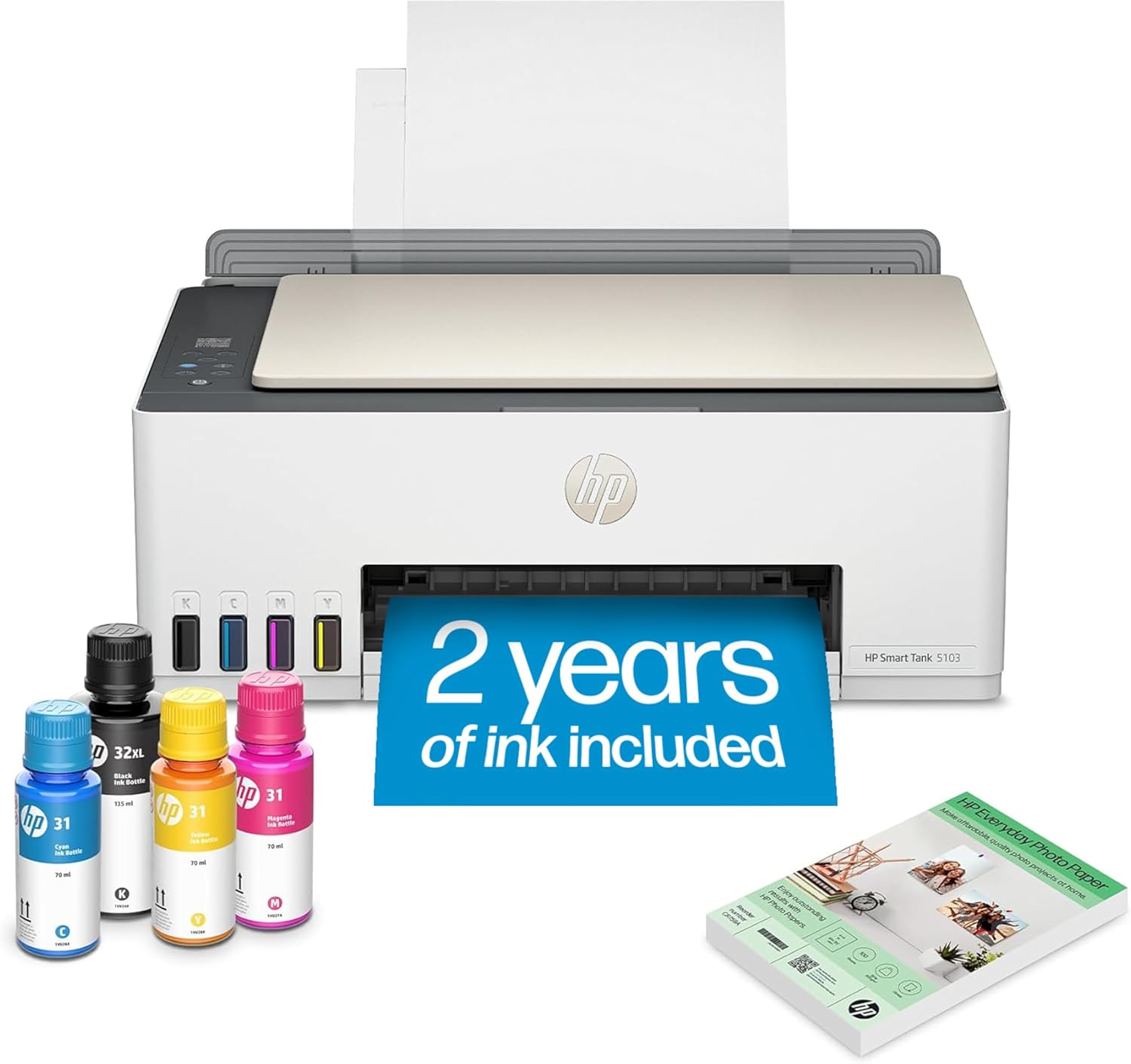
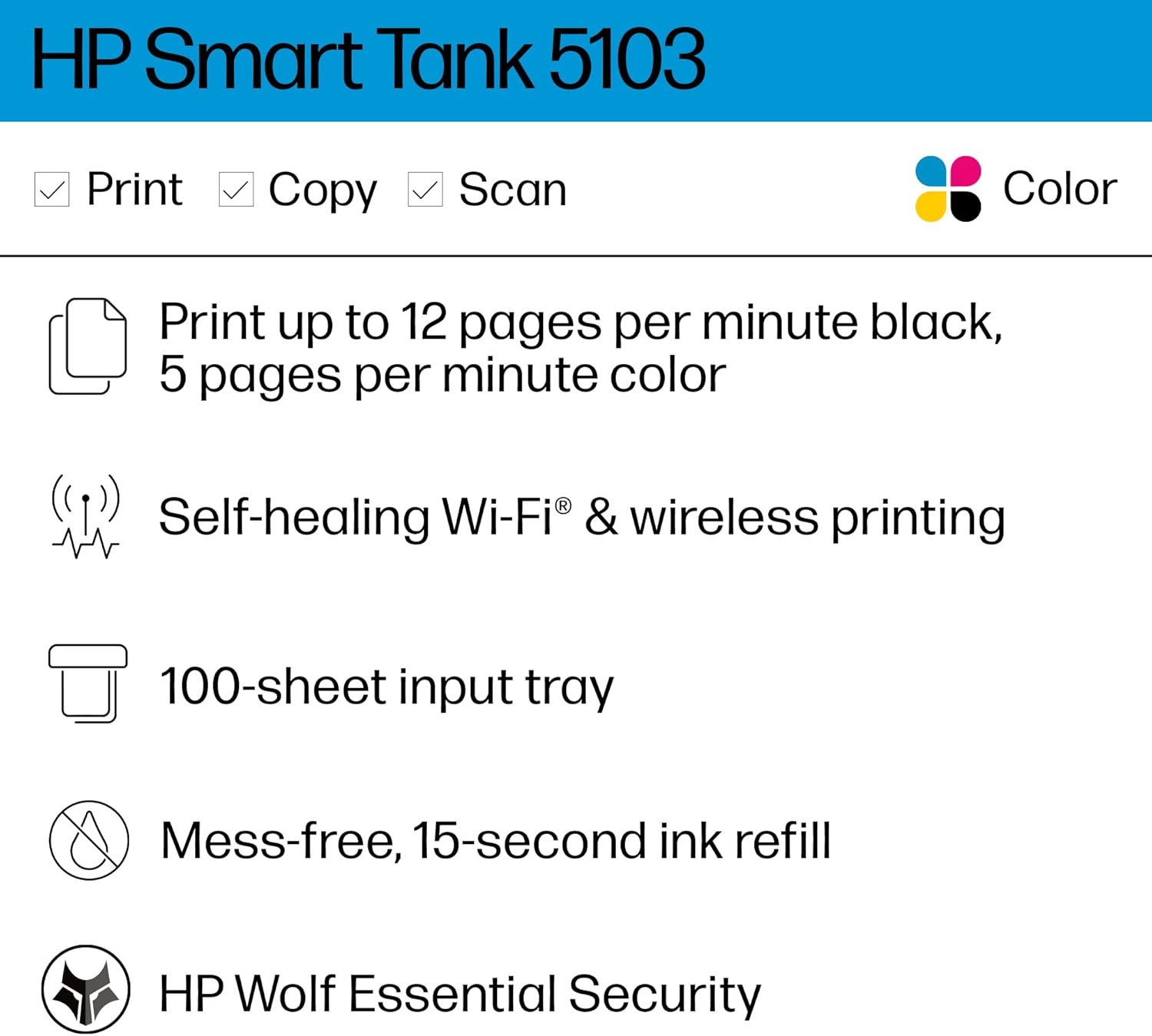

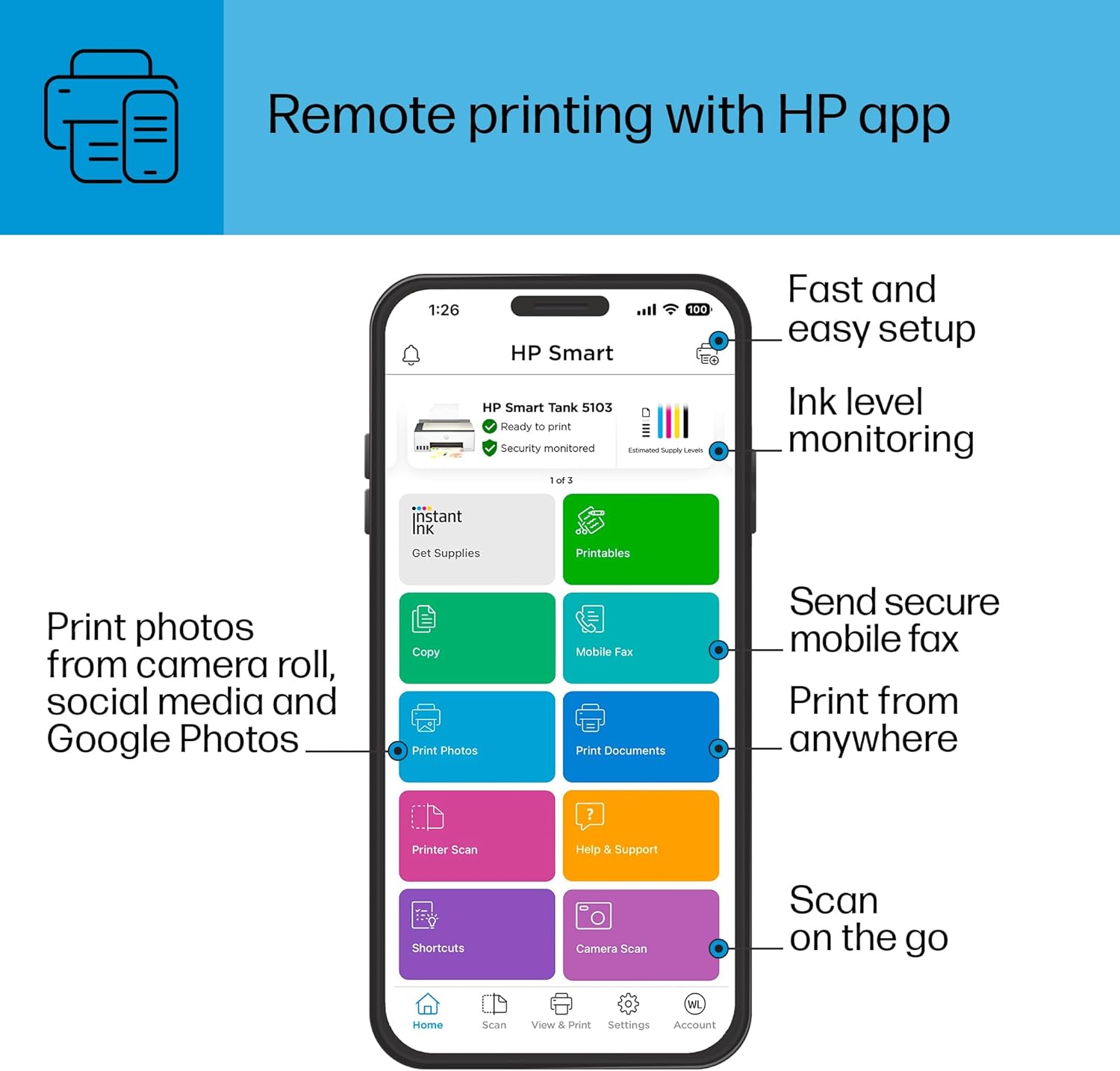














Daisy –
YUP
First off, I never leave reviews or answer surveys or anything like this. I want to praise the heck out of this printer. I got this printer and computer duo to take a chance, and I am seriously so happy I did choose hp rather than any other brand. I’ve been terrified of printers since I was kid and they always intimidated me, seeming fragile and very easy to mess up. I can’t believe 1. that i purchased a printer and 2. that it IS SO EASY AND NICE!!! I put off getting this out of the delivery box because I was dreading a set up thinking it would be overwhelming and i was scared to mess things up. They send you a paper guide with pictures and explain every single detail. They also install the printer app on your computer and you can troubleshoot anything. They include a reference guide in the paper packet that shows any code that could pop up and how to fix it!! I thought I messed something up when I went to print my test page. I saw the code pop up on the printer “E3” which freaked me out, but it just meant that I didn’t close something all the way.. This thing is great, no need to hesitate or freak out like i did!!
Ron Murphy –
Easy set up
This was really easy to set up and fill, there is a you tube video also that helps if you miss a step like I normally do but so far I really like the quality printing, does not use as much ink as I thought either, and all features work perfectly. Time will tell though I just got it and know I normally toss these about every year for some reason but so far this has been the easiest, cost effective, and nicest color printer I have ever gotten.
Placeholder –
Not impressed, poor paper storage, cheap and flimsy output support
Shame on me I should have looked closer. The only paper tray is on the back of the unit with paper sticking up out of the back of the machine and exposed to dust… I don’t intend to use this often at all and I wanted the paper to be inside the printer which from the photo on the front of the listing it looked like it was inside… apparently they printed one page and then retracted the paper tray leaving the printer useless with zero paper in it to show the photo of the unit with a printed page in the output tray.Setup was easy. The machine also makes noise, when it’s printing it’s not unusually loud that lasts fine but when it’s just sitting there it repeatedly just calibrates or something and you hear it operating across the room when you haven’t printed anything for a long time. Definitely don’t recommend for a room you sleep in or a dorm room. I’m really surprised it had such a good rating. I looked for high number of reviews with 5 stars, looked at the photos. But not closely enough. Unfortunately I completed the entire setup before realizing that you can’t stick a half a reel or more of paper into the base of the machine. Probably sending this thing back. Definitely not impressed and do not recommend.
Deziree Boggs –
Deep Dive on Printer
Capability-Honestly, the best purchase I’ve made of 2025.I have printed over 3000 pages and it’s still working great. Honestly, completely worth the price you’re paying for. I print probably about four days out of the week and I’ve had the printer since February.Color quality-Does amazing but sometimes too saturated if there is a colored filter on the photos. You can always adjust the settings in the app.Ink capacity-I have printed over 3000 pages and around 40 photos and I’m still working on the same ink bottles I got with the printer.Scanning capabilities-The scanner works great other than it prints at a much slower rate. Also, I’ve used the scanner so much it now squeals a little bit.Compatibility-I print solely from my phone and it works great. If you’re printing from the app, you can’t use your phone while it’s printing but if you print from your google drive, you can still use your phone and leave the page.Hotspot-Using the printer from your mobile hotspot is a hit or a miss sometimes it works great and sometimes I have a little bit of trouble but that might be because of where I’m at. Majority of the time I have no issues.I’ve been printing safety data sheets for my work and those are 12 – 15 pages long and when on my hotspot, I can only print 3 copies of the packets if I try and print 4 copies of the packet it doesn’t work.Ink filling-Easiest process in the world. Never a mess.I’m giving this product a four star for the fact that sometimes I have connectivity issues when printing off my hotspot, but that may also be because of the area I’m in.The only thing I have not figured out is to get the unlimited ink for two years. I also haven’t run out of ink so I have not had to deep dive into that.
Chris Elam –
Ink last for long time ans easy to reload
This is the best printer I’ve ever had. I’ve had for 7 months and use it a lot and it’s barely budged the ink level. Very easy to load ink and printer works great on my wireless network. Don’t buy printers with cartridges any more. This is the way to go. Ink is not near as expensive and last a very long time.
Monique –
Very effective
This item has been one of my best purchases. It is convenient, efficient and cost effective. It comes with ink and they last very long. Easy to set up with the use of the manual. So happy with my purchase.
Amazon Customer –
Good printer, setup took effort
The setup took some effort due to my now obsolete 20th century engineering skills, but following their website and downloading hpsmart was essential. Seems to work well, printing is a little slow per page, but likely typical I guess. I’m pleased that the inks are on the order of $30 for the complete set, compared to more than $100 for the Epson cartridges for my old printer. There was some confusion on setup when I downloaded an upgrade, so have some patience if you do that. Overall I’m pleased.