The HP Envy 6555e All-in-One delivers color printing, scanning and copying, plus a 35-sheet auto document feeder and 100-sheet paper capacity. It includes wireless and mobile printing capabilities to keep your multifunction printer connected, and prints highquality documents and photos every time with true-to-screen tech. This inkjet printer also lets you easily navigate print jobs with its intuitive color touchscreen.
FROM AMERICA’S MOST TRUSTED PRINTER BRAND – The Envy 6555e is perfect for homes printing everyday color documents like homework and borderless photos. Print speeds up to 7 ppm color, 10 ppm black
KEY FEATURES – Color print, copy and scan, plus auto 2-sided printing, a 35-sheet auto document feeder and a 100-sheet input tray
HP’S MOST INTUITIVE COLOR TOUCHSCREEN – Smoothly navigate your printer with the easy-to-use 2.4″ touchscreen
WIRELESS PRINTING – Stay connected with our most reliable dual-band Wi-Fi, which automatically detects and resolves connection Issues
TRUE-TO-SCREEN TECH – Print documents and photos that look as vibrant as they do on your screen with HP’s P3 technology
3 MONTHS OF INSTANT INK INCLUDED WITH HP+ – Print up to 700 pages a month and get ink delivered only when you need it. After 3 months, monthly fee applies unless cancelled, and you’ll save up to 50% on ink
This printer is intended to work only with cartridges with original HP chips or circuitry and will block cartridges using non-HP chips or circuitry. Periodic firmware updates will maintain the effectiveness of these measures
Customers say
Customers find the printer easy to set up with its touch screen display panel and appreciate its speed, printing quickly and producing clear results. They consider it a great value for money and like its compact size. The connectivity receives mixed feedback – while some report no connectivity issues, others mention frequent disconnections from laptops and cellphones. The printer’s functionality and scanning capabilities also receive mixed reviews, with some saying all features work well while others report it doesn’t work right, and some units won’t scan at all.
AI Generated from the text of customer reviews



















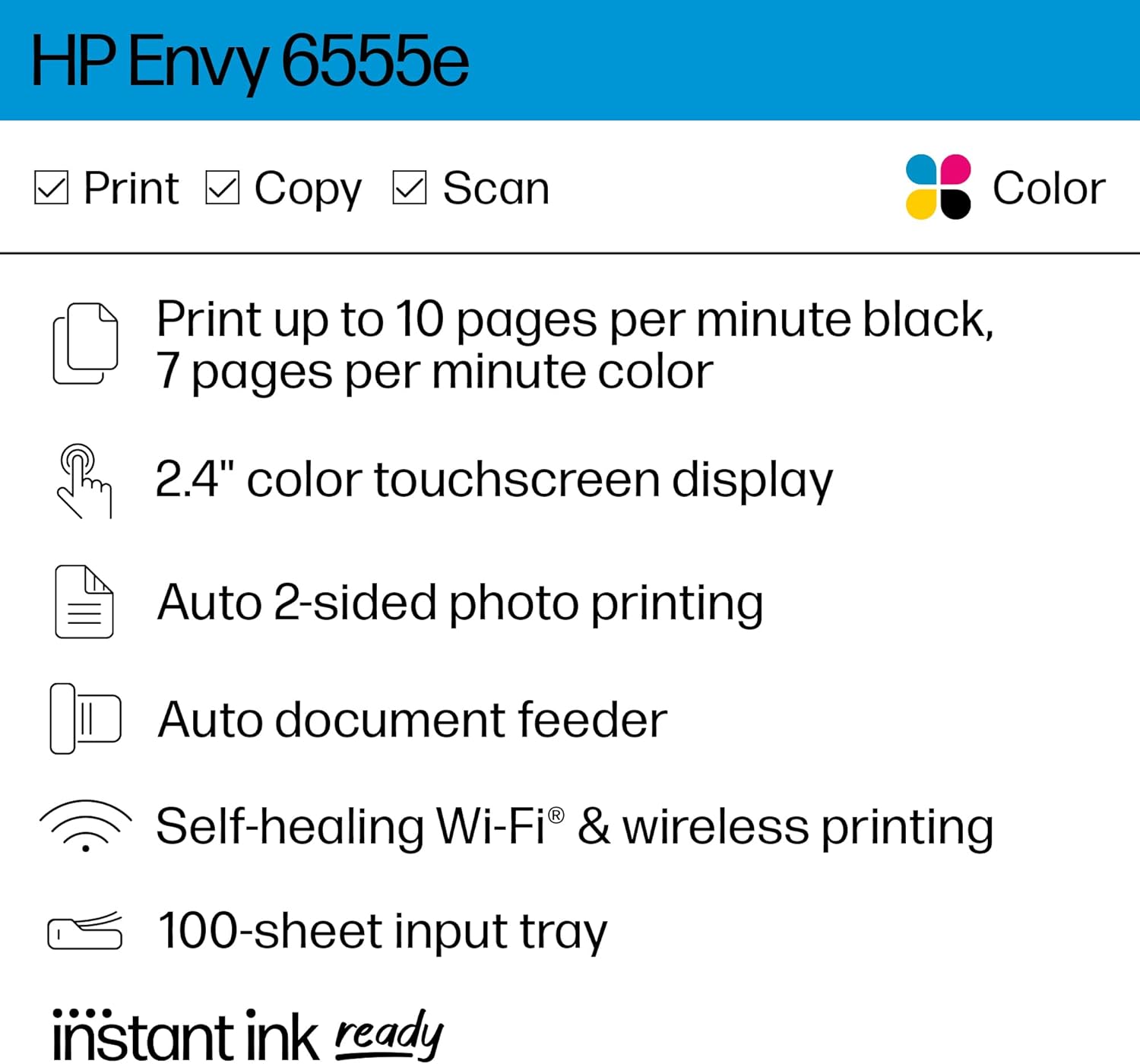
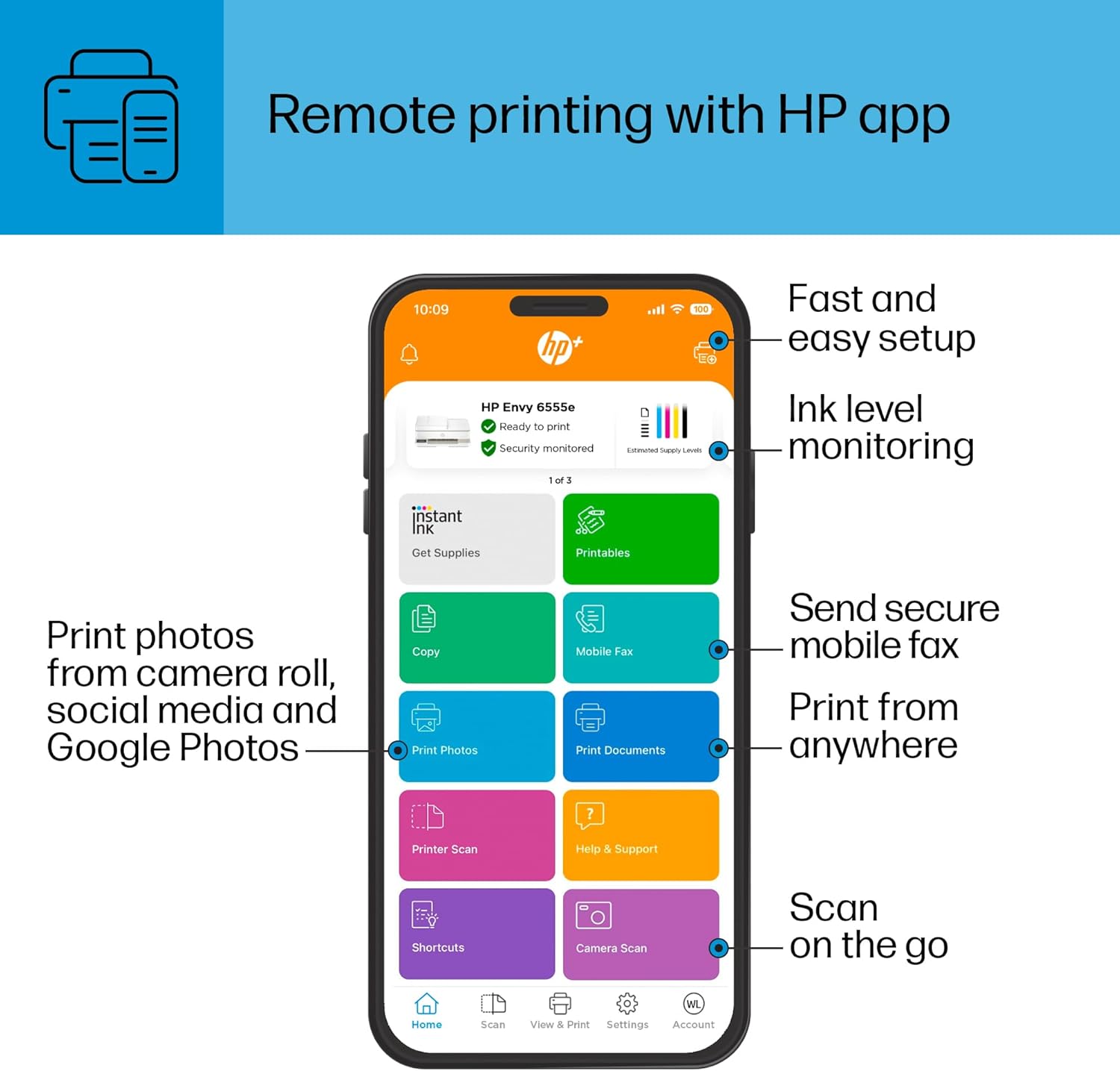
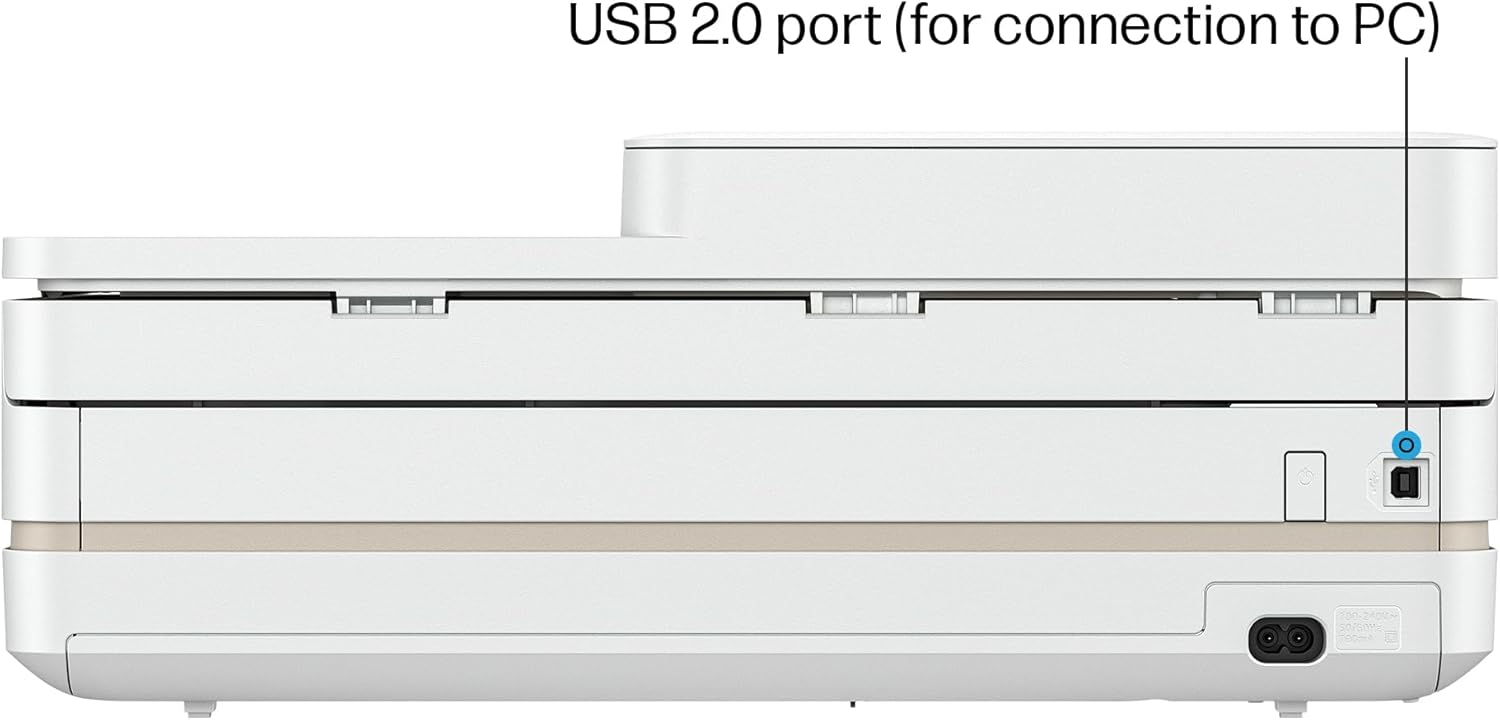










Darlene H. / in GA –
Great little WIRELESS printer, easy set up too.
Good little desktop printer. Setup was the easiest I’ve ever done. Packaging was really well done, thank you!Wireless and I love that! Phone app was very easy to use and understand. I could see on my phone the photo or document I needed to print and I liked that. I use my smart phone for about everything these days so I liked that I can pull up my email and print from my phone a file sent to me in an email without having to boot up my laptop!I was a bit surprised that it had photos and PDF files as the only two print options, but the help support documents tells how to handle files other than jpg or PDF.One thing I would love to see is a port for a SD card from my camera to scan and save or print photos and documents. There is USB port in the back near the power cord plug in. My old printer had the ports in the front. Not critical, just different than what I’m accustomed to. I like the wireless feature a lot more.For the amount I spent, VERY reasonable and does everything I need. It’s quiet, works well, prints nice copies in either black and white or color. The little touch screen menu is very easy to use and read. I appreciate that too. I can read it without my glasses 😆.I’m very well pleased with the printer, functions, and price. I’d recommend it as a nice little desktop printer. It doesn’t take up a lot of space and is perfectly fine for my needs.
Kelly M. –
Quick setup
Setup was a breeze for this. Quick tip for people that are non technically inclined – if you have a WiFi network (mine is Verizon) that has two options, one for guests and one for the household, you will need to make sure the phone or computer you are printing from is connected to the same network the printer is on. This might sound basic to a lot of people but it took me a minute to “see” my printer as an option and it was because we were connected to two different networks. I hope this helps someone.Overall the printer has been great, it’s fast, it stays connected, it has worked when I need it, print puts are clear and I have no complaints. This printer was $99 when I bought it and I think it was a steal for the ease of use compared to what I had prior.
Uriel M Vaknin –
Better than expected.
Simple and easy to use printer. I love that it’s white and I can easily store it away in my cabinetry when I’m not using it. The only thing that seems to be an issue is that it runs out of ink pretty quickly, but they have it all set up to immediately send you ink when you need it as the printer communicates With the mothership about your ink cartridge needs.
Truthsayer –
While your buying this printer also buy a bottle of Tylenol
After owning this printer 3 months I’m already looking for a different brand or same brand different model.First, the ink is very expensive much more than I’ve paid for other hp printers. Hint: when choosing a printer check the price of ink and if there are 3rd party refill ink cartridges that are reliable. And give the ink price a part of deciding.Ink for this runs about $90 average for even generic brands and there are not many available. Yes hp sells a black cartridge for $23 bucks. It says 160 pages but more like 80. So it will require at least 2 in a month or 5 weeks. So with tax about $200 a year or more.The printer is very moody and very loud. When it starts printing it makes a loud bang sound. The printing is quite noisy.Sometimes it works and sometimes it doesn’t. It typically doesn’t work when I need it. It seems to get stuck with processing a print job. So you unplug it and often too unplug you’re computer or device. Plug them back in restart and 50/50 chance it will clear. Most of often have to download the apps to diagnose then fix the issue. Close your eyes and visualize doing this once or twice a day when you have to get documents printed quickly.Idk I paid $99 bucks but I’m willing to throw it out or donate. It’s a shame.Now when it works irs very good and prints fast. If you’re a casual user and don’t mind constantly troubleshooting then it’s for you.
Victor Garcia Camejo –
Great purchase!
I have no complaints on this printer. It is user friendly. It connects smoothly to your phone and is easily operated from the HP Smart app. The prints are good quality and the printing speed is decent. The ink subscription is a nice add on. Great value for your money.
happy cooker –
Haven’t had it long, but great so far
This does everything I need for my home use. If you’re running a business it might not be fast enough, but I think it’s great and it’s not difficult to set up. I had to get a wifi printer because my modem is at the opposite end of the house.
Amazon Customer –
Cloud dependent architecture
Pros:- Quality printing at a much more decent speed than its predecessor- mobile to print functionality with HP Smart- Scanner is a great addition, produces quality color/BW copies.- easy to use touch screen display panelCons:- The output tray is not automatic like the previous model, manual intervention is needed- very dependent on internet connectivity for activation and printing not ideal for air gapped network environments- Big time loss on LAN printing, no open ports for printing on LAN network, which means we have to print via airdrop, WiFi-direct, USB cable connection, or through the cloud!!??- Very dependent on air drop, WiFi-direct, and cloud based printing, but no basic LAN printing??? Very inconvenient for SoHo and very dependent on the cloud app.- No scanning functionality with the HP Smart App if accessing through the cloud. Only works via Wi-Fi Direct, USB, and possibly air drop. Very backwards thinking here.Conclusion:- Overall, I do like the AIO functionality as it’s scanner and mobile printing is always needed in my household. The printing quality and speed is slightly better than old Envy 4520. However, the ball was dropped when I learned that this printer is heavily dependent on the cloud. From activation to printing, it’s tied to that HP Smart App. The basic LAN network printing is gone due to some security policy we the consumer don’t have access to. It’s a cloud-locked printer that overshot the landing. At the end of the day, you get what you pay for. I’ll be investing in Brother printers after my patience runs out.
JOHN K –
easy to install and works perfectly. Not a fast printer but works for my needs.
Achille –
Très pratique!
TG CORP –
L’encre part très rapidement. Je suis abonné à instan ink. Ça calcule à la page. Que ce soit une photo complète ou une page avec un mot. Ça coute pas cher. C’est une des raison pourquoi je l’ai acheté.
Hal H –
I had nothing but problems with HP product, I was on line with a HP for 2 hrs just to get this printer connected to my Apple Air laptop. This followed a few other calls that went no where and I was dropped at least once with no call back. The printer was advertised with three months of free ink but to get this you need to sign up to plan for continuous supply. Quite a misrepresentation I thought. So finally after getting the printer to work it printed about 20 pages before the ink ran out. I call back there response we only send enough ink for initial test printing. What a joke. I live several kilometres outside a major city and had to make the trip to be able to print. I called back again to complain, they said they would have a supervisor call back, they never did. I been a HP customer for years. Never ever agin. I would advise anyone who cares about customer service to avoid this company.
Edith –
Love the Printer, just had trouble finding the on and off power button… it’s on the Back