Switching out of S mode in Windows 11
Windows 11 in S mode is designed for security and performance, exclusively running apps from the Microsoft Store. If you want to install an app that isn’t available in the Microsoft Store, you’ll need to switch out of S mode
1. On your PC running Windows 11 in S mode, open Settings > System > Activation.
2. In the Switch to Windows 11 Pro section, select Go to the Store. (If you also see an “Upgrade your edition of Windows” section, be careful not to click the “Go to the Store” link that appears there.)
3. On the Switch out of S mode (or similar) page that appears in the Microsoft Store, select the Get button. After you see a confirmation message on the page, you’ll be able to install apps from outside of the Microsoft Store.
HP 14 inch Laptop for Business and Student:
Sleek design: Easily take this thin and light PC from room to room or on the road
Dual array microphones: With two microphones and advanced noise reduction software, you’ll always sound crystal clear when you video chat or record
Display: 14.0-inch diagonal, HD (1366 x 768), micro-edge, BrightView
Processor: Intel Celeron N4120, 4 Cores & 4 Threads
Memory: 8GB DDR4
Storage: 64GB eMMC+128GB Micro SD
Graphics: Intel UHD Graphics 600
Operating System: Windows 11 Home in S mode
HP Fast Charge: Go from 0 to 50% charge in approximately 45 minutes
Battery Life: Up to 11 hours and 30 minutes (video playback); Up to 9 hours (wireless streaming)
Webcam: HP True Vision 720p HD camera with integrated dual array digital microphones
Connectivity: 802.11a/b/g/n/ac (2×2)(19a) Wi-Fi and Bluetooth combo
Dimensions: 12.76 x 8.86 x 0.71 inches
Weight: 3.24 lbs
【14″ HD Display】14.0-inch diagonal, HD (1366 x 768), micro-edge, BrightView. With virtually no bezel encircling the display, an ultra-wide viewing experience provides for seamless multi-monitor set-ups. HP 14 inch laptop with 128GB Ghost Manta SD CARD.
【Processor & Graphics】Intel Celeron N4120, 4 Cores & 4 Threads, 1.10 GHz Base Frequency, Up to 2.60 GHz Burst Frequency, 4 MB Cahce, Intel UHD Graphics 600, Handle multitasking reliably with the perfect combination of performance, power consumption, and value
【RAM & Storage upgradable】Upgraded to 8GB high-bandwidth DDR4 Memory (2400 MHz), Adequate high-bandwidth RAM to smoothly run multiple applications and browser tabs all at once. 64GB high-speed eMMC Storage for your office and webinar needs. HP laptops.
【Ports】1 x USB 3.1 Type-C ports, 2 x USB 3.1 Type-A ports, 1 x HDMI, 1 x Headphone/Microphone Combo Jack, and there’s a microSD slot. Ghost Manta SD card.
【Windows 11 Home in S mode】You may switch to regular windows 11: Press “Start button” bottom left of the screen; Select “Settings” icon above “power” icon;Select “Activation”, then Go to Store; Select Get option under “Switch out of S mode”; Hit Install. (If you also see an “Upgrade your edition of Windows” section, be careful not to click the “Go to the Store” link that appears there.)
Back to products


Arlo Essential Security Camera 2K | Outdoor - Indoor | 2nd Gen | Wireless with Spotlight, 2-Way Audio, Color Night Vision, Live Stream, Motion Activation, Real Time Notifications - White, 3 Cameras
$269.99 Original price was: $269.99.$139.99Current price is: $139.99.
Description
Customer Reviews
Rated 0 out of 5
8 reviews
Rated 5 out of 5
0
Rated 4 out of 5
0
Rated 3 out of 5
0
Rated 2 out of 5
0
Rated 1 out of 5
0
8 reviews for HP 14″ Ultral Light Laptop for Students and Business, Intel Quad-Core, 8GB RAM, 192GB Storage(64GB eMMC+128GB Ghost Manta SD Card), 1 Year Office 365, USB C, Win 11 S
Clear filters
Add a review Cancel reply
















![Magnetic for iPhone 13 Case & iPhone 14 Case, Compatible with MagSafe, [Soft Anti-Scratch Microfiber Lining], Slim Liquid Silicone Shockproof Protective Phone Case 6.1 inch, Chalk Pink Magnetic for iPhone 13 Case & iPhone 14 Case, Compatible with MagSafe, [Soft Anti-Scratch Microfiber Lining], Slim Liquid Silicone Shockproof Protective Phone Case 6.1 inch, Chalk Pink](https://shopiocart.com/wp-content/uploads/2025/06/Magnetic-for-iPhone-13-Case-iPhone-14-Case-Compatible-600x610.jpg)
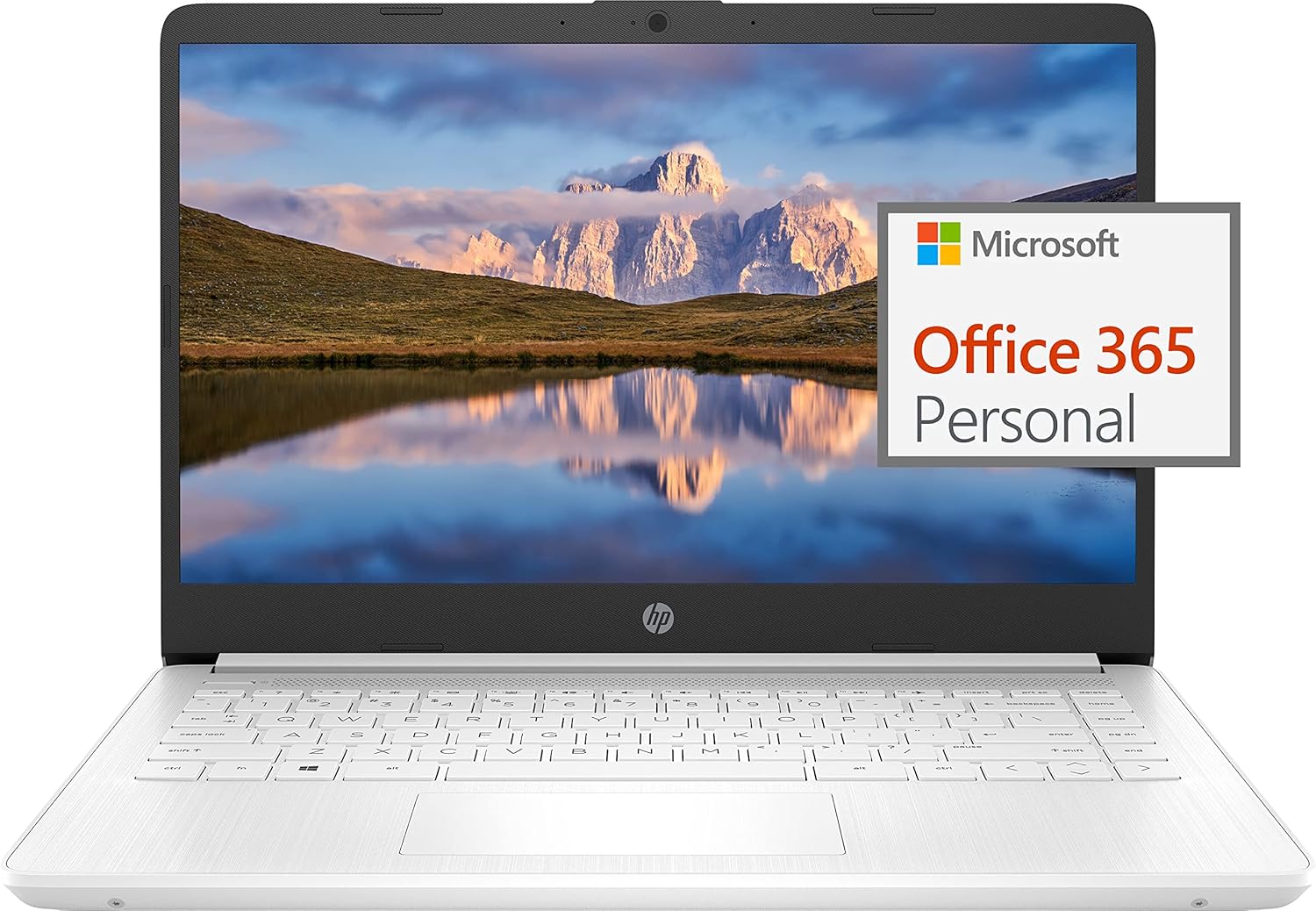



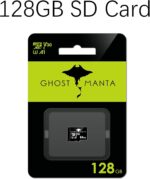







Tianna –
Love it
Great battery life love the color
Solwis –
❤️❤️
Son un bombazo excelente ❤️🇻🇪
an –
Keep getting pop up message that is totally distracting
I keep getting this pop up message: Because you’re accessing sensitive info, you need to verify your password. And it’s greatly interfering with my work. If this isn’t fixed by tomorrow, I am returning this laptop. I am not contacting customer support wasting my time. The sellers should be monitoring the reviews and they should be fixing this issue on their end which I know they are very aware of it because the issue has been reported all over the internet in various forums. I am very upset they sold me a computer with this horrible glitch.Update*** still have the same problem, along with other problems as well. This laptop is a nightmare to do my work and school work on. I am going to list problems as I go along. One of many major problems I have is that you can barely find a black space to let the mouse rest while you work without it pulling down a drop down menu. I am so sick of these menus appearing any and everywhere.Next major problem is, if you go back to delete something you’ve written, which is what humas do many times, the backspace and cursor jump somewhere else which makes you have to wase time, your blood pressure rises because it makes no sense of why this happens. Every single time I have to delete something I’ve written it becomes a major problem.Another major problem, when you are sitting down and the laptop is resting on your lap, EVERY SINGLE TIME you get up from a seated position, moving your laptop, the mouse mechanism clicks itself so your browser closes out or your mouse clicks on something and you lose where your at or wind up sending something you didn’t mean to which is A BIG NO NO.I REALLY, REALLY, REALLY DISKLIKE THIS LAPTOP. HORRIBLE!I feel very badly for kids whose parents make them use this laptop. I can only imagine the poor kids losing their work or their work getting messed up through NO fault of their own but they don’t know how to convey that to the parents so it winds up being the kids fault according to the parents. I already know how many arguments this laptop has caused families.There is NO reason in this day in age for a laptop to be this horrible. As I am typing now, my cursor jumps everywhere and I had to restart what I’m writing 10 different times already in the last 5 minutes. I wish I could give this laptop negative stars!!!! I wouldn’t take this laptop if it were for free!
Bryan Stevens –
Computer shown is not what I received.
Great laptop for streaming and web browsing. This computer is lightweight and feels well made. I would give it a Five-Star rating, but the computer I received does not have a SD slot as advertised . Instead it has a RJ11 slot, which won’t be used. That’s my only complaint.
Jesus mesa –
Cómoda para el uso diario
Lo máximo muy buena y hermosa
Landy amazing 🤩 –
I recommend it 👌
I love it
Marissa Person –
Subpar for screen and SD sent is not compatible
This device seems to be OK. It’s a little slow. I managed to get it late last night and immediately tried to set it up. However, they do advertise that they send you a SD card with 128 gigs. It does not say that the SD card varies and they advertise a manta SD card. However, they sent me a superior pro And it sticks out about 2 mm so one of the things I advertise is the fact that they give you more storage with this SD card. I cannot use this laptop until I receive the actual SD card that’s compatible and not sticking out to millimeters and not even being read by the HP. so I technically have no extra storage because of all the updates and everything that are done prior to them sending the laptop I only have 22.5 GB available out of 57.3. I am hoping that they send the correct SD card so that way I have maximum storage as the card that they should have sent seems to be compatible with the card that they did send that I Unfortunately, cannot use. The screen quality the display is also a bit dated but for the price it’ll work for now as long as I get the proper SD card.
Sherrykay Malcolm –
Laptop
I Love This Laptop