Experience the power of high-performance business printing with the WorkForce Pro WF-4820. Providing high-speed printing, the WF-4820 blazes through high-volume print jobs at an astounding 25 black/12 color ISO ppm ( ). Built for productivity, this reliable printer consistently delivers sharp, professional-quality prints with innovative PrecisionCore Heat-Free Technology and vivid DURABrite Ultra instant-dry pigment inks. An efficient, easy-to-use solution, the WF-4820 offers convenient features designed to enhance efficiency and streamline workflow, including a large, 4.3″ color touchscreen for intuitive navigation, a 250-sheet paper capacity, auto 2-sided printing, wireless connectivity and more. This product uses only genuine Epson-brand cartridges. Other brands of ink cartridges and ink supplies are not compatible and, even if described as compatible, may not function properly. Black and color print speeds are measured in accordance with ISO/IEC 24734. Actual print times will vary based on factors including system configuration, software, and page complexity. For more information, visit our official site.1. Requires Epson Smart Panel app download and a compatible smart device. Data usage fees may apply. For more information, please visit our official site.2. Most features require an Internet connection to the printer, as well as an Internet- and/or email-enabled device. For a list of Epson Connect enabled printers and compatible devices and apps, visit our official site.3. Wi-Fi CERTIFIED; level of performance subject to the range of the router being used. Wi-Fi Direct may require printer software.4. Based on comparing manufacturers’ reported TEC values of the best-selling, similarly featured color laser printers priced similarly (USD) or less with print speeds of 40 ppm or less as of February 2020.5. For convenient and reasonable recycling options, visit our official site.6. SmartWay is an innovative partnership of the U.S. Environmental Protection Agency that reduces greenhouse gases and other air pollutants and improves fuel efficiency.
High-speed printing — PrecisionCore Heat-Free Technology delivers high-speed, high-volume printing with 25 black/12 color ISO ppm and fast first-page-out.
High-precision printing — accurate dot placement and DURABrite Ultra instant-dry pigment inks for professional-quality prints.
High-volume reliability for heavy workloads — innovative heat-free technology designed for reliability and reduced downtime.
Easy to use — 4.3″ color touchscreen for quick navigation and control, plus all-new Epson Smart Panel App (1) for enhanced connectivity and productivity from your mobile device.
Designed for productivity — auto 2-sided printing and 1-sided, 35-page ADF streamline workflow.
Maximize efficiency — with large, 250-sheet paper capacity.
Convenient, wireless setup — using a smartphone or mobile device (2) with Bluetooth Low Energy (BLE); also includes built-in wireless, Wi-Fi Direct (3) and Ethernet networking.
Seamless scanning — Epson ScanSmart supports easy scanning and editing with a user-friendly interface.
Comprehensive security features — including secure wireless and Secure Data Erase.
Customers say
Customers report mixed experiences with the printer’s print quality, with some finding it impressive while others describe it as horrible. The setup process receives mixed feedback, with some praising the excellent instructions while others find it not intuitive. Print speed is also mixed, with some finding it very fast while others report it being slow. The ink quality receives negative feedback, with customers reporting that the printer drinks a lot of it.
AI Generated from the text of customer reviews


















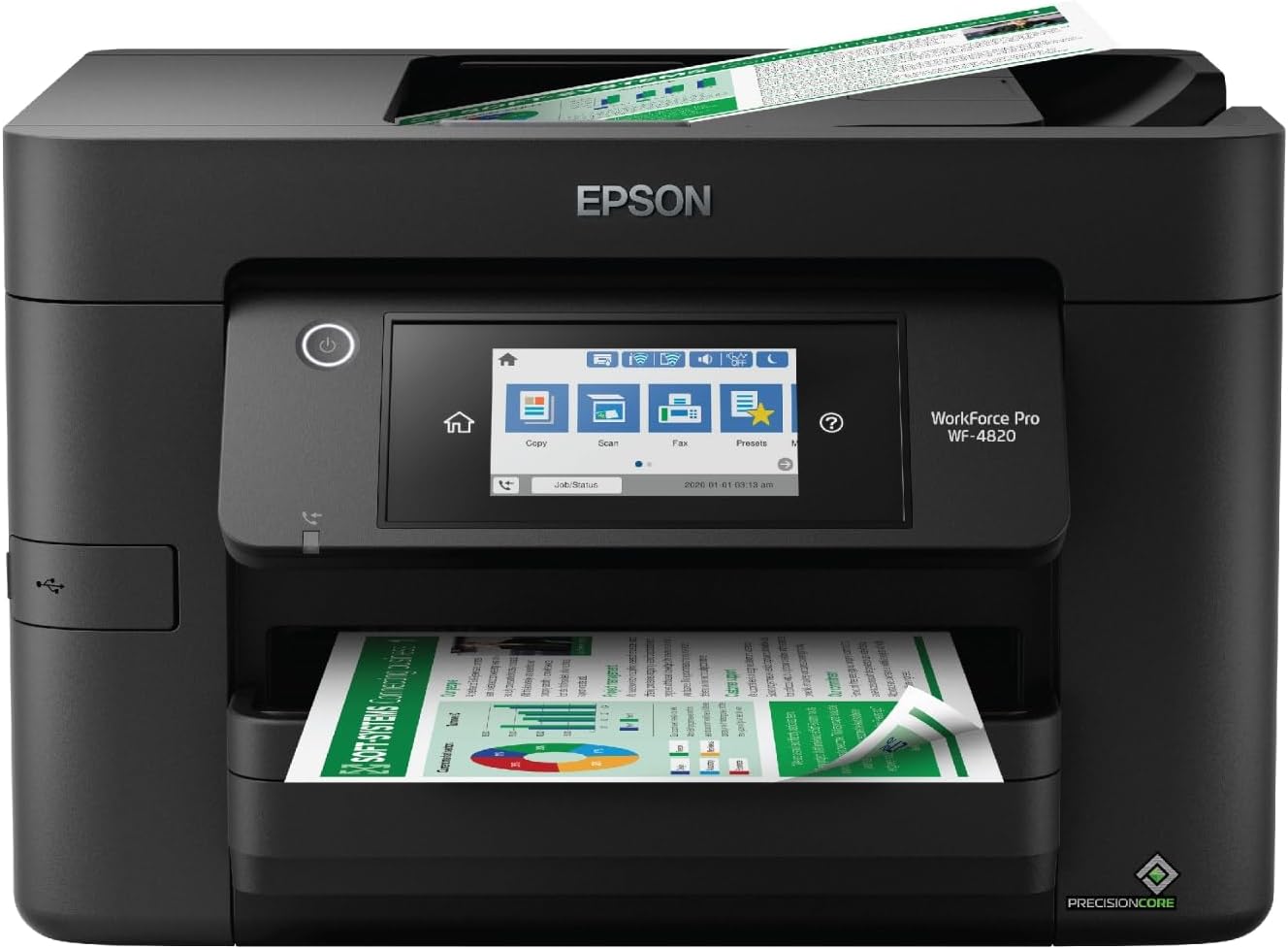
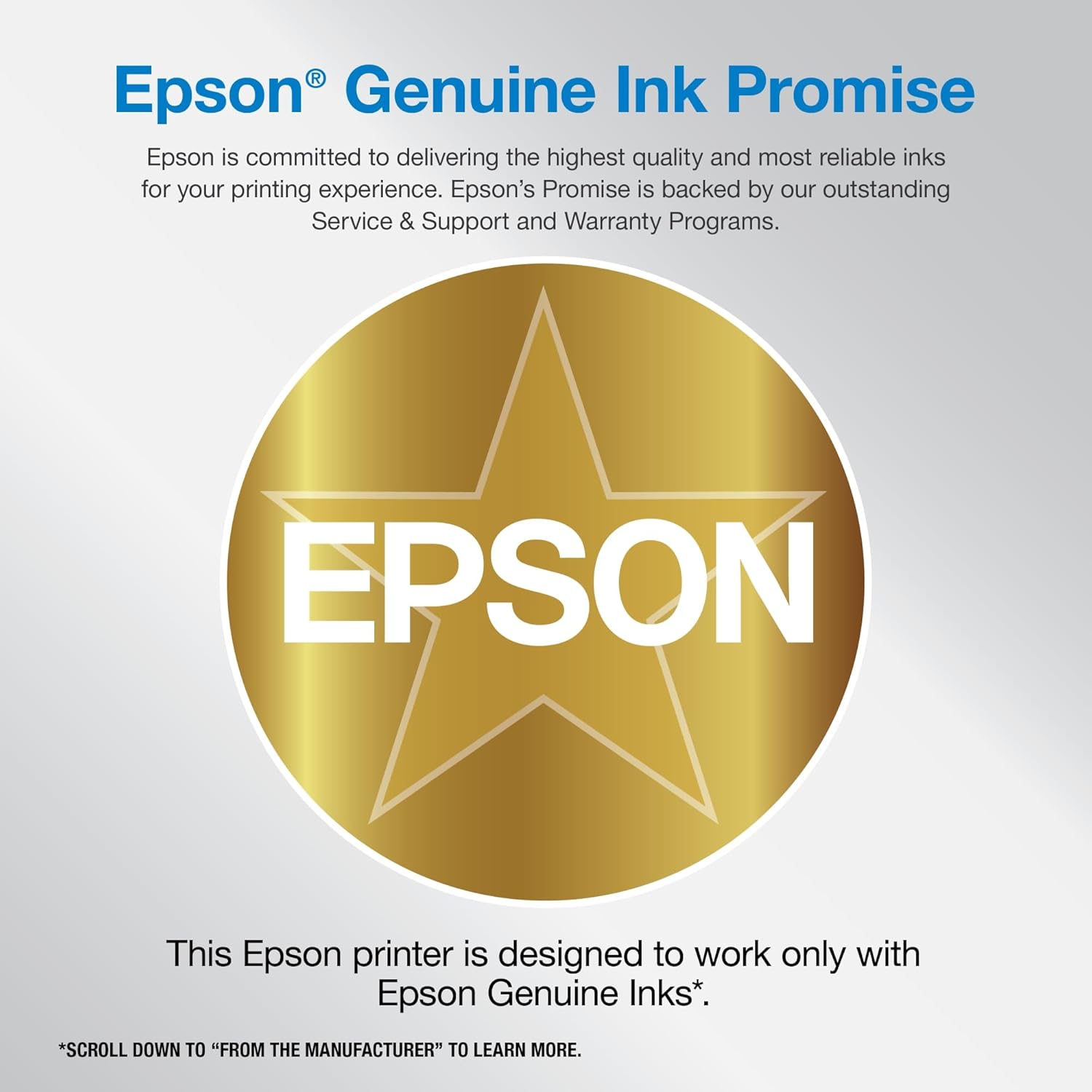
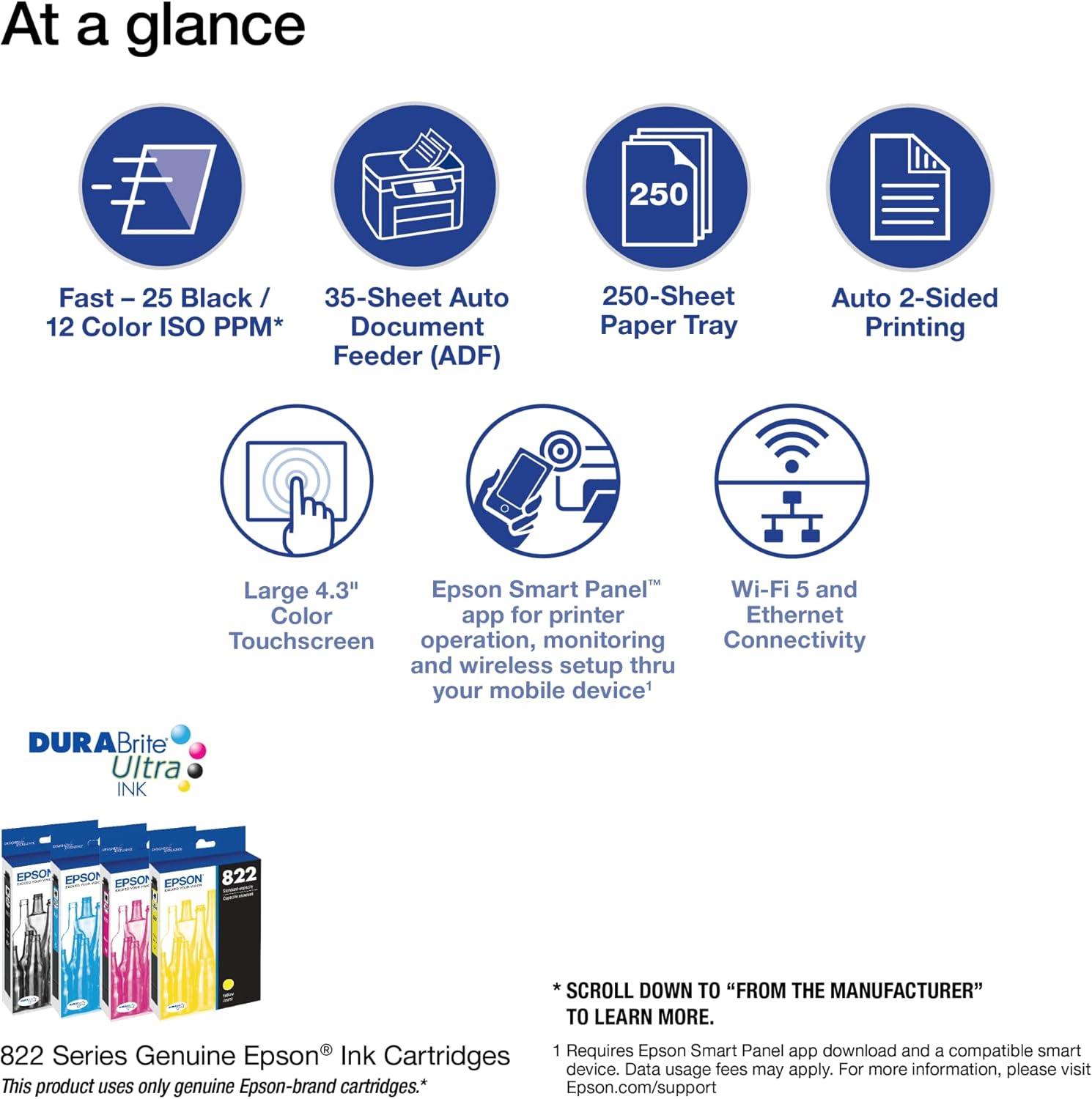
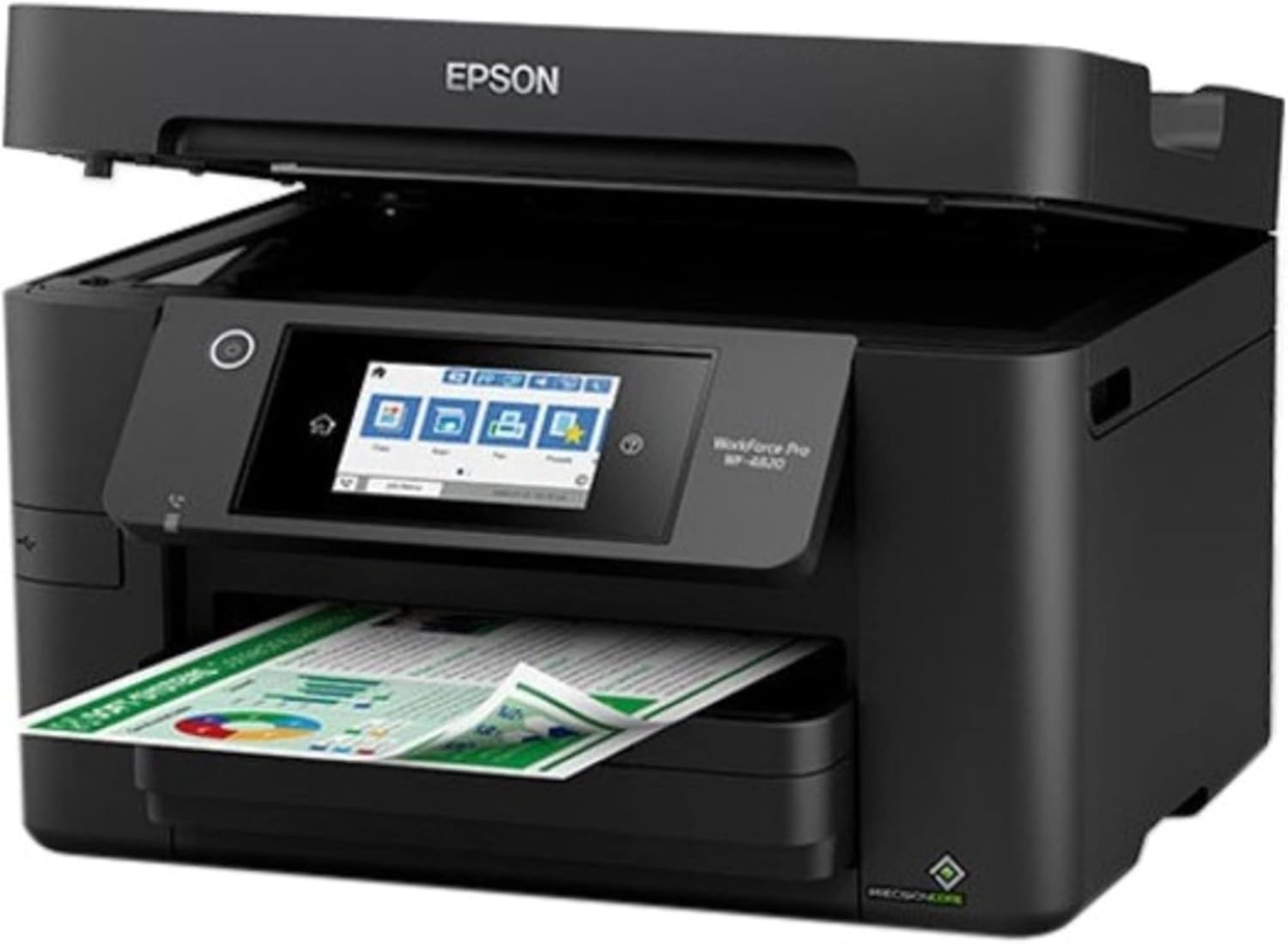










Daniel P. –
WF-4830 Review A good buy
WF-4830 ReviewJust a few minutes out of the box and it was printing and scanning. I was tired of fighting with HP printers, and the WF-4830 has met my needs as a home printer. It has two paper trays for up to 500 sheets, performs double-sided scans and prints, and features easy ink cartridge replacement that is far less expensive than HP’s. Print quality is good, and photos printed on photo paper are excellent. The printer is also easy to operate. So far, a good buy.
TWolfe –
This company has terrible customer service and serious flaws in their printer design
I have never posted a seriously negative review of a product in the past as I try to work with the manufacture to fix their product problems and keep the customer happy. However, after prolonged attempts at resolution with this products issue I have to post something to show my frustration. The company has horrible customer service and does not support its flawed product, so I need to warn other potential customers to avoid my expensive mistake and seek a different manufacturer to purchase your printer and your ink.I bought this printer in December of 2021. It initially worked fine. I left on a vacation in July and returned in August to a long list of items to complete with close deadlines. Many required me to use my printer. Unfortunately, when I turned on my computer, I chose to update the software for the computer and for the printer (automatic requests that I clicked yes on – bad mistake). Once the printer software was updated it rejected the ink in my printer (which has worked previously and was Espon brand). Given very tight deadlines I called all over town and found some new Epson ink 20 miles away. I bought it and returned. The printer rejected the new yellow ink. I called customer service asking for help rolling back my printer software so I could finish my job and was dismissed. Now with a few hours deadline, I had to go buy a NEW printer and new ink (clearly NOT Epson brand), return, install and print.The deadline met, I recontacted Epson and asked them to take my printer back or replace the software as it was useless. I could not even print with black only ink when it rejected the yellow cartridge. They simply ignored me but asked for receipts, etc. to prove I bought new Epson Ink. That required more of my time to scan (with my new printer mind you), fill out forms, and submit. Weeks later they sent me a single new yellow ink cartridge. By then I was traveling again. I returned a month later, the ink was in my mail. I installed it – It does not work so now 6 weeks after the original problem I still cannot use my printer. I suspect to get any help I will need to go through all the same paperwork and hassle and will have no resolution of the software issue, which is the real problem, not the ink.Bottom line – this is a deeply flawed device with very touchy software glitches. The company is so paranoid to protect their ink business that they had made their device(s) unusable. I now see they were sued and they settled that lawsuit a few years ago. What they have not done is fix the problem nor do they want to help customers who have problems.I strongly recommend you not buy this device and seek a different manufacturer (probably none of their devices after reading the lawsuit information and noting they have not agreed to resolve the problem).
Phyllis harman –
Efficiency
This was just what we needed for the office. It was cost-effective and done exactly what we needed as far as vaccine, scanning, copying.This is a great option for a small scale business.
Amazon Customer –
Love my new printer.
I bought this because I fell prey to the HP instant ink scam and could not for the life of me get out of it. Screw it I thought, I will buy a new printer. Received it today, set it up by myself in minutes, The instructions on the printer itself were excellent. I see a future with so much less cussing going on in my office due to a stupid Printer, I think I might be in love.
Hamed –
Ok
Ok
Bella valencia –
excelente multifuncional
genial!! económica fácil de configurar y muy ahorradora!
BooNotes –
Scams with Epson???????
Lousy machine. I did not come with good instructions nor total instructions. I’ve been online, found the answer to how I get it to print what is on my screen, it worked very well. I went back looking for those instructions but they had been taken down and what was there is the offer to send me instructions, it would cost me a dollar and I had to put it on my charge card….it’s a scam. I’ve talked to Best Buy and they don’t tell me or don’t know, I’ve called Epson and they just give me the run around but NO instructions to my simple question. May neighbor gave me some long instructions but not the ones I found that were so simple and worked.Is Epson in on this scam. I’ve called several times but NO ONE would tell me how to print out what is on my screen. I had an Epson, ran out of black ink. Went to Best Buy and bought a more, put it into my printer but now my printer won’t work. When the people at Best Buy they agreed it wasn’t an Epson refill but it was in an Epson box. When I did get a real Epson and put it in my printer still wouldn’t work. I don’t know what is going on but I’m very discouraged and would like to return this printer but understand it’s past time. I’ve worked very hard to learn how to print with it but the only good instructions were online, no more.
Amazon Customer –
Seems OK so fare, I will coment after a few months of use.
gladys mckay –
Front control board is so user friendly
Mario Robinson –
No sirve no lo recomiendo, los cartuchos tienen que ser originales de Epson, pero no los tienen en la tienda, no la compres
Kike –
Desafortunadamente cometí el error de comprarla, los cartuchos son pequeños y muy costosos. Definitivamente son mucho mejores los equipos de tintas continuas que traen tanques. Imprimir en este equipos es un lujo, sobre todo si piensas imprimir muchas hojas.
luc st-pierre –
J’ai très bien il fiction à merveille