Introducing the Epson ES-580W Wireless Desktop Color Document Scanner, a powerful tool for image and document scanning. With impressive capabilities, including up to 1200 dpi resolution and 30-bit input depth for lifelike color reproduction, this scanner ensures your documents and images are captured with exceptional clarity. It boasts a fast scanning speed of up to 35 pages per minute, based on letter-sized scans at 300 dpi in Black-and-White, Grayscale or Color Mode, making quick work of large jobs. The scanner is equipped with advanced features like Double-feed Detect and Slow Scan Mode, enhancing efficiency and accuracy. Wirelessly scan to smartphones or tablets (Android™/iOS® devices) via the Epson Smart Panel App; wirelessly scan to the cloud, PCs or Macs with Epson ScanSmart Software installed on the connected Windows PC or Mac.
EFFORTLESS WIRELESS SCANNING – With a 4.3″ touchscreen and wireless connectivity, this high-speed scanner sends scans straight to your smartphone, tablet, computer or cloud storage account.
SPEEDY PAPER HANDLING – The 100-sheet Auto Document Feeder handles various paper types and sizes in one go, designed for ultra high reliability.
NO COMPUTER NEEDED – Save directly to USB, email, or popular cloud services [1] like Dropbox, Evernote, Google Drive and OneDrive without a computer
QUICK ORGANIZATION – This high-speed scanner digitizes documents at up to 35 pages per minute and captures both sides with Single-Step Technology.
SIMPLE FILE MANAGEMENT – Create searchable PDFs with Optical Character Recognition (OCR) and convert scans to editable Word or Excel files effortlessly, ideal for document scanning.
Customers say
Customers find the scanner excellent for high-speed duplex scanning and appreciate its ease of use and setup. The device handles various document sizes well, with one customer mentioning it can process 200-page single-sided documents. While wireless connectivity is generally excellent, some customers report constant disconnections. The functionality receives mixed reviews, with several customers reporting unreliability and the device stopping working after three months of use.
AI Generated from the text of customer reviews






















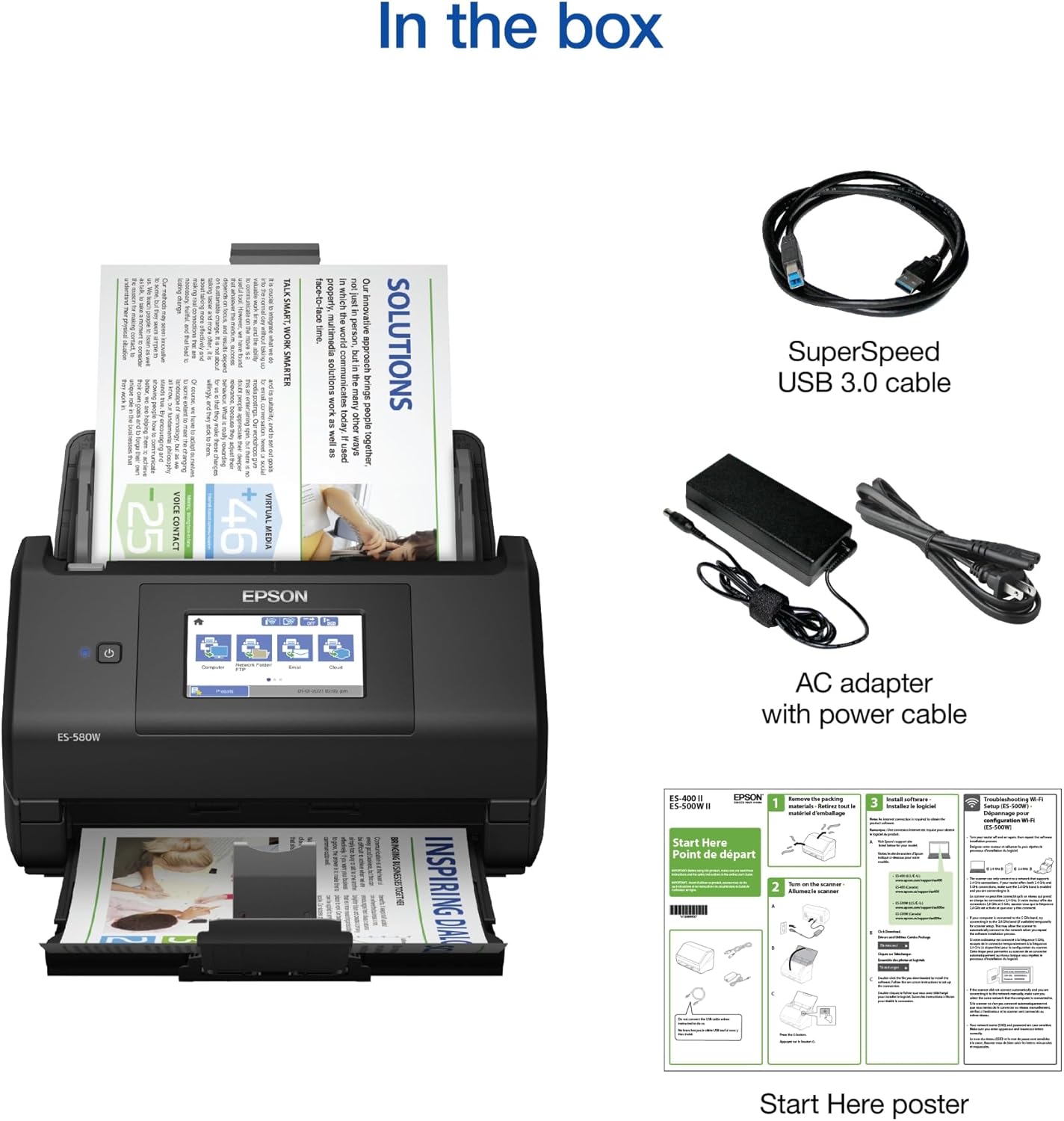















Dayanna Colon –
Ultra rápido y sin atascos de papel.
Tengo varias impresoras multifuncionales y ninguna podía satisfacer la necesidad de mi empresa de digitalizar volúmenes de documentos como este scanner. Lo recibí hoy y estoy impresionada de lo rápido que trabaja y sin tascar el papel. La instalación fue muy facil, bajé el driver a una laptop, seguí los pasos. Lo recomiendo y espero que me dure muchos años.
Eileen L. –
Best thing I’ve bought in a while!
Could not be happier!! Quick set up on my iPhone and very easy to use. Double sided color scanning makes my project of making old yearbooks digital is going fast and I can easily share individual photos to social media because it saves them that way!!! I am thrilled!!
Aparcado Fóra –
Excellent investment
Buying this was a lifesaver. I work for a local Non-Profit and we needed to save to PDF’s 60 years of Newsletters printed 2 sided on legal paper. We are also going to be scanning all our business records for archiving. This is a FAST really reliable two sided scanner that handles the paper really well, along with important very fragile old photographs (in carrier sleeves), getting the photos and the notes handwritten on the back of the photos with ease. Very happy with the unit, great price, easy to use, and a workhorse. We also like that the top feeder comes off with ease, allowing us to store the unit in a small space. The only silly thing with it is the USB port is on the back of the unit if you want to scan to a thumb drive. Minor design fail, but you can add a USB extension dock like we did to get the port in front of the unit. The software to direct scan to your computer is simple to use, is intelligent (skipping blank pages, etc.) and easy to set-up. We also programmed the scanner to do emails to our Secretary and Treasurer, as well as FTP the files to our server.
Sunrooms –
Fast Scanner
Have only had for a few weeks but so far seems to work great. Easy to set up, fast scanning, fits perfect in the area I need it!
GT Gary –
Fast and clean scans and wifi connected
This scanner is fast and clear. Easy to install in less than 5 minutes to multiple computers. I have used a copier scanner for years. I am so happy to have found this printer.
Rtgrey –
Great scanner
Easy to install
Rosanne –
Defective from day one and replacement not much better
I do not like this scanner. This is now the third scanner like this I have had…first was Epson FastFoto, second was a Canon which I really like but is not wireless, so I wanted to buy a wireless scanner for a different room of the house. This one came defective. Scanned with lies on the page and couldn’t find wifi, which was the only reason I purchased it. After 30 days I contacted Epson and after trouble shooting and going up the hierarchy of tech support they said it needed to be replaced and would replace it with a ‘refurbished’ one. I was not happy about getting a refurb for my brand new scanner and complained and they finally ‘said they would replace with a new one.’ If the one I received is new, I do not know, but it isn’t much better than the first one. Still has shadows and poor quality compared to my Canon and previous Epson, but it does connect to wifi. I would not buy this one again and I will not buy another Epson. I will definitely replace it with a Canon when I find them on sale. I do not recommend this scanner.
Lynn G. –
Amazing Scanner
This product is simply amazing!VERY fast, load 100 pages at a time, creates great color scans. Handles and feeds paper very well. First project for me was 3,000 pages to archive from 3 ring binders. Amazing!
dnimko –
Les drivers sur Epson ne sont pas visible avec Firefox ni DuckDuckGo faisant en sorte qu’il ne connecte pas à Win11 malgré qu’il soit installé et visible dans les Devices de Windows 11. En cliquant sur un icône de mon ancien scanneur, Win11 m’a offert de chercher le Driver avec Bing ( ? ? 😳 ! ! ) que je n’utilise jamais… Cela a fonctionné, j’ai pu accéder aux drivers et logiciels d’Epson et le scanneur fonctionne correctement alors je vais le conserver même si hier j’en étais à me dire que je le retourne. Notez que la boîte du scanneur indiqué compatibilité Windows 10 (pas 11).
Jean armand scharle –
Meio caro, mas até uma crianca de 5 anos ipera ele de tao intuitivo e facilde usar. Software de facil instalação
Eduardo Mazaba –
Muy buen equipo
Ronaldo –
Excelente scanner, rápido, fácil de usar e extremamente útil! Eu recomendo!
redmow –
PROS:- Flexible reliable document scanner. Can scan-to-network drive and make use of presets directly on the scanner without having to install special software or drivers on any computers or tablets in the house.Software/drivers were supplied, but they’re not needed to operate this unit.- Reliable sheet feeding; paper jams that do occur are usually limited to a missed staple or cut-outs on the the paper, or setting safety settings to high/conservative.- Successfully scanned >25,000 pages of material within the past 6 weeks and it’s very reliable for both one-off scans and near continuous scanning over several hours at a time.- Can access settings via HTTPS page on local LAN.- Auto skipping of blank pages and auto-correction of paper skew are fantastic!- Scanner is easy to access and clean – the moving parts pop-out and pop-in intuitively.- Picture quality is limited (see CON below); however, configurable cropping and shadow delete are nice features to have when bulk-scanning hundreds of old physical photos. Color tones and contrast appear good compared to trial-and-error flatbed scanner, and dust on pics isn’t as noticeable.- Nice options for image compression.- Nice small footprint on desk (when trays are retracted).- Handles very large documents (>100 pages)….simply by feeding the paper into the scanner in batches.- Accepts paper of differing sizes within the same scan into a single PDF (eg: scanning receipts).CONS:- Picture resolution could be improved particularly on photos (product is limited to max 600 dpi). 1200 DPI would be nice.- Would be nice to set a timer for confirming/committing the last page of a scan. At present, pressing a button to confirm last page is required. An optional 5-second countdown timer would be useful.- Additional image format outputs would be useful (eg: GIF, BMP, etc).All told, a small but reliable scanner that’s great for document scanning.