Immersive multitasking by Super Ultra Wide Curved.
Real dual monitor experience in one screen.
2 sets of 24”(16:10) = 1 set of 43” (32:10).
Easy to use built in KVM switch with hot key.
2 ports of USB Type C. Power Consumption (Max) 220W. The brightness is 300cd/m2.
System Requirements: Windows – Windows 10, 8.1, 8, 7 (32-bit, 64-bit) ; Mac OS – MacOS High Sierra, macOS Sierra, OS X El Capitan.
Cables: Power Cable, HDMI Cable, USB Type C Cable.
Fastest and lightest mobile single sheet fed document scanner in its class(1) small, portable scanner ideal for easy, on the go scanning
Fast scans a single page in as fast as 5.5 seconds(2) Windows and Mac compatible, the scanner also includes a TWAIN driver.
Versatile paper handling scans documents upto 8.5 x 72 inches, as well as ID cards and receipts
Smart tools to easily scan and organize documents Epson ScanSmart Software(3) makes it easy to scan, review and save
USB powered connect to your computer; No batteries or external power supply required
Includes Nuance OCR create searchable PDFs and editable Word and Excel files, Scan speed up to 5.5sec per sheet
Scan to the cloud(4) scan files directly to online storage accounts with the included software Included Twain driver compatible with virtually any imaging software
Compatible with Windows and Mac works with your existing system; Twain driver included
Automatic feeding mode combine multi page scans into one file; Scanner automatically accepts each new sheet as it’s inserted
The fastest and lightest mobile single-sheet-fed document scanner in its class1, the WorkForce ES-50 features fast speeds ― scanning a single page in as fast as 5.5 seconds2. This small, portable scanner accommodates extra-long pages, ID cards and more. Refer attached user manual below
Customers say
Customers find the scanner easy to use and appreciate its quick scanning capabilities and portability, being able to take it with them when traveling. The compact size and value for money receive positive feedback, with one customer noting it doesn’t take up much space. Functionality and durability show mixed results – while the scanner works well for 95% of scans and is solidly built, some customers report it breaking after a year and four months of use. The included software receives mixed reviews, with some finding it perfect while others find it frustrating.
AI Generated from the text of customer reviews
















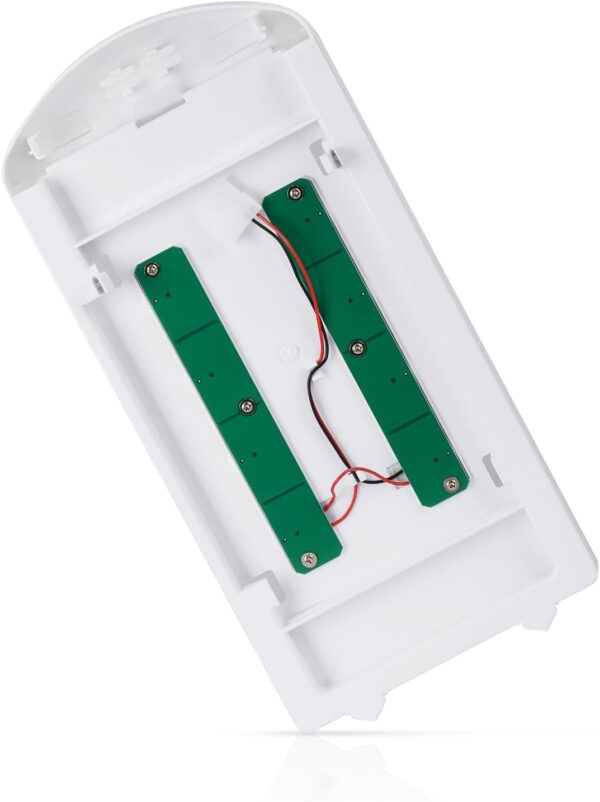


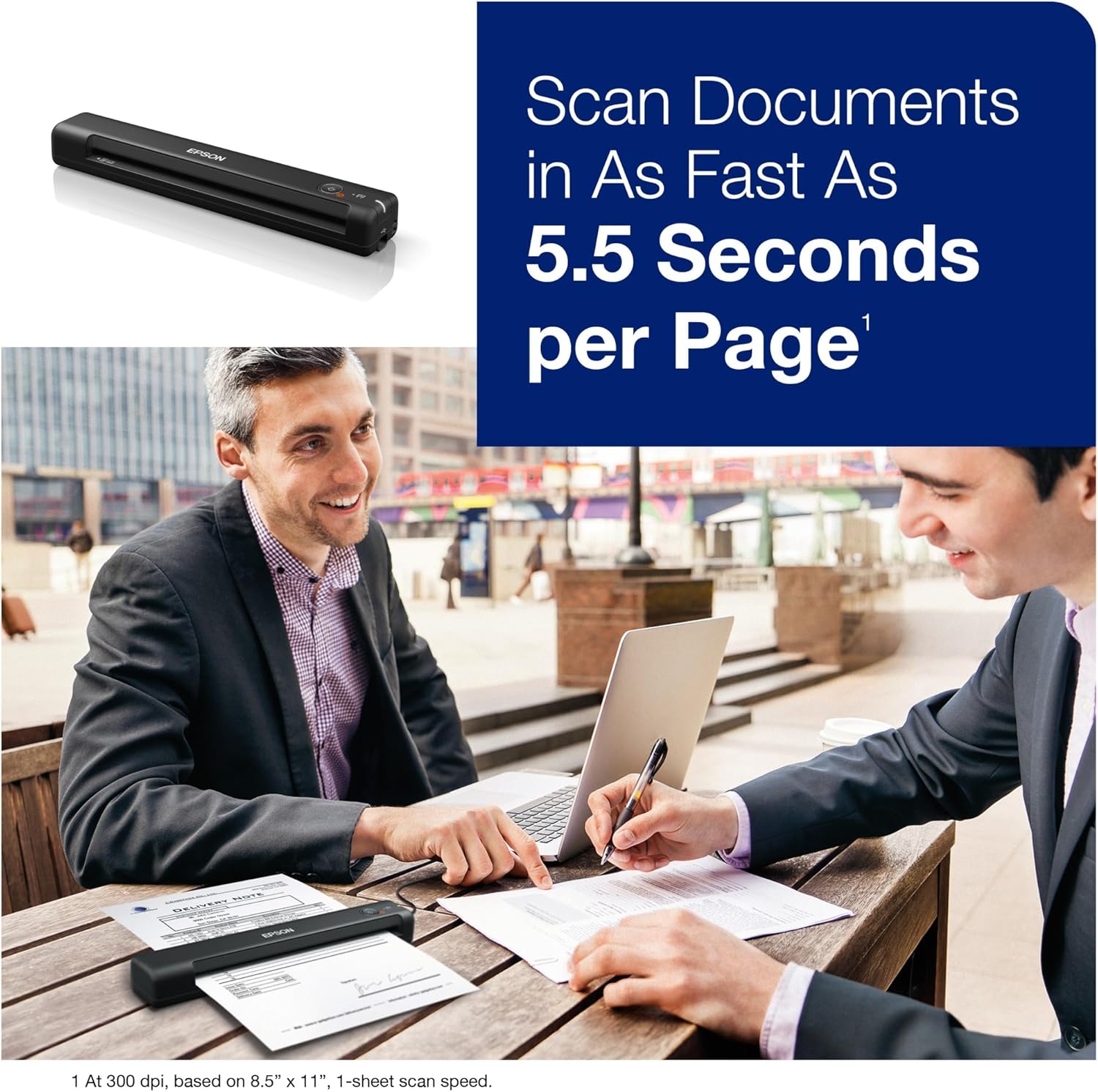
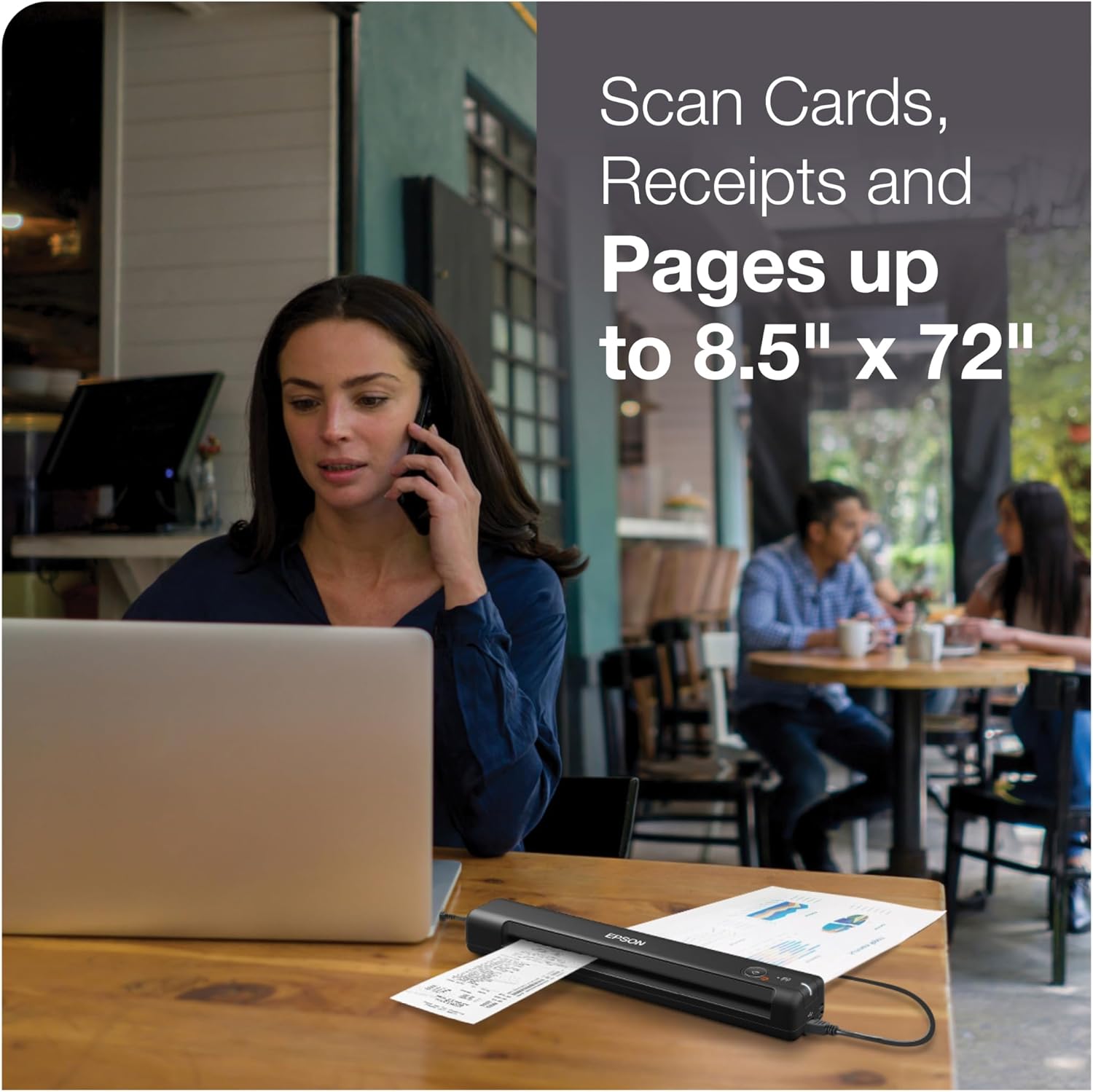

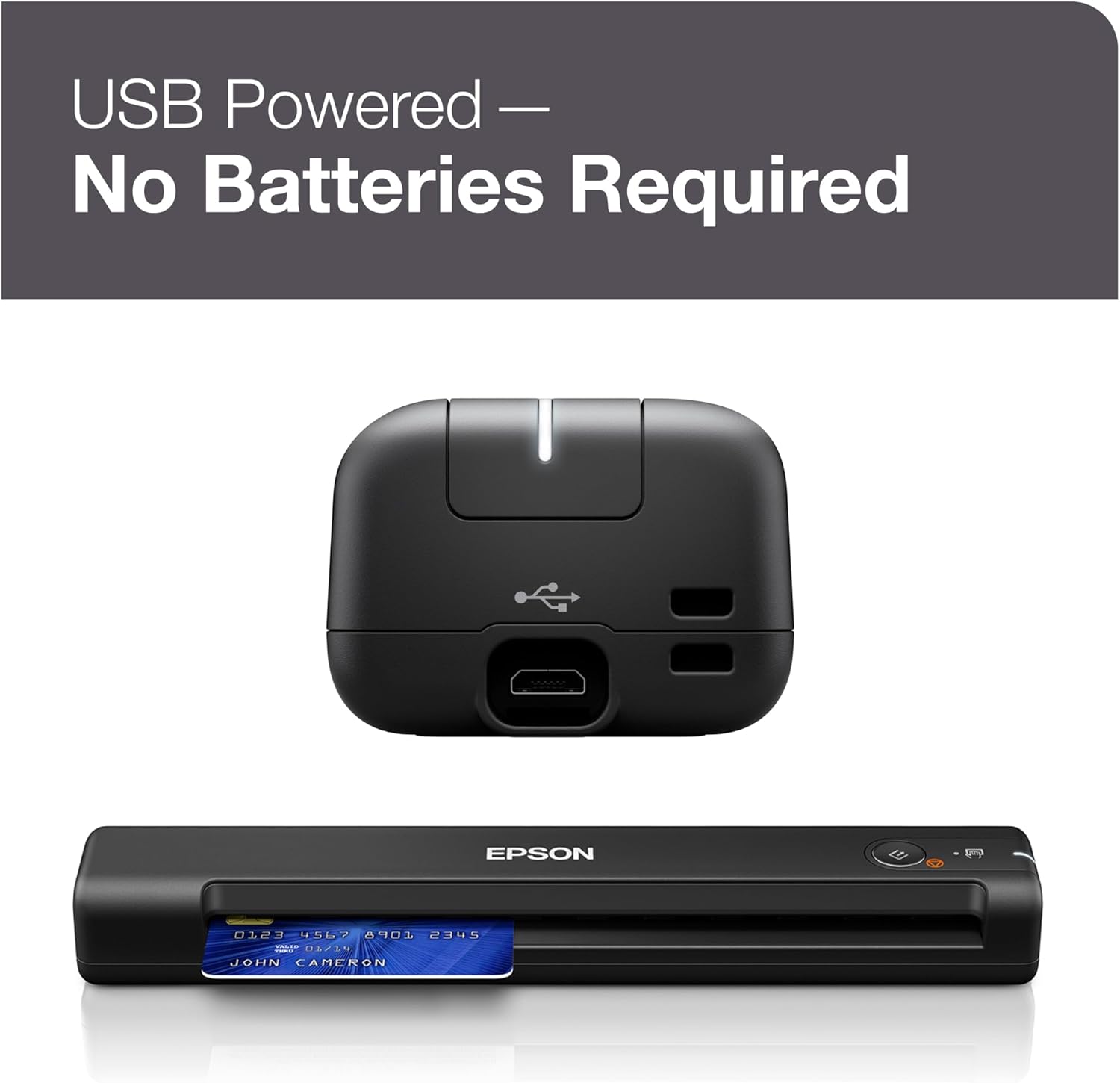
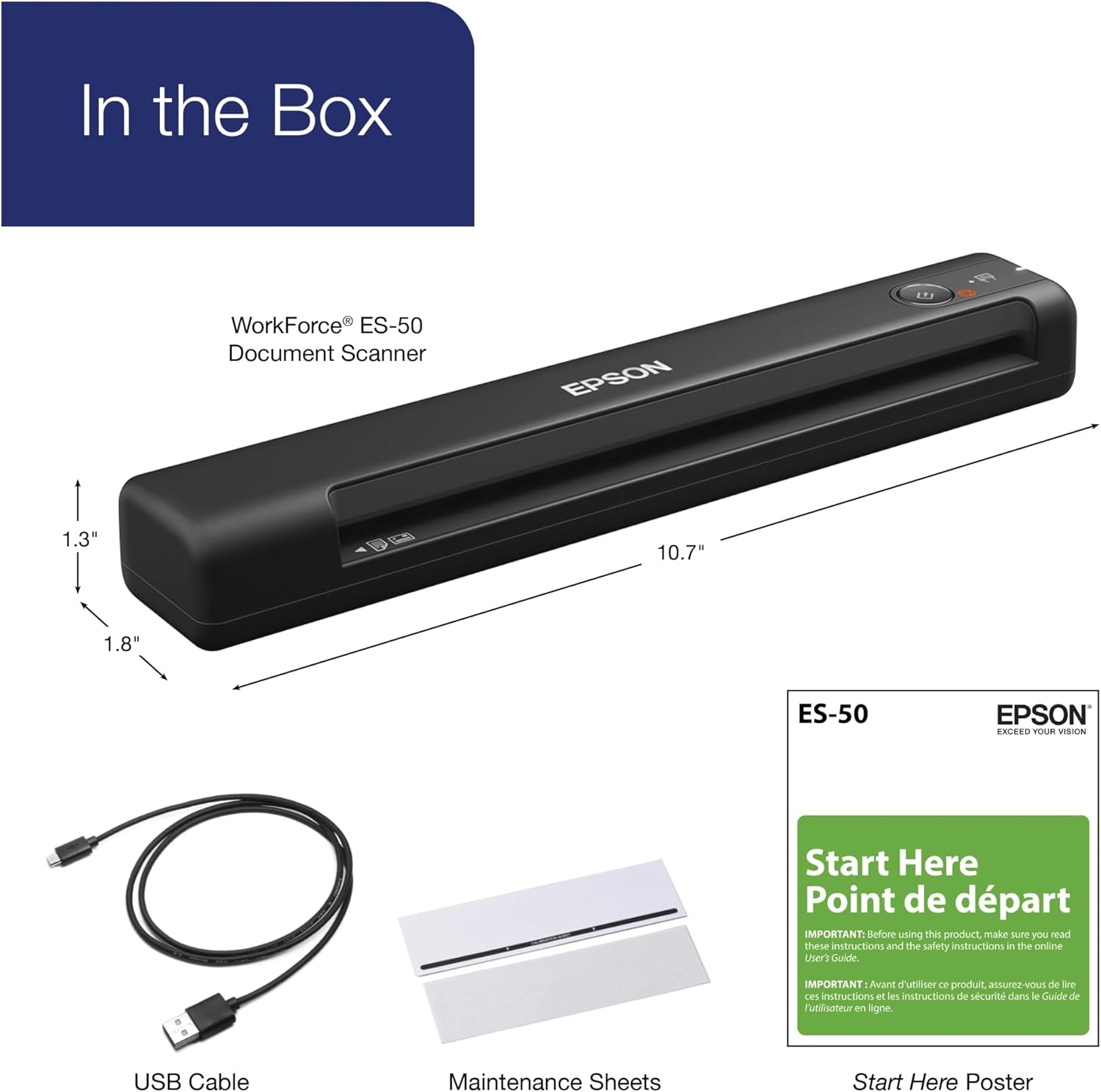


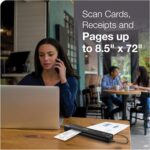










BetoBob –
Great portable scanner!
So far I have been liking this scanner! Software that comes with it is great, plus the scanner moves pretty fast. It’s only one page at a time and does not do double sided, but the speed of the software and intake make up for this. Image quality is pretty great in color and in black and white documents.I had to make some minor changes to the default settings. For starters, the base resolution (200 DPI) is pretty low and makes smaller text harder to read, so I bumped it up to 300 and documents are looking much better now. You may also need to turn down the brightness for some documents, especially photos. The scanner has a very bright light, which is great for black and white documents but can cause issues for color documents.Overall really liking this product so far, and was just what I needed for my workflow! Saves the space of keeping my hunky printer / scanner around.
What a great deal. Super comfortable. –
Easy setup
Very easy to set up and use. Works great.
LB –
Works great – unless you have a Chromebook, lol.
Not knocking any stars, because I should have researched this better. I have a Chromebook for my work and needed something to scan documents, especially while on the go. This doesn’t work with Chrome, unfortunately. I do have an old Windows-based Surface Pro that I can use with it, but it’s a pain to go back and forth between laptops. As far as how it works, it does well. Scans quickly and cleanly, and everything is easy to organize.
BSG –
Scanner works great but goes to sleep after an hour and may no longer be available
I bought two of these for a medical practice and as long as the scanner is powered up it works very well. But if the device goes to sleep, the device May no longer be available because it disappears in the hardware list. Once that happens it could be several hours before it reappears. I called Epson support and they told me that the scan to utility does not have the capability of turning the sleep mode off. The WIA driver stops working in Windows 10 and 11 even though it says the WIA service is running. Disabling the WIA driver completely disables the device. The device will not run solely on Twain. Keep that in mind before you buy this device. When it does work it does a fine job of scanning medical IDs and DL’s.
Holli A. Hallmark –
Quick Delivery & SetUp
I ordered this scanner today in the early afternoon to do my taxes. It arrived in just a few hours via Prime. It was very straightforward to set up using a video I found on YouTube and within just another few hours all my many tax documents are scanned and saved. I couldn’t be more pleased with this scanner so far. Will really enjoy the small size so I can take it anywhere.
M. Galloway –
BEWARE: Required software no longer available from Epson!
I bought this scanner to use with a Mac running macOS 15. The description clearly says it’s macOS compatible but I didn’t realize that this device is quite old and it doesn’t appear that Epson has updated driver and software for it in years. The instructions tell you to go to a web page that no longer exists to download drivers and software. When you do find the product page on the Epson website, there are appear to be no downloads available for any OS – Windows of Mac – made in the last several years. It’s completely useless without the “included” software which is unavailable.I’m returning it.
Bloodhoof –
Best bang for your buck – IT WORKS
I couldn’t believe how easy it was to set this thing up. It worked the first time I tried using it. This thing is fast, too! Scan quality was adequate for my needs- It’s a document scanner, not a photo scanner. For a hundred bucks and saving me a trip to Kinko’s, this machine is well worth it! I used a Mac with a USB to USB C adapter. Spending $13 on two adapters instead of $150 for the USB-C scanner made more sense to me. Doesn’t take up a ton of space which is a very nice perk. I highly recommend buying this scanner.
Erica –
Easy to Use
This is so easy to set up and use! It’s quick and the software is user-friendly. The size of the actual device is perfect for carrying it on the go. I haven’t had any issue with the scan quality, and I’ve scanned multiple kinds of documents, including children’s artwork.
Gerhard Thomas –
Ich habe den direkten Weg zum PC und alles schnell abgelegt
Cliente Kindle –
Parece um brinquedinho, mas é uma ferramenta poderosa.Uma dica, a PRIMEIRA vez que usarem, façam a calibragem com o papel enviado “CALIBRATION SHEET” depois é só alegria, Excelente digitalização, excelente custo beneficio.Super Indico.
Chickadee –
I had no problems at all installing the software for my mac. The software and the scanner are very user friendly. All my scans came out straight and sharp. I especially love that it scans OCR so that I can search my pdf’s so easily. I am very pleased.
rfa –
I loved this product when it arrived, but only used it a few times and it just stopped working, despite trying new connections, multiple computers. Instructions say to attach USB directly to computer – my MAC OS laptop doesn’t have a USB port. Big disappointment. Makes me hesitant to order a replacement.
Talal Ahmed –
I highly recommend 👌