Organize swiftly with the WorkForce ES-400 II 2-sided desktop scanner. This efficient, user-friendly device scans up to 35 pages per minute, Based on letter-sized scans at 300 dpi in Black-and-White, Grayscale or Color Mode., capturing both sides at once. Its 50-sheet Auto Document Feeder handles various document sizes with ease. With Epson ScanSmart Software you can preview, email, and upload scans effortlessly. The included TWAIN driver ensures compatibility with most document management software. Scan directly to cloud storage or searchable PDFs. Adjust colors and images easily with features like auto crop, blank page skip, background removal, dirt detection and paper-skew correction, ensuring excellent scan quality every time.
FAST DOCUMENT SCANNING – Speed through stacks with the 50-sheet Auto Document Feeder, perfect for office scanning and working from home
INTUITIVE, HIGH-SPEED SOFTWARE – Epson ScanSmart Software lets you easily preview scans, email files, upload to the cloud, and more. Plus, automatic file naming saves time
SEAMLESS INTEGRATION – Easily incorporate your data into most document management software with the included TWAIN driver, ensuring seamless integration with office workflows.
EASY SHARING – Scan straight to email or popular cloud storage services like Dropbox, Evernote, Google Drive, and OneDrive. Ideal for home or office scanning.
SIMPLE FILE MANAGEMENT – Create searchable PDFs with Optical Character Recognition (OCR) and convert scans to editable Word or Excel files effortlessly, ideal for document scanning.
Customers say
Customers find this scanner performs well as a general-purpose office tool, working seamlessly for up to 6 months without issues. They appreciate its ease of use, particularly how it interfaces with Windows, and its speed, noting it can complete scans in 3 minutes. The scanner delivers clear, true-to-life images, and customers like its compact size that doesn’t take up much room. They value its double-sided scanning capability, with one mentioning it scans both sides simultaneously. The software compatibility receives mixed feedback.
AI Generated from the text of customer reviews



















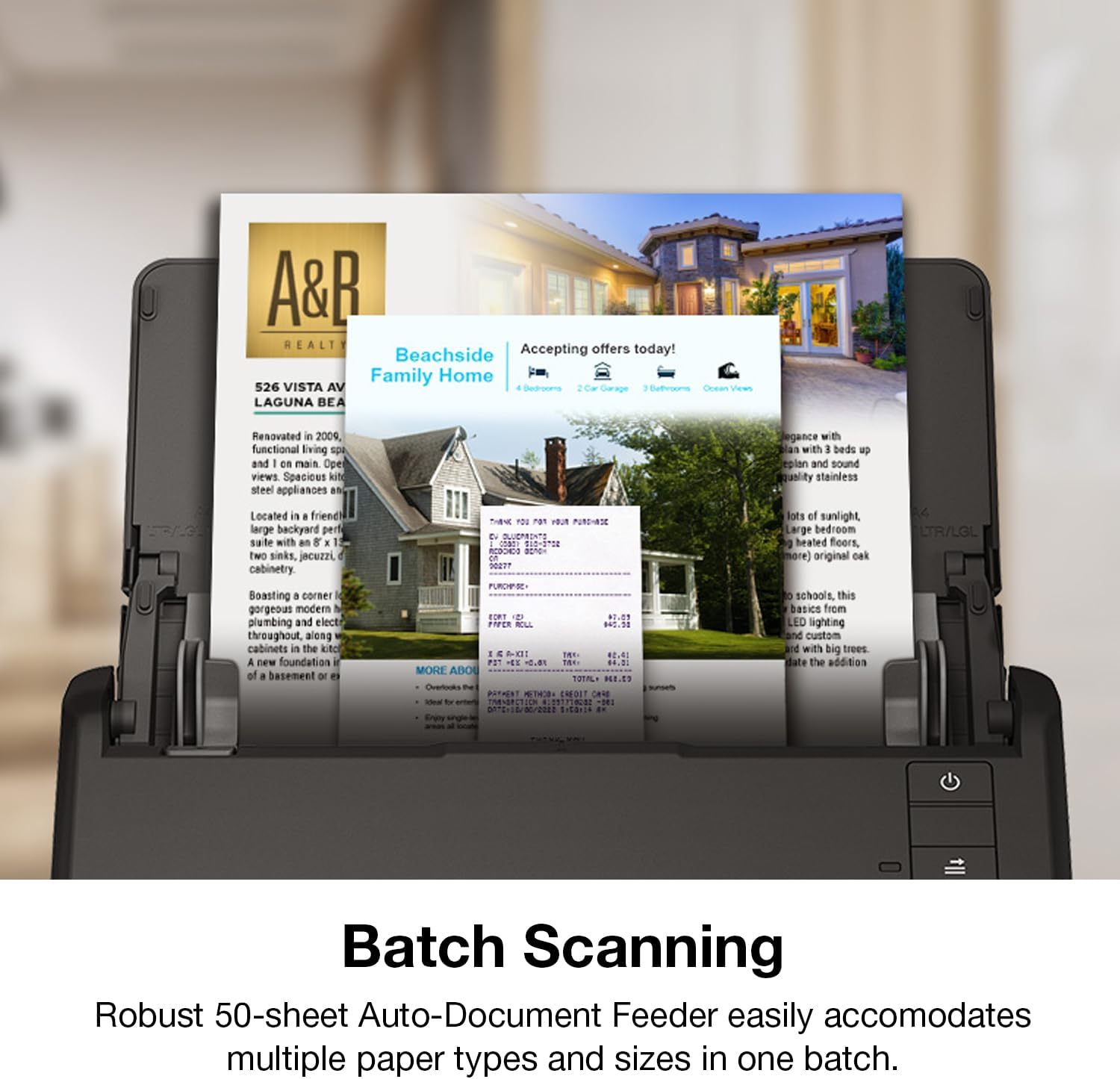












Mr. Q –
I should have bought this the first time
I have had 2 other scanners in the past 12 months. THIS ONE IS THE BEST ONE. I have been so frustrated with other “Brother” scanners that I just threw them away. I do not use a scanner more than 10 times per month, but I shouldn’t have to “FIGHT” with a simple scanner to get it to work correctly and send files to the correct folder. THIS ONE WORKS!! If I had only purchased this one first, I might have said less bad words at work. Spend the money and do not purchase anything that says “BROTHER” on it.
Be Well –
Great scanner
We love this scanner! It’s fast and has excellent resolution. Scans both sides in seconds flat with one mouse click. Software is simple and intuitive once set up.
Amazon Prime Member –
This product is a winner hand’s down.
This SCAN TOOL delivers. Its quick, clear. It is worth its price. It is small and doesn’t take up much room when you shut it down and fold it up till next times use.
Mike –
Easy to use
Great!
Conspicuous Consumer –
Problem with Multipage Jams
Worked great with the first 100 documents. Scanning was fast and easy and it effortlessly created multipage pdfs. First balk was with a half page tax document that I ultimately had to take a photo of. Then it started jamming with all multipage documents although it worked fine with single page ones. While I find it easy to extract the stuck pages, I need it to be able to scan multipages at a single pass because I don’t have time to create a workaround.Update: Maybe it just needed to cool down. Ran a 4 page document through it a couple of weeks later and it worked fine.
Catherine A. Poole –
Best scanner ever!
Excellent scanner! Precisely what I needed!
kervet –
Love that it scans the second side of a page
I purchased this a year ago. I bought it because my volunteer accounting was needing more than my portable scanner (another Epson) was doing and my printer scanner was too slow and cumbersome. This scanner impressed me right away when I found how easy scanning was with it. I scan store receipts a lot so this has been great for those, like my portable scanner was. Regular copy paper sized paper is so, so easy. If you have more than one page, put in slot and press button. It scans both sides if you need. This was a big plus for me. I also am working on a project of scanning my Mother’s physical pictures from my time growing up to my PC to share with family via flash drive. This scanner makes that fast and easy.You can save your scans as PDF into any file you want and then retrieve whenever needed. Which I had one of these before I retired. The size is a little bigger than a standard electric calculator. I have a U-shaped workspace at home so I just turn a little, put item that needs scanning in slot and press button, then turn back to monitor and save the file.Epson has been a good manufacturer for me.
Randall M. Stucki –
Best scanner ever
easy to install, love it
Miguel Saunders –
Funciona perfeitamente