Enjoy fast, easy printing with the Expression Home XP-5200. Our fastest Expression Home printer to date, the XP-5200 delivers everyday documents—like to-do lists, homework, coupons and more—quickly and easily. Engineered with Epson’s state-of-the-art PrecisionCore technology, this high-performance, all-in-one solution provides exceptional image quality for remarkable prints and borderless photos for all your creative projects. Plus, it offers a convenient 150-sheet paper tray and simple installation. * This product uses only genuine Epson-brand cartridges. Other brands of ink cartridges and ink supplies and not compatible and, even if described as compatible, may not function properly or at all. | 1. Requires Epson Smart Panel app download. Data usage fees may apply. | 2. Most features require an Internet connection to the printer, as well as an Internet- and/or email-enabled device. For a list of Epson Connect enabled printers and compatible devices and apps, visit www.epson/connect | 3. Epson Connect account and voice-activated account registration required. See www.epson/voice for device compatibility. | 4. For convenient and reasonable recycling options, visit www.epson/recycle | 5. SmartWay is an innovative partnership of the U.S. Environmental Protection Agency that reduces greenhouse gases and other air pollutants and improves fuel efficiency.
Remarkable Print Quality for Home and Photo Printing — Epson’s leading-edge PrecisionCore technology produces crisp documents, vibrant borderless photos with rich colors, and more
Our Fastest Expression Home Printer — Plus, a 150-sheet paper tray for convenient paper handling
Stress-Free Setup and Operation — Large 2.4″ color display for effortless navigation, plus easy installation and operation through your smartphone or tablet using the Epson Smart Panel app (1)
Convenient Connectivity — Supports easy wireless connections and printing from Android or iOS devices (2)
Engineered for Reliability — Consistently delivers high-quality prints with heat-free technology and a permanent printhead designed to last the life of the printer
Easy, Affordable Printing — Individual ink cartridges make it easy to only replace the ink you need
Efficient, Economical Design — Automatic 2-sided printing helps you save paper and reduce paper waste
Hands-Free, Voice-Activated Printing — Easily print on-the-go using Alexa and Siri (3)
Versatile Functionality — Create searchable PDFs and more with included Epson ScanSmart scanning software
Epson Printing System Is Designed to Be Used Exclusively with Epson Genuine Cartridges — Use of non-genuine ink could cause damage not covered under the printer’s limited warranty
Customers say
Customers find the printer easy to set up and appreciate its fast print speed. However, the print quality receives mixed reviews, with some finding it impressive while others report blurry results. Moreover, the ink quality is problematic, with customers reporting that cartridges run out at an alarming rate and the printer doesn’t recognize them. Additionally, functionality and connectivity are concerns, with customers reporting that it doesn’t work properly and frequently loses Wi-Fi connection. Value for money is also mixed, with some finding it decent while others consider it a waste of money.
AI Generated from the text of customer reviews



















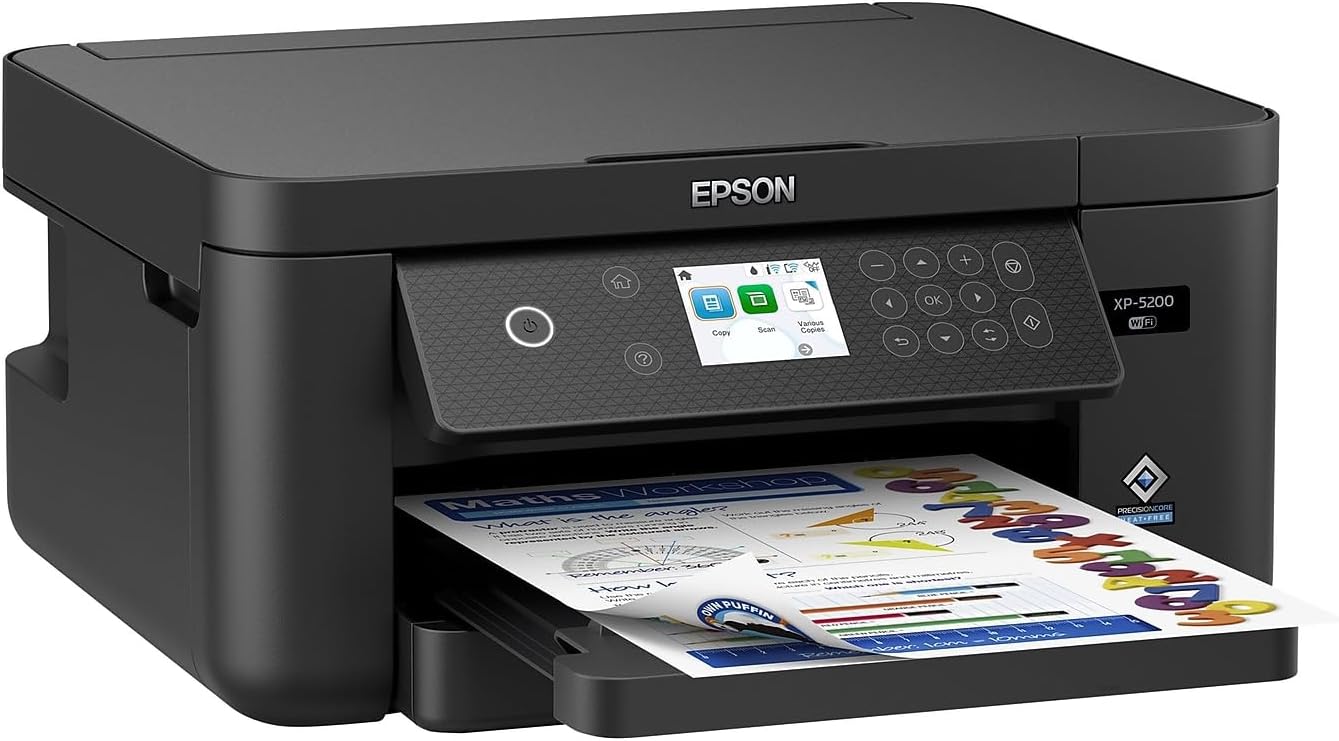












Daphne Holt –
Very good printer.
Love, love this printer
DiDo555 –
WASTE OF MONEY
First of all I am a repeat customer of Epson printers, my last one was 12 years old, XP-430, time for a new one. This came highly recommended and was priced good enough for my budget.Pros:Easy to set up. It took 10 minutes from unboxing to printing.All functions work great and its easy to save to computer, or iCloud, etc.Powers up quickly.Bottom front load paper tray (LOVE THIS).Compact design.Bluetooth connection, easy to set up and connect to wifi.Cons:Extremely loud while printing. I placed it in 3 solid places, exactly the same level of noise each time.Ink runs out way to fast and is expensive to replace even for generic brands (hard to find)Black ink is base and I hardly printed anything and was notified ink was out!I trusted the reviews but never saw one that commented on noise or ink levels. It is still a great product but do your homework before purchasing if you require heavy printing or a quiet device.RE-REVIEW after a month:Started out great, untl I changed the ink, which is ridiculous. The ink tanks are expensive and run out after MINIMAL pages or printing.After installing the new cartridges, the quality was awful. I followed the prompts to clean the heads, reprint, power clean, useless.DO NOT WASTE YOUR MONEY ON THIS PRINTER!!!!!
dennis –
Good instructions
Follow instructions
Amazon Customer –
Better printer than exoected
I am normally an inexpensive Canon inkjet printer user, but became disenchanted with my latest Canon MG6200 that uses a combined (r,y,c) color ink cartridge since individual colors are used at different rates, and when one color is low, the Canon will often leave any location with that color blank … even if I select “black” only … that I had thought would result in a mixture of white, black and various greys (in place of the individual colors). Nope. So done with that Canon. I needed a small footprint printer that utilized individual inks for each color. I found that Epsom Expression XP-5200 met all my needs, as well as a slighly more expensive Epson, and a similar Brother (I purchased a Bother a few yrs ago, and returned it immediately after being unable to get crisp printed output). My only concern with the Epson was with the various discussions re the ability to use less expensive “remanufactured” ink cartridges, since Epson apparently identifies nonEpson cartridges and disallows their use with future SW upgrades. There are various methods (apparently) to get around this problem, and remanufactured “guarantee” their cartridges will work! Since I am not a “frequent” printer, I decided to purchase the Epson Expression XP-5200, as well as a set of highly rated remanufactured, as well as standard Epson ink cartridges. Have not yet installed either, so no determination yet of the use of remanufactured cartridges. However, the Epson xp-5200 arrived promptly. The setup instructions can be misleading, and allowing the automatic setup using the Epson app failed continuously because the Epson would not retain a wi-fi connection with my router. I then followed the “manual” installation, and after performing the wi-fi setup … apparently that was enough, the two partial setup attempts worked, the Epson console sprang to life and all seemed well … a bit disconcerting because I never reached ppd a “finish” step as usually required, the Epson initialization was quite quick, the console was very bright, and after a few moments touching all the buttons … how to use it “manually” was clear and obvious. I downloaded the Epson printer app onto my IPad, 2 laptops, and desktop PC. Eason Support indicates the SW printer and SW that should be downloaded, very quickly done. …these are used when the non manual mode (e.g. from Word, Excel, Internet sites, etc) are used and you select “print” . The “AirPrint” from IPad, and computer printing all went flawlessly to my surprise, the printer head alignment was quick, and pages were crisp … and the Epson CO-5200 prints fast (compared to the Canon). There are 5 possible apps to choose, but only the manual, actual SW app, and Connectivity app are likely required (the other 2 apps are for printing photos). The SW installation was much quicker than for the Canon … and the number of apps many fewer than for the Canon(I actually found the Canon app suite confusing). Whether the Epson SW provides all the capabilities of the Canon is yet to be determined, But, it has all the basic needs (orientation, pages, margins, two-sided … etc)that I (and likely 95% of all users will need). One quirk noted that the Eoson sometimes loses the Wi-Fi connection (shown in printer console with a red warning). Just touching that icon seems to clear up the connection problem immediately (time will tell if this is a real problem with “my” Epson, or a general problem (read other reviews!). In summary, nice footprint, clear manual console, bright icon displays on the console, User manual is extensive, AirPrint, Wi-Fi print works well … very happy with my purchase!
MJN343 –
Easy to use.
We like how easy this printer is to use. Good color with sharp printing, like a photograph.
Manuel –
Epson screwed me over on the ink cartridges.
So I connected the printer wirelessly to my computer. Easy enough. I printed 15 pages and the black ink ran out. I was sure that this was just some kind of mistake. Like I just got a bad cartridge. So I call Epson customer service and told them what happened. Well guess what, the man told me that was done on purpose. I was like, what? That doesn’t make any sense. He said that there was only enough ink in cartridge to print out more or less 15 pages because that cartridges’ only function was just to test whether or not the printer was working properly. So I was like, WHAT? I said, So I bought this new printer and right away I have to spend more money on a cartridge? He was like, Yeah. Then I was like, F.U.!And something else as long as I have your attention. I bought another black cartridge off Amazon. It was an off brand for the Epson I have. It lasted long enough. I was more or less satisfied with it. But when it ran empty the printer was saying that ALL ink cartridges were going to need to be replaced. It was indicating that all the cartridges were empty. And I did not print any color other than black. So they were trying to screw me over with the other three cartridges. DON’T BUY THIS PRINTER.
LW –
Great Home Printer
Great Buy. Affordable and met my needs
Karen Himelfarb –
Great printer, but…..
Fantastic printer, but don’t fall for the “firmware update” gambit.When you “update,” the printer disables the use of all non-Epson brand ink cartridges. I had been using Epson compatible off brand cartridges just fine until I got tired of seeing the “firmware update” prompts and followed them to get rid of the prompts. The printer then suddenly refused to recognize the off brand ink cartridges and would no longer work without (very expensive) Epson brand ink. A quick Google search revealed that this “firmware update” is just a ruse to block people from using much cheaper, but just as effective off brand ink. I purchased this second printer (same model as before) and the off brand ink cartridges work just fine in it as long as I don’t “update” the firmware.
Tricia –
printer works well, easy to set up, connnects through wi-fi to the various computers/phones tablets in the house to print. love that it prints on both sides of the paper on it’s own. it does go through ink fairly quickly. if you know you’re going to be printing fairly frequently, it might be cost efficient to buy a printer with large capacity ink tanks vs one like this using smaller cartridges. For our needs where I’m printing the odd photo, recipe etc this works well.
Daniel Martinez –
Nuevo y en buenas condiciones
Deryl –
Printer is super fast. Easy setup. Hope it lasts, as so far it’s awesome.
Virgilio M. –
No sirve la maquina, teremos mas de 20 años usando esta marca EPSON. y nunca habíamos tenido problemas.Esta maquina no imprime el color magenta.Hace mas, de Una semana que envié el pedido de regreso. Y no tengo ninguna informacion de mi reembolso. Qué está pasando
Ana –
Es un buen equipo con una impresionante muy buena tanto blanco y negro y a color. Además es fácil con el acceso desde el celular