You’re looking for an easy-to-use Supertank printer that will get the job done. That’s why we developed the EcoTank ET-2400 – an innovative cartridge-free solution that uses high-capacity, easily refillable ink tanks. So you’ll worry less about running out of ink, and save a lot on replacement ink (1). The ET-2400 features genuine Epson print quality and a high-resolution flatbed scanner – making it a convenient choice for essential, everyday home printing. Epson strongly recommends the use of genuine ink to ensure optimal print quality and performance. Use of non-genuine ink could cause damage not covered under the printer’s limited warranty. | 1. Actual savings and costs will vary considerably based on print tasks, print volumes and usage conditions. Savings and cost per ISO page are based on the cost of replacement ink bottles and the cost of enough standard cartridges to achieve the total page yields of the bottles using the MSRP (USD) and yields for Epson standard-capacity ink cartridges for similarly featured Epson consumer inkjet printers as of March 2024. | 2. Individual cartridges estimate based on print yields of an included or replacement set of black and color ink bottles as compared to Epson standard-capacity ink cartridges for similarly featured printers as of March 2024. | 3. Part of the ink from the included bottles is used for initial setup; yields are lower than those of replacement ink bottles. Replacement and included ink bottle yields based on the ISO/IEC 24712 pattern with Epson’s methodology. Actual ink yields will vary considerably for reasons including images printed, print settings, temperature and humidity. Yields may be lower when printing infrequently or predominantly with one ink color. All ink colors are used for printing and printer maintenance, and all colors must be available for printing. For more information, visit www.epson.com/inkinfo | 4. Based on average monthly document print volumes of about 125 pages. | 5. See www.epson.com/voice for device compatibility. Epson Connect account and voice-activated account registration required. | 6. Most features require an Internet connection to the printer, as well as an Internet- and/or email-enabled device. For a list of Epson Connect enabled printers and compatible devices and apps, visit www.epson.com/connect | 7. Requires Epson Smart Panel app download. Data usage fees may apply.
Innovative Cartridge-Free Printing ― No more tiny, expensive ink cartridges; each ink bottle set is equivalent to about 80 individual ink cartridges (2)
Dramatic Savings on Replacement Ink ― Save up to 90% with replacement ink bottles vs. ink cartridges (1) – that’s enough to print up to 4,500 pages black/7,500 color (3)
Stress-Free Printing — Up to 2 years of ink in the box (4) – and with every replacement ink set – for fewer out of ink frustrations
High-Capacity Ink Tanks – Epson’s exclusive EcoFit ink bottles make filling easy and worry-free
Zero Cartridge Waste – By using an EcoTank printer, you can help reduce the amount of cartridge waste ending up in landfills
Impressive Print Quality ― Unique Micro Piezo Heat Free technology produces sharp text – plus impressive color photos and graphics – on virtually any paper type
Built-In Scanner & Copier ― High-resolution flatbed scanner for easy document management
Modern Connectivity ― Features wireless, plus hands-free voice-activated printing (5). Easily print from your smart device (6) with the intuitive Epson Smart Panel app (7)
Use Genuine Epson Ink ― For optimal print quality and performance. Non-genuine ink could cause damage not covered by the printer’s limited warranty
Print with voice: Connect your printer to Alexa to print a variety of content with your voice
Customers say
Customers find the printer offers good value for money, with tremendous ink capacity and easy wireless setup. However, the print quality and functionality receive mixed reviews, with some finding it decent and fast while others report slow printing speed and connectivity issues. Moreover, the printer’s reliability is mixed, with some saying it’s incredibly reliable while others report it breaking after a month. Additionally, customers disagree on the ease of setup, with some finding it extremely difficult to set up.
AI Generated from the text of customer reviews

















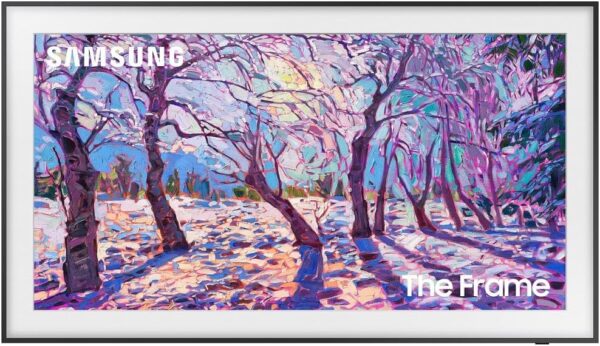
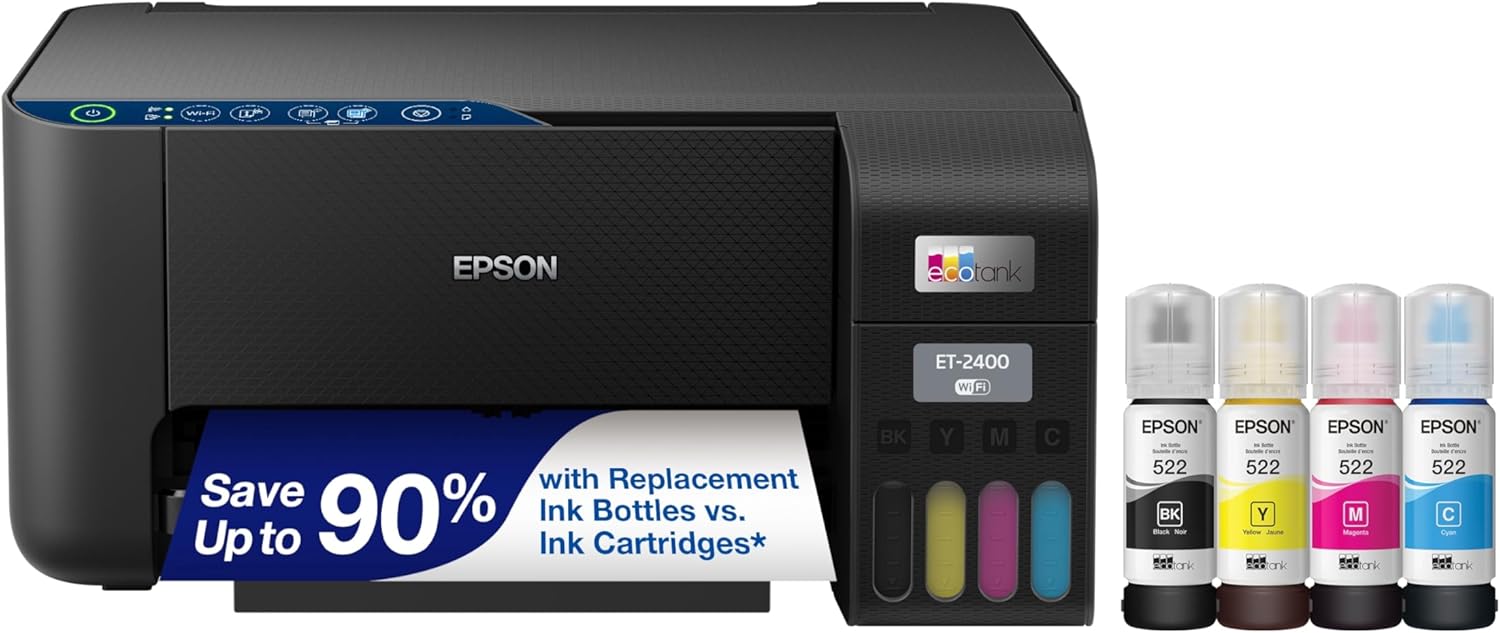
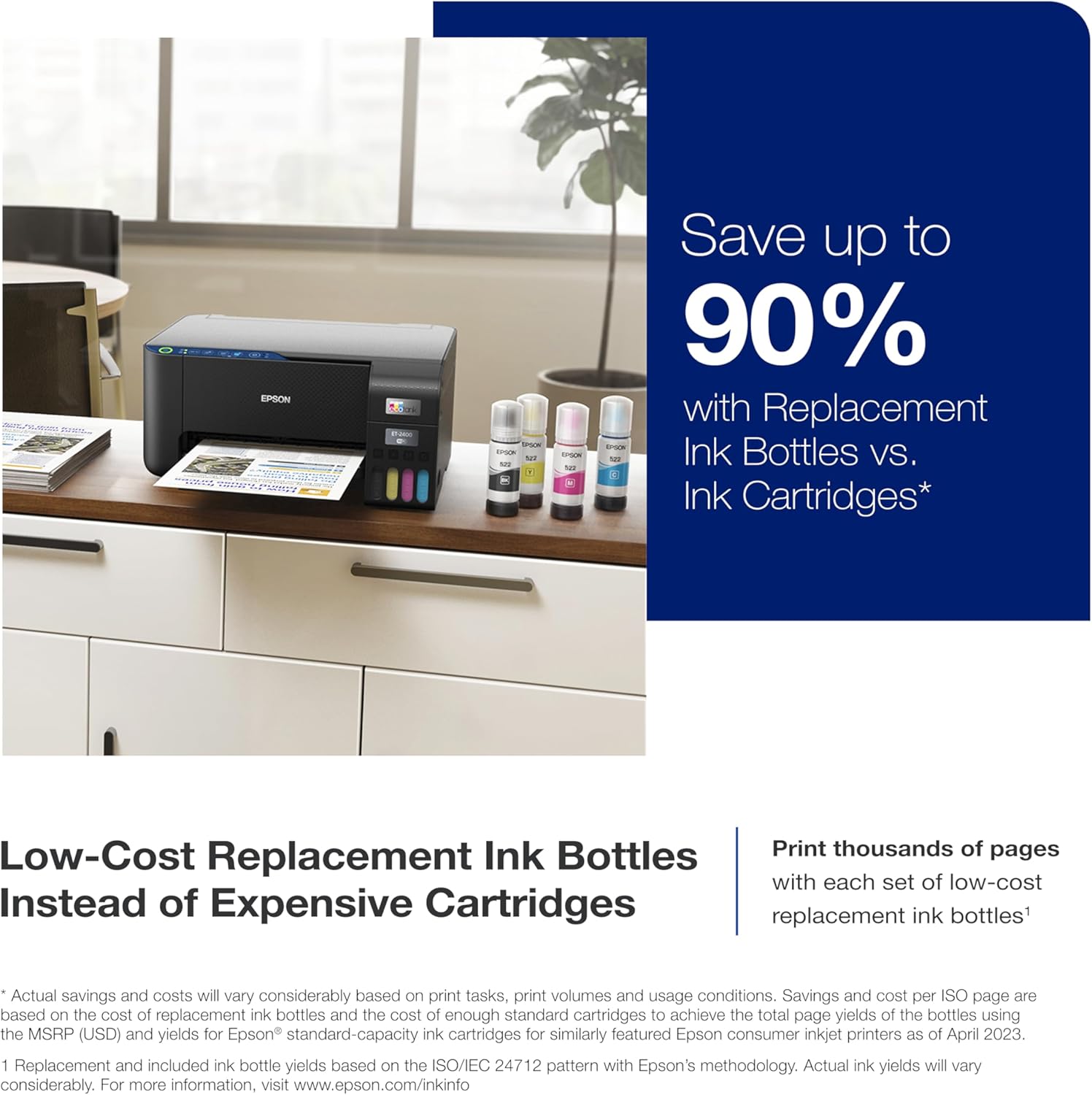












Brian –
Print regularly.
Great little printer. Only does one side printing, you’ll have to flip pages manually.As with all liquid ink printers, be sure to print both color and black and white pages regularly, at least once a week, ideally more often, to avoid issues with the ink jamming up.You’ll need a USB cable, not included, to get it configured. Setup is easy, and once you connect it to the network you can unplug the USB cable and remove the duplicate direct-connected printer from Windows Settings if setup doesn’t clear it for you.If you only print something once every few months, sadly this is the wrong printer for you. All the liquid-ink printers seem to have issues with ink seizing up or drying up if they are left unused for long periods of time. I bought this to replace my 3700 which had that exact issue.
sexylatinaloca –
BREEZED THROUGH THE SETUP, EASY PEASEY!
I notice the alarming reviews of people complaining about the setup of this printer. Honestly if you’re pretty tech savvy all you have to do is fill the ink 1st before anything. Download the app (literally walks you through the whole process) link your wi-fi let it do it’s thing (initialization process) for 11min. Then when its done I printed a test page because why not. Then linked it with my laptop and lastly registered the product breezed though it.It mentions the left over ink in the bottle can still be used so there’s relatively no ink waste, I freaking love itHonestly zero issues with the setup.
Ruth E N. –
Good printer
Editing my review I had to install the epson smart panel on my laptop once I did that and went through the setup process again I haveMore options and the colors are a lot brighter and deeper (was my mistake)The colors don’t come out as deep and bright like me other eco tank I was trying to save money 🤣Can’t chose paper type from computer when printing will purchase the more expensive one later for now this does the work
Sue S. –
Taking control back
I really love this Printer! I got so tired of having to subscribe and was limited as to how many sheets of paper I could use in a month. And every time I would run out of ink, they were supposed to send me ink and I always had to call them. With this printer, you see how much ink you have and you have unlimited paper usage! Thank you so much.
Wabojeg –
An incredible little printer!
What an incredible printer! The Epson ET-2400 is perfect for my home. I bought this on a friend’s recommendation. I was going to have 100 programs printed, which would cost over $200. I purchased this printer instead and printed all these color programs on 32# paper. They look great. The black ink went down about a quarter, and the others less than that. Finally, no expensive cartridges to buy!
John Yue –
Not too bad…
I had one of the first model of ink-reservoir printers, but it finally gave up the ghost. This was my replacement. Good printer with good print quality – if you are patient. Seems like you have to run head cleaning utility about every other use, marked down for that. Otherwise good solid printer.
Link –
Know your printer
While you would seem it would be easy to put this printer together. it took quite a while to try and download the “insides of the printer” and get everything working together. I thought I could do it by myself, but it took a neighbor and myself a few hours to get things working. So far, it’s a step by step process. I don’t think the instructions were clear enough. Works fine now.
wes –
Best bang for the buck, no doubt!
Are you looking for a cheap photo quality printer? This is the cheapest out there that still gives you photo quality prints. It’s a no-frills type of printer that just works. I couldn’t be happier. Does a 6 or 8 color photo printer give you better prints, maybe, but could the normal person see the difference? I don’t think so. On an 8/10 print, it looks perfect from 2 ft away. An ecotank printer for 150.00 that gives near perfect print quality on photo paper. Yes please.