Product Description
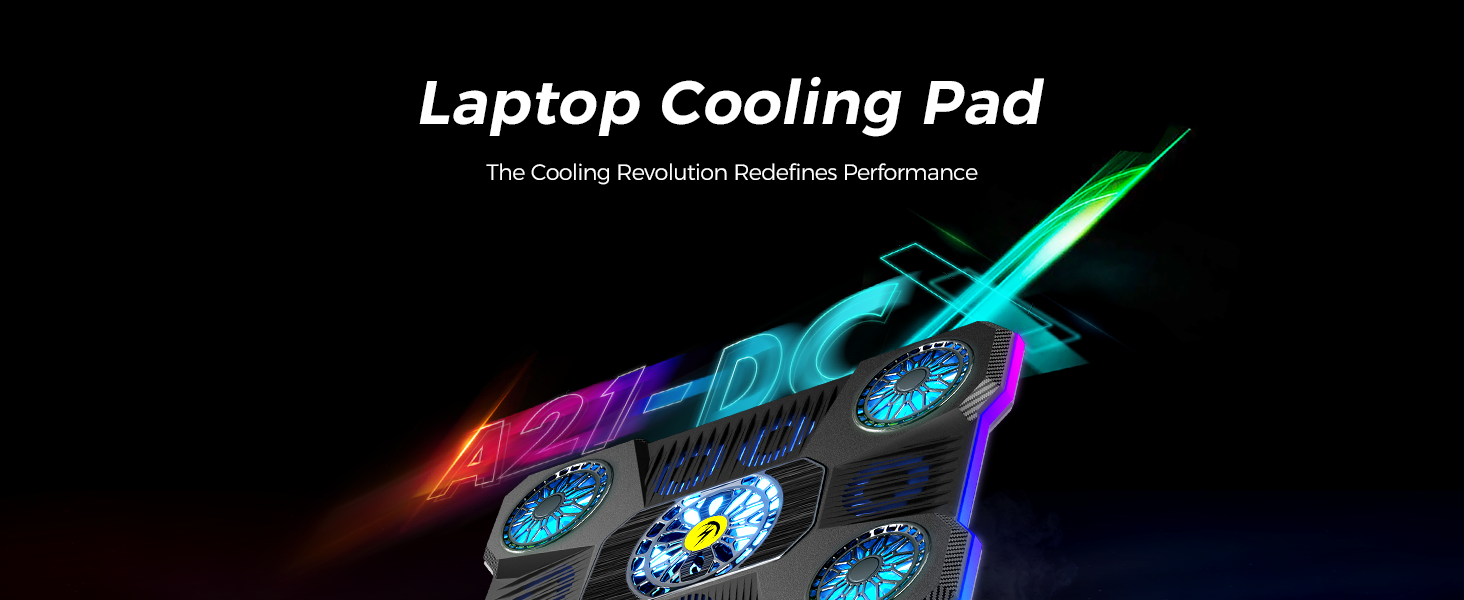
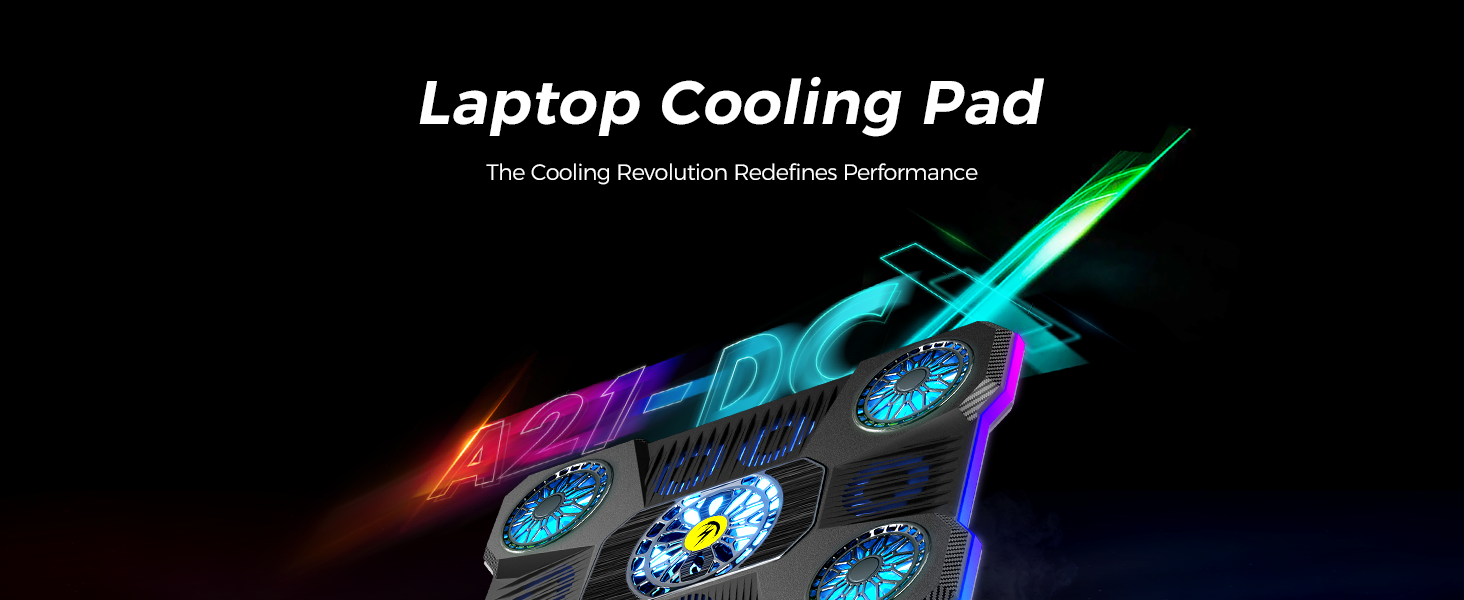



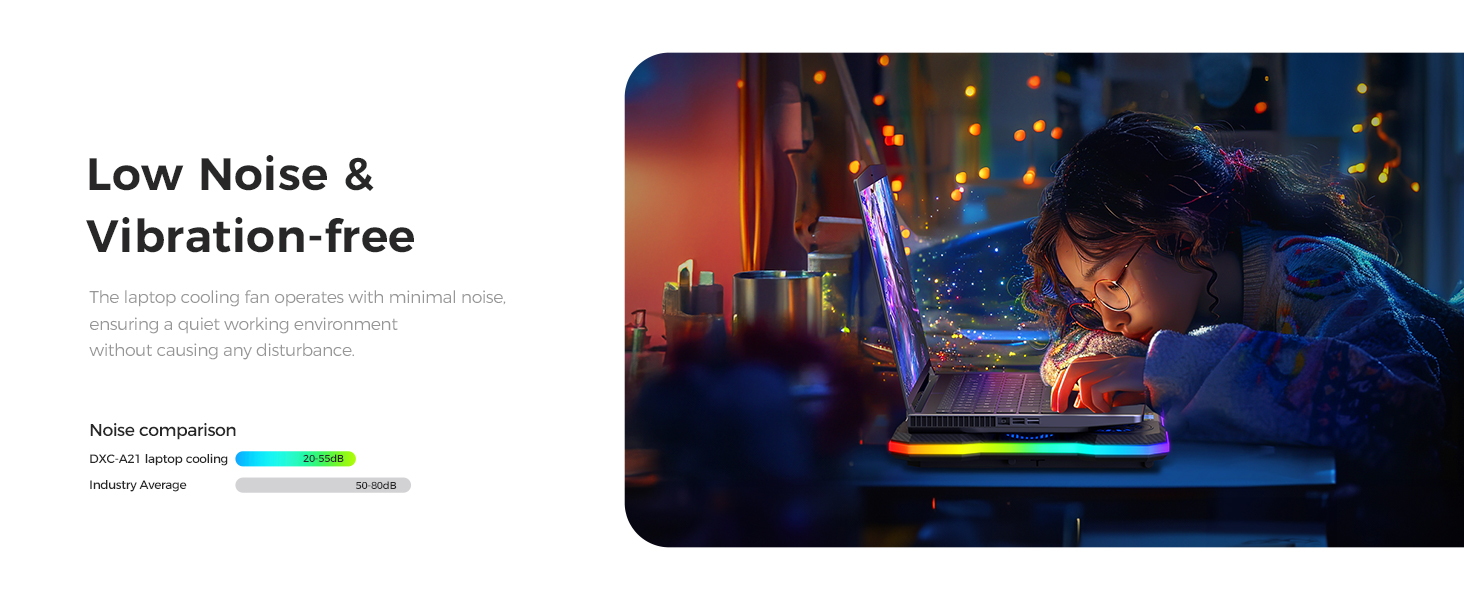

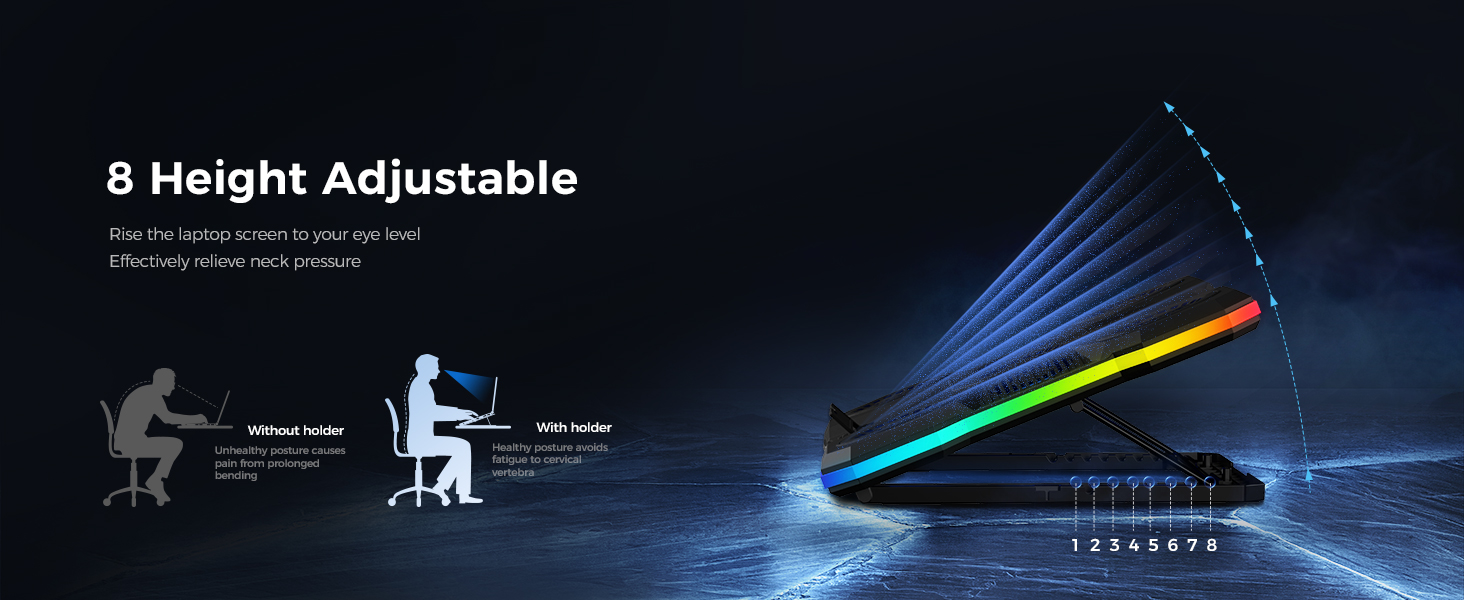
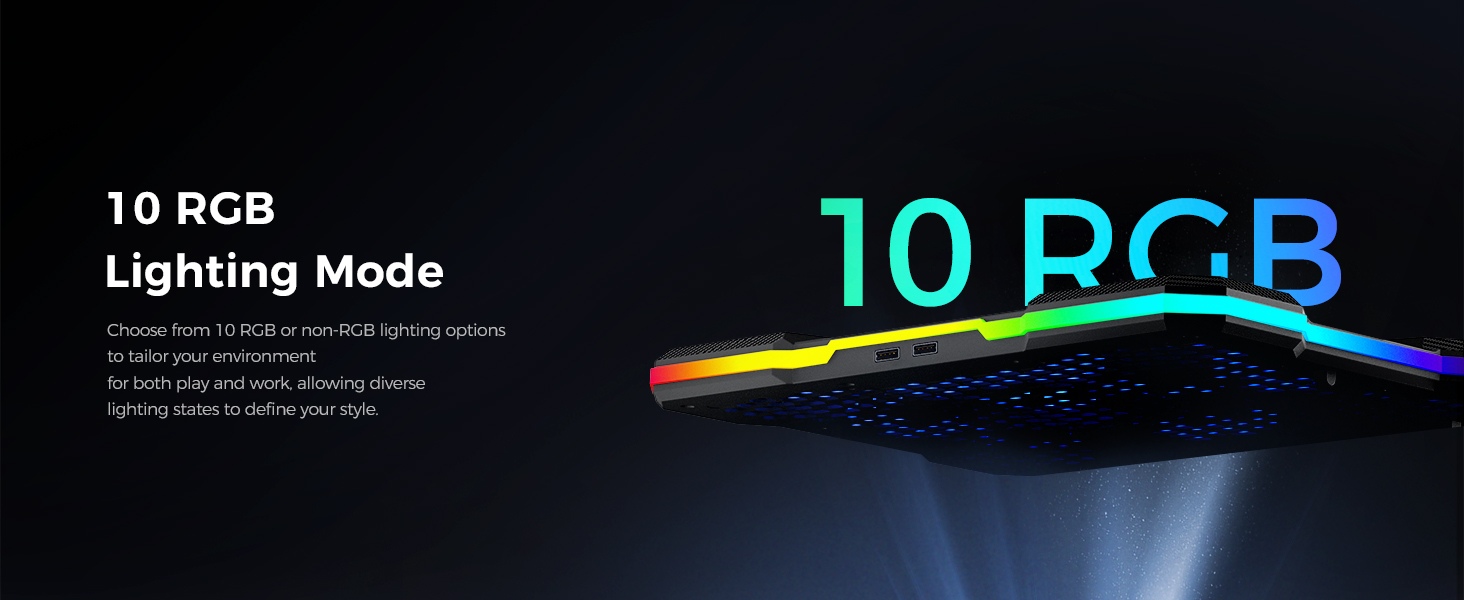
1 8 Heights Adjustment
2 10 RGB Lighting Modes
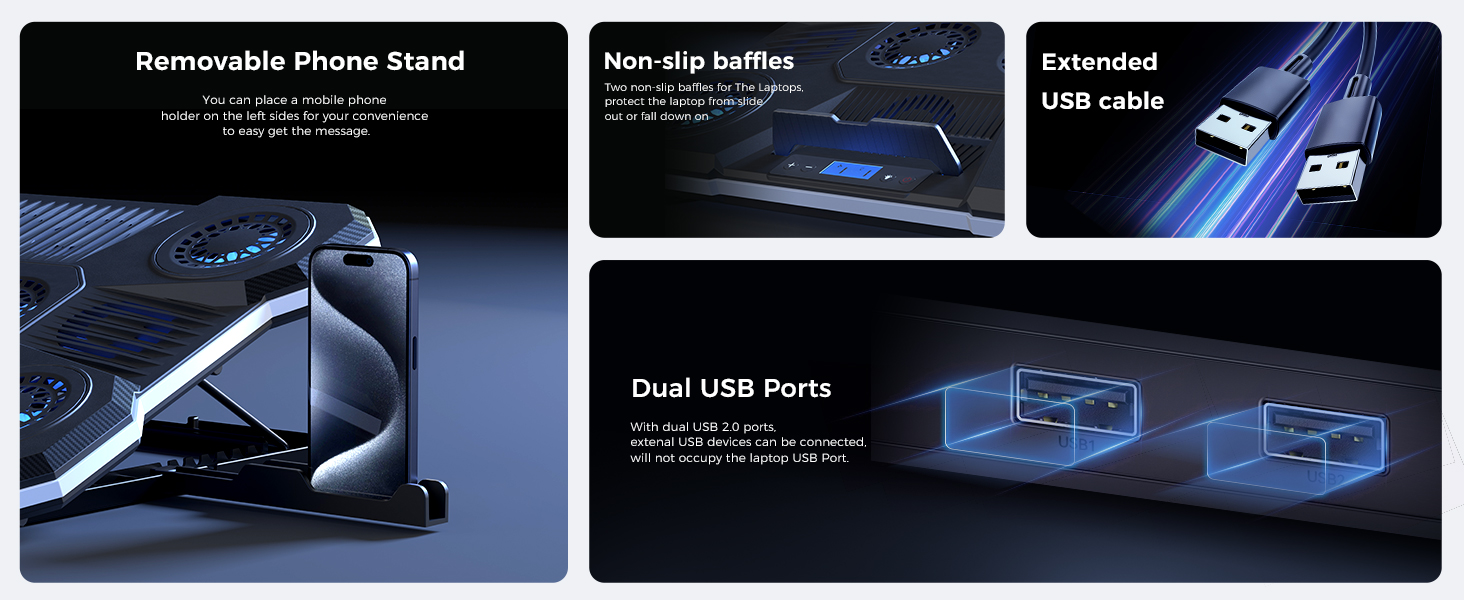
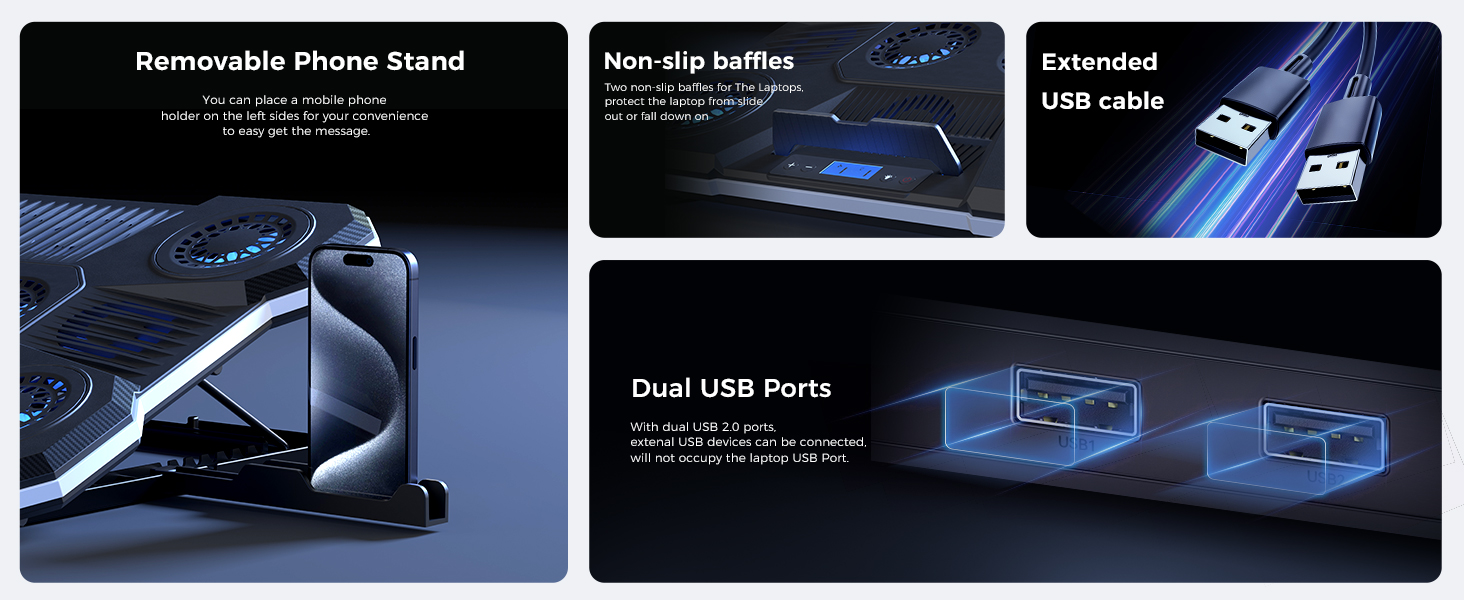


The video showcases the product in use.The video guides you through product setup.The video compares multiple products.The video shows the product being unpacked.
9 Super Cooling Fans: The 9-core laptop cooling pad can efficiently cool your laptop down, this laptop cooler has the air vent in the top and bottom of the case, you can set different modes for the cooling fans.
Ergonomic comfort: The gaming laptop cooling pad provides 8 heights adjustment to choose.You can adjust the suitable angle by your needs to relieve the fatigue of the back and neck effectively.
LCD Display: The LCD of cooler pad readout shows your current fan speed.simple and intuitive.you can easily control the RGB lights and fan speed by touching the buttons.
10 RGB Light Modes: The RGB lights of the cooling laptop pad are pretty and it has many lighting options which can get you cool game atmosphere.you can press the botton 2-3 seconds to turn on/off the light.
Whisper Quiet: The 9 fans of the laptop cooling stand are all added with capacitor components to reduce working noise. the gaming laptop cooler is almost quiet enough not to notice even on max setting.
Customers say
Customers find the cooling pad effective at lowering temperatures by 3-5°C and appreciate its quiet operation with barely audible fans. The product receives positive feedback for its functionality, adjustable colors, and value for money, with one customer noting it works well with foam sealing the bottom. The build quality and size receive mixed reviews, with some finding it sturdy while others say it feels cheaply built, and several mentioning it’s too big for their needs. The brightness level also gets mixed reactions, with some praising the lights while others find them too bright.
AI Generated from the text of customer reviews


















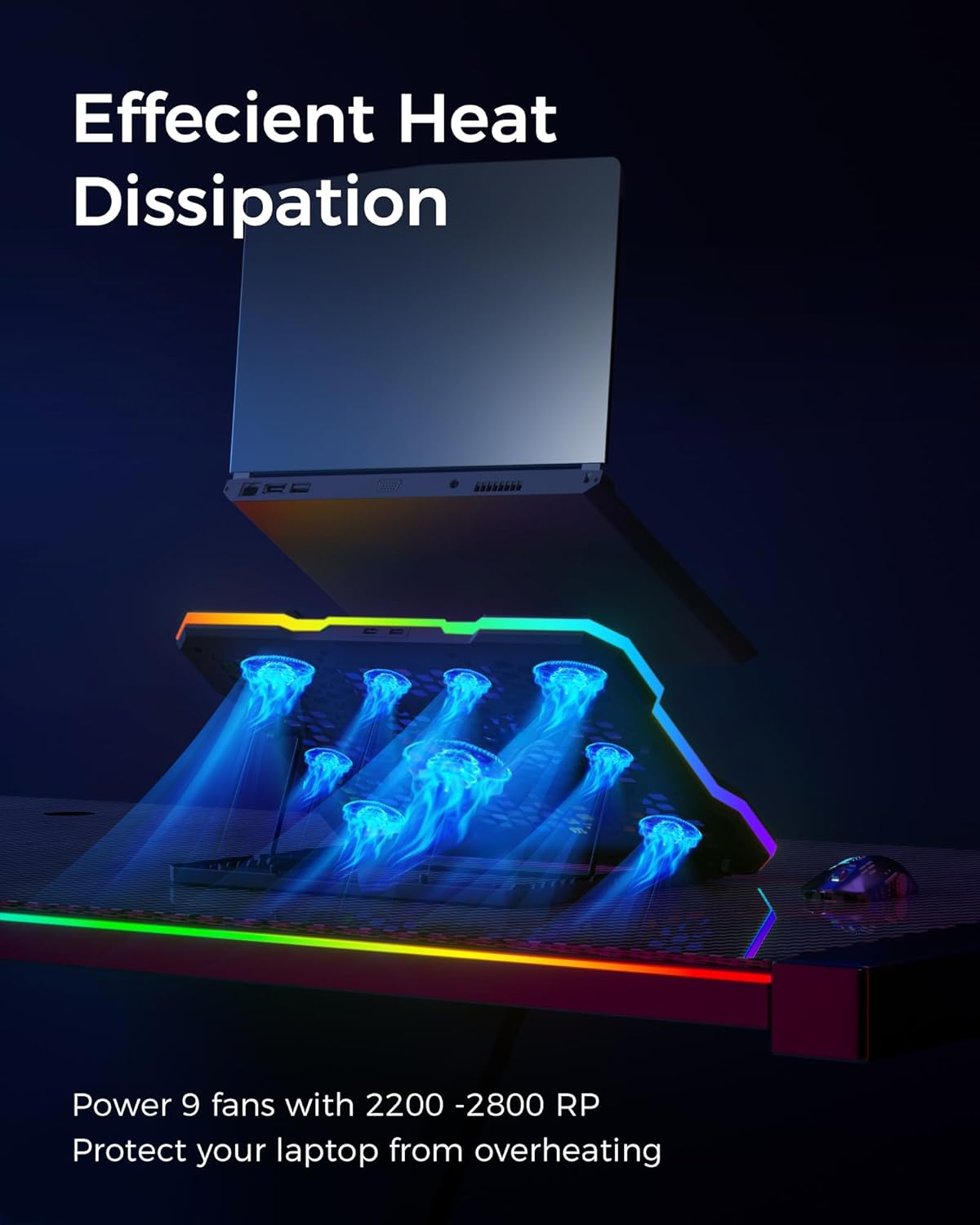
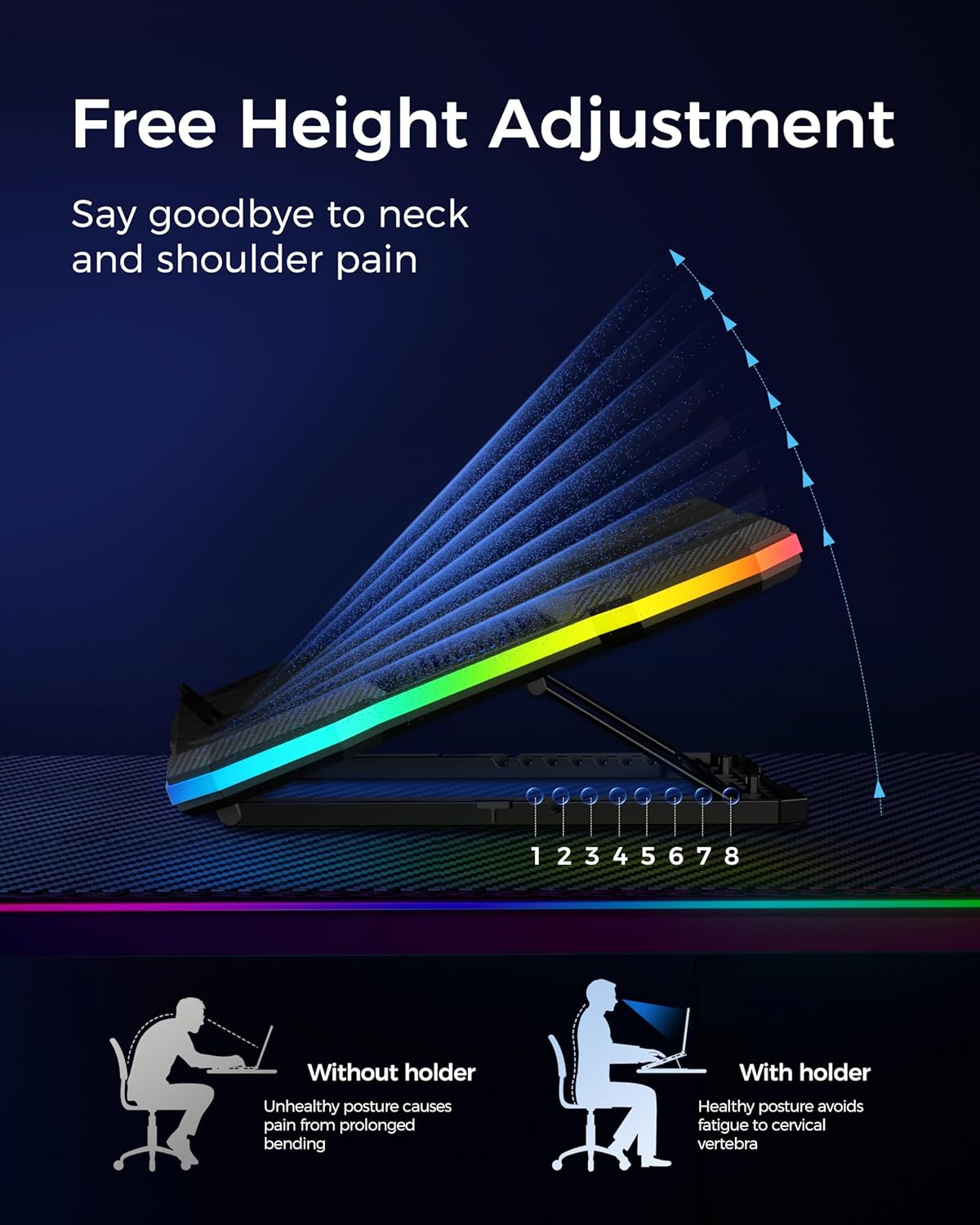
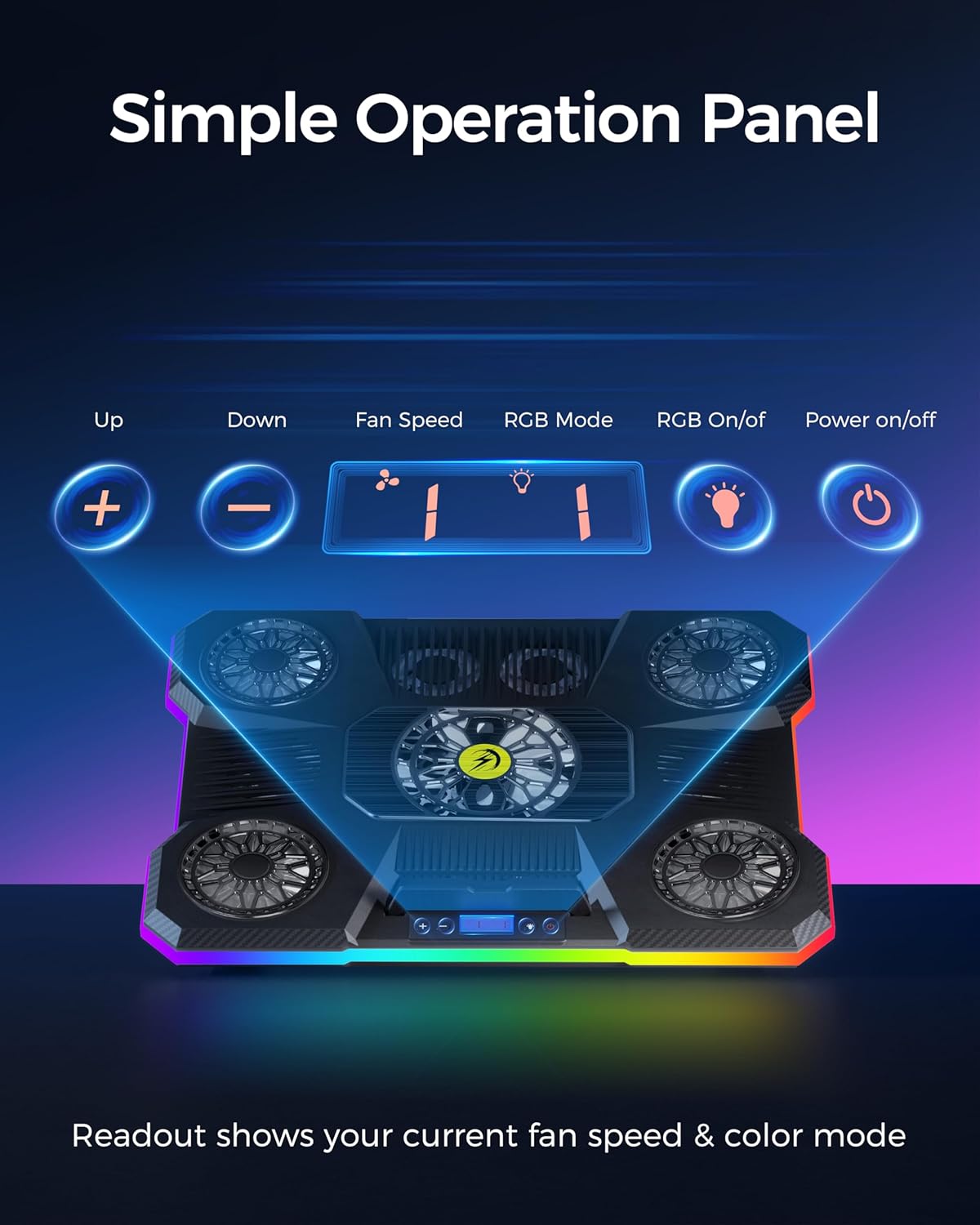
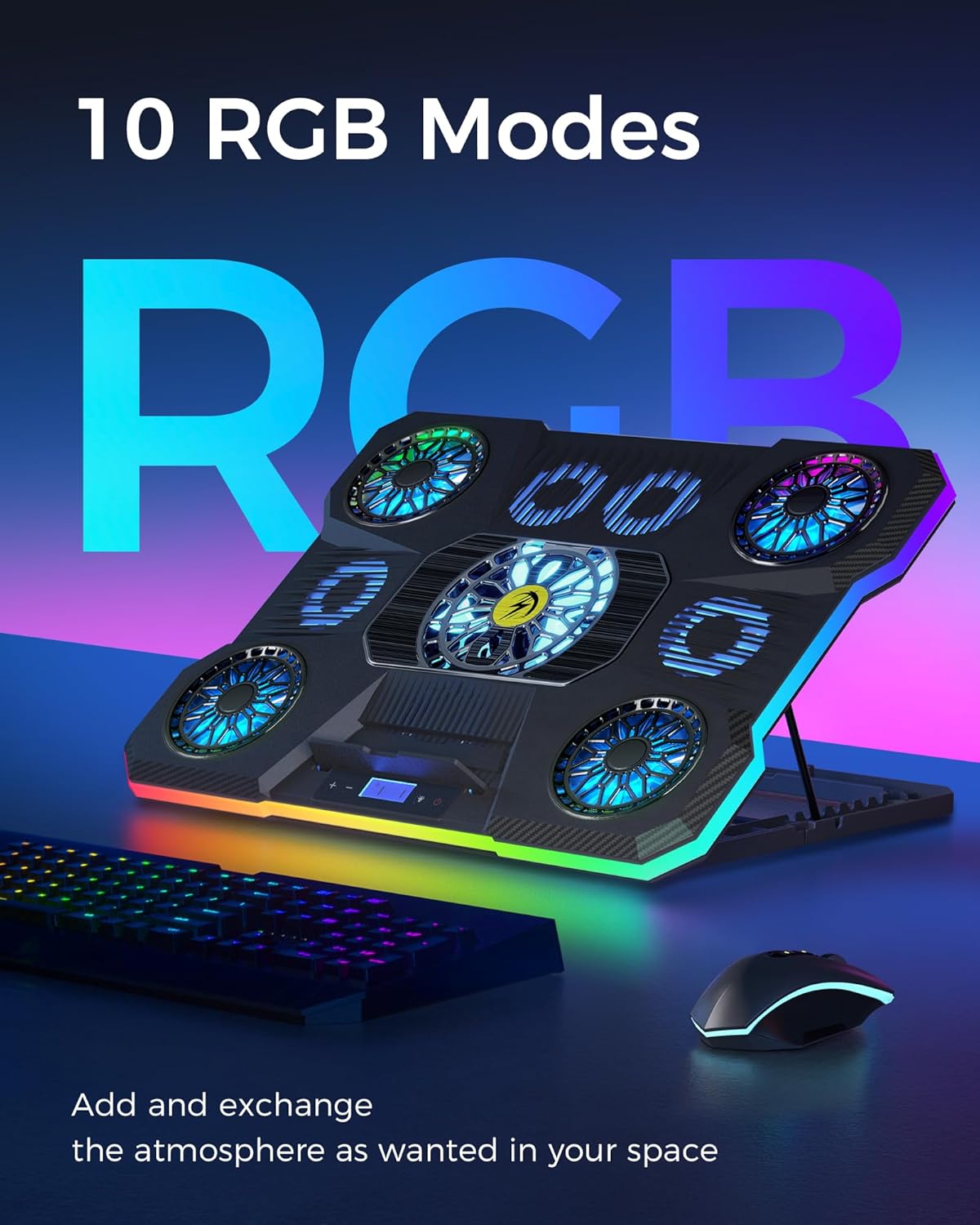
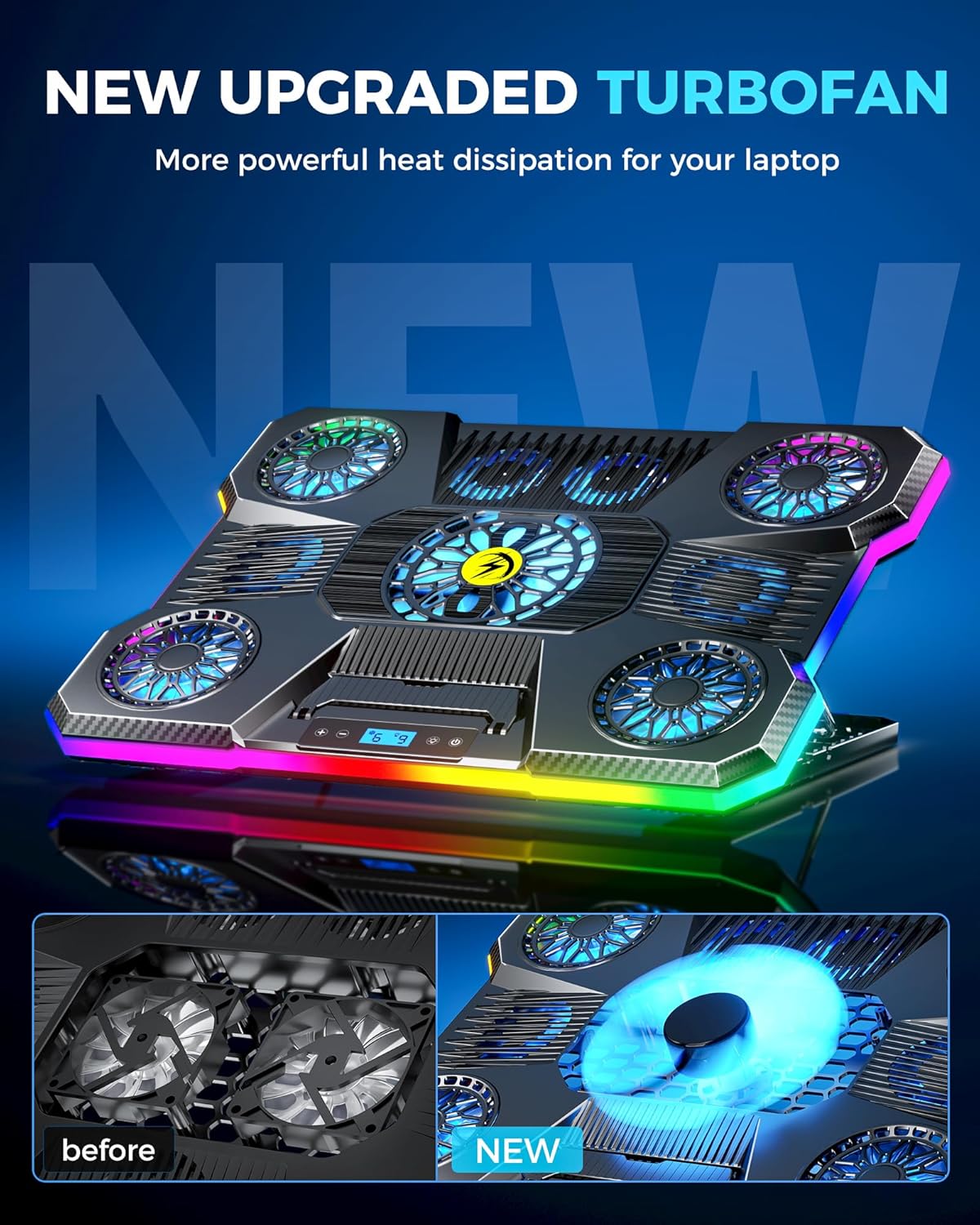
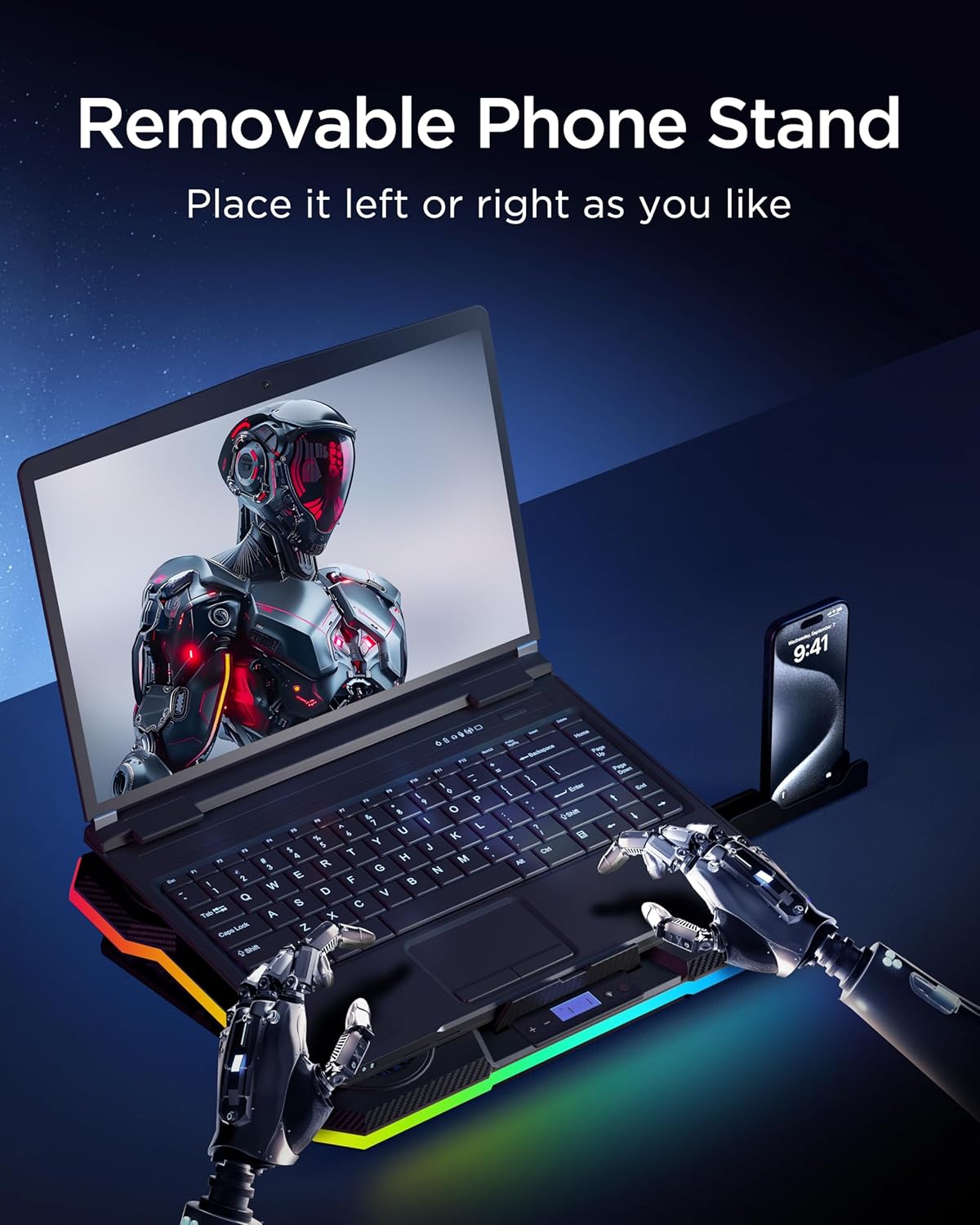




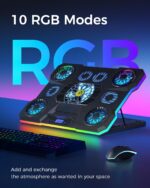

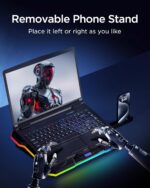






John B. –
Exactly what I was after
I recently got a new all AMD laptop and the Ryzen 7 CPU really liked to run hot. I upgraded the RAM to 64gb Crucial sticks and got this cooling pad for it. The combo has made a huge difference.Prior to the pad and RAM upgrade, it was running 90-95°C in every game. Just the RAM upgrade dropped my CPU temps a bit. 16gb just wasn’t cutting it.After getting this cooling pad, I rarely exceed 75°C when gaming on Linux. Games tried so far are Dirt Rally 2.0, WoW, and Mudrunner. I still have to boot Win11 for Battlefield, which sucks, but running the Chillcore at 2200RPM, I can keep the CPU temp below 90°C reliably. It performs wonderfully.Other things I’m liking about it:• Still comfortable to use on my lap, even with the back propped up to the lowest setting.• Comes with 3 air filters total. I love knowing that this pad is helping to keep dust and doggie fur out of my new laptop.• Surprisingly quiet up to 1200-1600 rpm setting. Still tolerable even at max.• The listing says it’s covered by a 2 year warranty.• RGB is easy to cycle through and to turn completely off• I thought the little baffle clips that hold the front of the laptop were silly before I received it, in use though, they really add a lot of confidence that my laptop won’t budge.• Foam seal not only prevents air from escaping the pad, but also helps keep the laptop in one place. No sliding around like the old, hard plastic cooling pads.• Has a power button. I usually plug it into the wall, so having an actual power button is great.So far, the only thing I wish it had was a way to adjust the brightness of the RGB. I currently turn it completely off as soon as it powers up. It’s way too bright for me.
Yvie –
Perfect for using my 16″ laptop in the blazing Denver sun
So far, I absolutely love this cooler. I scrolled right past it while looking for laptop fans because it says it’s for gaming. The size is perfect for my MacBook Pro M4 at 16″. Over the past two hours in 86 degree heat with a cloudless sky, my laptop works perfectly. No overheating. My 16″ laptop is covered by every fan. I wouldn’t use a bigger laptop. The airflow must be perfect because I usually only get maybe 20 minutes at the most in the sun before my laptop becomes impossible to see and shuts down. Also, I can barely hear the fans. The cooler has an attached stand that is currently comfortably resting on my legs. It allows me to change the incline into 7 different angles. It’s amazingly comfortable and not heavy like the laptop desk I was using. Also, I can’t help it but the changing lights make me happy. 🙂 This thing is totally worth the price. Without it, I couldn’t work outside where I live.
Anonymous123 –
You get what you pay for. still excellent and works!
Works as intended but it is cheaply made i think. You do get what you pay for so keep that in mind with this item! I want to give 5 star but i give 4 because its what is intended for the price but could be better the phone extension I cant even find on it. so I dont think it has one. use something else for that I bought something else which is also a wireless charger that kind of works and rests my phone on it with no issues.
DynoTesting –
Effective and efficien RGB laptop cooler
I am extremely happy with this laptop cooling pad and highly recommend it!For a fraction of the price of high-end units (many of which cost over $100), this cooler does everything I need and more. The fan is powerful and keeps my laptop running cool, even during heavy use. The build quality is sturdy and feels very reliable—it easily supports my large gaming laptop without any issues.The RGB lights are a great touch and add a lot of style to my setup. They’re bright and customizable, making my desk look even better. I’ve been torture testing this with my gaming laptop, leaving it running for weeks and weeks and weeks at max RPM and the cooler is running great. No issues with the fans at all after high run time.
Azul-Moon Skyy –
LAPTOP SAVER!
Laptop saver. Easy to install, keeps my Razer Blade 17 cool for both gaming and productivity apps. Powered by USB cord in the back with and extra USB for whatever you need. The on and off switch is in the front with a big convenience for desks set up. Additionally the fan speed +- and color selector is in the front. There are 6 speeds for the fans and multiple colors selections that can bee made froms olid red, blue green, etc., to rainbows. Other user have stated the blue lights where the fans can’t be turned off. This is true but if your laptop is placed on it you won’t notice it. Great product and good value.
Robbie –
It’s cheap and it works well enough…
It works well enough. It does what it’s supposed to. The build quality is pretty low. The lights are extremely bright. That may be a pro or con depending on your taste. For me it’s a bit much. When the unit is turned off, your settings are reset. This means if you choose specific colors or light patterns or if you choose a certain fan speed, you’ll have to do it every time you turn the laptop back on. Lastly the fan is most certainly not running at 2200 rpms. Mine only runs at just shy of 1500 at max speed (2200 on the screen). I used a tachometer to verify this.If you just need airflow under your laptop and enjoy the lights, go for it. I don’t mind most of the shortcomings, but I’d at least like to have advertised fan speeds.
Bill –
Excellent Cooling Pad
I’ve been using the ChillCore RGB Cooling Pad for my 17” laptop and it’s been amazing. The 5.5” turbo fan is super powerful and keeps my laptop much cooler, even during long gaming sessions. I really like the variable speed control—it gives me full control over noise and airflow.The RGB lighting adds a cool aesthetic touch, and the 7 adjustable heights are perfect for better ergonomics. The build is solid, and it fits my large laptop perfectly. If you’re into gaming or heavy use, this is definitely worth it. Highly recommend!
Karl Taylor –
The best I’ve ever had!!!
This has become my favorite cooling pad with one exception, the fans do not change colors. Considering the amount of cooling I get out of this one out of the the ones I’ve had in nearly three decades says a lot. Take it from this cybersecurity professional, avid gamer, and techie that there is likely nothing much better worth buying!!!
Hunter –
I have been using this product for the last week and it has made a noticeable difference in my laptop temperatures. Unit runs quietly. No complaints!
Nedick Dufrein –
Llegó en una caja y 3n perfecto estado; tal como me agrada recibir los productos. Llegó completo y de primera vista, luce bastante bien, ahora solo falta probar y checar su rendimiento y desempeño, a la hora de enfriar la laptop. Los ventiladores no parecen muy potentes, los cambios de luz son bastante agradables y no ñasriman la vista. Se ve bastante robusto. De momento, todo bien, ya veremos durante éste primee mes, si da problemas o funciona sin ninguno. Lo recomiendo para quienes poseen una laptop gamer como la mía. Es bastante silencioso, muy bueno.
A customer –
Pros: Good performance and features for the relatively cheap price. I like that I can adjust the fan speed and it seemingly reduced my laptop temperature a bit. It has some nice RGB lighting options if you’re into that sort of thing (I don’t care for it and turn it off). The product feels sturdy enough. It provides a second USB port, so the number of usable ports remains the same.Cons: Due to its design (specifically, the bar that keeps your laptop from sliding down), the two bottom-most fans don’t quite align with the laptop, so they don’t work as efficiently. Also, the fans themselves have blue lighting that cannot be turned off. Since those two fans aren’t fully covered by your laptop, the blue light from them is always visible. If you need significant cooling, you have to run it at higher settings, which is a bit noisier than I had hoped. I wasn’t too fond of the phone holder, as it keeps your phone completely upright. I would have preferred it to be angled slightly, and don’t use it.Verdict: Not perfect but good for the price. I am happy with this purchase.