NexYZ fits any eyepiece from 35 mm to 60 mm in diameter including telescopes with 1.25” and 2” eyepieces, spotting scopes, monoculars, and binoculars. NexYZ will also attach to microscopes with the addition of the included adapter ring, which takes the usable diameter down to 25 mm, the size of a standard microscope eyepiece. A strong spring and a threaded twist lock provide a two-level strong and secure grip on the optical instrument’s eyepiece so you can image with confidence. NexYZ also accommodates a huge range of smartphones. The phone platform is fully adjustable and can fit any device—usually with the case still on. Even larger “phablets” like the iPhone 8 Plus and latest Samsung Galaxy devices work perfectly. The secure platform stands up to the weight of these heavier devices with ease. If multiple people want to capture a shot through your optic, NexYZ’s simple spring-loaded clamps make it easy to remove one device and replace it with another in seconds. NexYZ is the ideal solution for star parties and group bird walks where everyone wants their own shot of the action. Easy as X-Y-Z – What makes NexYZ different from other smartphone adapters? The three-axis adjustment. Most adapters rely on you placing your phone perfectly on the platform and only offer limited adjustment in two axes. But NexYZ gives you the power to place your phone on the platform, center it over the eyepiece with the X and Y knobs, and then move up or down over the eyepiece until you have the entire field of view in your shot. And even though this adjustment is ultra-precise, it’s still quicker and easier than with other adapters. From start to finish, the process only takes about 30 seconds, including the time it takes to insert the phone into NexYZ, attach NexYZ to an eyepiece, start the camera app, and center the camera over the eyepiece using the knobs. If you switch phones, eyepieces, or optical instruments, you will need only slight adjustments to re-center the camera over the new eyepiece. You can also switch your image from portrait to landscape simply by turning the padded eyepiece clamp and readjusting the X, Y, and Z axis to realign your phone with the eyepiece. NOTE: NexYZ fits telescopes, spotting scopes, binoculars, monoculars, and microscopes. It will not fit riflescopes. NexYZ will work with most phone cases, but if you have an especially large phone case with built-in batteries or a folio style case, Celestron recommends removing it for optimal use. US and International Patents Pending. The phone clamp can open to 92mm in width. The bottom of the phone can be as much as 160mm from the center of the camera on the phone.
CAPTURE IMAGES AND VIDEO THROUGH YOUR SCOPE: NexYZ connects your smartphone to your telescope, spotting scope, binocular, monocular & microscope! You can capture amazing images and video through the eyepiece in seconds with the unique Z-axis adjustment.
UNVERSAL SMARTPHONE ADAPTER: Works with a wide range of smartphones, including all the latest devices from Samsung Galaxy, Google Pixel, and Apple iPhone. Most devices fit in the adapter with their cases still on.
EASY AS X-Y-Z: NexYZ’s patent pending design features 3 directional knobs (X-, Y-, and Z-axis) that perfectly align your phone’s camera with the eyepiece. You can also make tension adjustments to hold even the heaviest phones firmly in place.
STURDY CONSTRUCTION: NexYZ stands up to rigorous use in the field thanks to its durable metal frame and polymer body. The powerful spring-loaded clamp lets you switch out phones easily—ideal for public stargazing or birdwatching events.
COMPATIBLE EYEPIECES: NexYZ fits almost any eyepiece from 35 millimeters to 60 millimeters in diameter, including telescopes equipped with 1.25-inch and 2-inch eyepieces. It also includes two adapters for microscope eyepieces.
UNBEATABLE WARRANTY & SUPPORT: Buy with confidence from Celestron, a leading telescope brand in California since 1960. Your purchase includes a 2-Year US Warranty and unlimited support from our team of US-based experts.
Customers say
Customers find the smartphone mount easy to use and appreciate its adjustability in three axes. The build quality and functionality receive mixed reviews – while some find it well-built and working well, others report it feels flimsy and isn’t made to work well. The phone hold and size are also mixed aspects, with some saying the clamp holds phones well while others report it doesn’t secure them properly, and several customers note it doesn’t fit 2″ eyepieces. The picture quality receives mixed feedback, with some taking good pictures while others report reduced image quality.
AI Generated from the text of customer reviews

















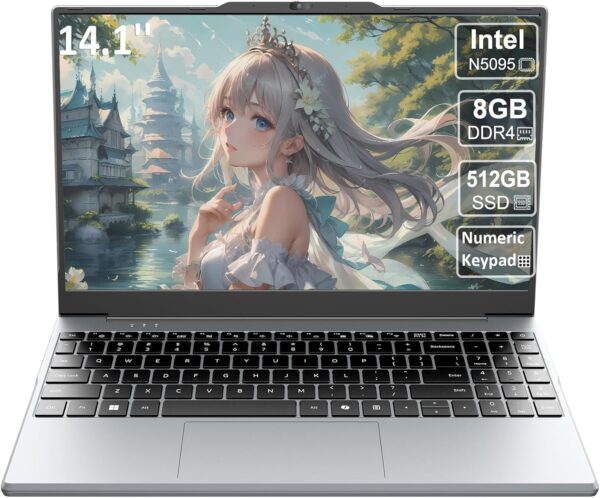














Andrew –
Celestron Nex YZ phone adaptor
As a new amateur astronomer, I’m excited about not only viewing the planets, moon and constellations, but to have photos to share with family and friends.The Celestron Nex YZ smart phone adaptor delivers what is promised.Very easy to use with the fine engineered controls and set up.I’m very happy with the results and highly recommend this to use with you telescope.
Sal –
Solid mount. Easy to set up, and adjust.
Works great with my Pixel 2xl!I tried another mount first (one of the cheaper ones that basically just screws clamps down on the phone and eyepiece) and they were extremely difficult to line up as any looseness necessary to adjust would allow the phone to move way more than was possible to control, and locking it down again would throw off adjustment again, plus the mount pressed down on the buttons on the phone, preventing proper use while in the mount.This mount is spring loaded for the phone holder, so placing the phone in is quick, easy and secure, plus it doesn’t push down on the phone’s buttons. There are adjustments for the X, Y and Z plane, so once the phone is in place, all it takes is adjustments of three knobs to line the phone up. I was unable to line up the other mount in any sort of reasonable amount of time or effort. This mount was lined up in about a minute.The clamp spring that holds the eyepiece is not strong enough to hold the phone level, but that’s not an issue as there’s a ‘safety lock’, which when screwed tight, keeps the clamp from opening, and securely holding the holder to the eyepiece.The X/Y/Z motion might be too loose when you get the mount to hold the phone steady in certain orientations, however there are small screws on the mount which control the force necessary to move those knobs, which can be adjusted from very loose to unmoveable. The manual does not cover this at all, which might explain some of the bad reviews, but once you know about them and adjust them as needed, you won’t have any issues.The only ‘issue’ I’ve had is that the phone’s camera is wide enough of an angle that there is vignetting on the corners of the image. This isn’t an issue with the mount, but more of an issue with the focal length of the phone’s camera, and the FOV of the eyepiece itself. If your phone has a ‘zoom’ lens or portrait mode, or perhaps if you have much more expensive eyepieces than I have with wider FOVs, then this might not be an issue. The image can also be zoomed in, digitally, or the final image cropped. Something to keep in mind.Great mount. Highly recommended.
Tom & Jul Campbell –
A great little outreach tool for amateur astronomers
I like to do afocal astrophotography using a smartphone. Originally, I would hold the smartphone to the eyepiece, wiggle it around until I got the image in the camera app’s viewscreen, try to focus the best I could, and snap the picture. My main telescope is usually a Dobsonian, and since they aren’t guided, it is a fine balance of moving the scope to center the object, then moving the camera to get it in the view and take the photo before the object drifted out of the Dob’s eyepiece again. Occasionally, I could get a good image, but most of them were blurry or showed nothing at all.A few years ago, I purchased a GoSky universal smartphone adapter which held a smartphone up to the eyepiece and kept it steady. This removed one of the variables (aligning the phone to the eyepiece) and made taking photos much easier. The adapter I had worked for almost any smartphone, and held the phone to the eyepiece with 3 rubber-lined strips. The strips were narrow, however, and didn’t really accomodate phones with curved backs very well. Unfortunately, my smartphone did have a bit of a curved back, so if the telescope were at certain angles, I had to be very careful that the phone didn’t suddenly pop out of the adapter and crash to the ground.The other downside to this particular adapter was its limitation to being used by 1.25″ or smaller eyepieces. This meant that the only eyepieces I could use it with were those with smaller apparent fields of view. This wasn’t a problem for imaging planets or even the Moon, but widefield sky shots were all but impossible.A few months ago, I saw an ad for the Celestron NexYZ universal smartphone adapter. This one had better phone grips (the gripper bars were plastic instead of metal, but were taller and curved inward, making a better clamp onto the phone. It also would attach to both 1.25″ and 2″ eyepieces, meaning I could use it for any eyepiece in my collection.Still, this wasn’t enough to push me over the edge in getting one. The price was a hefty $60 for a mostly-plastic gadget that I already had. I felt I could wait awhile to get this one. That is, until one night last November…I had set up the club’s 20″ Obsession in my driveway. I was still practicing getting it set up and taken down in the dark, so that whenever I took it to darker skies, I wouldn’t struggle. It takes me about 15-20 minutes to get it all set up, and by the time I had finished collimating, clouds had started to roll in. The Moon was still uncovered, though, so I thought it would be cool to take some photos of it and compare them to those of my 12″ Dob.I slipped my smartphone into the GoSky adapter, popped in an eyepiece and aligned it to my camera lens and then popped the whole contraption into the telescope’s focuser and tightened it down. I then swung the Obsession over towards the Moon and in the blink of an eye, my smartphone popped out of the adapter and went crashing to my driveway.Horrified, my heart fell into my stomach and I turned on my flashlight and went to see what was left of my phone. The back of the phone had popped off, my phone battery lay several inches away, and my glass screen protector was shattered. After a careful look, there was thankfully no actual damage to the phone. However, if I ever wanted to try taking photos with the Obsession, I was going to need a better adapter.I kept looking online and after a week or two, found a sale on the NexYZ on Amazon for $50. I pressed the Checkout button and the adapter was soon on its way.Opening the well-packed box revealed the NexYZ. Compared to my previous smartphone adapter, this thing was huge. I immediately wondered whether its sheer size and bulk would cause balancing issues for my telescopes.The design itself, however, was pretty clever. There were three adjustment knobs which moved the smartphone platform in relation to the eyepiece clamp. One knob for each of the X, Y and Z axes. This must be how Celestron came up with the name. There was a fourth thumbscrew which, when fully loosened, would allow the eyepiece clamp to open wider and then could be tightened again to ensure a snug fit to the eyepiece. This can be a bit hard to reach when the unit is attached to the telescope, but not impossible.Also included in the box were a couple of rings that could be fitted over smaller eyepieces (such as microscopes, binoculars, or even the old-style 0.965″ eyepieces).Functionality: ★★★★☆The NexYZ does exactly what it says it does. This adapter is great at holding any smartphone in place. I can put in my smartphone and literally turn the adapter to any angle and the smartphone doesn’t budge.The large size is a bit of a hindrance, however. You may have to put your camera at an odd viewing angle in order to keep the adjustment knobs from bumping into the telescope’s focuser knobs. This brings up another possible problem: The torque from a heavy smartphone at an odd angle can cause the eyepiece to begin to unscrew from its barrel. It will only unscrew a little bit (well under half a turn, usually) until it reaches equilibrium with gravity, but it can be a bit disconcerting. In practice, the eyepiece is in no danger of coming completely unscrewed from its barrel (unless it’s only barely hanging on to start with) and is merely a minor annoyance.The X and Y axis knobs are located on the same shaft, one right above the other. The Z axis, which raises or lowers the smartphone above the eypiece, has its controls on a separate knob on another side of the adapter. If you don’t have the eyepiece clamped low enough, as you lower the phone, you may find your smartphone bumping into the eyepiece clamp pivot, which changes its angle a bit.Quality: ★★★★☆At first, I was a bit disappointed to see so much plastic. Except for the screw mechanisms, the entire adapter is plastic. However, I soon learned that this served a purpose. The plastic helps to keep the adapter as light as possible, which is especially important due to its size. Clamping this on an eyepiece with a smartphone attached can easily shift the balance point of the telescope. The plastic minimizes this as much as possible.All three axes use simple worm gears to position the phone. They work well enough most of the time, but at certain angles will slip a bit. At times, I’ve had to hold the gear knob with my hand when taking the photo in order to keep the eyepiece centered in the shot. There are small adjustment screws which will tighten the gears a bit, but then they become difficult to turn at all.My particular smartphone, an LG V20, has two off-centered cameras. One of them is right at the edge of the adapter’s left-right range, so it can be a bit of a problem. Luckily, for most angles, the gear doesn’t slip and everything works perfectly.Adaptability: ★★★★☆While there are a few 2-inch eyepieces that are too big for the NexYZ to get its arms around, there aren’t many. Also, it seems equally at home on a refractor or reflector (I didn’t get the chance to try it on a catadipotric telescope, but I don’t foresee any problems there. In fact, one of its advertising photos shows it attached to a catadioptric scope).Cost: ★★★☆☆The price is a bit on the expensive side, especially considering it is generally a bunch of plastic bits screwed together. However, if you’re serious about taking astrophotos with your smartphone, this is the best adapter I’ve tried. I connect my smartphone to my telescope a lot at outreach events to allow multiple people to “see through the eyepiece” at the same time, so it is worth the cost to me.Overall: ★★★★☆In general, I’m quite pleased with the Celestron NexYZ. It has a few quirks, but it does its job effectively and I feel safe leaving the smartphone in the cradle while I slew to a new object.It usually takes me a few minutes to get the phone properly centered over each eyepiece and ready to snap photos. For this reason, I try to limit eyepiece swapping as much as possible during the evening. For outreach events, this also makes it impractical to allow visitors to use the adapter to take photos with their own phone unless you have a short and patient line at your telescope.To make sure everything is aligned properly in the dark, I will make the Moon my first target, if it’s available. It’s big and bright and easy to find and focus on. Failing that, I will shine a flashlight down the tube of the telescope. It will appear as a bright unfocused circle of light to the camera. Once you have that circle centered as well as possible, you know you are aligned and can then take aim at whatever target you wish.In summary, if you are interested in doing some afocal astrophotography with your smartphone, you can save a lot of frustration and wasted time by getting an adapter. And if you’re going to get an adapter, this is currently the best one I’ve seen.
Samuel J. –
Not user friendly.
Difficult to use
AH –
Don’t expect real astrophotography performance and it’s good
There are generational consistency in measuring how long it takes them from their first peak through the telescope until they whip out their mobile to document their wonder and joy…Boomers never think of getting their phone outGen X might get it out after a whileMillennials will view for a few minutes, make sure everyone else got to see, and then pull out their phoneGen Z look for like 5 seconds and whip the phone out immediately.This makes it easier to get a decent pic with your phone. I think this is the 3rd or 4th phone holder contraption I’ve had and by far the best…. although I haven’t gotten to test it to it’s fullest capacity (cloud cover persists) I find that generally, the photos I’ve taken look slightly worse than what you see with the naked eye. Real astrophotography of course looks a lot better than what you can see through an eyepiece, but this is overall worthwhile. For $75 it’s a stretch but for $45 I’m glad to have it.
Peter W –
This is a great device. Yes it is a bit tricky to set up, but one you have it on it does make it very easy to get better pictures than you would just hand holding. Biggest issue is as you move it about to line it up, the iPhone keeps switching lenses, but you can get there. Attached are a couple of pictures. On is lemon cells and the other is grains of salt.The attachment is flexible and fits ok on the Apex, although as a binocular microscope the second eyepiece does make it slightly snug. The plastic adaptor fits well and the phone felt secure. Alignment movement feels pretty good, although a bit rougher than I expected. Overall I think it is well made and good quality..
Amazon Customer –
I could secure my phone over the eyepiece of my telescope without breaking any sweat.
Thorsten Angermann –
Ich bin total begeistert; der Halter ist sehr, sehr einfach in der Handhabung und auch schnell angebracht. Er macht auf mich einen soliden Eindruck.Klare Kaufempfehlung von mir.
Client d’Amazon –
Testé et approuvé sur longue vue régal M2
望遠撮影マニア –
望遠鏡に装着。3次元微調整で満足。微調整ネジが少し硬い。