Designed for home use, the Canon PIXMA TS3720 All-in-One inkjet printer delivers high-quality printing and outstanding wireless connectivity in a compact size. The PIXMA TS3720 is easy to set up and maintain and offers great media versatility to print on a variety of media types and sizes, including photo paper, envelopes, borderless photos, banners and more. Use PosterArtist Online to create professional-posters, banners and signage. Print both documents and photos on a variety of paper types using a hybrid ink system with pigment black for sharp black text and dye-based colors for vivid photos up to 8.5” x 14”. Produce crisp, colorful documents and photos quickly and cost-effectively with fast print speeds and high-quality 2 cartridge FINE Hybrid ink system. Keep printing with a plain paper capacity of up to 60 sheets in the rear paper tray. Easily connect and print through high-speed USB or wirelessly from computers or mobile devices, and easily print from your compatible mobile devices using the free Canon PRINT app and more. This comes with a 1-year limited warranty and is backed by Canon’s Service and Support network.
ALL-IN-ONE: Print, Copy, Scan features for full control at your fingertips. Single-sided printing only.
FAST PRINT SPEEDS: Print approximately 7.7 (black) / 4 (color) images per minute.
EASY SETUP: Get running in just a few minutes thanks to a streamlined and easy setup process out of the box.
EASY TO INSTALL INK: Print full color with only 2 (no mess) easy-to-replace ink cartridges.
1.5” LCD SCREEN: Get the job done with an intuitive and easy to use 1.5” segment LCD screen.
STABLE, RELIABILE CONNECTION: Stable and reliable connection with Dual Band Wi-Fi (2.4GHz or 5GHz).
EASY WIRELESS CONNECT: Easy Wi-Fi setup in minutes. Connect to Wi-Fi without the need for a computer.
MOBILE DEVICE PRINTING: Print from your compatible mobile devices using the free Canon PRINT app, Apple AirPrint, and Mopria Print Service. The TS3720 also works with Chromebook, so you can print schoolwork and other documents hassle-free.
VERSATILE MEDIA SUPPORT: Print envelopes, photos, high resolution paper, banners, and more! Print 5” x 5” square photos and borderless photos up to 5” x 7”. Be creative with POSTERARTIST Online, a free web-based poster creation software you can use to create banners, signage and more!
1-YEAR WARRANTY: Have peace of mind with a 1-year warranty.
Customers say
Customers find the printer easy to set up and appreciate its print quality, with one noting it’s great for small printing jobs. Moreover, the device functions well wirelessly, and customers consider it good value for money. However, connectivity issues are significant, with customers reporting difficulties connecting to WiFi and computers. Additionally, opinions about print speed and build quality are mixed, with some finding it fast while others report slow speeds, and some praising its construction while others find it flimsy.
AI Generated from the text of customer reviews

















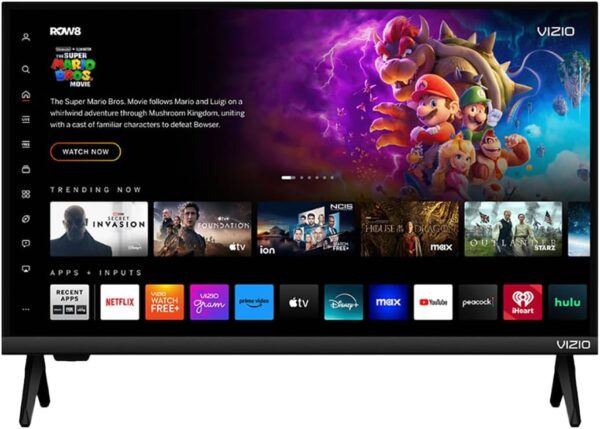

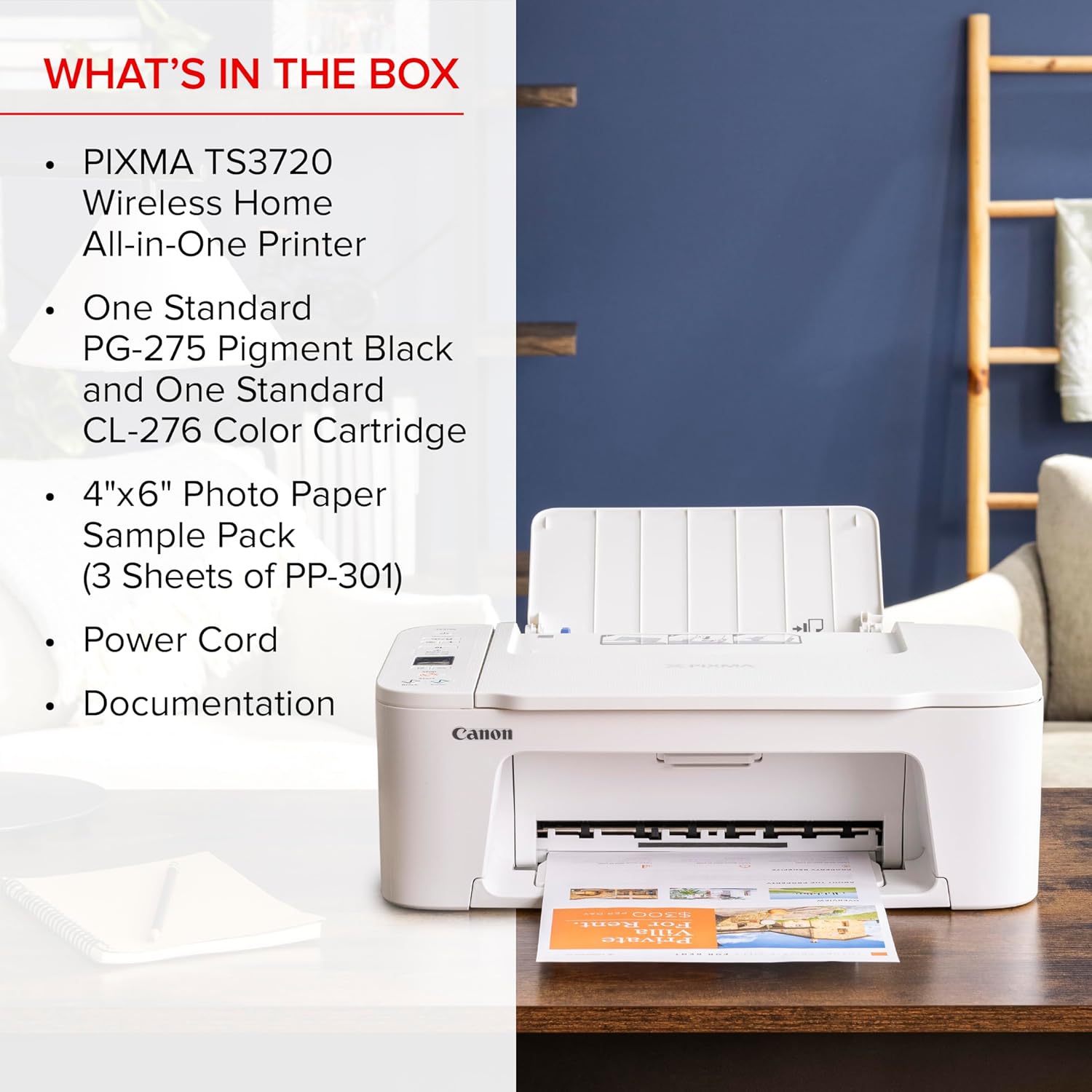








Stephanie Hart –
Can’t go wrong with Canon!
I am really enjoying this printer! Great value for the money! Canon is a good brand! Easy to follow instructions on set up and very light weight. I love that I can manage it with the phone app and the Canon Support.
drbaldwin –
Way better than HP
I have always used and purchased Hewlett-Packard printers but unfortunately they would break after 6 months and were sensitive to lightning storms and anytime the power went out they would break so I thought I’d try this cannon and I couldn’t be happier. It’s easy to set up the print quality is excellent the ink capacity is great and it’s durable and user friendly. I haven’t had a single paper jam or error message since I’ve been using this printer. I highly recommend it
Chouch –
Good first impression.
I ordered this printer as a replacement for an older Canon PIXMA MG 6821, which I was using mainly as a scanner and rare occasional color printing. This is also my intended use for this TS3720. The printer was delivered yesterday well packaged. It is fairly light in weight and decent nice esthetics. It came with a power cord, 2 starter printer cartridges (Black PG-275 and color CL-276), and few pieces of paper documentation, namely useless legal stuff. No printed guide or manual and no USB cable (No biggie). Canon lists a sampler of 3 photo papers included in the box, which was missing and not there (Again, no biggie). Initial basic set up overall was fairly easy and straightforward. There is a brochure with a website to go to. Just follow the instructions which include getting the ‘Canon PRINT’ app to install the needed drivers. Initial testing for the print and scan functions worked. I have not tested the copy feature. I used a direct USB cable connection to my desktop PC. The little LCD display is a nice feature to have. The print speed is good enough and the print quality is very good for both black and white letter/document, as well as color photo (4×6 photo paper). I have not tested the mobile/Android connection. It takes some searching to find what you need for instructions (e.g. placing the photo paper print side forward and long side up). The wireless connection was a bit of a challenge, but the online instructions helped. I recommend you press the info “i” button to print (3 pages) for network set up. It will have the SSID, MAC address and the printer password which you will need. I created a Canon account and may possibly look into the PIXMA print plan (cheapest for occasional use is currently at $3.99/month, and Canon currently has a 4-month free offer). For $50, it is a good value for this printer and would recommend and purchase again. If your main go-to printer for daily frequent use is a color inkjet multifunction all in one, then spend more and get a better one. Otherwise, for occasional home use, it serves the bill, and time will tell as to durability. The main reasons for dinging one star are some shortcomings: The lack of more adequate instructions (A printed basic user guide would have been nice), better resources on Canon’s website in terms of downloads and support (I would have preferred the option of downloadable drivers, instead of an app from the Microsoft store), true advertising (If you say photo paper is included in the box, then by golly include it). Thank you.
JKT –
Economical option, set up was fairly quick.
I got this for the low price. Set up was pretty easy. It came with ink and everything I needed to be ready to go. You print wirelessly but if you HAVE a printer cable this will print with one. It just does not come with the printer cable, only the power cable.This basic machine does everything you need it to. The only feature it doesn’t have is an SD card slot, but for the price I’m ok not having that ability.
Steve –
COMPACT OPTION
Very satisfied with my decision to purchase this product. Easy of connection, lightweight, and great for compact spaces.Would recommend this as a backup printer.
karen_spencer –
Great size
Perfect size to fit on a small console bottom shelf. Very easy to connect to WiFi and printed easily.
Daniel Varona –
Comes with no Setup Instructions
Got this as a Christmas Present for my parents and the box comes with no instructions on how to use it. They had to struggle to find setups online and then the ink capacity fails to read correctly with brand new ink cartridges.
Rick –
Decent
A little slow, but it does the job
Rachel Rodriguez Bernal –
Hasta el momento ha funcionado muy bien, la instalación es por medio de la app y fue muy fácil.
Albertino Santos Bispo Soares –
Essa compra foi muito boa, uma ótima impressora, minha única lamentação é que não é muito fácil de encontrar tinta ou cartucho para essa marca, tirando isso é uma excelente opção de impressora.
Stjärna –
Tiene tres modos de conexión. Wifi, directa y por cable. Prepárate para desperdiciar 3 horas solo para darte couenta que es imposible vincularla por wifi (trabajo en IT y aún así es imposible) tienes que vincularla directamente y/o cable. Las opciones para imprimir fotos no sirve. Si seleccionas para papel de fotografía o cualquier otro modo te da errores solo tienes que seleccionar el modo default.Escogí está porque no quería escoger una HP por como venden sus tintas, pero ahora veo que HP por lo menos funciona.Regresaría está impresora pero no me molesta tenerla con cable. Todo lo demás y lo que promete no es verdad.
Fernando –
Gostei muito da impressora,creio q seja um excelente custo benefício,bem prática e atende bem a que eu preciso,tira o fato dela ter um design clean e belo.
nayara v. –
Vive dando erro. A tinta acaba rápido e o manual de instruções é inglês.