Transform your home office with the Brother Genuine color laser printer, HL-L3220CDW, engineered for professional-grade printing excellence. This advanced printer delivers exceptional color accuracy and crisp text at impressive speeds of up to 19 pages per minute, perfect for demanding business environments. Built with versatility in mind, the Brother Genuine color laser printer features a generous 250-sheet capacity paper tray that minimizes interruptions during high-volume printing tasks. The convenient manual feed slot accommodates specialty media, including envelopes and labels, ensuring you’re equipped to handle diverse printing needs. Experience seamless connectivity with Brother Genuine advanced wireless capabilities that enable printing from virtually anywhere in your home or office. The printer supports mobile printing from smartphones and tablets, making document management effortless. Built-in security features protect your sensitive business information, while automatic duplex printing saves time and reduces paper consumption. The Brother Genuine printer combines compact design with robust performance, fitting perfectly into any workspace without compromising on output quality. Its user-friendly interface ensures consistent, professional results every time. The high-capacity toner system delivers excellent print quality while keeping operational costs manageable. Whether you’re printing important business proposals or everyday documents, this Brother Genuine color laser printer maintains consistent, professional-quality output. Network-ready features allow easy sharing across small workgroups, enhancing office productivity. Regular firmware updates ensure your printer remains current with the latest features and protection. Backed by Brother Genuine comprehensive warranty and support, this printer delivers exceptional value for home offices and small businesses demanding professional-grade output and reliable performance.
Professional Quality: Brother Genuine color laser printer delivers stunning business documents with crisp text and vibrant graphics at impressive 19 PPM speed, transforming your home office into a powerhouse of productivity
Wireless Connectivity: Brother Genuine advanced wireless capabilities enable seamless printing from laptops, smartphones, and tablets, with built-in security protocols safeguarding your sensitive business documents
High-Volume Capacity: Brother Genuine laser printer includes a generous 250-sheet paper tray minimizing refills, while the manual feed slot offers versatility for envelopes and specialty media
Efficient Performance: Brother Genuine automatic duplex printing saves time and paper, while delivering professional-quality double-sided documents at speeds up to 19 pages per minute
Mobile Integration: Brother Genuine technology ensures seamless compatibility with major mobile printing platforms and cloud services, enabling effortless document printing from your preferred devices
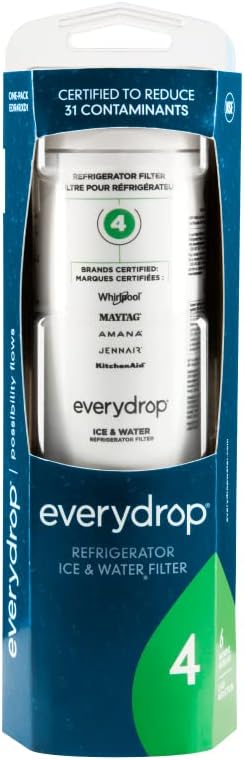
everydrop by Whirlpool Ice and Water Refrigerator Filter 4, EDR4RXD1, Single-Pack
$59.99 Original price was: $59.99.$49.98Current price is: $49.98.
Description
Customer Reviews
Rated 0 out of 5
13 reviews
Rated 5 out of 5
0
Rated 4 out of 5
0
Rated 3 out of 5
0
Rated 2 out of 5
0
Rated 1 out of 5
0
13 reviews for Brother Color Laser Printer with Wireless Printing, Duplex Feature, Mobile Device Compatible, 2 Month Refresh Subscription and Works with Alexa
Clear filters
Add a review Cancel reply



















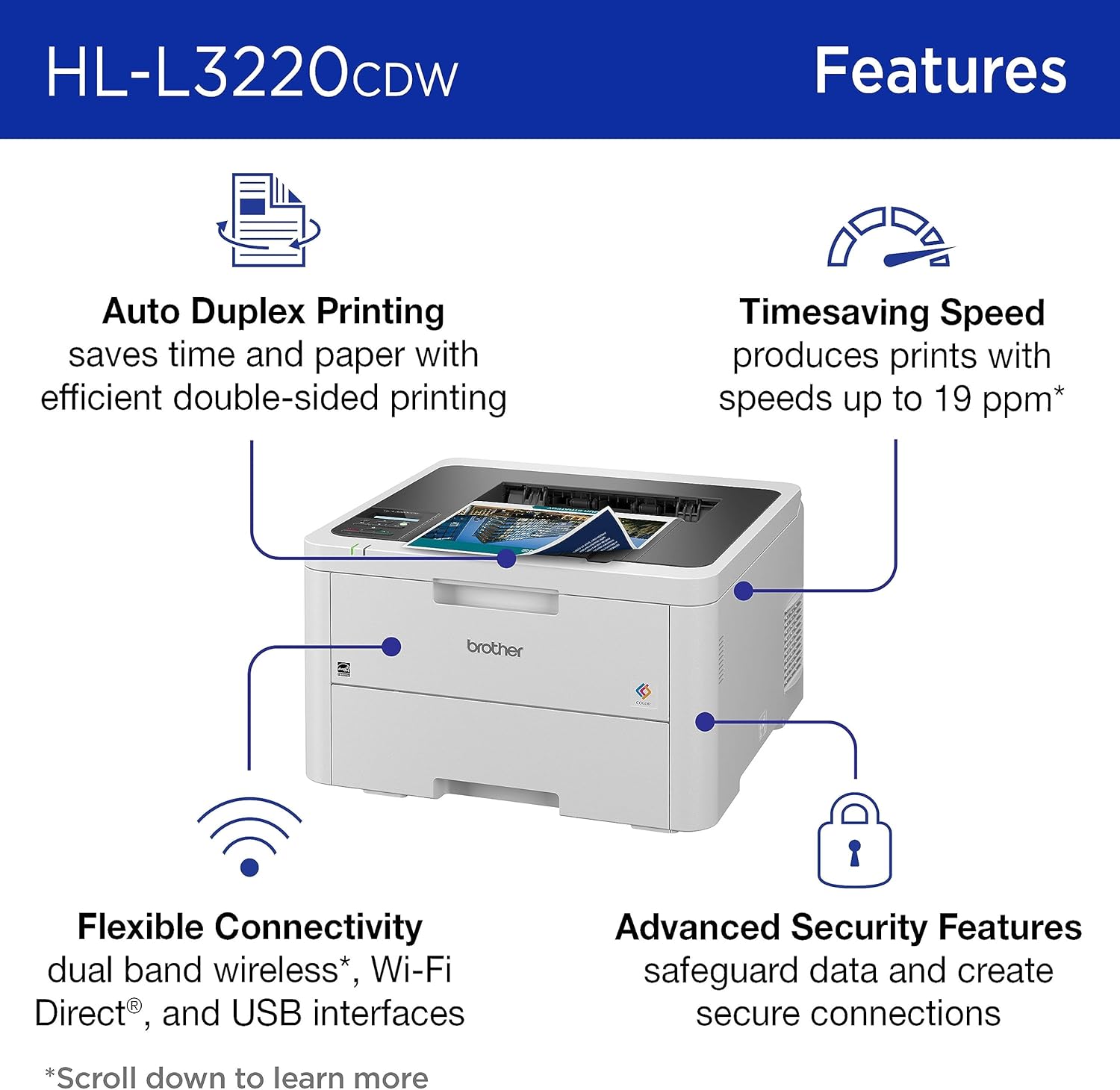
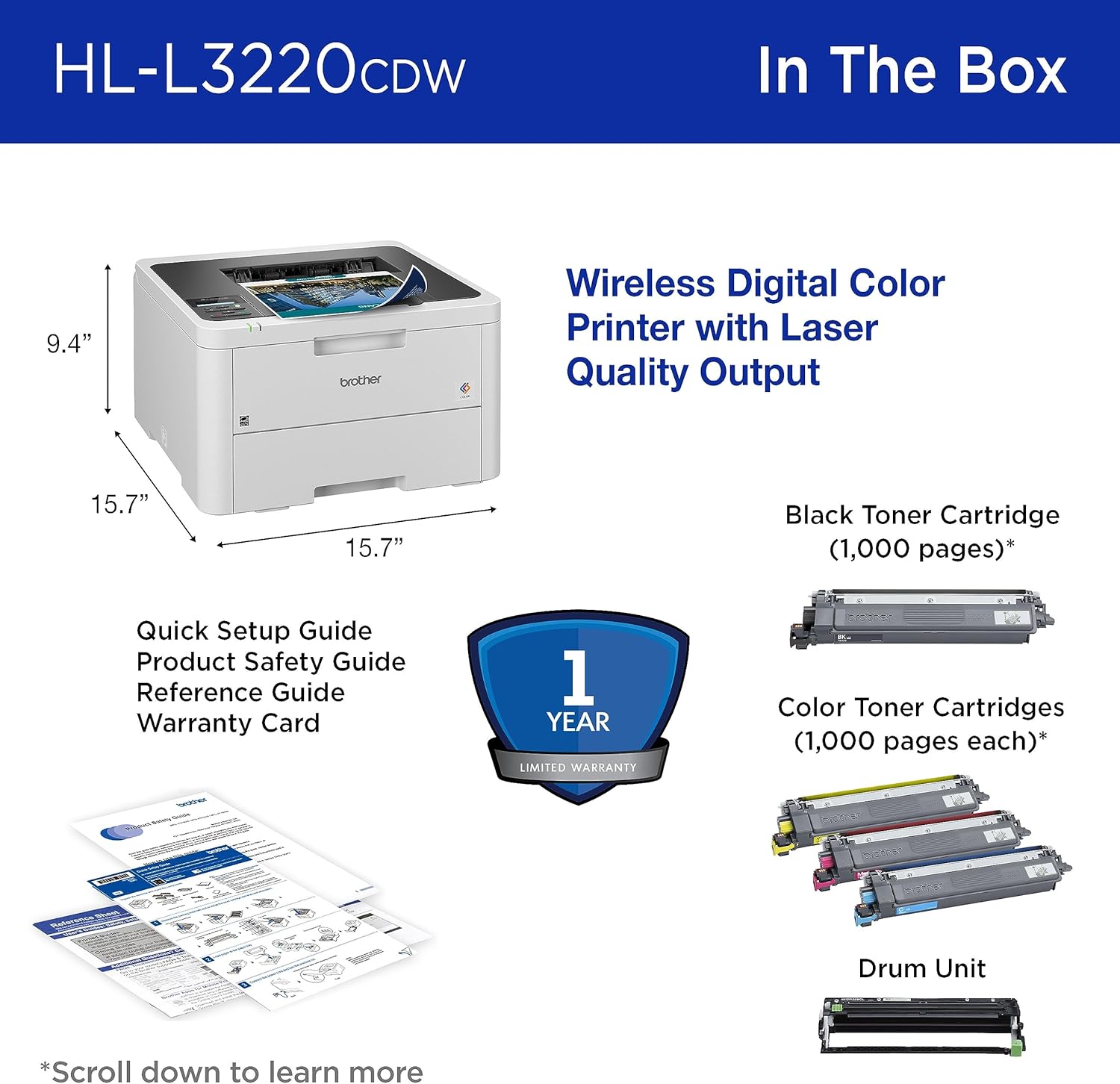










2011 F450 –
Great Color Laser Printer!
Awesome color laser printer! Easily interfaced with my iPhone, Macbook & iMac – starts up & prints beautiful images quickly.I am very, very pleased with this Brother HL-L3220CDW Color Laser Printer ! ! !
B Mangrum –
I’m Pleased.
This is a wonderful machine. Just what I wanted and needed.
Draper –
Dependable
Great purchase. I was so tired of my cheap inkjet printer running out of ink or needing cleaning just to print a label. I broke down and bought this Brother laser printer and am so glad. No more ink and always ready. I love this printer. Easy to set up and dependable.
MW –
WARNING: CANNOT RESET TONER
(In case you don’t care to read the following essay, I just need to say, Amazon is amazing and their customer service always goes above and beyond. THANK YOU AMAZON. Ceasing with the butt kissing now.)Unless you love wasting money and toner, DO NOT BUY THIS MODEL!Imagine this nightmare I’m living:You have a project due the next day, but you’re not sweating it. This printer is new, it’s not going to give you any problems. Except it decides it’s done using the toner left in its cartridge. It hasn’t even made it to 1,000 pages – it makes it to 799. Are those 799 full ink pages? No. It’s mostly one address per page printed in size 14 font. This printer has been hijacked until you buy a brand new Brother brand toner cartridge. You then spend an hour with a Brother rep:Us: Yes. I need to reset the toner. I was able to do it on previous models by pressing cancel and secure, but the buttons aren’t working on this one.Brother Rep: I can help you with that!Us: Thank you, that would be great.Brother Rep: You are welcome.Brother Rep: Did you replace the toner?Us: No, it doesn’t need to be replaced, it needs to be reset.Brother Rep: Are you getting an error on the brother machine’s display?Us: Yes, it says replace toner cartridge black (bk).Brother Rep: Thank you. Did you recently replace the black toner cartridge?Us: No, it has not been replaced since we bought it, we’ve hardly used it.Brother Rep: Thank you.Brother Rep: Thank you for waiting. There is no toner reset steps for the HLL3210CW. Also, the machine comes with a starter cartridge that prints approximately 1,000 pages.Brother Rep: The approximate toner yield is in accordance with the testing protocol ISO/IEC 19798 (Letter). The testing protocol involves continuous printing of a 5% coverage sample page of text. Users who typically print documents with a toner coverage higher than 5% should expect a lower page yield per toner cartridge.Brother Rep: In order to remove the “replace toner” message, you would have to replace the toner cartridge.Us: So because the black toner is “out”, the entire printer is hijacked? What if I no longer wish to print with black ink, and only want to use yellow, magenta, or cyan?Brother Rep:
Anthony C. –
Good, easy setup, but wish it had wired network port instead of Wi-Fi only
The laser color print quality for the cost makes this printer a good value for my family printing needs. This replaced an old HP OfficeJet 8028 inkjet printer. Takes up almost the same space as the HP printer. Less width but more height. My only negative is that it didn’t include a wired network port which I prefer over wireless (see pic – has USB port but no network port). The wireless connectivity works good and seems reliable. Using the Brother Printer app to connect the printer to my home Wi-Fi was convenient and an easy process.
Gold Country –
Easy to set up, and quite useful. Good value.
I have had this printer in service for over a year now with seamless printing of over 2,000 pages.Colors are accurate, with good resolution.I do suggest buying replacement cartridges at the same time.
Snowbird –
Reminded why I like Brother machines so much
I’m replacing my older brother color laser printer, which has to be 10 years old now. This new model unboxed like a dream. Upon opening the box the first component you come to is the power cord – taped on top so you don’t have to go digging for it. The printer just has foam corners around it, and the printer itself is in a lift out plastic bag with handles to make getting it out of the box easy. It’s 2 inches smaller overall than my old unit an HL-3170CDW and a couple of pounds lighter. Removed all the tape and retaining papers inside ( note there is one in the paper tray too with an absorbent packet) plugged it in. Set up the wifi and I was printing in a couple of minutes. I got this for making labels for my small business, and it prints on 8.5×11 sticker paper both matte and waterproof without issues. The face side of the paper is upside down in the paper tray just like my older unit. For awhile I was thinking it was our router that was going out, because my old printer will take 5 minutes to spool one page ( in the same room with the router so I think the printer is done for now) but this new one is FAST! I was shocked when I already had a print coming out and I just sent it. This is going to seriously improve my work flow. I’m a Linux user and the software driver installed easily on my older mint 20 laptop that I keep in the shop for convenience. No issues with sending a multi copy document either. I didn’t have to go searching for a driver which was nice it was already in the Linux database. Print quality is on par with my older unit as expected, since I print full color labels with white text.
Valdez –
Great printer at a good price
Works great! don’t like that it takes a long time to get thru to Brother support, but the printer is awesome.
Ramon S. Vasconcelos –
A qualidade da impressão em preto é muito boa, entretanto a impressão em cores de fotografias é razoável. De qualquer forma, essa impressora atende bem para uso doméstico e de trabalhos escolares. Ainda não troquei o toner, mas aparentemente, existe uma oferta boa de consumíveis com preços razoáveis. A instalação é tranquila, mas bem demorada. Outra coisa que pode incomodar é o grande espaço que ocupa (apesar que não existe milagre para ter 4 cartuchos de toner em um único aparelho. Até o momento, estou bem satisfeito com a impressora.
w –
Had a problem and they replaced machine with no hassle. This is how I expect all products I buy from Amazon to be supported. This is why I buy everything from Amazon.
Mark chindo –
The Brother HL-L3220CDW Wireless Compact Digital Colour Printer is an absolute game-changer! From the moment I set it up, I was blown away by its performance and features. The laser-quality output delivers crisp and vibrant color prints every time, making my documents and presentations stand out with professional-grade quality.One of the standout features is its wireless connectivity, which allows me to print effortlessly from my mobile devices. Whether I’m at home, in the office, or on the go, I can easily send print jobs directly to the printer without any hassle. The duplex printing capability is also a game-changer, helping me save time and paper by automatically printing on both sides of the page.Another feature that I love is the Brother iPrint&Scan app, which allows me to print and scan documents directly from my smartphone or tablet. It’s incredibly convenient and adds an extra layer of versatility to an already impressive printer.Overall, the Brother HL-L3220CDW is hands down the best printer I’ve ever owned. Its combination of high-quality output, wireless connectivity, and user-friendly design make it a must-have for anyone in need of a reliable and efficient color printer. I highly recommend it to anyone looking to take their printing experience to the next level.
A. R. –
Excelente impresora. La recomiendo!
Karen Anahí villegas –
Excelente producto trabaja muy bien solo que no trabaja si un toner se le terminó