Product Description
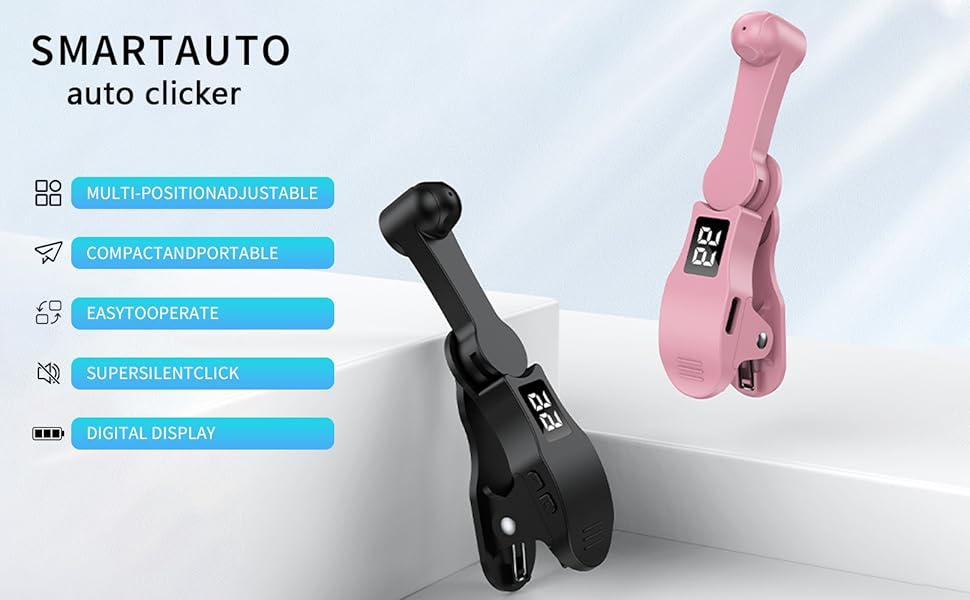
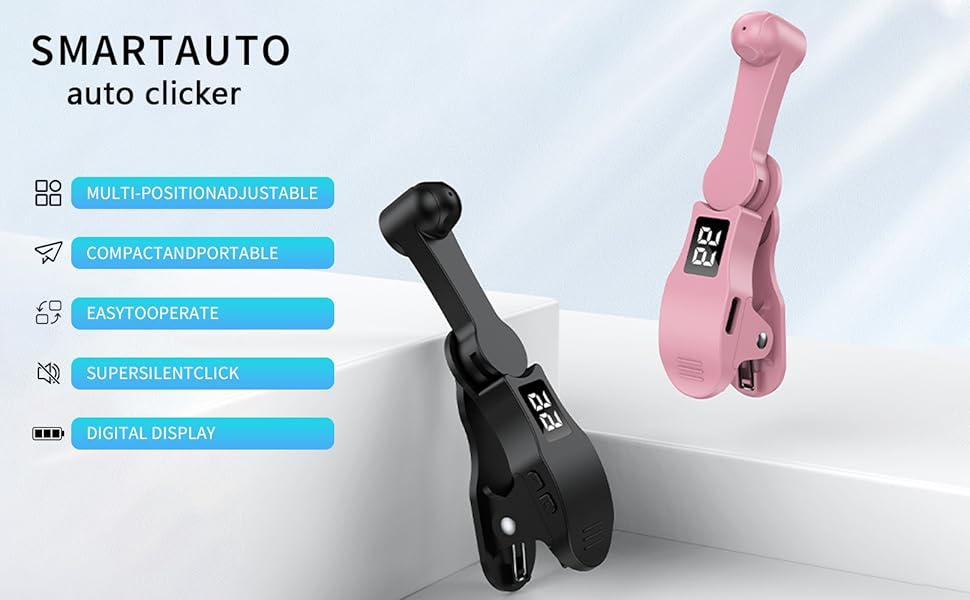
Auto Clicker for Smart Phone,Phone Screen Device Speed Clicker for iPhone iPad Apps, Smart Automatic Screen clicker for Game,Live Broadcasts Likes, Games, Shopping, Reward Tasks




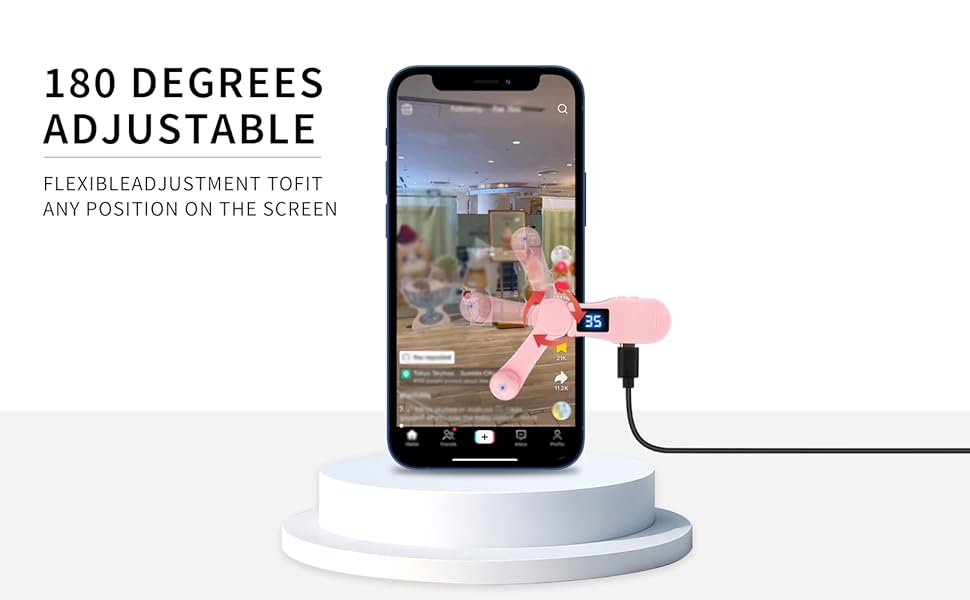
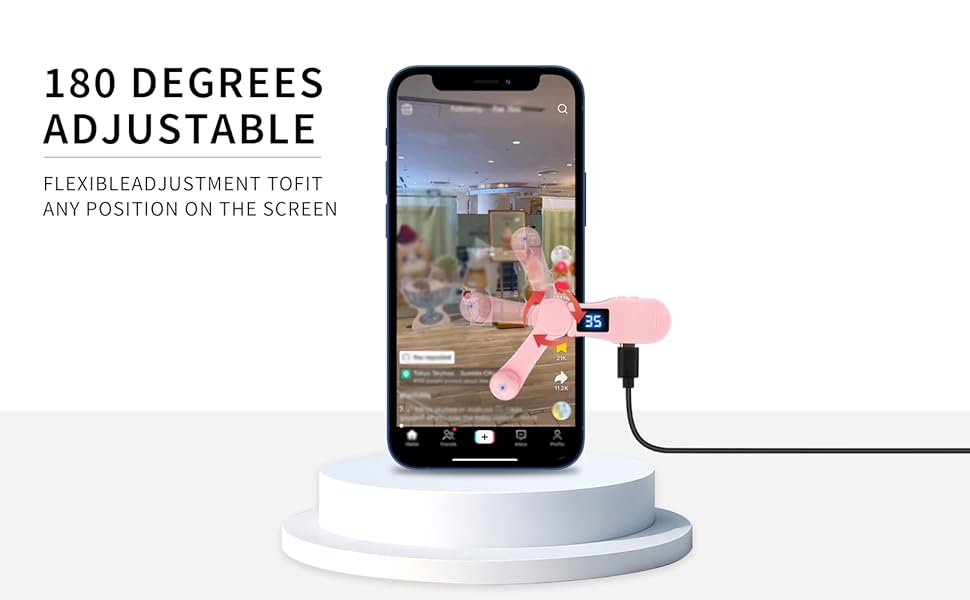


【Ingenious Silent Design】 This auto tapper adopts space mapping click technology to replace the traditional mechanical click method, silent click, zero noise, longer service life, innovative technology will not damage the mobile phone screen, more sensitive and stable.
【Adjustable Speed】Customize your tapping speed with our mobile screen phone tapper for tiktok. With 108-speed gears, you can go from a lightning-fast 99 clicks per second to 1 click every 9 seconds. Save your preferred speed and enjoy a seamless experience of mimicking fingers, irregular clicks.
【LED display design】The built-in LED digital display allows you to see the number of clicks. The operation is simple and convenient. The intelligent digital display makes your operation more convenient.
【Easy Operation】The tapper for tiktok Just connect the click head or use the screen clip to replicate automatic finger clicks. Connect the USB port to the power supply and you can use it immediately, freeing your hands. Suitable for games, live broadcasts, and efficient task completion. “
【Instructions】The auto clicker for iphoneActivate boot mode – First press the BOOT key to put the device into the BOOT state, the screen will display a digital count. Continue to press the start button to initiate the click action, indicated by a flashing blue indicator light. To modify the frequency in BOOT mode, simply press and hold the BOOT key for extended adjustments.
















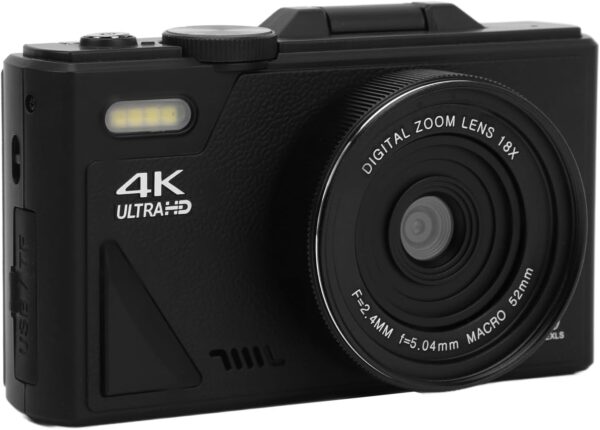



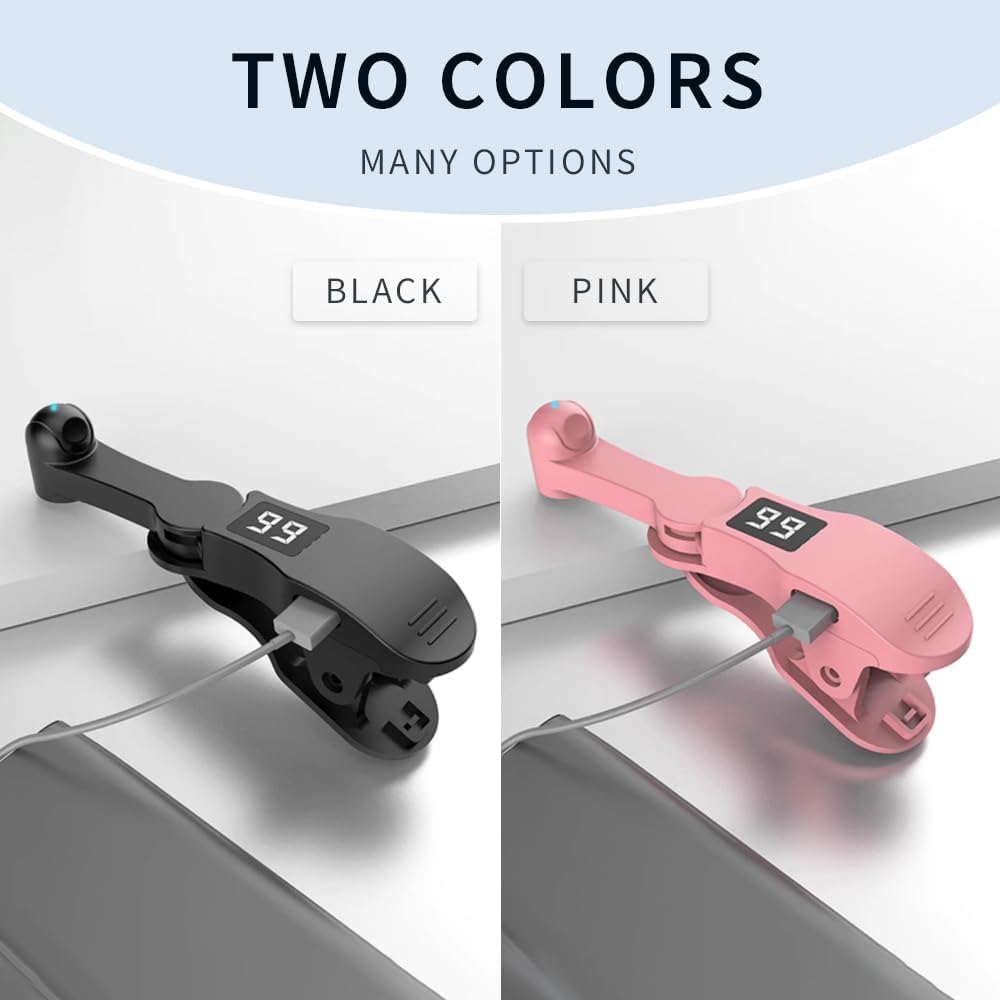













Edna –
Very good
Auto Clicker apps allow users to automate repetitive taps and swipes on their smartphone screens. They are especially useful for gaming (like idle games), data entry, or any repetitive touch tasks.
Not.anice.Girl –
Bad product
This does not work. You can see in the video that it’s on and the light is flashing but no screen tapping or likes are happening 😒
MARCIAL DIAZ –
I like
I like
lillian morales –
Does what it’s supposed to
Gotta play around with position but then it Great n fast on clicks. Wished it wouldn’t get lazy at times but starts fast again when re positioned
Stinsy pierre –
Easy to use
So helpful
SibKitties1 –
Auto Clicks the Night Away
I got this auto clicker for my iPad and it works well enough. You have to have it plugged into a power source for it to work, whether that be a wall outlet or portable battery, but that’s OK. There are two buttons, one for the power and one to turn the clicker on and off (make it click and not click). You must hold down the power button to actually adjust the number of clicks it performs. Don’t worry, if you go over the number of clicks you want, you have to hold it down and go around again and hope you can stop it at the right number.It’s simplistic and does what it’s supposed to. Don’t expect much from the instructions that comes with this device as it describes what I have said in my review, but in tiny parenthesis in the instructions.
dawn vander berg –
LED display is intuitive
LED display design is very awesome, you can clearly see the number of clicks
vikki amann –
Tablet and cell phone can be used
It’s great for both tablets and phones. It’s a real help.