Product Description
The video showcases the product in use.The video guides you through product setup.The video compares multiple products.The video shows the product being unpacked.

 Motion Detection 2.0 AI Human/Vehicle Detection
Motion Detection 2.0 AI Human/Vehicle Detection
Deep learning-based motion detection 2.0 classify human/vehicle, and extremely reduce false alarms.
Next Gen. eSSD DVR
Compared to previous HDD
Embedded 1TB SSD
Storage Capacity
Traditional 1TB HDD
62KWh/Year
Energy Consumption
Over 100KWh/Year
Over 10 Years
Life Expectancy
4-5 Years
Free Installation
Install HDD Manually
Manual Installation
6.7×4.8×1.8 Inches
Size
10.2×8.7×1.8 Inches
Few Mechanical Issue
SM Bitrate Control
Embedded 1TB SSD
Storage Capacity
Embedded 500G SDD
62KWh/Year
Energy Consumption
62KWh/Year
Over 10 Years
Life Expectancy
Over 10 Years
Free Installation
Install HDD Manually
Free Installation
6.7×4.8×1.8 Inches
Size
6.0×4.3×1.8 Inches
Few Mechanical Issue
SM Bitrate Control
Traditional HDD DVR 
500G eSSD DVR 
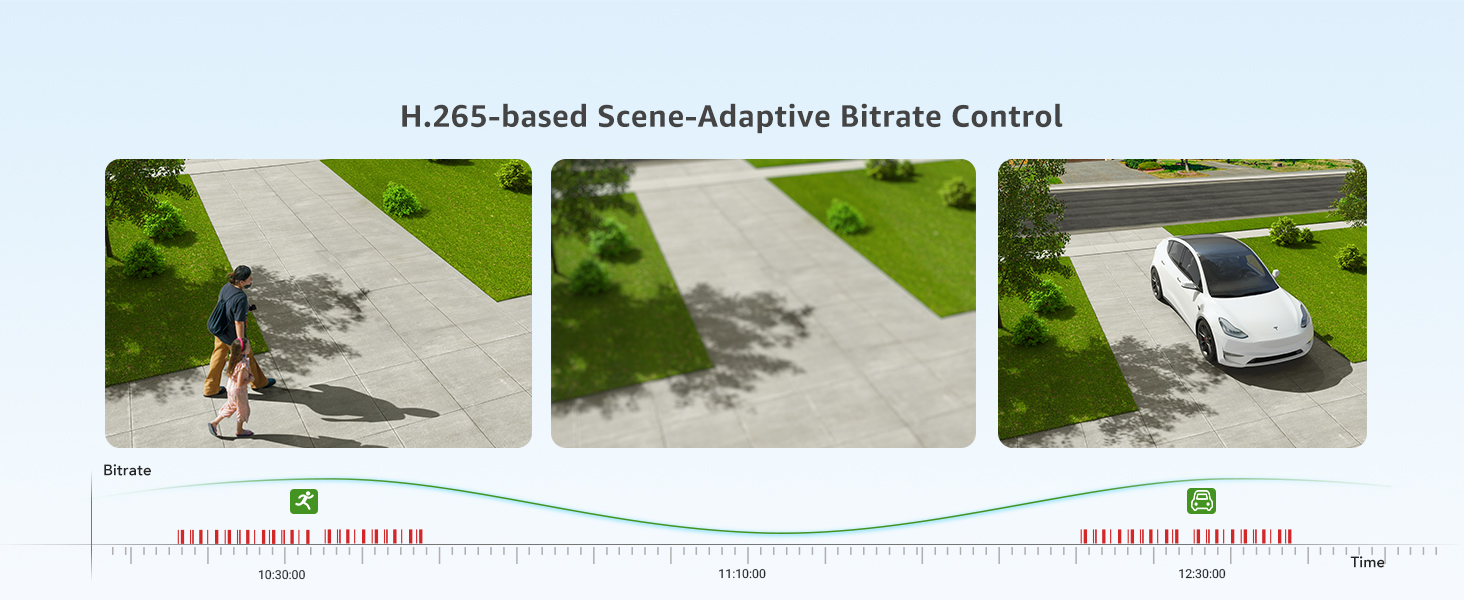
 24/7 Continuous Recording
24/7 Continuous Recording
24/7 non-stop video recording brings 24/7 home security for you and your family.
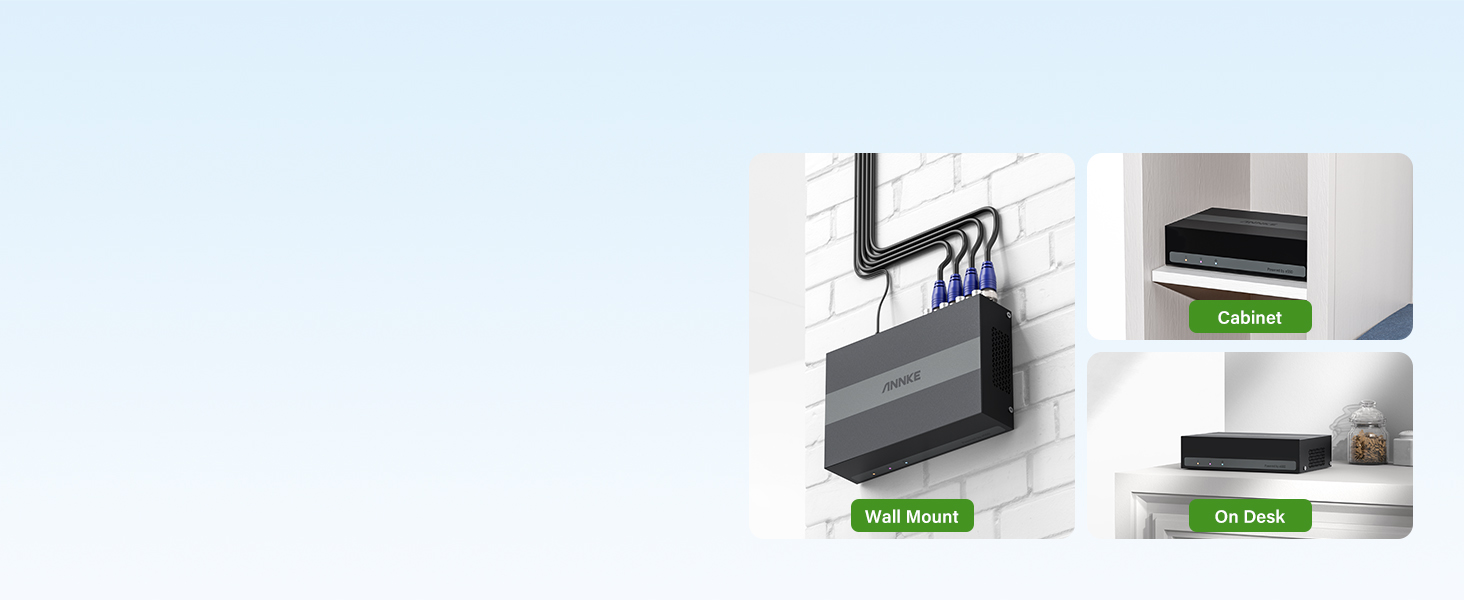 Compact eSSD DVR Fits Everywhere
Compact eSSD DVR Fits Everywhere
Compact size and lightweight design DVR can be installed from wall mount, desk layout to cabinet.
1 Smart iBitrate Control
2 Continuous Home Security
3 Multi Scenario Setup
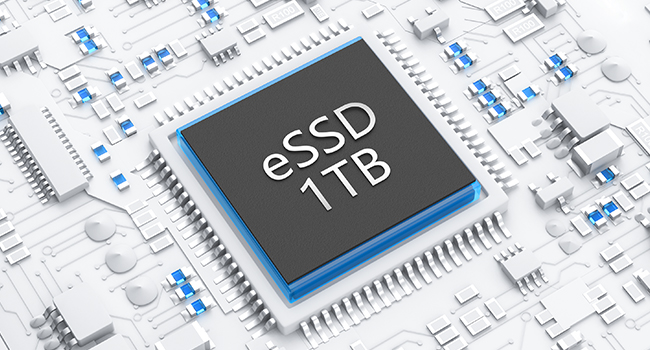
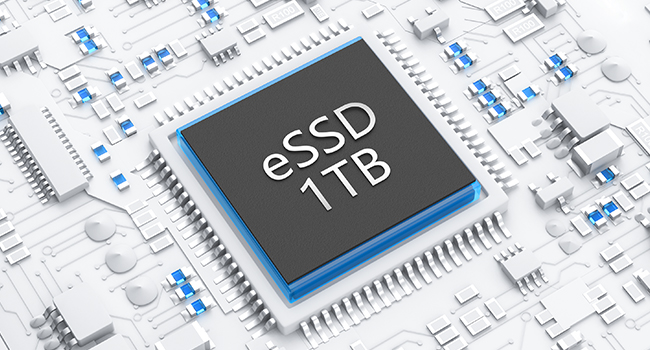 1TB Embedded SSD
1TB Embedded SSD
Embedded 1TB SSD can realize 2-week continuous recording with 8-ch analog cameras, which is enough for home use. The cutting-edge eSSD technology also free you from manual installation of disk.

 Compact Than Ever
Compact Than Ever
Compared to traditional DVRs, this palm-sizedcc eSSD DVR is much smaller than ever. The compact, space-saving design makes it fit anywhere and much more home space will be saved.
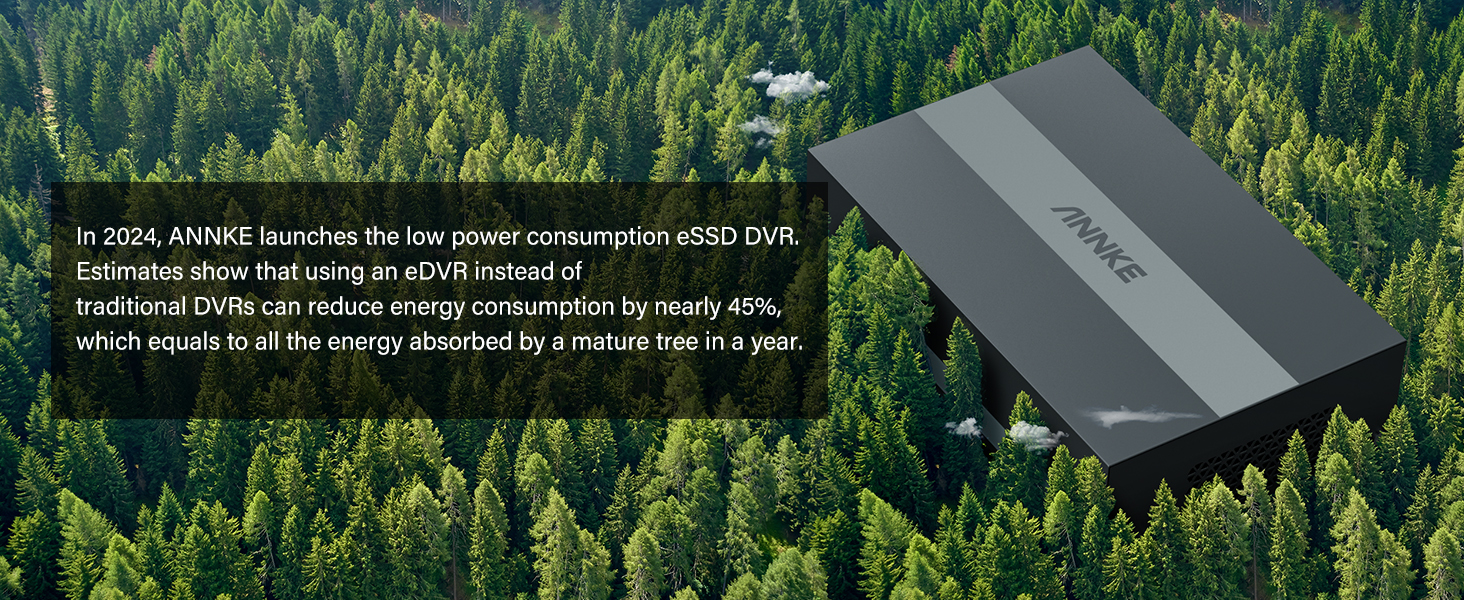
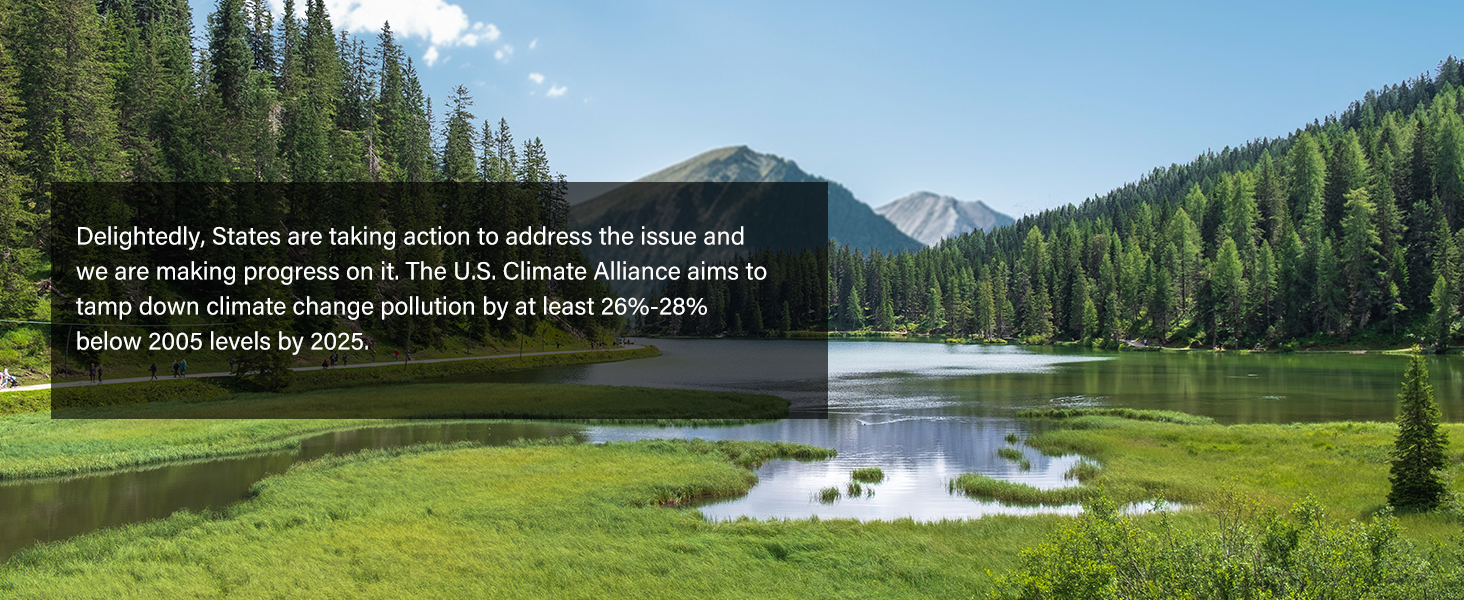
ANNKE DVR for Security Camera
Add to Cart
Add to Cart
Add to Cart
Add to Cart
Customer Reviews
4.1 out of 5 stars 204
4.2 out of 5 stars 168
4.0 out of 5 stars 314
4.3 out of 5 stars 393
4.2 out of 5 stars 304
4.3 out of 5 stars 244
4.2 out of 5 stars 413
Price
$110.19$110.19
$169.99$169.99
$189.99$189.99
$199.99$199.99
$109.99$109.99
$249.99$249.99
$259.99$259.99
Channels
8 Channels
8 Channels
8 Channels
16 Channels
16 Channels
16 Channels
16 Channels
DVR Resolution
5MP Lite
3K Lite
4K
1080P Lite
1080P Lite
3K Lite
4K
HDD Capacity
Embedded SSD
—
—
—
—
—
—
Video Compression
—
2TB HDD
1TB HDD
2TB HDD
NO HDD
2TB HDD
NO HDD
AI Human/Vehicle Detection
✔
✔
✔
✔
✔
✔
✔
【Sustainable eDVR Contribute to the Earth】First-seen eDVR consumes 45% less energy than a traditional digital video recorder, saving 40-45 KWh/Yr (sufficient for an iPhone 13’s 3,000 charges). Every percentage of energy we save is every action we step firmly for our planet.
【Next-Gen eSSD Tech Surpasses Traditional HDDs】The eSSD’s longer-than-ever service life of over 10 years is granted by nearly no shock, as opposed to the 4-5 year lifespan of HDDs that are susceptible to damage from strong vibrations. The read/write capacity is also enhanced by specially designed NAND, compared to normal security camera DVR.
【H.265-Based Smart Scene-Adaptive Bitrate Control】This ANNKE 8 channels DVR utilizes intelligent algorithms to adapt a high/low bitrate whether the scenario is complex with human/vehicles in the frame, avoiding hassles in setting manually. The smart algorithms cooperate with H.265, which not only helps you to record videos continuously for 2 weeks with 8 cameras but also better than the traditional 1TB HDD.
【Palm-Sized eDVR Fits Everywhere】Thanks to the chip-level eSSD tech, this home security DVR is only half the weight of a traditional DVR. Smaller in size means easier installation on the shelf or even on the wall without affecting the house’s decoration and design.
【3K Lite Hybrid eDVR with Motion 2.0】This security camera DVR recorder supports 3K@20fps/5MP @20fps TVI cams/1080P AHD/CVI/CVBS analog cameras, and two 6MP IPCs. With the latest Motion 2.0 and real-time alerts, it’s hassle-free to notice real threats caused by humans/vehicles, and smartly search crucial clips for evidence when needed.
【Lifetime Professional Technical Support】Having passed strict UL, CE, etc. certifications, ANNKE’s app is complied with GDPR so that all data are transferred safely without charges. And ANNKE professional team is always ready to help you out one-on-one.
Customers say
Customers find the digital video recorder works well and is easy to set up, particularly praising the Annke app’s configuration between Android phones. They consider it good value for money and appreciate its compatibility with Swann 960H cameras. The picture quality receives mixed feedback, with some customers reporting better results while others find it poor. The device’s compactness is also mixed, with customers noting it’s smaller than previous models.
AI Generated from the text of customer reviews
















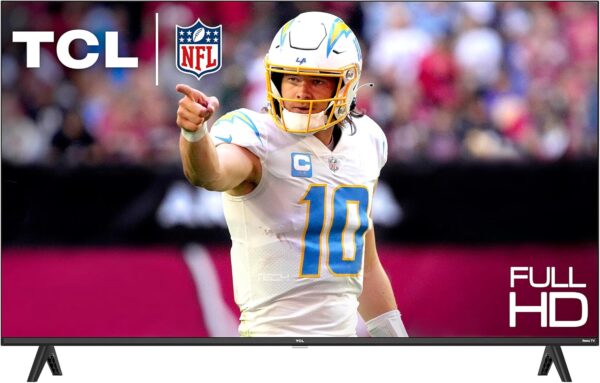











Hank D –
Good product with excellent customer support
This DVR replaced a different brand older DVR and was very easy to set up. The User Manual is step by step and the software is intuitive. No complaints about the video or equipment quality. There have been 7 cameras recording constantly for five days that have used 240 GB of the 960GB available, which should give just about three weeks of recording. I was most interested in being able to save playback video on a USB drive. Files exported directly to a USB drive in accordance with the Manual’s Backup instructions would not play back on any video player software. I contacted customer support and spoke to Alejandro. He was very helpful and spent 45 minutes taking me through configuration of the computer, and he explained how to backup files using the Client. This Client option offers the most backup parameters, such as backup start and stop time selection. Good product with excellent customer support.
Harry –
Great ssd dvr unit.
Great little dvr unit.Takes abit to set up and get use to the controls,but once you do its so easy.Have 28’monitor and app set up on phone,and on wifes phone also.Works with my other systems camera,lorex.plug and play set up.You have to do basics,name each camera,set up motion zones,thats about it.On monitor it automatically opens camera that has motion,then goes back to all 8 views,has push notification for people or cars,does not go off on bushes or leaves movements.I have 3 pugs and it picks them up when in yard.Very quiet,no noise from unit.Installed feb 2025
Glenn Archer –
Can’t flip image. Otherwise awesome gear.
Very good but no way to flip or mirror the camera image.
John J –
GREAT BUY
My old one from a different brand was broken after 5 years, it took less than 10 minutes to set this up connecting to my old cameras. So far so good, it has alot more features that seems very useful. This is a such a good deal, another satisfied customer. If something breaks or whatever, I’ll update my review.
Albert –
Bad
UPDATE: Lowered from 2 Stars to 1. I bought the 8mp annke system after this one didn’t work as advertised. That one was even worse. Writing a review for that one next. Stay far away from Annke brand. You’ll get one response from customer service per day in broken english. They’ll give you pictures of where to click and on what menus – but they do not match the system. For instance: they say “Click the ‘page’ icon and then go to blah blah blah” But there IS NO page icon. The user interface they’re trying to coach me on is different than what I have. Different firmware or something. I don’t know.UPDATE END. ORIGINAL REVIEW BELOW.There is more bad with this setup than good. My main concern is that I can’t backup video files in an easily viewable format. I’ve been fiddling with this for days now downloading all different players and converters and I’ve yet to play a video on my PC. How are the police supposed to examine the footage??? They’re just coming to hang out in my living room to watch the monitor here? And what if I find the criminal and take him to court? How do they view the footage? This is a very simple feature that should take priority. Contemplating returning it since a LOT of the features just flat out don’t work:CONS- There is no USB slot in the front of the system. Making it a pain to plug in a thumb drive to backup files. Something this dvr REALLY doesn’t want you to do apparently…- The DVR records in weird 15-30 second chunks. I need to backup hours at a time. Impossible when every clips is 15 seconds… (see image)- It SAYS you can backup files as AVI. But you really can’t. Broken feature. See images.- The H265+ might be incredible. I have no idea. I can’t view it on my PC. Even after trying to download several players and converters as recommended by their customer service. I can only view video ON the DVR itself.- It’s VERY difficult to search for a specific time. It just doesn’t work. It shows a list of literally one thousand 15-30 second clips. All jumbled and out of order. How am I supposed to find a specific hour? I can’t.- I can’t export AVI clips. I understand the quality might not be as great. But if you CAN’T VIEW the H265+ mp4 files then who cares how clear it is? My home/cars gets vandalized way too often. I upgraded to this 5mp clearer set up to hopefully help police identify them. The police in my area are just bad. Lazy. I can barely get them to view my shoddy AVI files from my previous system. I will NEVER get them to download a specific player and install it in their computers there in order to just view MY security camera footage. Even if they were technically capable of it, which they’re not, they’re just too lazy to go through all that. They’ll just say “The files wouldn’t open”. So, again, what good is this system if you can’t show people the videos? Just so I can see with crystal clarity the guy who destroys my property and be upset about it?- Smart view: supposedly shows you a timeline of your recording. Regular is blue. Motion detected in red. So you can save time by skipping to areas where motion is detected. Very cool feature…. if it worked. It doesn’t. There was no red on my timeline (there were a lot of cars going by). It works the same as regular playback.- Timeline displays time in 24hr format even though I set it to a 12hr format.- The instructions given to me by customer service don’t apply to my dvr. They’re telling me to click options that just aren’t there.PROS- The rewind is very smooth.I’m really frustrated with this system. Custom service was no help with my issues. So much of this just doesn’t make any sense. Why can’t I output in AVI even though it says it’s an option? Why can’t I backup more than 2 cameras at a time? Why can’t I backup hour long blocks? It feels so broken…
Dave –
Set up was easy and support was amazing.
My old surveillance DVR quit working and I recently purchased an Annke 8 channel, 1TB DVR. It was very easy to set up and get working to my already existing cameras. After getting the DVR up and running I needed help to set up my app on my cell phone. Geraldine from Annke was so patient and amazing to work with and get my app working. Thanks again for the help!!
Darius –
Very nice DVR for the price, worked with my Swann 960H cams (3 month review)
[6/16/23] Day 1To be completely honest, I wasn’t expecting much especially at this price. To my surprise, this is a nice and feature rich DVR. I have mine set to record 24/7 but you can set motion detection recording only if that’s your style. User manual is clear and detailed, not a common sight with cheap Chinese brands. You can set email (only if connected to internet, ethernet only no wifi), audible, and visual alarms for events. One weird thing I noticed is that theres no way for the DVR to be turned off while it’s plugged in, if you shut it down from the GUI it will prompt you to unplug the DVR, why? Not an issue but just weird. Saw someone else have problems with Swann cameras working, but my PRO-642 960H cams were plug and play, no additional configuration required. The DVR picked up the format, resolution, bitrate, framerate all automatically. I can’t comment on motion detection and false alerts, but they’re there if you want them. Overall I’m very happy with my purchase.[6/28/23]So far so good. 100% uptime with all of my cams constantly recording. Still very happy.[9/13/23]Drive has filled up and is overwriting old footage, this is desired behavior. Just mentioning it because it has caused playback and seeking through video to become sluggish. It’s a hard drive, so this isn’t really too surprising. Other than that it’s still running and recording 24/7, it has had about 20 minutes of downtime in the past 3 months and only because of circumstances unrelated to the dvr. This is my final update. If something significant happens I’ll report here but other than that I have nothing else to say.
Tristan Metcalfe –
Perfect for what I needed as some cameras where already set up at our rental. Everything plugged straight in, created a account and off it went recording. Setting up the app on phone for remote viewing was quiet simple too using the QR code.
Vinc888 –
Some people leave a negatif feedbacks, but im so happy with this product. Easy to install and run. Now connected to my mobilephone for monitoring. Really good value for money. This is to replace my previous 5 years old chinese made dvr. But will see how long this dvr will last.
Arthur –
Chose Annke to replace a Swann box that died after 10 years of trouble-free service. The Swann cameras were all OK, and I enquired about a refurb Swann, but a bit too expensive for what I wanted. With the help of the Annke support guys I chose Annke model DW81KD. Mostly because the Swann cameras would work with this model. Great price too, and a solid box with a similar footprint to the Swann. There were a few teething problems, however Annke support helped out, and the system is up and running. If you are going to integrate a new box into your system, take some advice pre-sales before you do, as the support team are very helpful. This model is very sensitive and captures people and cars quite effectively. What is a bit of a hassle is the ability to stop the motion detection of trees. On the Annke box you have to draw the area you want captured, ignoring plants, trees etc. It’s a bit cumbersome but I got there. The zoom is great, and I was surprised it worked with the Swann cameras. The playback menu is quite useful, as you can choose to look at ‘just’ people or vehicles – saves wading through frame after frame. If you are new to surveillance, it takes a while to get used to digging around in the menu. So, I’m happy I have great solution.
Bob Petrovic –
As this is a replacement DVR, most of the hardware was already installed. The setup of this unit was relatively simple as long as you have some idea what you are doing. Annke also have a decent web site with support if needed. Seems to be working well so far.
Prakash S. –
infra red stopped working in 1 month