Product Description




1 Super Speed Data Transfer
2 Protected USB Ports


1 Plug and Play
2 4 Port USB A 3.0





1 Ergonomic Design Stand
2 Stable and Protective
3 Portable and Lightweight


1 Wide Compatible
2 Universal Compatibility


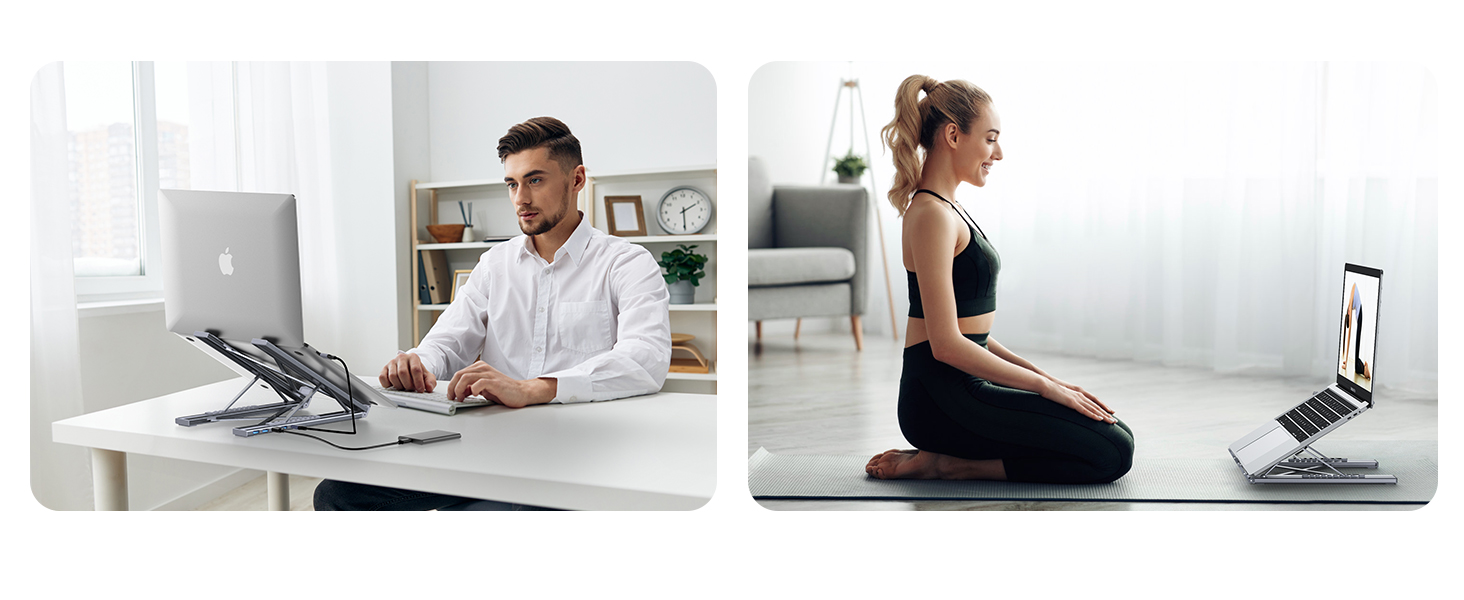
1 Outdoors
2 Use at home
3 In the office
【4 Ports USB A 3.0 Hub】Mukiya USB hub laptop stand extends your device with 4 additional USB A 3.0 ports, ideal for connecting USB peripherals such as flash drive, mouse, keyboard, printer or hard drive to your MacBook Pro, MacBook Air, Dell, and HP laptops without any lag.
【5Gbps Data Transfer】The USB splitter is designed with 4 USB A 3.0 data ports, you can transfer movies, photos, and files in seconds at speed up to 5Gbps.
【Ergonomic Design Laptop Stand】The Upgraded laptop docking station stand features 9-level to adjust the height, allowing you to choose the perfect angle for your posture and body type. It helps you to release the tension of your neck pain, back pain, and eye fatigue making you work comfortably and keep healthy. The triangle support design makes the laptop stand more stable. The non-slip silicone pad on the stand can fix your laptop in place and protect your device from scratches and slipping. The forward-tilt angle and open design provide increased ventilation and more airflow to cool your laptop while operating other than lying flat on the table.
【Plug and Play】Simple setup requires no additional drivers or software installation – just connect and start using immediately.
【Compatibility】Works with most USB-C enabled laptops and devices, providing reliable expansion options for various peripherals.
Customers say
Customers find the docking station compact and easy to carry, with a sturdy foldable design that works well for writing with an iPad Pro. The device provides comprehensive port options, including SD and microSD slots, and customers appreciate its versatility for different setups and devices. They describe it as easy to set up and praise its functionality, with one customer noting it works well with Windows 11. While some customers consider it great value for the price, opinions about value are mixed.
AI Generated from the text of customer reviews


















![5-in-1 USB C Hub Adjustable Aluminum Laptop Stand, 4-Port USB A 3.0 with 5Gbps Data Transfer USB C Hub Docking Station [Charging Not Supported] for MacBookPro/Air/Dell/HP/Lenovo 5-in-1 USB C Hub Adjustable Aluminum Laptop Stand, 4-Port USB A 3.0 with 5Gbps Data Transfer USB C Hub Docking Station [Charging Not Supported] for MacBookPro/Air/Dell/HP/Lenovo](https://shopiocart.com/wp-content/uploads/2025/06/5-in-1-USB-C-Hub-Adjustable-Aluminum-Laptop-Stand-4-Port-USB.jpg)
![5-in-1-USB-C-Hub-Adjustable-Aluminum-Laptop-Stand-4-Port-USB-A-3.0-with-5Gbps-Data-Transfer-USB-C-Hub-Docking-Station-Charging-Not-Supported-for-MacBookProAirDellHPLenovo.jpg 5 in 1 USB C Hub Adjustable Aluminum Laptop Stand 4 Port USB A 3.0 with 5Gbps Data Transfer USB C Hub Docking Station Charging Not Supported for MacBookProAirDellHPLenovo 5-in-1 USB C Hub Adjustable Aluminum Laptop Stand, 4-Port USB A 3.0 with 5Gbps Data Transfer USB C Hub Docking Station [Charging Not Supported] for MacBookPro/Air/Dell/HP/Lenovo](https://shopiocart.com/wp-content/uploads/2025/06/5-in-1-USB-C-Hub-Adjustable-Aluminum-Laptop-Stand-4-Port-USB-A-3.0-with-5Gbps-Data-Transfer-USB-C-Hub-Docking-Station-Charging-Not-Supported-for-MacBookProAirDellHPLenovo.jpg)
![1749689678_5-in-1-USB-C-Hub-Adjustable-Aluminum-Laptop-Stand-4-Port-USB-A-3.0-with-5Gbps-Data-Transfer-USB-C-Hub-Docking-Station-Charging-Not-Supported-for-MacBookProAirDellHPLenovo.jpg 1749689678 5 in 1 USB C Hub Adjustable Aluminum Laptop Stand 4 Port USB A 3.0 with 5Gbps Data Transfer USB C Hub Docking Station Charging Not Supported for MacBookProAirDellHPLenovo 5-in-1 USB C Hub Adjustable Aluminum Laptop Stand, 4-Port USB A 3.0 with 5Gbps Data Transfer USB C Hub Docking Station [Charging Not Supported] for MacBookPro/Air/Dell/HP/Lenovo](https://shopiocart.com/wp-content/uploads/2025/06/1749689678_5-in-1-USB-C-Hub-Adjustable-Aluminum-Laptop-Stand-4-Port-USB-A-3.0-with-5Gbps-Data-Transfer-USB-C-Hub-Docking-Station-Charging-Not-Supported-for-MacBookProAirDellHPLenovo.jpg)
![1749689679_5-in-1-USB-C-Hub-Adjustable-Aluminum-Laptop-Stand-4-Port-USB-A-3.0-with-5Gbps-Data-Transfer-USB-C-Hub-Docking-Station-Charging-Not-Supported-for-MacBookProAirDellHPLenovo.jpg 1749689679 5 in 1 USB C Hub Adjustable Aluminum Laptop Stand 4 Port USB A 3.0 with 5Gbps Data Transfer USB C Hub Docking Station Charging Not Supported for MacBookProAirDellHPLenovo 5-in-1 USB C Hub Adjustable Aluminum Laptop Stand, 4-Port USB A 3.0 with 5Gbps Data Transfer USB C Hub Docking Station [Charging Not Supported] for MacBookPro/Air/Dell/HP/Lenovo](https://shopiocart.com/wp-content/uploads/2025/06/1749689679_5-in-1-USB-C-Hub-Adjustable-Aluminum-Laptop-Stand-4-Port-USB-A-3.0-with-5Gbps-Data-Transfer-USB-C-Hub-Docking-Station-Charging-Not-Supported-for-MacBookProAirDellHPLenovo.jpg)
![1749689680_5-in-1-USB-C-Hub-Adjustable-Aluminum-Laptop-Stand-4-Port-USB-A-3.0-with-5Gbps-Data-Transfer-USB-C-Hub-Docking-Station-Charging-Not-Supported-for-MacBookProAirDellHPLenovo.jpg 1749689680 5 in 1 USB C Hub Adjustable Aluminum Laptop Stand 4 Port USB A 3.0 with 5Gbps Data Transfer USB C Hub Docking Station Charging Not Supported for MacBookProAirDellHPLenovo 5-in-1 USB C Hub Adjustable Aluminum Laptop Stand, 4-Port USB A 3.0 with 5Gbps Data Transfer USB C Hub Docking Station [Charging Not Supported] for MacBookPro/Air/Dell/HP/Lenovo](https://shopiocart.com/wp-content/uploads/2025/06/1749689680_5-in-1-USB-C-Hub-Adjustable-Aluminum-Laptop-Stand-4-Port-USB-A-3.0-with-5Gbps-Data-Transfer-USB-C-Hub-Docking-Station-Charging-Not-Supported-for-MacBookProAirDellHPLenovo.jpg)
![1749689681_5-in-1-USB-C-Hub-Adjustable-Aluminum-Laptop-Stand-4-Port-USB-A-3.0-with-5Gbps-Data-Transfer-USB-C-Hub-Docking-Station-Charging-Not-Supported-for-MacBookProAirDellHPLenovo.jpg 1749689681 5 in 1 USB C Hub Adjustable Aluminum Laptop Stand 4 Port USB A 3.0 with 5Gbps Data Transfer USB C Hub Docking Station Charging Not Supported for MacBookProAirDellHPLenovo 5-in-1 USB C Hub Adjustable Aluminum Laptop Stand, 4-Port USB A 3.0 with 5Gbps Data Transfer USB C Hub Docking Station [Charging Not Supported] for MacBookPro/Air/Dell/HP/Lenovo](https://shopiocart.com/wp-content/uploads/2025/06/1749689681_5-in-1-USB-C-Hub-Adjustable-Aluminum-Laptop-Stand-4-Port-USB-A-3.0-with-5Gbps-Data-Transfer-USB-C-Hub-Docking-Station-Charging-Not-Supported-for-MacBookProAirDellHPLenovo.jpg)
![1749689682_5-in-1-USB-C-Hub-Adjustable-Aluminum-Laptop-Stand-4-Port-USB-A-3.0-with-5Gbps-Data-Transfer-USB-C-Hub-Docking-Station-Charging-Not-Supported-for-MacBookProAirDellHPLenovo.jpg 1749689682 5 in 1 USB C Hub Adjustable Aluminum Laptop Stand 4 Port USB A 3.0 with 5Gbps Data Transfer USB C Hub Docking Station Charging Not Supported for MacBookProAirDellHPLenovo 5-in-1 USB C Hub Adjustable Aluminum Laptop Stand, 4-Port USB A 3.0 with 5Gbps Data Transfer USB C Hub Docking Station [Charging Not Supported] for MacBookPro/Air/Dell/HP/Lenovo](https://shopiocart.com/wp-content/uploads/2025/06/1749689682_5-in-1-USB-C-Hub-Adjustable-Aluminum-Laptop-Stand-4-Port-USB-A-3.0-with-5Gbps-Data-Transfer-USB-C-Hub-Docking-Station-Charging-Not-Supported-for-MacBookProAirDellHPLenovo.jpg)













Mike Diaz –
Mukiya USB C Laptop Docking Station Stand – Easy to Use & Perfect for Travel
Mukiya USB-C Laptop Docking Station Stand – Easy to Use & Perfect for TravelThis Mukiya USB-C Laptop Docking Station Stand is a must-have for anyone needing a compact, reliable, and travel-friendly docking solution.Effortless Setup – Plug-and-play functionality makes it easy to use, requiring no complicated installation.Versatile Connectivity—It is equipped with multiple ports, including USB-C, USB 3.0, HDMI, and SD card slots, covering all your connection needs.Compact & Lightweight—Its foldable design makes it perfect for travel, fitting easily into a bag without adding bulk.Ergonomic Stand—This is not just a docking station—it also elevates your laptop, improving airflow and reducing strain on your neck.Reliable Performance—It works seamlessly with MacBooks, Windows laptops, and other USB-C devices, making it a great all-in-one solution.Final ThoughtsIf you need a portable, easy-to-use docking station for your laptop that’s perfect for travel, the Mukiya USB-C Laptop Docking Station Stand is a fantastic choice.
Allan Bridges –
Nice docking station for a fair price.
It’s lightweight, but feels sturdy enough. I like the aluminum housing and the expandable design. It folds down quite small, but still offers a good amount of ports – both USB-A and USB-C. You will still need a USB-C power cord coming into the dock, but it will pass it through to your laptop with the supplied jumper. Just make sure you use the right size power supply for your computer. No complaints so far!
Kim –
Good, no frills option
I bought this to enhance my work from home experience, my laptop doesn’t have nearly as many ports as I need. From the jump, I liked that it is lightweight and easy to throw in your bag. It doesn’t add a lot to your load, and it comes with it’s own carrying case so it doesn’t bang up against anything else.As far as stability, I do wish that it opened a little wider and I also wish that it had more options for height. I know that it’s a laptop stand and not a monitor or tablet stand, but one of my laptops is a surface pro, so it would be nice to have more options.The options as far as connectivity are perfect. I have a fair amount of ports and what I would expect card reader wise. The speed is appropriate for the price. It gives a cohesive look with most Apple products, it matches my macbook, surface pro, and iPad.It comes with a USB C to USB C cable which made it compatible with my macbook and my iPad but incompatible with my surface pro. I tried using it with my surface pro using a USB A to USB C cable and it worked perfectly
Nicholas Hotard –
Solid little docking station with a useful stand
I’ve been using this Mukiya USB-C docking station for a few days now, and it’s been a nice upgrade for my workspace. The foldable stand is surprisingly sturdy and helps with airflow under my laptop — plus it’s way more comfortable for typing.The port selection covers pretty much everything I need: HDMI works great with my external monitor, the USB ports are fast, and I love that it has both SD and microSD slots. Charging through the USB-C port works well too — no hiccups with power delivery.It’s super compact, so I can throw it in my bag easily when I’m on the go. Only thing I’d say is the metal can get a bit warm if you’re using a lot of ports at once, but nothing alarming.All in all, great value for the price. Definitely recommend if you need a docking station that doubles as a laptop stand.
msam –
Very good!
This is a light weight and foldable stand. I really like the connectivity and all-in-one option. I like I can fold it and store it in my backpack. Recommended.
Nitiphum –
Hub-7-in-1 USB-C Hub & Laptop Stand Review: Compact, Versatile, & Easy to Carry for Multi-Device Use
Key Specifications1. Ports Available:• USB-C Ports: It has three USB-C ports:• One for connecting to the computer.• One supporting PD 3.0 fast charging up to 20V/5A (100W max).• One for data transfer with a maximum speed of 5 Gbps (Gen 1).• USB-A Ports: Two USB 3.1 ports with data transfer speeds up to 5 Gbps.• SD/TF Card Slots: Supports USB 3.0 data reading for quick access to photos and videos.• HDMI Port: Supports 4K resolution at 30Hz, as well as 1080p at 60Hz and downward compatibility with lower resolutions.2. Special Features:• Laptop Stand: The hub doubles as a laptop holder, offering a more ergonomic setup while providing extra ports.• 7-in-1 Functionality: Allows for a variety of connections, including HDMI, multiple USB types, and SD/TF cards, making it versatile for different setups and devices.3. Usage Scenarios:• The HDMI port can be useful for connecting to displays, projectors, or monitors for 4K output.• USB ports allow connections to peripherals like keyboards, flash drives, and mice.• The SD/TF slots are beneficial for photographers or those working with media files, allowing easy access to external storage.Pros:• Port Variety: Covers a wide range of ports, which can simplify desk setups.• Power Delivery: Supports fast charging up to 100W, making it convenient for laptops that require high wattage.• Compact Design: Combines a hub and stand, saving desk space and reducing the need for additional equipment.Cons:• 4K HDMI Limited to 30Hz: While it supports 4K output, it’s limited to 30Hz, which may not be ideal for users who need smoother visuals (like in gaming or design work).Overall ImpressionThe HUB-M48 seems like a great addition for users needing multiple connections in one device, especially those who work on laptops and need a portable, compact solution. It offers a good range of features that enhance functionality without occupying much space, though the 4K@30Hz HDMI limitation might not suit high-performance visual needs.
Daizy4070 –
Laptop Stand
This didn’t work for me. Not sure if I got a faulty one or what, but I couldn’t get a connection from the ports which made it useless.
Sam –
USB C does not do video
Wish it would have said in the description that the usb c port does not support video.Other then that its ok. Its made of plastic not metal.I gave it 3 stars because aside from the no video support the rest of it works fine.I will be returning it.
José Antonio Monroy R –
Excelente producto, muy buena el tiempo de entrega, calidad y servicio muy bien, felicidades.