The HP LaserJet MFP M235sdw is a wireless, all-in-one printer that offers fast 2-sided laser printing, scanning and copying, plus easy setup and reliable connectivity via dual-band Wi-Fi®, Ethernet and USB 2.0. Get peace of mind with strong security and work more efficiently with the auto document feeder and time-saving features and mobile printing in the HP app. Plus, save energy with the HP LaserJet MFP M235sdw’s Auto-On/Auto-Off technology. This duplex, monochrome printer creates pages with precision laser quality and is able to fit in any office space. The HP LaserJet MFP M235sdw is best for offices printing, scanning and copying everyday black-and-white documents.
FROM AMERICA’S MOST TRUSTED PRINTER BRAND – Perfect for offices printing, scanning and copying black & white brochures, business documents and presentations. Perfect for 1-5 people
FASTEST TWO-SIDED PRINTING IN ITS CLASS – Up to 28 black-and-white pages per minute single-sided. Quickly finish multipage print projects with the fastest in-class two-sided printing speed
DUAL-BAND WI-FI WITH SELF-RESET – Automatically detects and resolves connectivity issues
STRONG SECURITY – Built-in security features help protect your printer from potential attacks
PRINT FROM ANY DEVICE – Wireless printing from any mobile device, PC or tablet. Ethernet included. Works with Microsoft, Mac, AirPrint, Android, Chromebook and more.
Customers say
Customers find the printer’s print quality positive and consider it good value for money. The setup process receives mixed feedback, with some finding it very easy to set up while others report installation and network connectivity issues. The print speed also gets mixed reviews, with several customers noting it prints quickly.
AI Generated from the text of customer reviews

















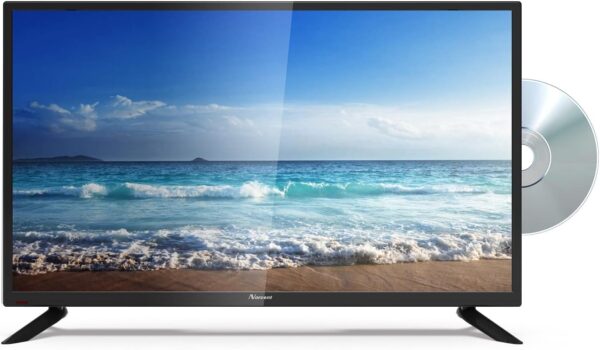
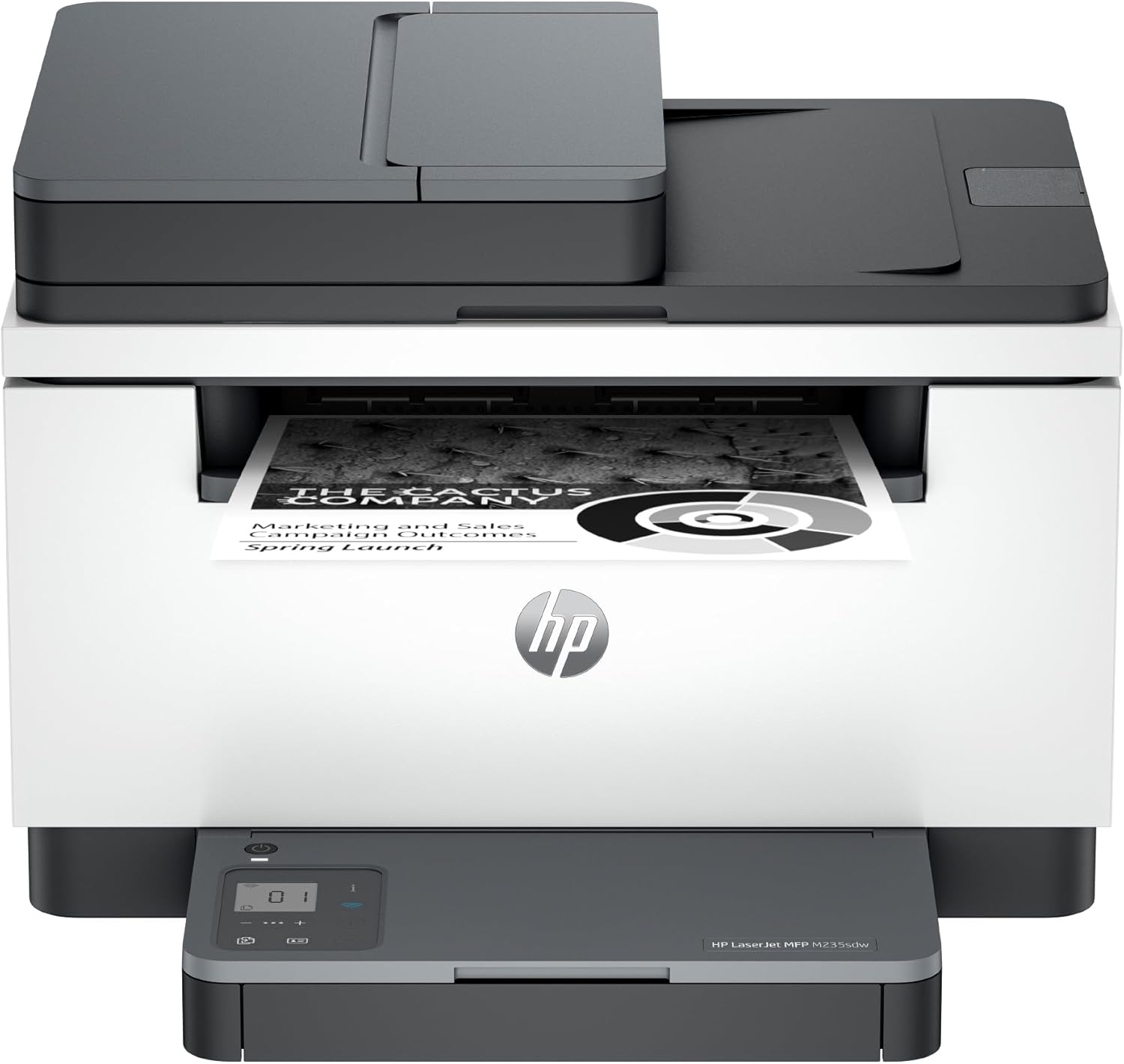













Binky88 –
Easy to set up and great value printer
I don’t usually write review but this printer I’ve got today is so easy to set up wi-fi for both mobil and MAC OS desktop computer wireless printing. I am a senior lady and not very tech savvy but if I can do it everyone can. The print quality is very crisp and printing is fairy quiet. There is no fax feature which I don’t need. Copy and Scan are easy to set up as well. Black (no color) toner is perfect for my need. I love the purchase. Hopefully it will last for a long time like my previous HP for about 10 years use.
JSimon –
Back to basics…
Over time I’ve disposed of three name-brand inkjet printers – due to poor print quality, clogged nozzles, and wildly expensive ink cartridges. I’ve returned to a good-ole laserjet, and this one is excellent. Setup was easy and it works with Macs and PCs. It scans and copies as well. If I need color I’ll use an online photo processor (and NONE of my inkjets could produce a descent photo.)
Nomadrex –
Cheap but good
Very good for the price. Works well and fast enough. Looks FRAGILE…!!!
Anthony M. –
Connection issues
It was a little more complicated to connect to the computer, internet but I got it working
Terri –
Easy Set Up and simply easy to run
This was very easy to set up, and easy to run. I am using a USB cable to connect to my computer. I did not use Bluetooth to connect it.
Thomas S. Glenn –
Design and Quality
This printer produces clear easy to read documents. It is very easy to set up. The design and space saving design makes it easy to use. I love it.
Ron D –
This was a poor experience
Could not get this printer to recognize my wifi password or start up in any way..Setup told me my wifi password was incorrect. It wouldn’t properly recognize my wifi password on its own(as the HP setup screen said it would).I only have one wifi password. And it’s spelled out clearly on the back of my router from my cable company. And my wifi router from the cable company is literally 4 feet from this printer.. I also entered the password manually & correctly 10 times. And this HP printer didn’t like it, & wouldn’t accept it. And it wouldn’t move on with its initial set-up. (Just kept telling me my password was incorrect.)Had problems with my previous HP printer & decided to give this new HP product a try.Wasted 2 hrs of my life trying to get this one up and running- fresh out of the box. Gave up, boxed it back up and am returning it. Without getting a copy or a scan from it.I don’t have hours, or the patience to figure out why HP products don’t workMy laptop is a year and a half old, runs windows 11, and was just fully updated before I opened the box & attempted to install this printer.I bought it based on the reviews of ease of setup- and how happy people were with it.I did not have that experience.If you buy it- I hope you do better..
ROGER SNYDER –
HO
Very pleased with the product would recommend for anyone?