Product Description




5.2″ 600nits Touchscreen Camera Monitor
10-bit (8+2 FRC) Panel
100% DCI-P3 Color Gamut
1920*1080 FHD Resolution 1500:1 Contrast Ratio

 Stretch Legs
Stretch Legs
Horizontal/Vertical Flip Stretch the legs when shooting in portrait mode.

 3D LUT
3D LUT
Some cameras can output a logarithmic color space to maintain dynamic range. This is ideal for later post-production. However, when these files are displayed on a monitor, they can look flat and washed out. 3D LUTs solve this problem.


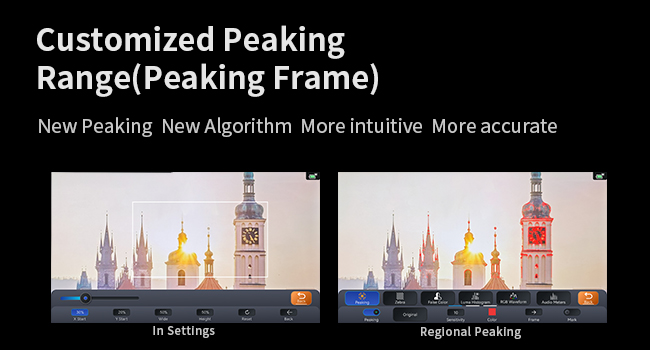
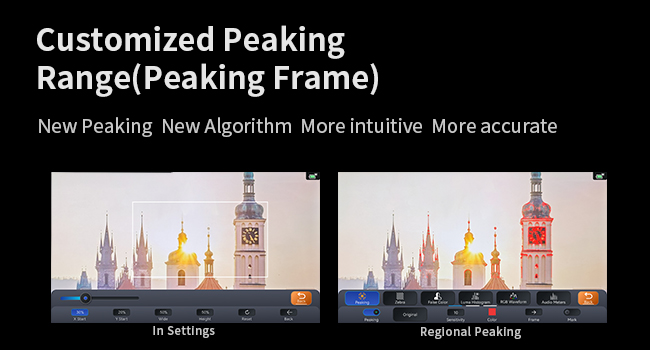


4K HDMI input and 4K HDMI Loop Out
Maximum HDMI Signal Accept: 3840*2160p 30Hz
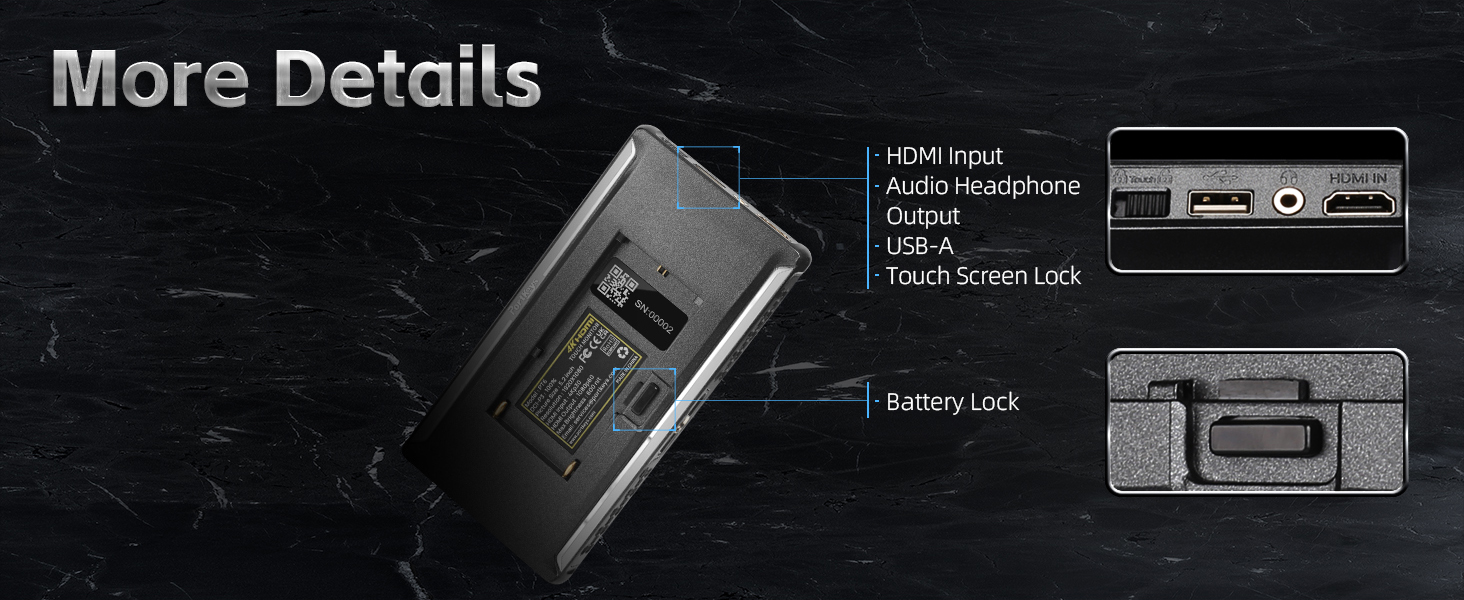
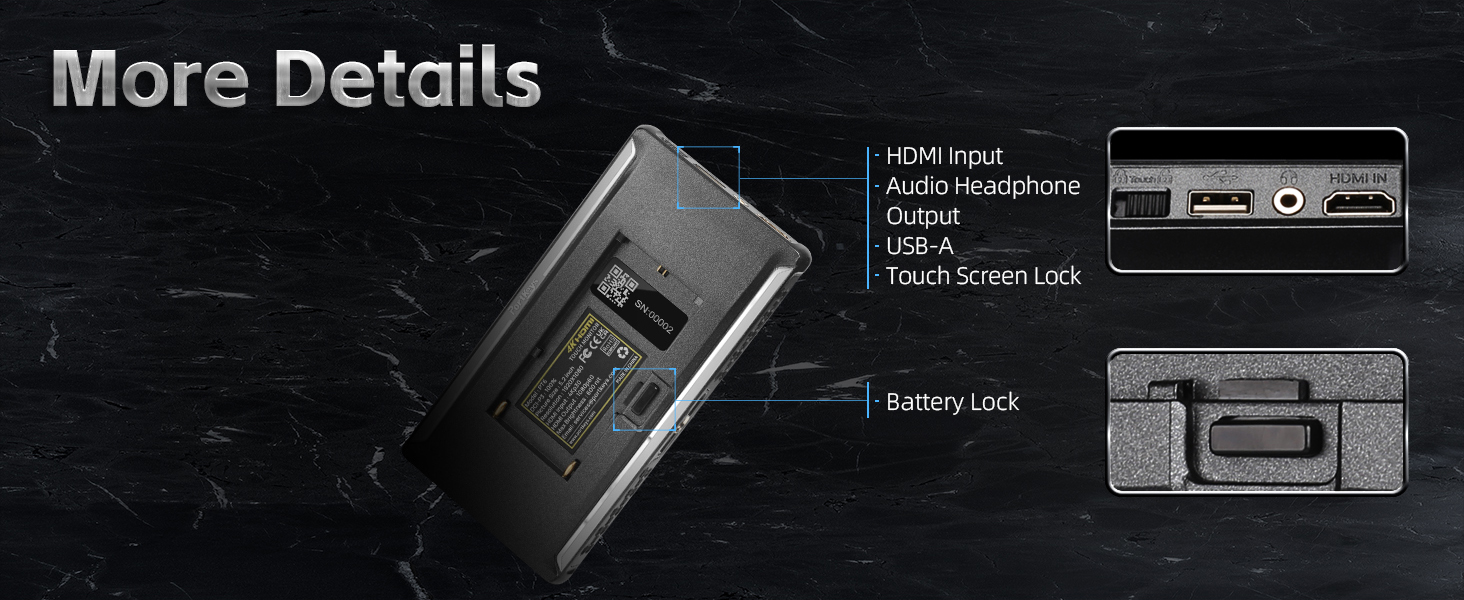


Luma and RGB Waveform: Equipped with three types of high precision oscilloscope functions.Luma Waveform, RGB Waveform and Luma Histogram. The scope’s position and transparency can be adjusted. The built-in Luma and RGB Waveforms allow you to check your image before and after loading a 3D LUT
3D LUT Advanced Features:Functions: 3D LUT Output, Anamorphic, New Peaking, Customized Image Crop, Menu Transparency Adjustment, Color Temperature, Zebra, Contrast, Osd Flip, Histogram, RGB & Luma Waveform, Backlight, Zooming, Cross Hair, Grids, False Color, Custom RGB, Sharpness, Chroma, Brightness, Tint, Battery Voltage Checking, Guides, Check Field, Audio Meters, Image Flip
Power Options: Sony NP-F970/F960/F750/F550 or Canon LP-E6 (Note: battery is not included)
Perfect Overall Design: PT6 features a 5.2 Inch OCR Full-Fit Screen, Full HD 1920×1080 Resolution, 400 PPI and a wide viewing angle of 178°. Light and Slim Design, weighs only 0.37lb
ONE YEAR WARRANTY: Please feel free to contact us for any question
Customers say
Customers find the camera monitor to be well-built with good picture quality and appreciate its lightweight design and portability. The monitor features a compact size and offers good value for money as a budget/starter field monitor. While some customers report it works flawlessly, others mention it stopped working properly after two months. The brightness receives mixed feedback, with some praising it while others find it not bright enough.
AI Generated from the text of customer reviews
































Lani –
Great external monitor for camera
My DSLR did not have a tilt screen so I purchased the PT6 for when I need to take photos and it would be usual to have a screen that I can move around. It is the perfect little screen if you need an external monitor. It’s a bit bigger than an iPhone phone size. Quality on the external monitor is good. In photo mode it doesn’t use the whole entire monitor screen but it works just enough for me and the use I need it for.I was able to use my canon 5D M4 battery on it
Phil Thompson –
Great camera monitor that connects easily.
This camera monitor synced up easily to my Sony mirrorless camera. It gives a much larger view than the camera LCD or viewfinder. It would be best used with the camera on a tripod with longer, heavier lenses but with smaller lenses I think it still is not too unwieldy.
tangozebra –
sharp & lightweight PT6 5.2inch
Pros:-User interface has greatly improved over previous generation and is much more intuitive.-No fans! Nice and quiet.- The false color referencing is nice. Zebras & peaking are easy to dial in.- The screen is significantly sharper than the PT5.- Nice focus grid feature.- Super lightweight and nimble especially running power via usb A.- Finish on material is great!Cons:- not bright enough. – ( EDIT i shot middle of the day in the desert, with the sun hood it’s not that bad. The extra 100 nits over the previous smaller models seems to be just enough but just for the cam op )- My first unit had a defective usb A port causing no charge no start. Had to return immediately.- The cold shoe swivel head it comes with fits loosely in every single application across multiple PortKey monitors mounts & shoes. I’ve little play wouldn’t be that big of a deal but it’s very obvious when you have a Matt box. A little gaff tape is the remedy or buy a better mount with adjustable tension and precise machining.- You have to disconnect the cables for the sun hood retainers to fit. This restart/reset camera.Note: turn OFF your CAMERA FIRST then power down monitor. Power MONITOR FIRST then power camera.This is to avoid burning your boards typically only a problem with HDMI look it up, after getting a dead board and reading some reviews I’ll be following this procedure religiously
Ron L. –
Great display for camera use!
Fantastic display for DSLR or mirrorless camera use! Highly recommended!
Amazon Customer –
Promising if they polish the firmware.
I chose this over the Atomos and others because it’s lightweight, thin, fanless, with waveform, and full HD.Strengths:* The luma and RGB waveform scope is fast and smooth. Transparency can be adjusted, large or small, located in any corner.* False color is also smooth, and the color guide can be hidden once you memorize it.* Focus peaking has color, multiple levels of greyscale, and black mode, with options for peaking colors and thickness.* Audio meters can be split on the sides, or both on top or bottom.* Buttons are better than touchscreen because muscle memory learns how to navigate faster with sequences of clicks.* Power switch is either on or off instead of a button you push and hold for seconds.* No apparent screen flicker from poor LED backlight dimming.* Silent with no fan noise and no beeps.* Screen automatically reorients when you flip it upside down.Weaknesses:* When powering on and video signal is lost or changed there is a solid blue color. That might help people in a studio, but when the screen is in your face on a camera the sudden shift to bright blue can disrupt your vision, and cause eye pain. Especially in dim lighting, when you’re intently focused on the subtle colors and focused edges, if you need to change resolution or FPS on the camera, you’ll get hit with a flood of bright blue and your eyes have to adjust again to the darker picture.* When you have a LUT applied, and turn on false color, when you disable false color the LUT is also disabled. You have to reenable it again by either going into the menu or assigning a function button to load the LUT.* The luma waveform can only be in green. It’d be nice to have the choice of color.* The histogram isn’t as smooth as the waveform, and you can only have one shown at a time.* Focus peaking includes the OSD, so even the battery voltage will be outlined as in focus.* It takes around 7 seconds to boot and show the video signal.* When you flip the screen toward the front of the camera you might prefer it to be in a “mirror mode” where your left hand on the screen is on your left. To do that you need to disable auto rotation and manually flip it horizontally and vertically in the menu. But then the text on the menu will be reversed because it flips too, so there’s also a setting to flip the “on screen display” text. These settings can be saved to a separate user profile, but you do have to go into the menu each time you want to flip the screen and use your “mirror mode”. A function button can be used to flip the video, but then the text is reversed, and it requires a separate function button to flip the OSD. The solution is if they apply the manual flip settings to the auto mode, so you can customize how you want it to flip the video and OSD when it detects the physical screen is upside down.* There’s some other quirks in the firmware where it needs to be polished more, and there’s a graphical glitch of the OSD whenever it exits.Overall the P6 seems promising, and might be the best option in January 2020 if you prioritize light weight, silence, compact size, and smooth waveform. Hopefully they can improve the firmware, and it’s upgradable via USB, so it’s probably good enough for now.
fjk –
webの写真だと伝わりにくいですがiphoneと同じくらいの大きさでさらに軽いです。ジンバルのアームに乗せるディスプレイとして購入したため、大きく重いのは避けたかったのでちょうどいいサイズで満足してます。モニターマウントに若干不安を感じたためsmallrigのものを別途購入しましたが、付属のマウントも軽量で十分満足できるものでした。サンシェードの取り外しも簡単でいいです。付属のHDMIケーブルは固めのものなので、ジンバルモーターを制限してしまいます。このケーブルは別途50cm程度の軟らかいものを準備したほうがいいと思います。
Cody –
For the price, you’d be hard-pressed to find a better monitor. It’s compact, lightweight, and portable, yet still packs impressive specs that make it a standout value.
Zach Harris –
Great Image and battery life (NP-550) from the monitor. peaking and other features aren’t the greatest but overall very pleased
@extinctempire –
When i first bought my monitor, I noticed it suddenly drops all colour when trying to play back video on my GH5. So, I tried returning the product, but there was a policy in place saying it was illegible for returns.I’m not sure where that was advertised, but I’m out the $200 I originally paid for. If it was a minor issue I wouldn’t care, but dropping color altogether? Tried troubleshooting by using different HDMI cables and sending video output through another monitor. Bottom line is I have a dud unit and will avoid purchasing monitors on Amazon or PortKeys from now on.That being said, for the features it has, particularly desqueeze, it is extremely affordable.
柿沼 朋彦 –
カメラモニターよりも大きい画面で見えやすくなるかなと、かつ光軸上に設置できるので便利かなーと思い購入しました。実際にとても軽く良いモニターだと思います。買う前から分かっていた事ではありますが、自分の用途には合わなかった(家族のvlogを撮る)です。軽いとは言え、セットアップ全体が大きくなってしまう、HDMIケーブルが気になる、カメラの操作以外にモニターの操作もしなくてはいけない、などです。商品はとても素晴らしいものだと思うので、外部モニターを付けることは確実な人で、軽いモニターを探してる人にはオススメの商品です。