Apricorn’s Aegis Padlock 3.0 is a state of the art hardware encrypted USB 3.0 portable drive. Simple and easy to use, Padlock 3.0 offers unparalleled security and supports AES XTS 256-bit encryption. Additionally, the software free design means it can be deployed without the need for Admin User rights and will work with any USB enable operating system. Completely cross compatible, the Padlock 3.0 is authenticated via the integrated keypad and can support up to 5 User PINs and an Admin PIN. The Aegis Padlock 3.0 ships with Padlock 3.0 drive with integrated USB 3.0 cable, USB 3.0 Y-extension cable, Quick Start Manual and is pre-formatted in NTFS.
Hardware encrypted drive
Simple to use pin access. RPM-5400
Administrator password feature
Bus powered
Utilizes Military Grade FIPS PUB 197 Validated Encryption Algorithm
Super fast USB 3.0 Connection – Data transfer speeds up to 10X faster than USB 2.
Software Free Design – With no admin rights needed
Sealed from Physical Attacks by Tough Epoxy Coating
Brute Force Self Destruct Feature
Compact, Rugged Design – Perfect for taking your data on the road
Wear Resistant Key Pad
Customers say
Customers find the external hard drive works well on Windows and UNIX/LINUX servers, is easy to configure and use, particularly for HIPAA compliance, and offers tough encryption methods. They appreciate its sturdy build quality, value for money as a data protection solution, and fast USB 3.0 transfer speeds, with one customer highlighting its suitability for off-site server backups. However, the drive’s reliability receives mixed feedback, with several customers reporting failures after 8 months of use.
AI Generated from the text of customer reviews




















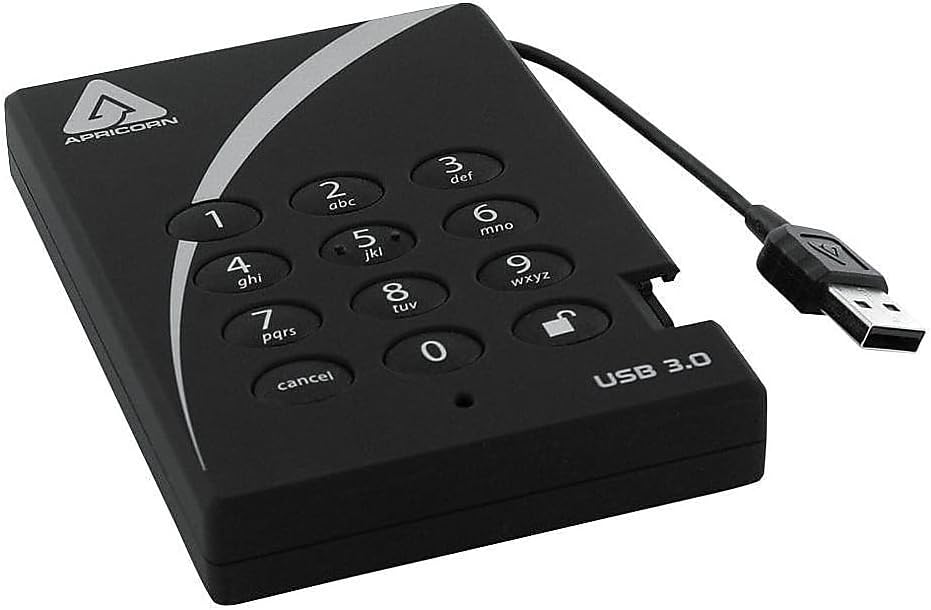









defilm –
MAC OS X issues is Apple’s Fault, not Apricorn
I purchased this drive based on the review in Wired magazine. I have been a technologist for 30 years, and I specialize in infrastructure theory, quantitative analysis, of Systems, Networks in real-time embedded systems. So I do know a thing or two about this stuff… I initially had problems and gave a one star review. Apricorn worked tirelessly to investigate the problem, despite the fact that MacBook users are really not the biggest target audience. Not that we are not important, but the target for this device is personal PC laptops, corporate, government agencies, and military. These people will have no such problems with this drive because the unique conditions I was using the drive for, and the original failure has more to do with Apple’s engineering on USB 2.0 ports on older macbooks and not Apricorn, I felt compelled to recant my review and re-write it. This also says I have also been around long enough to know that you never see it all no matter how often you think you have and you aren’t always right.Often as an engineer I am paid to find nearly any possible method of causing failure. In this case I had a failure, but Apple’s older model MacBookPro’s USB 2.0 ports just barely meet the required 500mA USB 2.0 spec… preserving battery life, (and I know Apple users won’t be surprised by that!) but resulted in not likely providing enough power to the drive. Never the less, Apricorn does provide a Y USB power cable and on older Macbooks you should have enough power from two USB 2.0 ports if on the rare event you were to see this issue. If you are planning on upgrading or have already to Mountain Lion, you already likely have a late 2011 or newer 2012 MBP, and have no concerns. I do suspect that under some circumstances older MBP users that want to take advantage of the plug and play encryption technology may need to use the dual Y cable. e.g. 2010 or older.As you would likely suspect, the drives require more power on spin-up. I realize this is more reason for Pre-2011 MBP owners to feel more left out than they already did when Apple mandated new features, and Mountain Lion itself to run only on late model Macs. It should be no secret from the company that comes out with a new Iphone each year just in time for you to buy up and renew your 2 year carrier contract, that Apple wants you to upgrade your MacBookPro! Product genius and marketing genius over there at Apple.So Laptop users, stop reading and buy it, you will love it. I use it to store data that I don’t use as often but still need with me. This data don’t warrant me keeping it on my my internal 512GB SSD drive. If the drive is stolen, I need not worry, it will be wiped before they could ever decrypt it. I would just replace it. (Of course you are going to back it up right! That should go without saying for your computer and external drives, even USB)As for Apricorn as a company and their technical support, and entire organization that got involved, it is beyond outstanding. They really stand behind their products.
Amazon Customer –
Private Self-Storage
This product has allowed me to move digital files from “the cloud” to protected self-storage. Once i save up enough money, I intend to purchase a second one prevent a “single point of failure.”
Dickie Dunkin –
What It Won’t Do…..
I have five of these, and all are working fine. There is no noticeable performance loss due to encryption. From a NAS to the USB 3.0 Padlock I’ve seen burst speeds of 100MBytes/sec. (800Mbits/sec.), then it settles down to a steady 62 Mega Bytes per second. I’ve transferred a 2.6 GigaByte movie file in about 40 seconds.The Positive:1. Because there’s no software to install, it works with media players and should work anywhere you use a standard USB hard drive. I keep kid’s movies on a standard drive, and my movies on the Padlock. No need to worry about the kids watching R-rated movies when I’m not around!2. Multiple passwords allow up to ten persons to enter their own password using the alpha-numeric keys. This is very convenient if you want to use your Windows password to access the drive. All other encryption devices I have tried allow only one user password or have only numeric keys. A separate Administrator password allows you to delete or add other user’s passwords.3. Low power consumption – I have been able to use the drive on every computer or media player I have without the provided Y-power cable.What it won’t do – the down side:1. Although you can have multiple passwords, all users access the same data on the drive. It would be a real plus if file access could be controlled by which password is entered.2. Rebooting your computer locks the drive even though power is never removed from the drive. I have a remote office and I do a lot of work using remote desktops. Occasionally I need to reboot the remote computer, and with this drive the data is inaccessible after the reboot. For me, this is a “deal breaker” and I need to stay with software encryption on a standard hard drive. It would be nice to have an optional software program to lock and unlock the drive.
Kiel –
Convenient Piece of Mind
I had used several Apricorn Aegis a drives at work and decided to try one for personal use. Case is tough and doesn’t feel like it will be damaged easily. Transfer speeds are good given it is a HDD inside. The cable could be longer but it is nice to be able to snap it into place around the device and not carry a separate cable if you don’t want to. The one thing I usually have to do on most modern computers I have used it on is to adjust the power saving settings on the USB port it is plugged into. More often than not the power port would enter low power mode during a multi-hour transfer which would trip the auto-lock on the drive. While a nice security feature, and how it should be as it thinks you removed the drive, it could be frustrating to come back several hours later thinking the transfer should be done but it only got 5-10% through before it quit. After adjusting the power saving settings though the issue has not returned. These drives are great and I have recommended them to anyone else who needs a nice hardware encrypted drive that does not rely on software executables on the computer to unlock your drive.
Chris –
Prompt delivery and great product
Product appears high quality. Easy to set up. Works great.
Adam H –
Flimsy
This falls apart easily, particularly the connection. I had to replace it several times because it stopped connecting to my device.
Hafenscher Esther –
C’est un appareil plus cher que les autres disques dur du marché, mais au moins c’est fiable. J’en ai déjà un depuis plusieurs années et c’est un appareil extrêment résistant. C’est pour cela que j’en ai acheté un deuxième. Je le conseille vivement si vous ne souhaitez prendre aucun risque de perdre vos données.
Jonathan Yu –
No issue at all until now. Very good and happy.
Matteo –
Klasse Gerät !!!
Glenn –
Excellent reliable device, really easy to use. Will def buy another one!
Mike Lewis –
Arrived real quick with decent instructions on how to set up the password then it has been fast and simple to use. Worked well with all my MS Office products as well as some videos and miscellaneous file back up tasks. Speed is more than adequate and the thing is easy to transport around. The comfort of having encrypted files is wonderful I just hope the encryption is at least half as good as they claim!