The HP ENVY 6055e makes it easy to print, scan and copy creative projects, borderless photos and homework with automatic 2-sided printing. It includes the optional HP+ Smart Printing System that keeps itself up to date and ready to print from virtually anywhere at any time—at no additional cost.
FROM AMERICA’S MOST TRUSTED PRINTER BRAND – Perfect for busy families printing documents, borderless photos, homework and creative projects. Print speeds up to 7 pages per minute color, 10 pages per minute black.
3 MONTHS OF INK INCLUDED when you activate HP+ – Includes 3-month subscription for Instant Ink delivery service with HP+ activation. Ink ships automatically so you never run out. After 3 months, monthly fee applies unless cancelled, and you save up to 50%.
INCLUDES HP+ SMART FEATURES – Activate HP+ to get advanced features for mobile printing, security, automatic updates and more. HP+ only works with an HP account, internet connection and HP Ink for the life of the printer.
KEY FEATURES – Print, copy, scan, auto 2-sided and borderless printing, mobile and wireless printing.
HP SMART APP – Print, scan and copy from your phone—from anywhere. Get additional advanced features with HP+.
EASY TO GET IT ALL DONE – Easy wireless setup and self-healing Wi-Fi
This printer is intended to work only with cartridges with HP chips or circuitry and will block cartridges using non-HP chips or circuitry. Periodic firmware updates will maintain the effectiveness of these measures.
Customers say
Customers find the printer prints fast, with excellent color copies and good value for money. However, the printing quality receives mixed feedback – while some say it prints very well, others report printing fails. Moreover, setup experiences are mixed, with some finding it very easy to set up while others consider it a huge pain. Connectivity is also problematic, with customers reporting issues staying connected to WiFi. Additionally, the ink quality is concerning, with reports of ink drying up after 2-3 uses.
AI Generated from the text of customer reviews



















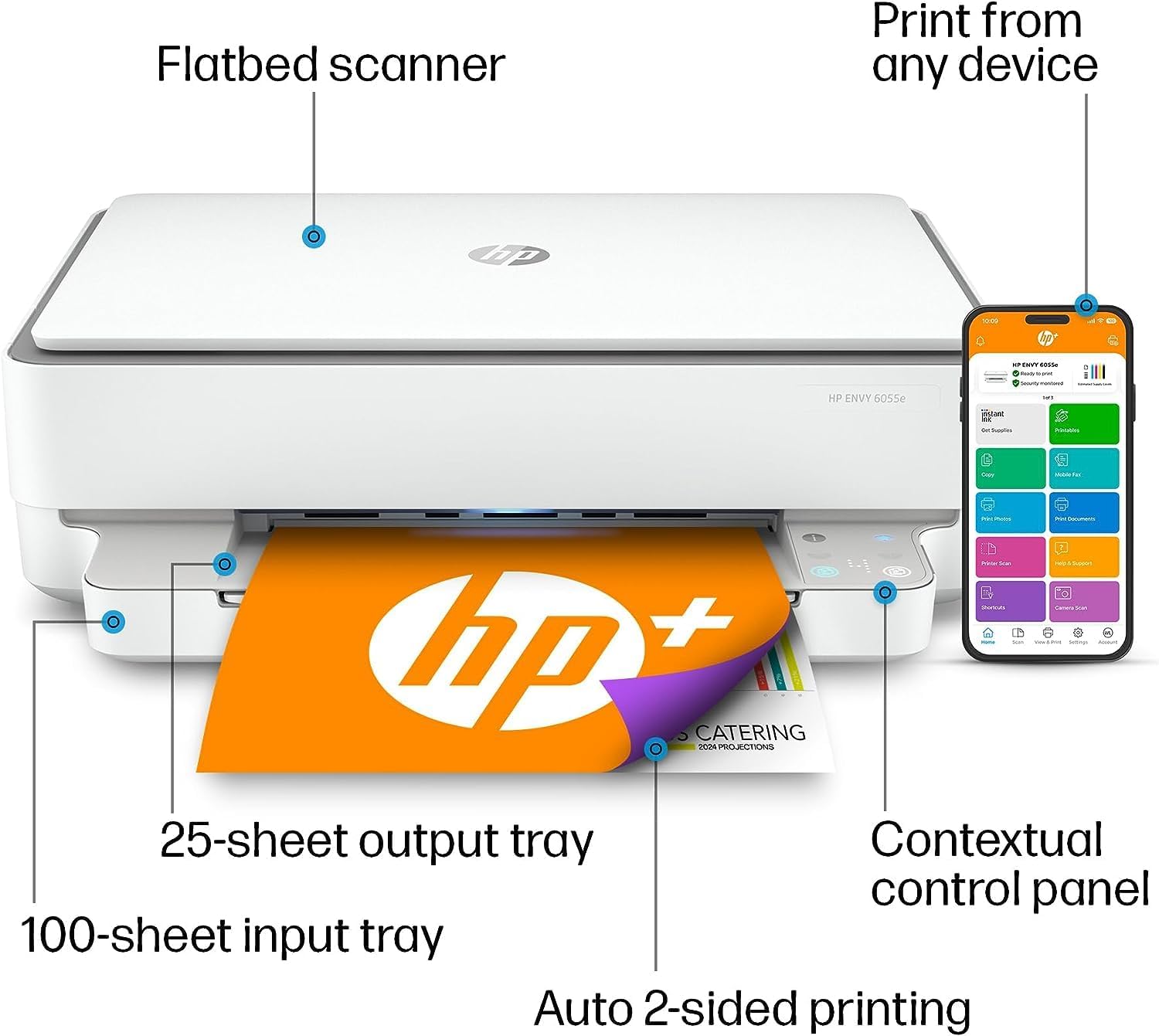
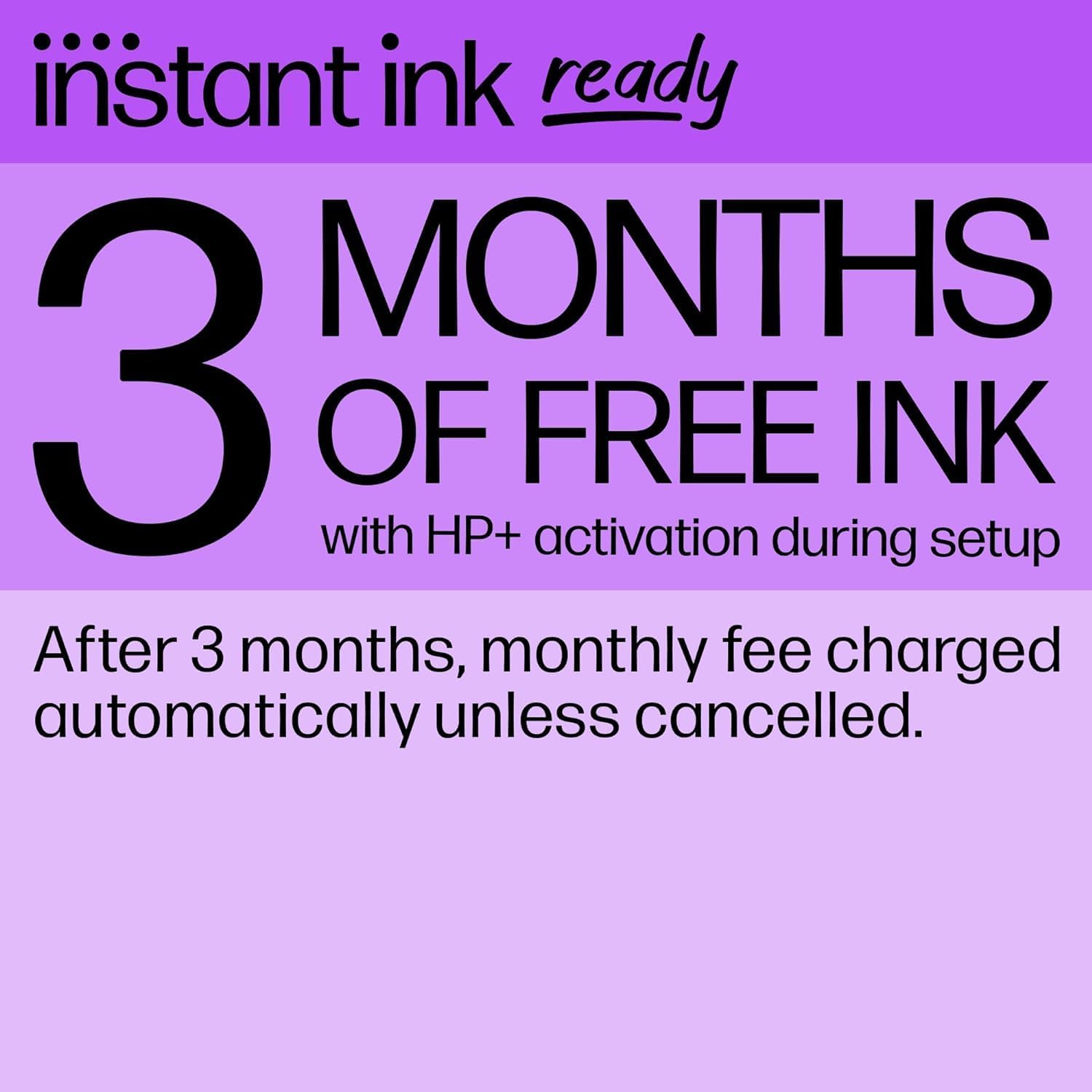

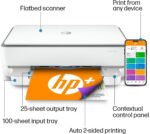







ULYSSES J. –
“My Honest Review of The HP ENVY 6000 Series”
“My transparent review of The HP ENVY 6000 Series” I RATED THE PRODUCT WITH 5 STARS EASILY AND WITH A FULL RECOMMENDATION.Well, first thing first…, In 2008 I purchased an HP DeskJet 3512 printer (print, scan, and copy). It also had the capability of connecting to the Internet which was optional. Just like anything else, it quit working and I had to replace it. I am on the tech savvy side of things and this helped me to maintain my HP_3512 printer for lasting as long as it did. Anyway, The HP ENVY 6000 Series caught my attention after exploring other brand-name printers. As I read the bitter and sweet reviews from different purchasers, I remembered the same thing when I decided to purchase the HP DeskJet 3512 printer. The bottom line on that is you can give it a 5 star rating depending on how you understood the instructions and followed them as written. Now, my previous Hewlett-Packard printer was connected to my desktop via USB cable and The HP ENVY 6000 Series was also connected to my desktop via USB cable. Looking at the setup guide, you simply do what it says… Number 1. Remove the packaging, tape, and cardboard. Number 2. I placed it down by my Dell PC desktop and first plugged it in. The unit then automatically powered on. Just like the instructions says in (step 2) you will need to wait until the printer lightning turns purple. INTERJECTION HERE_ my Dell PC desktop is using Windows 10 with 64 bits. Keeping away from any conflicts, I went to my ‘Settings’ and made sure I removed the old HP DeskJet 3512 printer from the Devices “printers and scanners section” From there, I used the same USB cable from the old printer and connected it to The HP ENVY 6000 Series. Now, when you get to step 3. You have the choice to hook it up with your iPhone or PC. I chose to do it using my desktop. Although the chrome browser is set up on my Android phone, 123.HP.com refused allowing me to connect because I probably needed the Apple iOS or iPadOS. Apparently my Android phone lacked the secured hardware or software program for a performance connection. Nevertheless, I made the connection using my desktop with the USB Cable, downloaded, and installed the software on my computer. Obviously, you want to make sure you have your paper and ink already in place during the HP Smart app installation. The easy part here is to lift up the scanner section and allow the printer to go through a 2 or 3 minutes sequence. Then you’ll notice the color-black carriage automatically move into position so you can install your ink cartridges. Nevertheless, you will complete step 3. This is the online process for setting up the printer to work on your computer and hopefully successful. Then you go to step 4. Simply follow the instructions to connect the printer to a network and activate HP + features;during this part, I opted in to take advantage of the six-month free ink offer. In my case, I don’t use a whole lot of paper or copying. As of now, I have activated up to Jul. 2024.. I had success with this without any problems. Moreover, I am able to use my Android to do printing and copying online. You can either choose the Apple Store or Google apps offering a large number of applications to install on your iPhone connecting your printer to a Wi-Fi link. I chose the Airprint app to do my printing using my Android. I made the HP ENVY 6000 Series purchase during January 10, 2024 from Amazon. The company delivered the product around 5 PM on January 11. Of course, HP have their reasons for you connecting your printer through Wi-Fi using your iPhone rather than connecting through your desktop or laptop. I just preferred using the USB cable as everything is working great. After shutting down my desktop, I also shut down my printer. I took this action becauseI prefer all lights turned off when I shut down my computer system. So, during Friday 12, I turned my computer back on and powered up my printer which automatically connected to the Wi-Fi without any problems. In conclusion, I had no problems with the installation nor am I having problems with the printer so far. However, if I have problems further down the road, I will do another review. Therefore, I have rated the product with 5 stars and do recommend it as a good purchase.
Amazon Customer –
HP – Bate and Switch
Bought the HP Envy 6055e in mid April, 2024. Was told it came with 3 months worth of free ink. Both cartridges were dry before the end of May. This was with very limited use, no more than 100 prints, a fairly even mix of full color and black& white. Thought this was surprising with a name brand product but decided to let it go, even though the three months promise by HP was certainly not an example of ethical advertising.Replaced the HP cartridges with remanufactured cartridges by Ubinki that were literally half the cost of HP cartridges. These worked great, with the same load of use as before, until today when my printer spit out a note from HP that notified me that the printer would not work with aftermarket cartridges. I’ll say this again, in case you missed it…The printer printed out an error report to let me know it didn’t work with my cartridges. In other words, the only thing I can print are pristine error reports. I can print those all day, if I want. I just can’t print what I want to print on my printer.I called HP customer service and was told that HP printers are not built to shut down when unless the cartridge is defective. I told them that this is obviously untrue. So now, I have two completely unusable, almost full off market printer cartridges that I can’t use and I’ve had to buy HP cartridges whether I like it or not. I have been an HP customer for 30 years. This is probably the 6th HP printer I’ve purchased. I will never purchase another product (other than printer ink, which I have no choice but to purchase for the rest of my life) again.Print quality on the HP Envy 6055e is fine. Nothing special, but adequate. The way this company does business however is terrible. Highly recommend against buying this or any HP printer. I got bamboozled.
J –
J
This was my first “refurbished” by Amazon printer that I bought. It was delivered in an HP box, well-packed and included the set-up instructions, all the parts were included and well wrapped. I have now been using it for three weeks and it prints as if it was brand new. All functions work and great value for the price. The printer was cleaned. I highly recommend it.
Bill Flight –
HP printer
Works well if you can keep it online.
1stSam –
Works great
The control panel could be better but does a good job
Mona –
Stopped working after only a few uses – extremely disappointed
I purchased this printer in April 2024 and have used it maybe 5 or 6 times in total. Despite such light usage, it completely stopped working in less than a year. The blue Wi-Fi light stays on, but it cannot connect to any device, and it only prints blank pages. None of the reset procedures worked — even the standard wireless reset buttons are unresponsive.After digging further, I found out it’s a Certified Refurbished unit. I expected a professionally restored product to be reliable, but this has been incredibly disappointing. Customer support offered no real solution other than sending it in for repair.If you’re considering a refurbished HP printer, think twice — the cost savings are not worth the risk of ending up with a unit that fails almost immediately.
danny belflower –
Printer/scanner
This worked right out of the box. Quiet and works with my Internet.