Enjoy high-speed file transfers and extreme in-field durability with Rugged Thunderbolt USB-C, an external hard drive. For those who have a need for speed, transfer files with speeds of up to 130MB/s using the integrated Thunderbolt cable that seamlessly wraps around the enclosure when not in use. Trek confidently with a portable external hard drive that’s drop, dust, and water resistant. Includes a one-month complimentary membership to Adobe Creative Cloud All Apps Plan for access to awesome photo and video editing apps. Enjoy long-term peace of mind with an included three-year limited warranty protection plan and Rescue Data Recovery services
Enjoy high-speed file transfers and extreme in-field durability with Rugged Thunderbolt USB-C, an external hard drive
For those who have a need for speed, transfer files with speeds of up to 130MB/s using the integrated Thunderbolt cable that seamlessly wraps around the enclosure when not in use
Trek confidently with a portable external hard drive that’s drop, dust, and water resistant
Includes a one-month complimentary membership to Adobe Creative Cloud All Apps Plan for access to awesome photo and video editing apps
Enjoy long-term peace of mind with an included three-year limited warranty protection plan and Rescue Data Recovery services
The available storage capacity may vary.
Customers say
Customers find the external hard drive rugged and reliable, with one mentioning it can survive a waist-high drop. The drive is praised for its speed, portability as a compact drive, and storage capacity for large files, while being easy to set up and use. The functionality receives mixed feedback, with some reporting excellent performance while others experienced failures within months. The connectivity aspect also gets mixed reviews, with some praising the built-in Thunderbolt cable while others report disconnection issues.
AI Generated from the text of customer reviews



















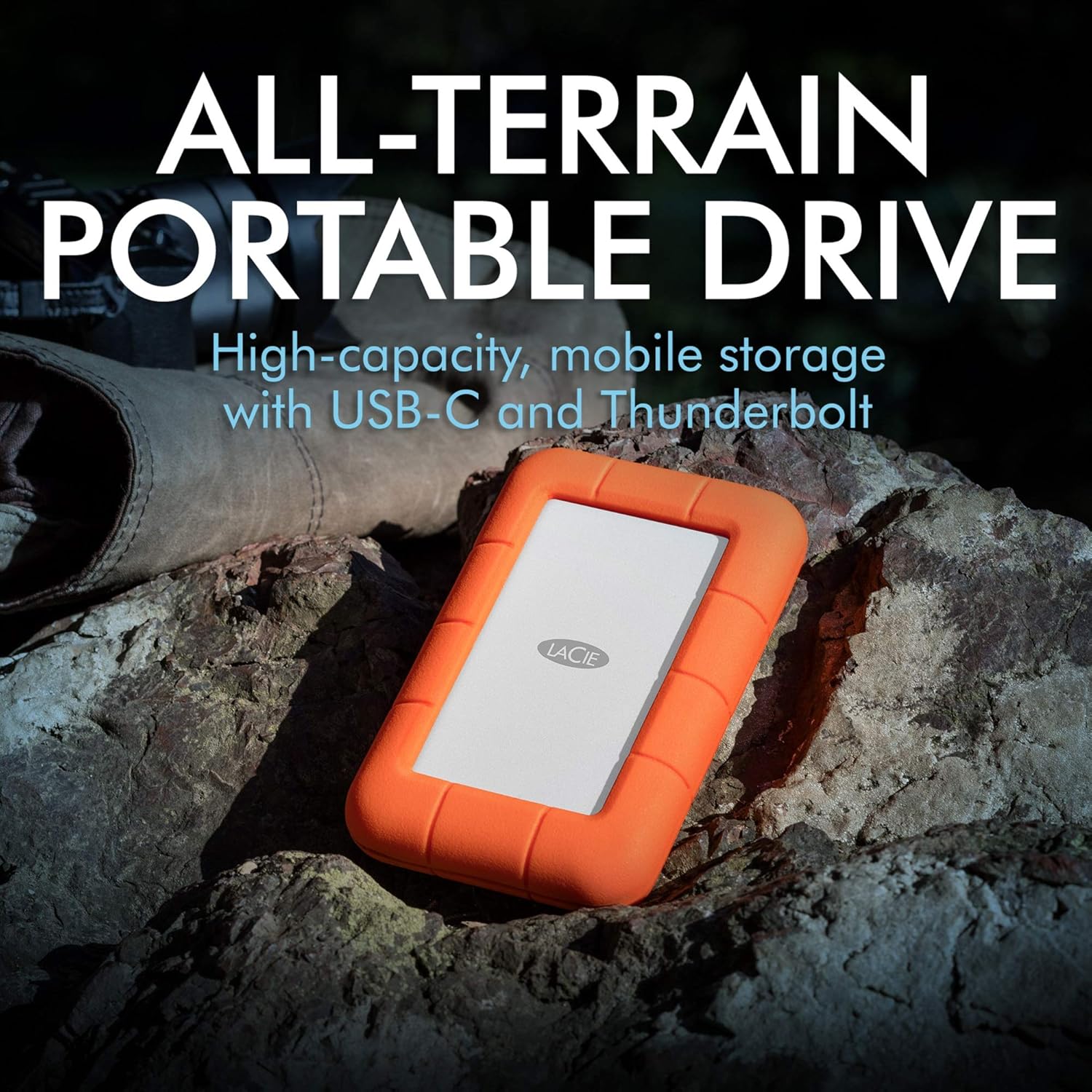

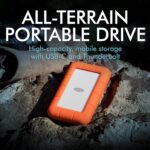






Stellafa –
Very popular
I haven’t needed to use this yet, but, so far it’s as described and very highly recommended by friends.
Jason Harrington –
Slight learning curve
This drive comes loaded with documents on it that are helpful. I did not know this before I formatted my drive, but I still got it all set up in the first night I got it. I was just not catching on at first to the right way to do it.I use a MAc and my wife had to show me the invisible partition, because at first it looked like my drive was not showing full capacity data limit. All that said, I got through the set up, and I love this unit! My wife wants me to go wireless wifi drive and I may do that in the future, but for now this is a great compact drive that looks classy and holds aa ton of files. It iis very rugged with the orange rubber thing around the edges. I use this with my recording studio and my graphic design projects. It works like a charm!
I.B. Miller –
Great value and very fast, especially using TB3
Very fast, portable, convenient. My only niggle is that there are two modes of connection: Thunderbolt 1+2 and Thunderbolt 3 [USB-C] but the TB1+2 cable is hard connected and the TB3 isn’t… it’s not a huge deal but it does mean that if you want or need TB3 speed, you have to carry the TB3 cable separately. Aside from that, it mounts fast and from my experience works perfectly. I cannot comment on “rugged”, as I don’t think any drive should be mishandled and I’m certainly not going to do a life test. Do note that this is a platter drive, so no matter what “rugged” might indicate to you, if this is dropped when spooled, your data is gone forever as the platter or heads or both will be damaged. if you need truly rugged, you need a true SSD, not this.For me, I need to transfer loads of video from GoPro, Drone, and Stills Rig when traveling and this thing is blazing fast with a small footprint.
J. A. Bachar –
Rugged Thunderbolt USB-C
This LACIE 2TB drive is very fast on my MacBook Pro! It is so easy to register and set up. I was amazed to see that it can be dual formatted for Mac as well as Windows!Now I wish that I had purchased a 4TB or larger drive! I do plan on buying another LACIE USB 3.0 1TB as well for my MacBook Pro for use with Mac Time Machine as soon as I can afford to do so.Hope Santa reads this? 😳Last of all Amazon was GREAT because they stopped a previous order I made in order and QUICKLY refunded me on my Amazon Account. I’M IMPRESSED AL THE WAY with my product and AmazonJohn B
Amazonian –
BE ADVISED…TRANSFER SPEEDS ARE MUCH SLOWER THAN STATED!
They state, “Thunderbolt speeds up to 510MB/s with SSD (HDD up to 130MB/s)”. This was not true for me!I own about 20 external drives, so I am quite familiar with what to expect. This drive is among the slowest I have encountered. I have a 6 year old USB 1 drive that speedier than this drive. Using a MacBook Pro 2018 with Thunderbolt 3 USB 3.1 connections, this drive transfers data at the rate of about 25 MB per second, not the 510 MB stated on the product. I am less than impressed at these speeds. For example, I am transferring 2 TB of data right now, and it will take about 24 hours to complete the process. If you do the math, it is about 25MB per second…a far cry from their advertised speeds. Even at 130MB per second, the minimum of what they state, this job would take 4 hours, not 24 hours.The other annoying thing about this drive is that it states that it is USB 3.0 compatible but it is not Thunderbolt 3. They do provide all of the cabling you will need to connect to most any computer, but there is a pre-installed cable that wraps around the drive and tucks in at the end. If you own a computer that uses this connection, then you are good as gold. But if your computer doesn’t have this connection, then you are stuck with the cable wrapped around the drive that you will never use. It’s annoying and it is in the way and it cannot be removed. While I agree with the idea of what Lacie is trying to do, it only serves those people who own computers that use that specific cable connection. If you don’t have a computer with that connector, then it’s a useless appendage and an annoyance.I would expect to see better performance and product from a company like Lacie. I own many of their older drives, so I thought to give them another shot, but sadly disappointed.And lastly, I paid a premium of about 80% more for this drive over a similar drive, just so that I could take advantage of the USB Thunderbolt speeds, only to find the speed to be about 5% or at best 10% of the stated transfer speeds.One final point of fact, I took a 335 GB group of files and simply duplicated them on the drive itself….meaning that the information was not transferred from one device to another device…they were just copied on the same drive itself. That task took more than 4 hours. If you do the math, you will find that the transfer (duplication) speed was 23.3 MB per second!
Rich –
Critical
It appears to be saving all data on our iMac. This will of course be critical should the iMac have a melt down. However, for someone, who like most people, is not a computer or tech nerd, setting it up was anxiety provoking.It is not, plug it in and your set. It was particularly nerve racking when it said that using it with an iMac required reformatting. Then you need to “erase”. I am always nervous when I have to erase.Luckily I have a Apple expert friend who assisted me via the phone. It wasn’t easy, but it appears to be functioning.
Steven –
Product says “water resistant” that wasn’t the case in my experience…
Purchased on Nov 18th 2017. I’m a DJ and was at an outside gig when the weather took a turn and got rained out. The ext drive suffered some water damage. I was reading about the 3 yr limited warranty and product which states it’s “water resistant” well apparently not cause now when i plug in the drive it just makes a beeping sound it’s not clicking which could be worse. I packed up the equipment as quickly as possible so I didn’t think the rain affected it that much but it doesn’t even boot up on my laptop anymore. So much for being “water resistant”
Ben Thomasian –
I use this for backup and to carry media on the go
I purchased this case because it’s rugged and can handle the travel I do with it. I have a small HD on my laptop so I needed a device that can be powered from the port on the laptop and allow me to use it on the plane, at the airport, in the car or out in the middle of nowhere. It can take a fall with the rubber around, but I do take care of not dropping it too often or from a high distance, from about a sitting position to the carpet or grass.
Anil kumar –
Little heavy and slow to read.
Ankul –
Product was manufactured in 2018 and already 2 of 3 years warranty was lapsed. I am only left with 1 year if warranty on the product! The promised Adobe CC license was also expired!
Satbol –
Há alguns anos tenho dois Lacie Quadra D2. Ambos com 1TB de capacidade e nunca falharam. Por esse motivo, segurança, comprei outro produto da lacie, Rugged, agora com maior capacidade.
anniemation001 –
This is the second LaCie lightning 2Tb external hard drive I have purchased in India. They are more expensive here but I needed them. So had to bite the bullet. Having said that, the units work well and with the lightning connection made, are very fast in downloading photos etc. They are ruggedly built but I’m not sure of the built in lightning cable as it is not a plug in unit. So if damaged can not be replaced. Would have preferred a plug in cable. So all in all, a good prosuct and lives up to its specifications. Only other comment is that the unit gets a bit warm sometimes when used extensively. Very good product.
Rich Thomas Copeland –
The drives are different. Double-check you know which one you’re ordering. Sometimes clicking on a different SIZE means you actually are choosing a different DRIVE. I meant to buy a RAID drive (the one with the card reader), but clicked on a larger one and ended up with a Rugged. The product is fine and I’m using it, but it’s such an easy mistake to make if because they all look basically the same.