Product Description
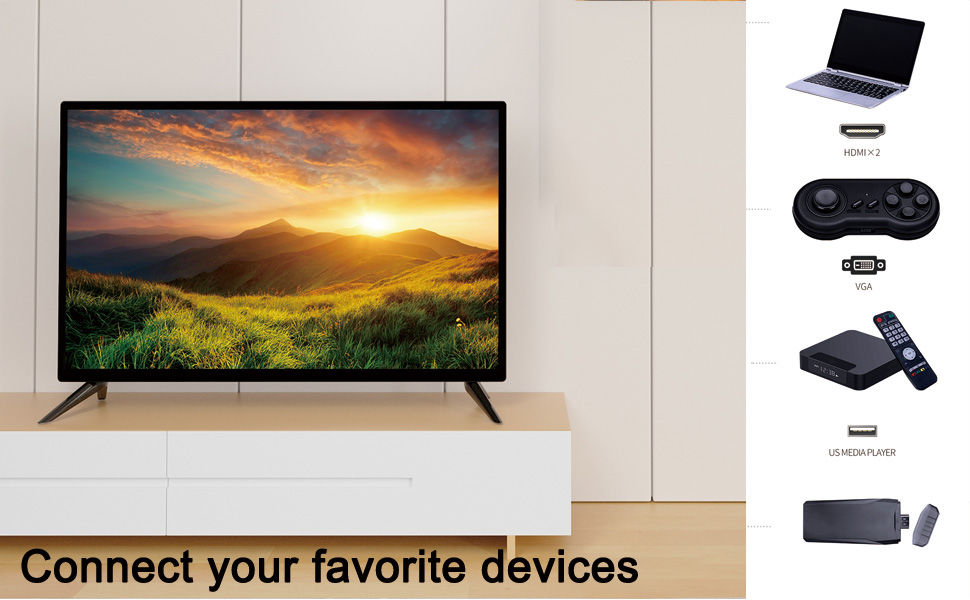
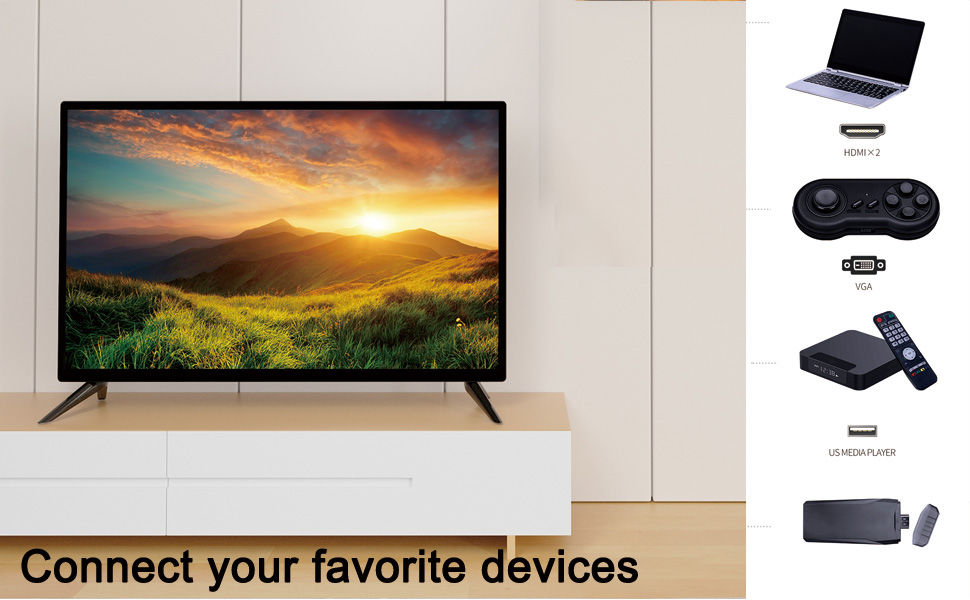


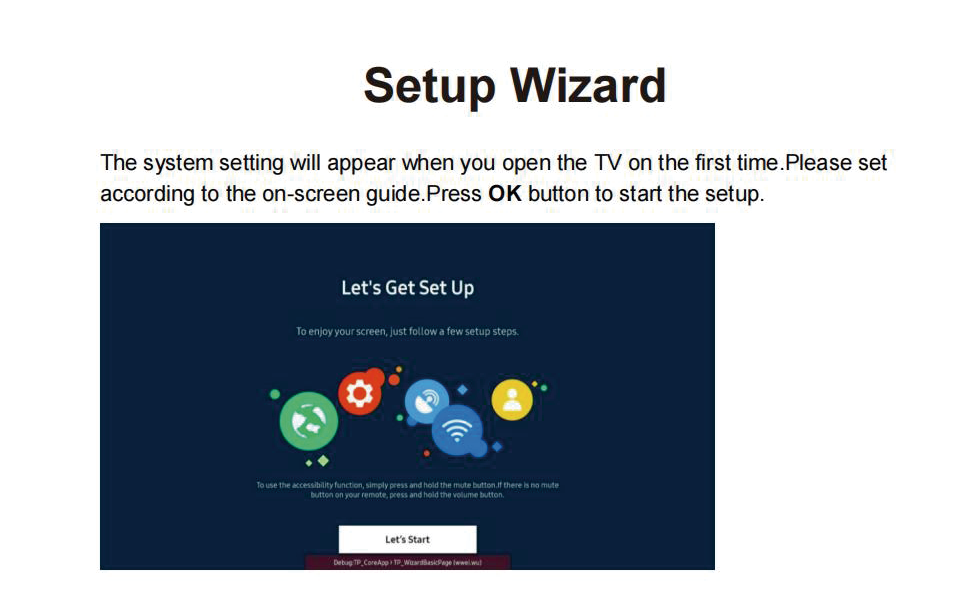
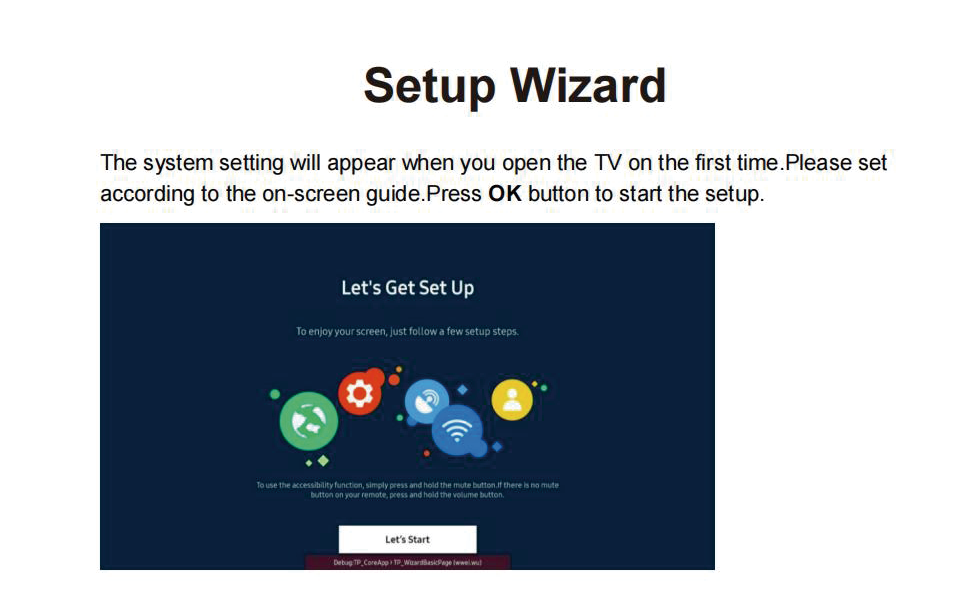
Initial Setup Process
Start Setup Wizard
Press the OK button to begin the setup when you first turn on the TV.
Select Country/Region
Use the Up / down directional buttons to choose your country or region → Press OK to confirm.
Connect Devices
Use the Up / down, left / right buttons to select connected devices (e.g., antenna, HDMI) → Press OK to start signal setup.
Auto-Scan Channels
Choose your signal source (e.g., antenna) → Press Next to auto-scan for available channels.
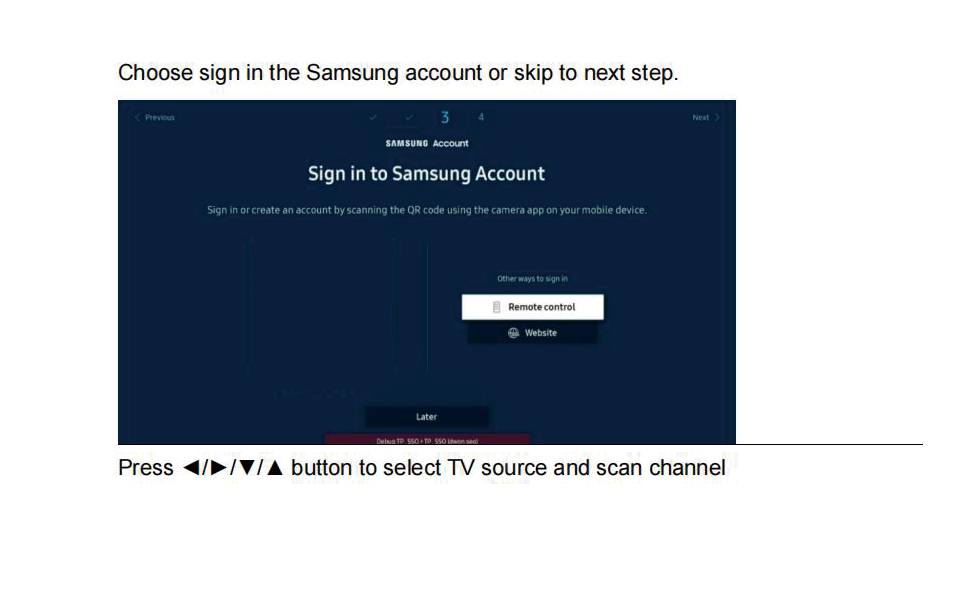
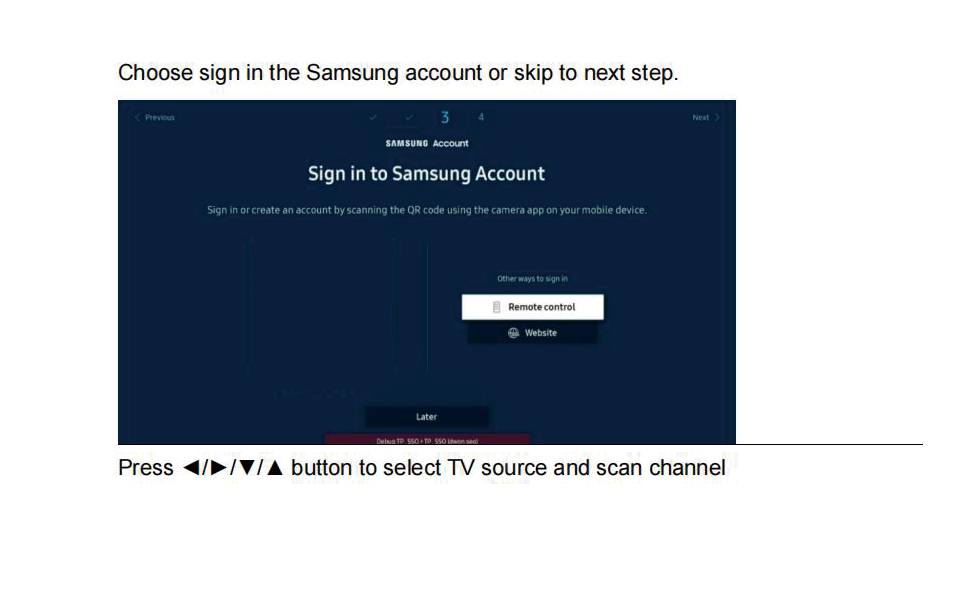
Terms & Account Setup
Agree to Terms & Privacy Policy
Press OK to accept the Terms & Conditions and Privacy Notice.
Samsung Account Login (Optional)
Select Sign in to Samsung Account to log in or Skip to proceed without it.
Note: A Samsung account is required for advanced features (log in via mobile or PC).
Choose TV Signal Source
Use directional buttons to select your input source (e.g., cable, HDMI) → Press OK to confirm.
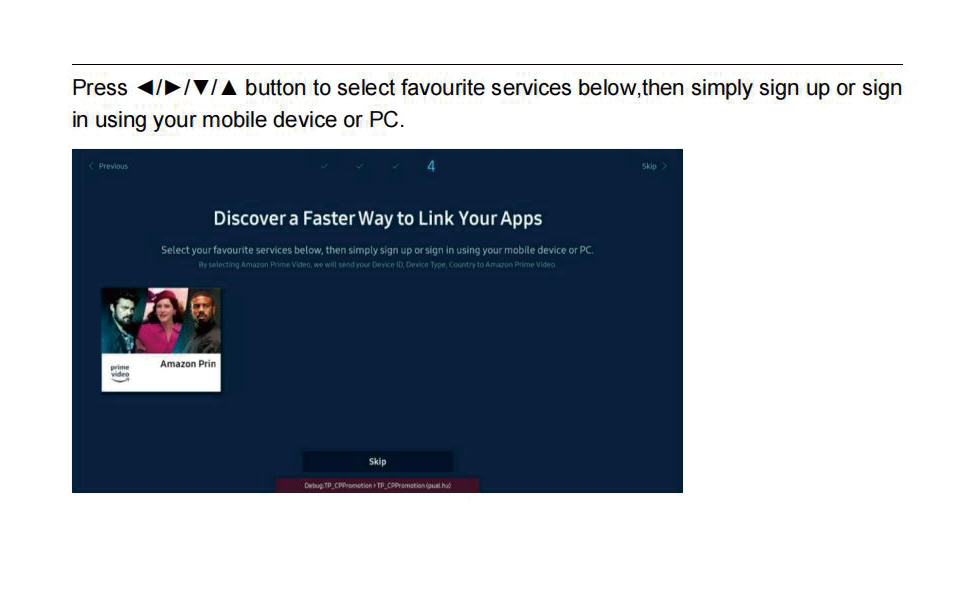
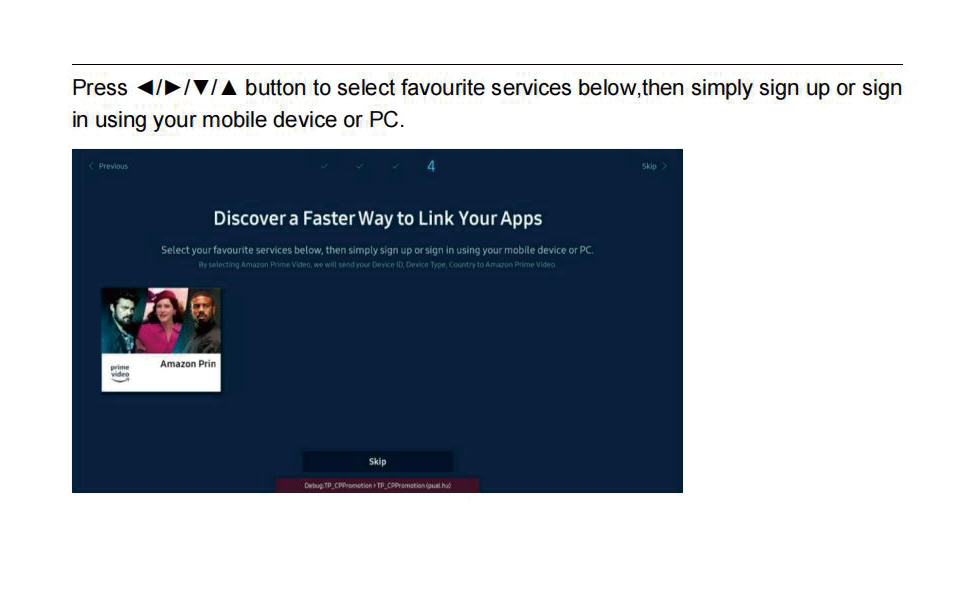
Home Screen Navigation
After setup, access the Home Screen to explore recommended content.
Privacy Settings
Go to Privacy Choices → Press OK to:
Review Privacy Policy and Terms & Conditions.
Manage data preferences (e.g., ad personalization).
Search Function
Select Search → Press OK to find channels, programs, movies, or apps (requires internet).
Link Favorite Services
Use directional buttons to choose services (e.g., Netflix, YouTube) → Press OK to sign up/log in via mobile or PC.
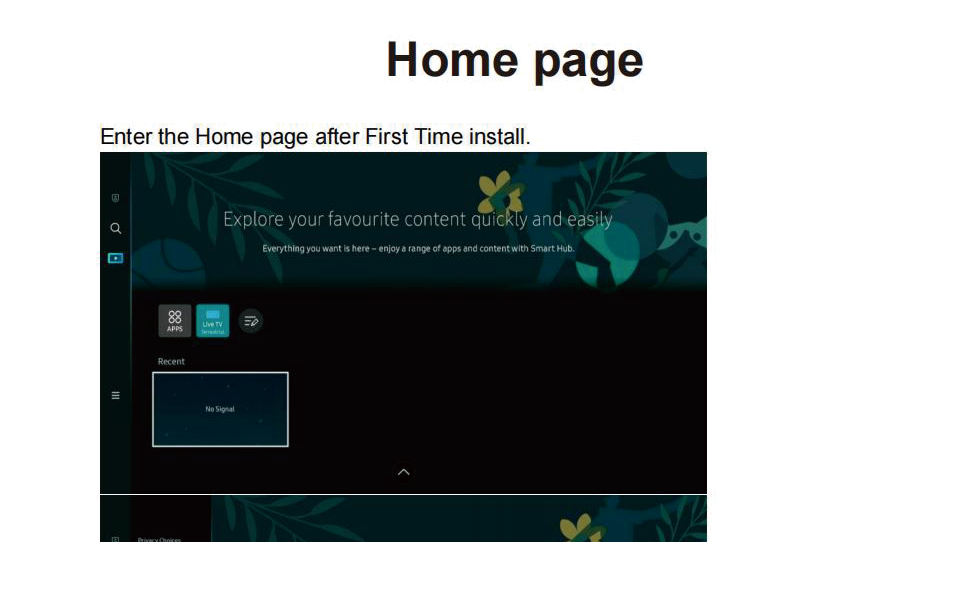
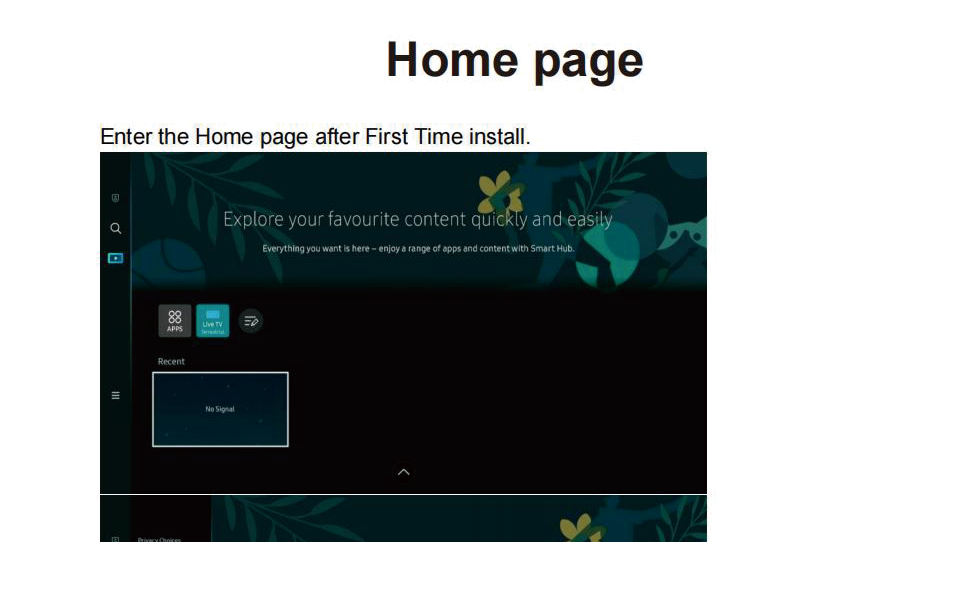
Basic Navigation:
Directional Buttons (Up / down, left / right): Navigate menus.
OK Button: Confirm selections or proceed.
Back/Return Button: Return to the previous menu.
Important Notes:
An internet connection is required for smart features (e.g., app store).
Important Note: When activating the TV for the first time, a Samsung account is required.If you don’t have a Samsung account, please register one from Samsung official website.This TV is not Samsung TV, but used Samsung’s operaiting system.If there are any problems with the Setup Wizard process, you can contact us. We will provide online or telephone technical support.thank you.
Tizen OS: The Tizen OS is built in the smart TV, Enjoy a sleek and intuitive interface and make finding your favorite content a breeze. With Tizen OS, you get quick access to popular streaming services like Youtube、Netflix、Disney+、hulu.
Easy-access buttons. Instantly access Netflix, Amazon Prime and Disney+ with dedicated buttons on the remote control.
Samsung TV Plus: Primarily offers free live TV channels, covering various genres such as news, sports, entertainment, music, and family – friendly content. It’s a completely free streaming service.There are no subscription fees involved, and you don’t have to input your credit card details.
Samsung App store. Seamlessly download all your favourite apps from the Samsung App store, putting endless entertainment at your fingertips.
Impressive 720p Resolution, The combination of 720p resolution and HDR10 provides crisp images, vibrant colors, and enhanced contrast, delivering a truly immersive and captivating viewing experience.
High-Dynamic Range. Brighter highlights, better contrast and more realistic colours.
Customers say
Customers find the TV’s picture quality very good. However, the sound quality receives negative feedback.
AI Generated from the text of customer reviews


















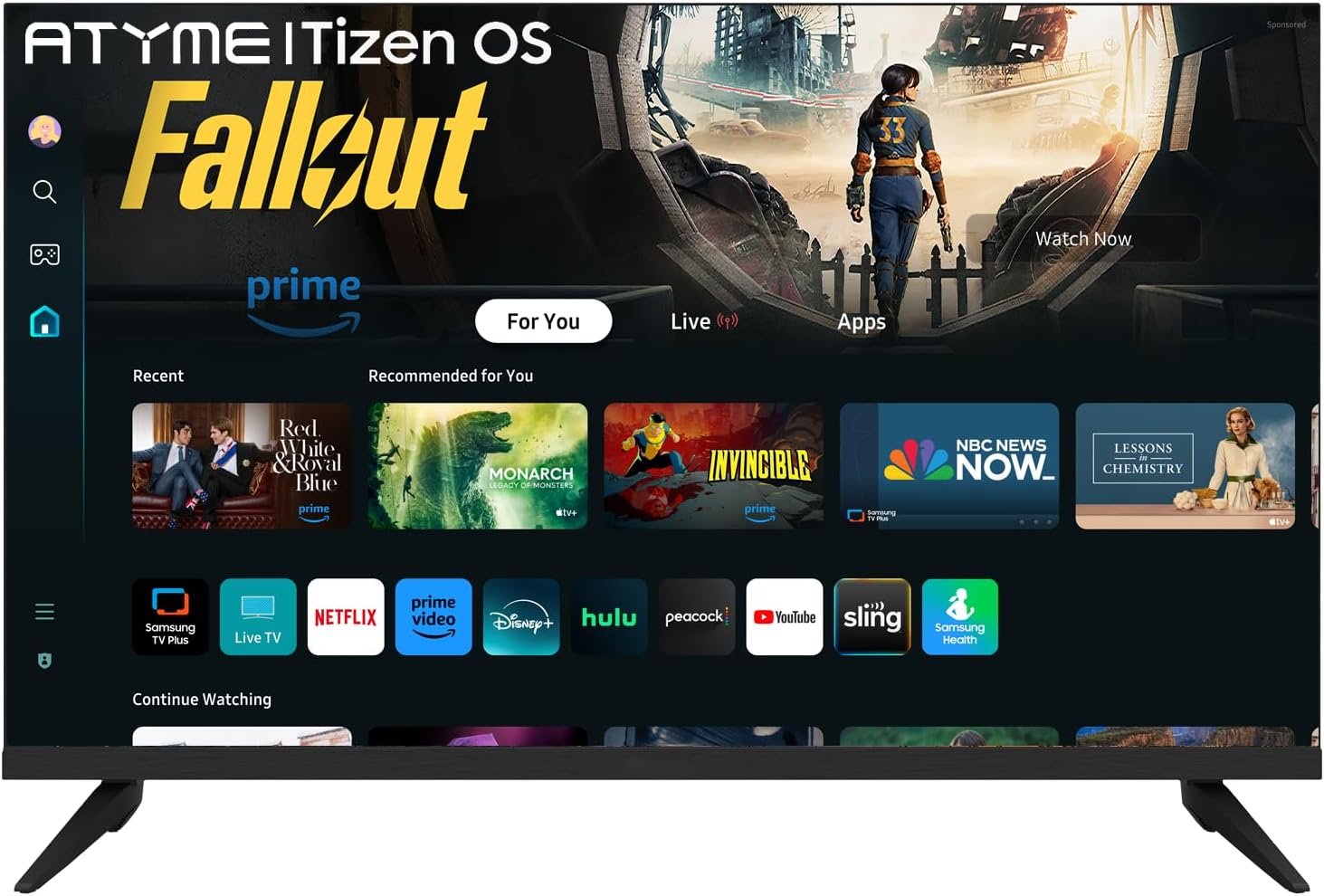
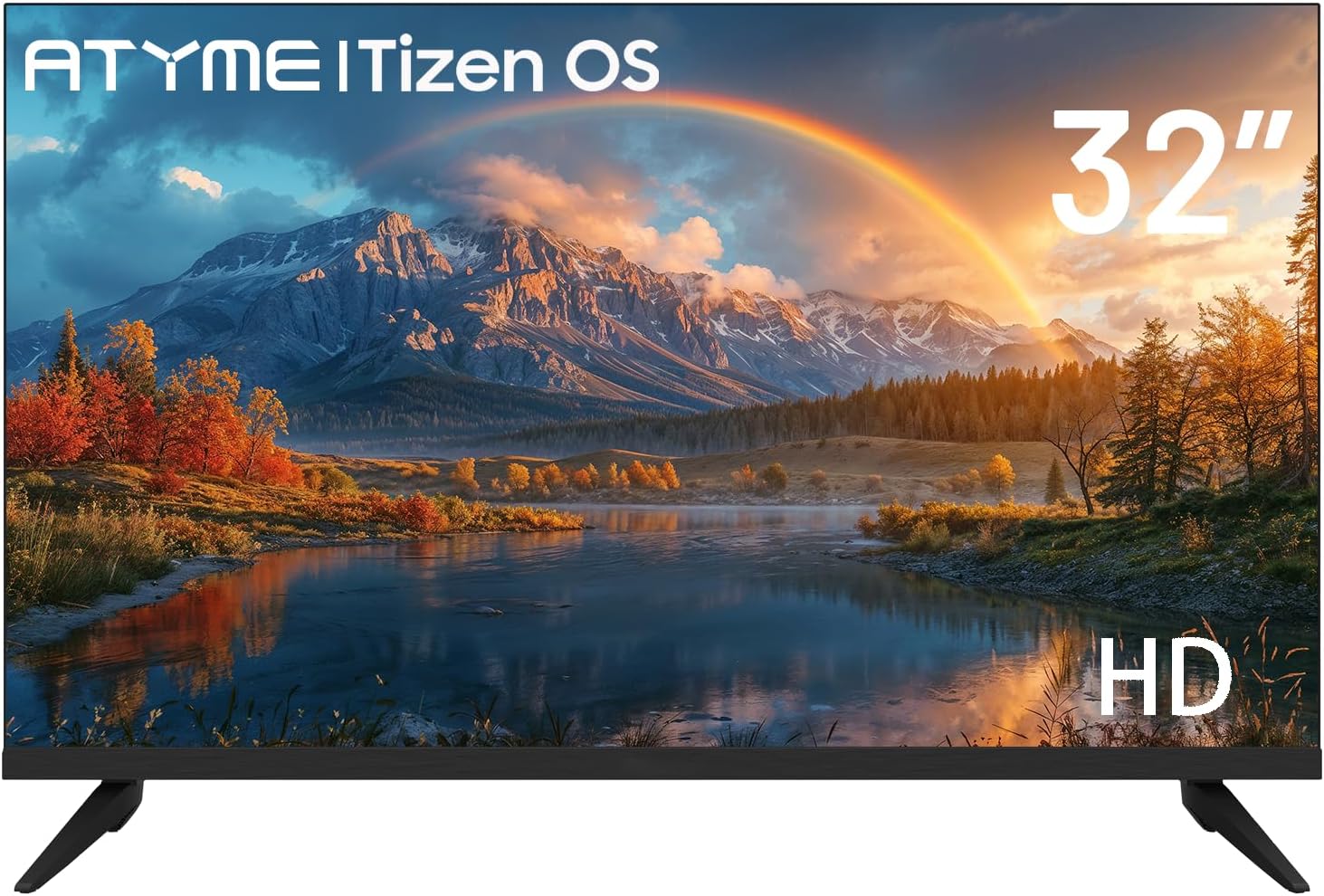












Janice –
Nice clear picture!
This tv is very light and is easy to use. The size is good too. I thought it was a Samsung tv when I purchased it so I was disappointed to find it wasn’t. I cannot download the Spectrum app but other than that it has been a good TV. The picture quality is excellent. It comes with a remote control that’s easy to use.
K. L. Mcphail –
Glade I bought this Tv,for about $150.00, other wise the Tariffs $210.00 because of TrumpTariffs
Nice TV, for the price, the other TV went on the blink, had over 26 years.
Beverly U. Evans –
Excellent tv
I fixed the problem; now the tv worksBeautiful color, sound and picturesI really like this tv nowI would buy it againGood for bedroom or family room
kathlyn stutz –
ATYME Samsung TV
The TV is ok I don’t like the sound quality. I assumed it was a Samsung because it has Samsung TV I didn’t pay attention when I was reading about it .But the thing I really disliked about the TV is that Paramount Plus is not available to download on this TV.
Homer E. Williamson –
Product as advertised
We have used it for a few days now. Still getting used to some of the differences from our previous TV. Appears to be a good, basic, light weight product.
Annie Mathison –
Unhappy
Cannot get major channels, why? Too late to send back! Not happy!
Beatrice Moran –
False Advertising!!
It is not a Samsung smart tv, as advertised.It is an off brand once opened. Does sayit has Samsung features. Samsung??? It is not!They are falsely advertising on the ads.Don’t fall for their cheap gimmicks!
Carol M Spencer –
like product and not too expensive
very good picture