The HP ENVY Inspire 7255e is a premium multi-purpose home printer with everything families need to learn, work, and create. Loaded with features to print high-quality photos, homework, office docs and everything else. Includes the optional HP+ Smart Printing System that keeps itself up to date and ready to print from virtually anywhere at any time—at no additional cost.
FROM AMERICA’S MOST TRUSTED PRINTER BRAND – Best for home printing, including basic color documents like recipes, forms and travel documents. Print speeds up to 8.5 pages per minute in black or 5 pages per minute in color.
KEY FEATURES – Print, copy and scan in color, plus mobile and wireless printing
INCLUDES HP+ SMART FEATURES – Upgrade to HP+ during setup to get advanced features for mobile printing, security, automatic updates and more. HP+ only works with an HP account, internet connection and Original HP Ink for the life of the printer
CONNECTIVITY – Dual-band Wi-Fi with self-reset automatically detects and resolves connectivity issues. Also includes USB 0 port.
HP SMART APP – Simple, step-by-step guided setup. Print, scan, and copy everyday documents from your phone—from anywhere. Get advanced features with HP+ in the Smart app including mobile fax and advanced scanning features such as multi-item recognition
Customers say
Customers find the printer easy to set up and appreciate its quick print speed and wireless connectivity. However, the print quality receives mixed feedback, with some saying it prints beautifully while others find it awful. Moreover, the functionality and connectivity are problematic, with customers reporting that it stops working after a few weeks and frequently disconnects from WiFi networks. Additionally, the ink quality and value for money also receive mixed reviews – while some say it’s excellent for the price, others consider it a waste of money. The size aspect is mixed, with some finding it nice while others say it’s too large for home office use.
AI Generated from the text of customer reviews




















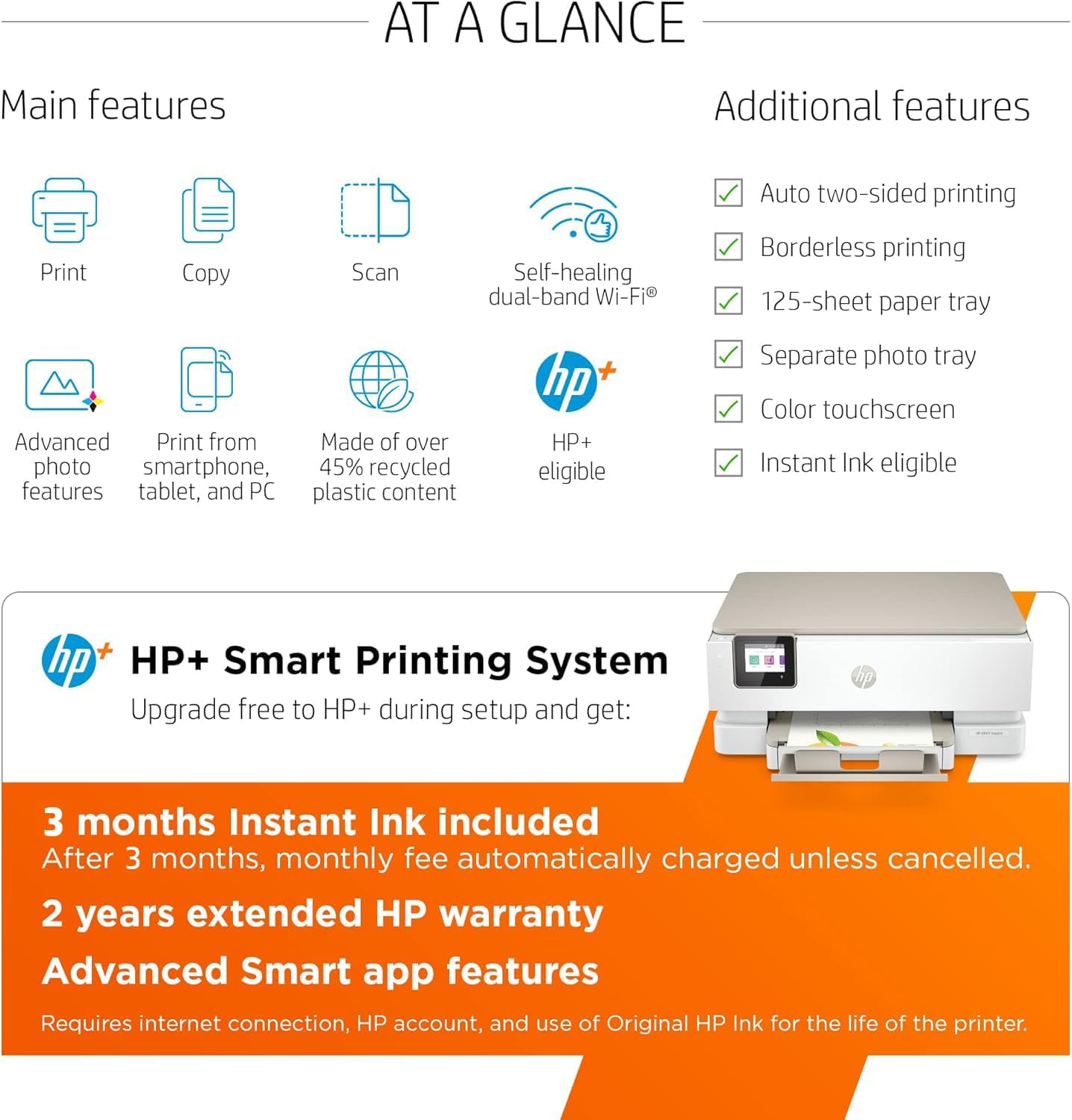














Hank Sanders –
Rip Off on Instant Ink that you purchased
GREAT PRINTER! DO NOT SIGN UP FOR HP Instant Ink. I called HP to get help setting up printer because could not get any further that the sign up for instant ink. He told me to sign up and then cancel. Well I forgot to cancel my fault and received pretty quickly more ink. Still using ink that came with printer and now I called to cancel the subscription because I was charged 5.87 and this would be every month. I was told if I cancel I will not be able to use the ink that came with printer or the ink that was sent because it states instant ink on the cartridge. Unless you use printer regularly or more than normal do not get a subscription. The Supervisor I spoke with was very condescending. I love HP printers but this is the very last for me. What lengths to go to sell ink!
Alex –
Fantastic Budget-Friendly Color Printer for Photos, Posters, Signs, etc.
[Original Review: March 3, 2024][Purchase Date: July 19, 2022]I gave my previous HP Envy 5055 away and kept my Brother laser printer. Then I found myself wanting to do color posters on photo paper for a non-profit. I wasn’t looking to break the bank and reviews for this printer were great. I purchased it in July 2022.While I do have a love/hate relationship with HP’s newer software, the printer installed easily, it rarely has connection issues and the remote Smart printing came in useful a few times. A feature I never figured I’d use.I did probably 30-50 posters with this printer. Granted that eats up the extremely expensive, HP Genuine ink I was buying, they printed BRILLIANTLY. Especially on photo paper and then laminating them afterwards. They were beyond my expectations. There was fading when the ink was low, but that is to be expected. New cartridges had me right back to the stunning quality the first batch had. However, over time, I wasn’t printing as often and the line streaking began.I’d print a document and every other line would either me faded or non-existent. After multiple print head cleanings, an alignment and page smear, it would print correctly.Here is the problem with that: the ink cartridges, especially the XLs I buy are expensive and it’s wasting ink to do those tests and cleanings.Fast forward to March 2024 the time of this review. I’m not sure how old the cartridges in the printer are. I’ve not done much printing, and I have probably printed 15 pages now and it’s still streaking no matter what I try. I plan to buy one more batch of ink and test those. Maybe these cartridges have just sat too long and will not work correctly no matter what I try; which is a shame because they are half full.In the next month or so I will try one more time with HP Genuine cartridges, either the 64XLs or 64s. If everything works correctly, I will amend this review. In the meantime, my suggestion would be unless you print in color and often, I would avoid this printer. If you do print in color and often, like I said at the beginning the first 30-50 prints were full color posters and they looked amazing. Cartridges can start to have issues after 6 months in an ink jet printer from my experience.[UPDATED REVIEW: March 16, 2024]I ordered some Official HP 64 cartridges… not the XLs as I didn’t know how much printing I’d be doing if they did fix the problem, and if they didn’t, well I’m not paying double to test something.Removed the old cartridges, the black one looked dried out for sure. I replaced with the new cartridges. Printer acknowledged “genuine” cartridges were in. I’ve only used the official/genuine cartridges. It did one alignment/cleaning and the page came out perfect. I had it do a page smear which came out clean too.I did a full color graphic print and it came out perfectly. Problem solved.The cartridges were the culprit. So my suggest to anyone who doesn’t print as often as I do. If you know you’re doing a bulk color print job, buy the XLs, you’ll go through the ink. If you aren’t doing any bulk jobs but need to replace your cartridges, just buy the regular 64s and if 6 months goes by and you haven’t replaced them, at the first sign of ugly printing, replace them. It solved my problem and my faith is restored in this printer.5 Stars. I highly recommend this printer for anyone who wants a budget friendly color printer that can do high quality photo or graphic printing on regular or photo paper.
E. Bauer –
Finding New Ways to Scam People with Ink
UPDATE: 2 years later this printer rarely works.UPDATE 2: 3 years later (why do I still own this stupid thing?) Now it randomly will stop printing because it says I am using cartridges that are not HP circuitry. These cartridges were purchased from a big box brick and mortar store and are 100% HP cartridges. You have to power cycle the stupid thing anytime this happens. The fact that I am still using this means the stupid thing at least still works, but the DRM-like protections are ridiculous. Buying a new printer still isn’t on the top of my priority list, but when I do I am going to go with a Brother.So first of all, the setup for this printer was a pain. The normal installer wasn’t working for me, so I needed to use the, “Offline Only” version to finally get everything installed and working so I could utilize the scanner and other utilities on my PC.In regards to the instant Ink:You only get 6 months of the service included if you purchase HP+, otherwise you get a 60-day trial. I utilized the 60-day trial, and it seemed nice. They send you a set of new cartridges when your ink runs low along with a return envelope to have them recycle the old ones. When the trial was up, however, I looked into the details because it seemed too good to be true. They had plans as low as $0.99 a month… How? Well, it turns out that they don’t limit the amount of ink they send you, they limit the number of pages you print. For the lowest tier at $0.99/month you are only allowed to print a measly 10 pages a month. If you exceed your monthly allotted amount, you are charged an overage fee. Any unused pages can rollover, but there is a cap for each tier on how many pages can be stored in your rollover. Keep in mind that a page is a page, regardless of how much printed material is on it. For example, when you print a recipe from the internet and it prints a blank page that just has the URL of the website that still counts towards your allotted amount.Depending on how much you print, Instant Ink may actually be a good deal for you at the appropriate tier level. Regardless, I personally dislike the level of control this gives HP on a device that I already spent nearly 200 dollars on. Why does everything have to be subscription based? I bought the printer, I should be able to use it the way I want and print as many pages as I want. I never tested it, but I am sure if your printer is not connected to the internet it will not print.”Just buy ink separately then.”About that… While I was using the instant ink cartridges I was mailed, I printed out a ton of pages in color and black and white and they still have a lot of ink left in them (that will go wasted because you can’t continue to use them once you end your subscription). I just purchased the standard ink cartridges from the store for $40 a week ago and I already have an alert that the color cartridge is almost out, and I have yet to print a small fraction of what I printed while using the instant ink cartridges. The black cartridge is still almost completely full, which leads me to believe that the printer is making black composite with the color cartridge which causes it to run out much faster. The standard color ink cartridge is also much smaller and likely contains a lot less ink than the ones you get with a subscription. That’s the thing about all this. I feel like HP is going to find ways to push you to use this service one way or another, and I don’t like that.If you don’t want to purchase a device that is going to try to lock you into yet another monthly subscription, steer clear from HP.
MJ –
Affordable Compact Printer Perfect for Small Office Spaces
Printer offers excellent value for the price and features a compact design, making it perfect for small office spaces
Sinclair –
Prints with no problems but save your old printer if you need to print Legal sized paper
This printer is not designed for printing legal sized paper (i.e. 8 1/2″ by 14″). It only prints letter (i.e. 8 1/2″ by 11″) and A4 sized paper (i.e. 8.27″ by 11.69″). Otherwise it prints with no problems despite the fact that I am not using a printer USB connector cable.
Brigene Kelly-Rick –
Great HP printer
I’ve used HP for years. This one is great. Super easy set up. Haven’t printed any photos yet, but so far regular printing is great.
J. Dagostino –
Printer
Printer is wonderful so much better than the last one I bought
Ken LaCross –
It was everything I wanted and more. This is the HP I wanted, with easy set up and quality product!
Super easy set up and wonderful printer!
Amazon Customer –
Printer has blown past my expectations. My objective was for a basic printer to get hard copies of documents in monochrome color because haven’t purchased a new printer for over 15 years. So far there are no complaints and the printer has gone past my needs. The product quality and capability has improved my opinion of Hewlett-Packard. The printer is affordable, scans film photographs for color printing and doesn’t take up much space. It is easy to use, low hassle set-up with much support online. Enjoy using it to see what other functions it has.
Catarina Cauilan –
After battling with an e*son printer for the past 2 years, I finally got this printer which is excellent!!!! The value for money is great as it can print paper with regular paper and photos with photo paper in ONE printer. It can automatically print double-sided and Apple AirPrint can be used after immediate set-up! It also has an absolute size for storage for both photo paper & regular paper. The size is great even for a small room, print speed is great!
Pat –
I have always purchased HP printers. My last printer I had for 5 years with no issues. This printer had numerous issues. The printer was always offline. Do not like having to troubleshoot a printer daily. I print a lot of pictures through out the year and this printer was smearing the ink rather than printing a picture. For every 1 picture printed 2 were ruined. I have never had so many problems with a printer. I have returned this printer and reordered the office jet. The office jet was no problem to hook up and so far is working without a problem. I have printed pictures with the office jet worked as it should. I have my fingers crossed that it will continue to work as it should. I always sign up for the HP ink program which to me is a great program and inexpensive compared to buying cartridges as you go, but again that is an individual choice. Overall the HP Envy Inspire was a huge disappointment.
Connie Sellen –
I bought this printer because other reviews mentioned the easy set up, and there’s nothing I hate more than fiddling with technology and spending hours struggling with tech that isn’t intuitive. This printer was so easy and quick to set up. I originally set it up on my phone, then added it to my laptop, then sent a link right from the app (also easy to navigate) to a family member so they can send documents to print right from their home which is in a different city! The 6 months of free ink was an easy addition right through the app (you do have to enter credit card info), and there’s an option for them to notify you that the subscription will run out two weeks before you start to get charged– I set up the printer yesterday and I already have a confirmation that ink is on the way. The only draw back is that new printers always come up with “set up” cartridges that don’t have much ink and don’t last long at all. Overall, very happy so far even though I’ve only started using it. I had an HP years ago and I don’t remember it being this easy or intuitive, and it looks great too!
Brian –
Printer is good for a home office and little projects, but you’re not getting high quality prints out of it.