The next generation iX1600 is the most flexible scanner in the category, allowing users to connect via Wi-Fi or USB. With 33% faster duplex scanning, you can get more done in less time and with ScanSnap Home 2.0 software, documents will be digitized, organized and saved with minimal effort.
MANAGE HOME AND SMALL BUSINESS DOCUMENTS WITH EASE. Large color touchscreen; fast 40ppm duplex scanning; Wi-Fi and USB connectivity; photo scanning; and support for a wide variety of cloud services
DOCUMENT MANAGEMENT AT YOUR COMMAND. Easily select your scanning destination with up to 30 scanning profiles. Send to PC, Mac, Chromebook, mobile devices and cloud services
GREAT FOR YOU, GREAT FOR A TEAM. Users can select their profile from the touchscreen and access their personal shortcuts and destinations
WIRELESS CONNECTIVITY FOR CONVENIENCE. Built-in Wi-Fi allows direct connection to smart devices or cloud services without a computer and allows for placement wherever it’s convenient
PHOTO AND DOCUMENT ORGANIZATION MADE EFFORTLESS. ScanSnap Home all-in-one software brings together all your favorite functions. Easily manage, edit, and use scanned data from documents, receipts, business cards, photos, and more
Customers say
Customers find the scanner performs well, scanning quickly and handling different paper sizes efficiently. They appreciate its ease of use, particularly setting up OCR functionality, and its reliable hardware. The software and wireless connectivity receive mixed feedback – while some praise the software and wireless connection, others find the software difficult to navigate and report connection issues.
AI Generated from the text of customer reviews




















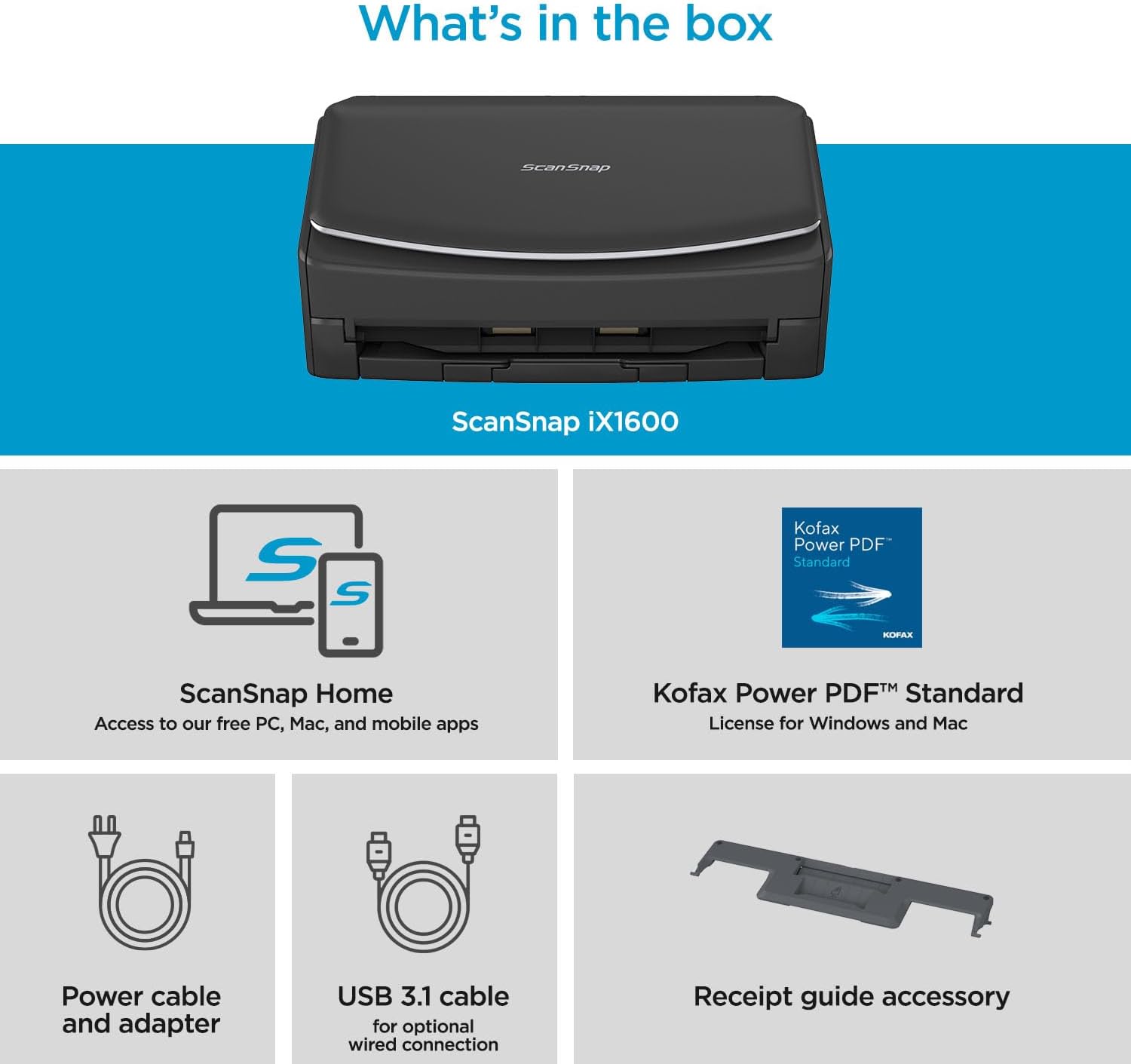









Bettie-Jeanne –
GREAT PURCHASE! GREAT QUALITY!
I have 2 HP Printers that have flatbed scanners. While useful for the occasional scanning, they are cumbersome, time consuming and not enjoyable to use for scanning years of photos and plenty of multiple documents.For years, my husband has wanted a photo scanner to digitize our hundreds and hundreds of photos.First, I purchased theScanSnap iX1300 Compact Wireless Scanner. Set it up, then realized that my husband’s discomfort with tech would not make a good match with this model. It had a good price, only I knew that there was a considerable more expensive model that would suit his elder eyes and clunky fingers better. Hence, the ScanSnap iX1300 Compact Wireless or USB Double-Sided Color Document, Photo & Receipt Scanner with Auto Document Feeder and Manual Feeder was returned and theScanSnap iX1600 Photo and Document Scanner was ordered and came to live with us.IT IS A GREAT MACHINE AND WELL WORTH THE ADDITIONAL DOLLARS!The Large Touchscreen in an EXCELLENT, simple, so easy to use, Superior Feature.Jim just presses the button and the scanner scans both sides of the photo, document, receipt in about the time it takes for him to blink! Then he, using the laptop, he names the item and saves it to the appropriate folder.It is incredibly EASY!SUPERFAST!Very Good Quality results.Yes, it was lots more money than I had planned to spend.And the stress that it relieves…And the ease of use…The amount of photos it can handle in one batch…THE SPEED!WOW!!!!!This was a GREAT PURCHASE!I highly recommend it!
Stevens Family –
Scans everything I throw at it so far.
I bought this initially to scan books that I had cut the bindings off of, and it worked excellently for that purpose. I then used it to scan old postcards. It scans both sides and is super fast, in fact, too fast to capture the paper as it comes off the scanner. Read the instructions carefully, and you will find that this will give you great images, and it is very easy to use. The design folds up nicely to tuck away on my desk. It connects easily as well. A bit expensive, but worth it.
SJ –
Great little scanner
What a great little scanner! I’ve always owned a multifunction printer and found the slow, single-sides only scanning annoying. This scanner is incredibly fast, scans two sided images, different thickness papers, and pretty much anything that can be fed thru the document feeder with speed and ease. Lots of customizations possible, although the user interface is a little old school. Would definitely buy another one of these and am never going back to expensive three in one printers/scanners that jam easily, aren’t customizable, and use expensive ink (that’s you HP). If you primarily scan, get this unit and you’ll be very happy.
Jackie Texas –
LOVE love love!!
I am a bookkeeper and I use this scanner everyday all day. It scans quickly. The software is easy to use. Very little problems with this scanner, usually related to WiFi connections. I have purchased 4 of these scanners.
CWJ –
Very Excellent sheet scanner
Recently, I replaced my 2009 SnapScan when I moved to a silicon Mac. Seems that the old software & machine were not compatable with the new Macs. Yes, there was 3rd party software available; but the scanner was 15 years old with OEM parts. It scanned well over 150,000 sheets.The ix1600 is very comparable to the old i1500 model. The ix1600 is much faster. The ScanSnap scanners are very good, reliable, and good value for money. So far the software does work but has a different presentation and flow than the older scanner software.The software works differently from the i1500. The new stuff is much fancier and is taking some time to reconcile. A few pointers as best I have learned so far …….1- the software stores everything in “its” library. I have a system (over the years) where document are placed. After moving the scans to the right place, having to clean up the ScanSnap homepage is an extra chore to do. yes, small potatoes but extra.2- the old scanner allowed “one sheet per file”, so the feeder could be loaded up with a mash of items. The new software seems to only allow one file per feeder load. So, either scan one sheet at a time or pluck pages out of a 50 sheet scan?3- the software seems to be built for a large volume invoice processing or high traffic client office, which is different from the old software. As I recall, the old software seemed to allow more “manual” control and options.4- the business card scan does not extract data from the scan for automatic input into a database ….. as best I can tell. So, scanning business cards is like scanning photos.5- the software has a different feel. No doubt, I will get the hang of it.
J Michael Frost –
An Excellent Scanner for Scanning Documents
I found this scanner to be easy to set up and use. It has a relatively small footprint on my desktop. It makes quick work of making images of documents. It comes with Kofax Power PDF standard for Windows and Mac, which is a program designed to be used to manage pdf files.I use this scanner primarily to scan documents. If you need to scan numerous small items, such as photographs, you would be better off to use a flatbed scanner.One thing that is tricky with this scanner is that it scans multi-page documents from the bottom. To save an image in the correct order, you simply need to load the document face-down and top-first, with the back side of the last page of the document facing you.
CathyS –
Excellent quality, simple to adapt to laptop & create scanned folders
Very simple to add to my IOS lap top & phoneEasy set up, very simple to follow & useI wanted this to use multiple scanned docs at one button-speed & accuracy!I will be scanning all the WWII letters my grandmother saved that were sent home by my father & uncle. Then I’ll be sharing them with my siblings & their children for posterity. I didn’t want these 80 years old documents to end up deteriorating or in a dumpster
John M. –
Great scanner!
Great for house paperwork. Disconnects often but re-connects quickly. No paper jamming so far.
Wayne Schlegel –
This scanner is really excellent, especially the speed helps a lot! I scanned several thousands of pages within a really short time, it would have been a nightmare had it not been that fast. The document feeder is really reliable and usually way better at separating the pages to scan them individually than I can normally separate them with my fingers. For those few times that it doesn’t work it sends an error message soon and stops the scan, getting them out of the feeder and re-scanning them is no issue at all.I scanned a few hundred photos as well and it was pure joy to see how well it handled those too.The scan results are excellent too. The variety in settings regarding the quality leaves very little to be desired.The little screen helps a lot, you don’t have to initiate the scan from the computer all the time, it helps tremendously to save time and effort.The only downside that I have yet discovered is that I wasn’t able to find out how scan multiple pages in one go and save them as separate files. I could only do that by splitting the scanned pdf file using a pdf software.The scanner comes with a serial number for the PDF software “Kofax Power PDF Standard” but I haven’t tried that since I use Adobe Acrobat professional for business reasons, but it’s good to know that the scanner does have an alternative to Adobe.I can’t recommend that scanner enough, am really glad I bought it!
Oscar –
Es mi primer escáner de esta marca, eh usado otros de la misma marca pero ya modelos pasados, pero su versatilidad en su programa para escanear en muy sencillo de aprender, anteriormente escaneaba con mi impresora, gran cambio con este equipo, ahorras mucho tiempo.
Jackson carpenter –
Ordered from Amazon AU – came with US power plug…. ??
Llego antes de la fecha indicada y la instalación no fue complicada, fácil de usar y un excelente desempeño, muy buena compra 👍🏼 –
Bonnie Gibson –
I recently purchased the ScanSnap iX1600 Wireless scanner from Amazon, and I couldn’t be more pleased with my purchase. This scanner has exceeded all of my expectations and has truly simplified my document management process.Firstly, the setup was a breeze. I appreciate how user-friendly the installation process was, allowing me to start scanning within minutes of unboxing the device. The wireless functionality is incredibly convenient, eliminating the need for cumbersome cords and allowing me to place the scanner anywhere in my workspace.The scanning quality is exceptional. Whether I’m scanning documents, receipts, or photos, the ScanSnap iX1600 consistently delivers sharp, clear images with accurate color reproduction. I’ve been particularly impressed by its ability to automatically detect and correct skewed documents, ensuring that every scan is perfect.One feature that sets this scanner apart is its intuitive software interface. The ScanSnap Home software is incredibly easy to navigate, allowing me to quickly organize, edit, and share my scanned documents with just a few clicks. The OCR (optical character recognition) functionality is also top-notch, accurately converting scanned documents into editable text files.Another standout feature is the scanner’s speed. With its rapid scanning capabilities, I can breeze through stacks of documents in no time, significantly increasing my productivity. Whether I’m scanning single-sided or double-sided documents, the ScanSnap iX1600 handles them with ease.Overall, I couldn’t be happier with my purchase of the ScanSnap iX1600 Wireless scanner. It’s reliable, efficient, and packed with features that streamline my workflow. If you’re in the market for a high-quality scanner that delivers outstanding performance, I highly recommend the ScanSnap iX1600.