From the brand


Cinnado
Smart Surveillance, Reliable Defense


Cinnado provides high-value security surveillance products. Our core mission is to ensure your safety and security.
We are committed to delivering top-notch products and services that protect your home and loved ones. Our team of experts is always ready to provide professional guidance and support to help you choose the right security system for your specific requirements.
With Cinnado, you can trust that your safety is our top priority.
Cinnado 2K Security Cameras
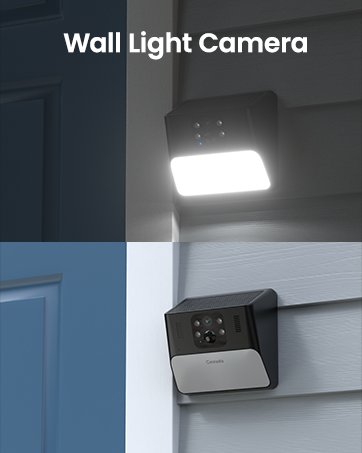
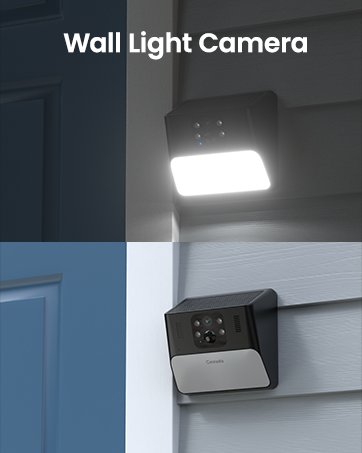
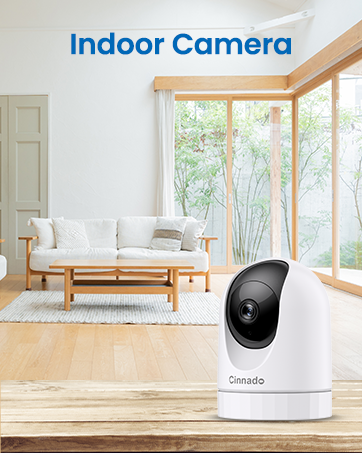
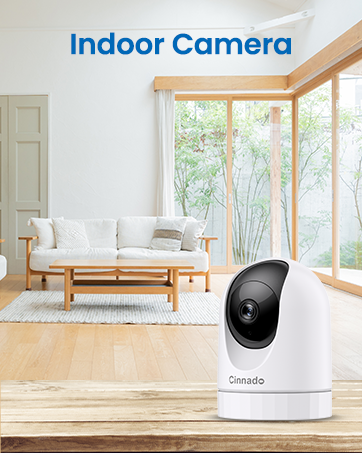
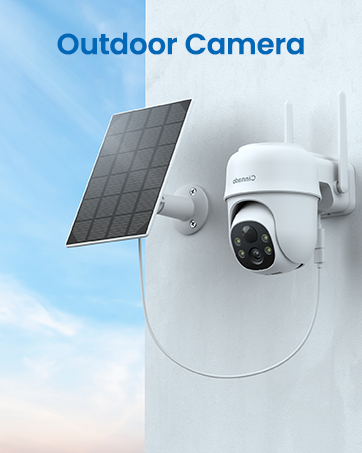
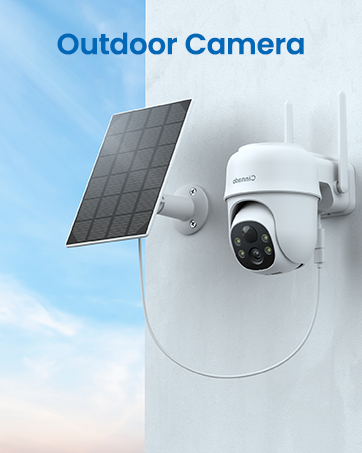




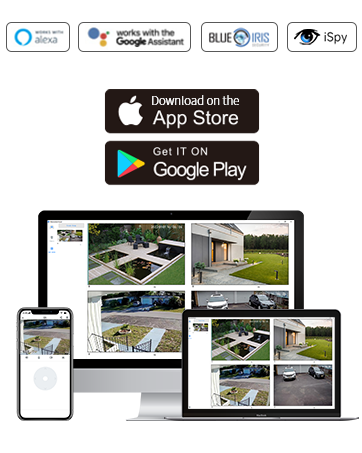
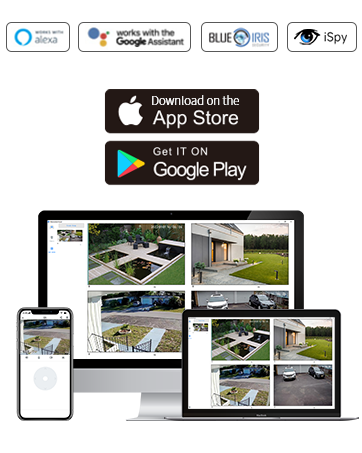
Crystal 2K Resolution & 360° Monitoring: Cinnado indoor security camera provides super clear 2K FHD live stream which allows you to monitor your pets or babies in clear details. With pan and tilt functions, 360° Coverage on your phone to remotely control the indoor camera and monitor every corner of your home in real time. The pet camera is equipped with 4 940nm IR lights, you can clearly see your baby and pets every move even at night. *Wired indoor camera, not cordless/battery camera
Smart Motion Detection & Push Notifications: This home security camera is equipped with Siren and motion sensor, whether you are at home or not, you can receive an instant alert message on your phone when motion is detected and scare off the uninvited guest by the alarm Siren. The indoor camera will automatically record 10s video clips and save on app when the motion is detected, so you will not miss any essential movements
Smooth 2-Way Audio & Multiple Users: Cinnado cameras for home security indoor have a built-in microphone and speaker that allows you to talk to your family and pets through the App. Even if you are not at home, you can easily communicate with your children or pets through the camera. Camera for home also supports create multiple family accounts and share the camera with family and friends, with 2K clear image, enjoy the convenience that baby camera brings you
Optional Cloud & 24/7 continuous Recording: This indoor security camera supports SD card storage and cloud storage. Continuous recording can be realized by installing an SD card(Up to 128GB of storage and SD card not included). You can also choose cloud storage to record important moments for you, which depending on your choices. All videos uploaded to the cloud are encrypted for your peace of mind. And the cameras for home security indoor offer you a 30-day trial of cloud storage
Work with Alexa & Easy to Set Up: The indoor camera is compatible with Alexa and Google Assistant. Pair the Cinnado wifi camera with Alexa or Google Assistant, then use a simple voice command to ask Alexa or Google Assistant to view your live camera feed. The security camera is also easy to set up, just follow the detailed instructions on the app. Make sure the pet camera is connected to Wifi within a 3 feet range. Please note that the 2K indoor camera only supports 2.4Ghz WiFi, not 5Ghz WiFi
Customers say
Customers find this security camera to be a good indoor option that’s easy to set up and use, with clear picture and sound quality, and appreciate its night vision capabilities with infrared LED that works well even with ambient light. The camera features smooth motion tracking and two-way audio, and customers consider it a budget-friendly device with no subscription fees. While many report successful internet connectivity, some experience issues with WiFi disconnections.
AI Generated from the text of customer reviews
















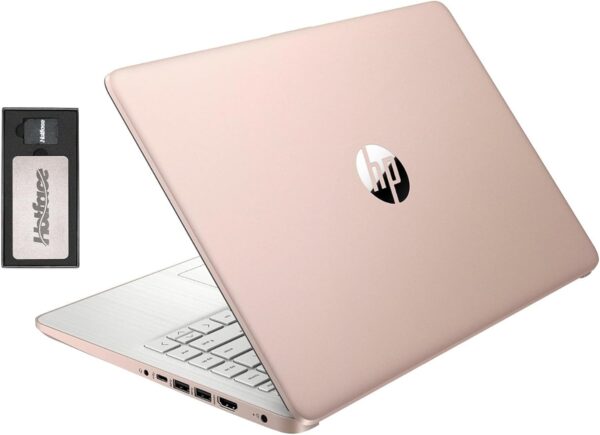
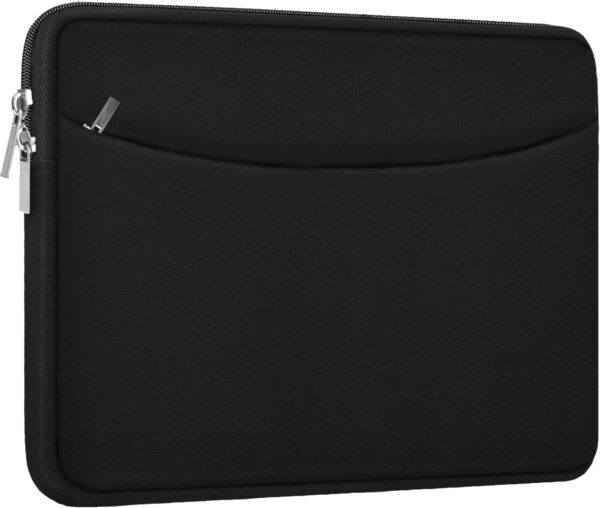
















Plow Man –
No monthly fee, Simple installation easily integrates into previously owned NVR’s.
Let’s start off by saying this like all the other reviews, clear picture great night vision for the price I paid truly impressive little clear cameras. That don’t require the monthly subscription. But is available if you so choose that or need or require. The OnVif gives you the ability to record directly to the NVR or to a hard drive or a laptop running NVR software. While seamlessly allowing you to add these cameras to many pre-existing digital systems, Giving you multiple options to record and store clips and snapshots without the monthly service fee. Or as I will explain to truly use the camera wirelessly you can still use NVR software on a laptop and browser. Or you can install SD card not included with the camera. I believe you can use up to 128 gigabyte.Depending on the scenario that you may have around your house or business or anything you want to secure or record including sound. If you have somewhere you discreetly want to put a camera, but power is an issue or wires. Maybe you need hide a camera and a purse or in a shoe box or in a birdhouse. But you can’t give away the identity of the camera by having wires leading to it or a power supply.Well this could be a solution for literally under $20. Giving you the ability to remotely not only view the camera without a mobile connection via the OnVif. Or if you’re in close proximity you could be wirelessly connected through the network to the camera, but the network not requiring internet. Again if you would be within Wi-Fi proximity. But also giving you the ability to not only see but to hear and perhaps the subject moves you can pan and tilt the camera and follow them you can even zoom in I believe digitally not optically probably 4X or 5X. Maybe it’s an animal and you are worried about a pet or livestock. Just get a USB-C power bank plug it into the camera and it’s truly remote Wireless. Allowing recordings to record on a multiple of different platforms. Until the battery is depleted.Series a few 18650s together. You have a power bank for a week before you know it for a few dollars. But I don’t know where else for $14 you can get a truly Wireless megapixel Wi-Fi camera with PTZ clear night vision requiring extremely low lux, in other words very little ambient light required for clear bright night vision. In black and white of course. Or color if you choose to turn off the IR. But if you have a USB-C power bank, it will allow you to operate the camera remotely via Wi-Fi from the app, tablet, or desktop right in your browser. Because it has OnVif (open source project that allows communication with other like products) you can enter the IP address of the camera into your browser and view it live use the pan tilt Zoom controls and everything that the app would allow you but through this OnVif. Making it universally compatible with DVRs nvrs other cameras and products of the like.Impressed by these cameras especially from the price point. As somebody who uses high-end cams such as Axis, Sony, and some other name brands that use Carl Zeiss Optics. And I only deal with megapixel IP cams that include PTZ, OnVif, night vision, manual IR cut, Poe, motion detection, with with 30X optical zoom minimally. Internal lens heaters/defrosters/defogger, Jacks for two-way communication minimally. As my opinion is I prefer integrated communication to the camera but with my own Hardware IE speakers or horn, amps, Mic’s. Similar to a loud hailer enabling loud communication. But only requires the subject to speak in a normal tone. Depending on the megapixel easily will get 3 to $400 plus in each individual camera. So I know what quality is when it comes to CCTV.Everything I listed above that I pay quite a bit extra for maybe to have a flashy name, these cameras provide the majority of the options. With a easy to use intuitive app that gives you quite a bit of control. So I was impressed by these cameras for their price so I bought four more. Given me a total of five of them after my first experimental purchase.I’ll try to include some video and pictures as is this review is for the first single camera I purchased. I will be doing an additional detailed review for the four pack I purchased after receiving the first single pack.The only cons I see to the cams,The first being not outdoor cams or waterproof. Reluctantly to admit I have one of them underneath the eve outside testing and the weather is not been easy on it. But the camera is performed very well with zero problems which is amazing for the small amount of money that they ask for them.The second possible con. And it may not be it may be a mistake on my part I’d like to make that very clear.but they may have the ability that I’m unaware of. That would be for the PTZ it’s not consistent motion tracking. I have to click the mouse button that controls my NVR for every segmented movement of the camera. Whereas normally I can just click and hold Mouse button down and Pan the camera to where I need to be and release my finger for the camera to stop. So again these may have the ability and I may not have found it yet. Also this could be part of the OnVif settings that I’m unaware of and have set incorrectly. I will update this information for the panning movement as soon as I can verify which will be before the next review I post on the four pack.The bottom line is remote camera with PTZ night vision Zoom Wi-Fi you just can’t go wrong. Whether it’s to watch a pet during the day or use it as a nanny cam or to catch somebody stealing your Oreos. Camera doesn’t even require you to be there it will catch then and record them with the motion detection. Perhaps you want to give them a warning. You can set the siren in conjunction with the motion detection, to scare off animals or prey or possibly a perpetrator. Well okay I might be going a little too far there. But at least the alarm sound will let them know there’s something there that detected them and is alerting somebody else that they are there.. Again great price can’t go wrong.
Mandy G –
Amazing security camera
I’ve had this security camera for a few months now and it works great! The video is very clear as well as the sound. I like that you can reposition the camera through the app or you can have saved settings that will make the camera stay focused on one area. The camera has more features then I expected so that’s pretty nice. The play back works well too good quality video and sound just be sure you have a mini sd card. Another thing is the night vision works amazingly well, it can be completely dark in the room and you can still clearly see everything. I think the best part about this camera is not having to buy some kind of monthly subscription or cloud storage as long as you have an sd card. I will definitely be buying more if this style of camera for other areas in my house.The only security camera I have to compare this to is the mercury security cameras and they were okay and you only needed an sd card when they were new but now you have to pay monthly to check back the video. So if you’re looking for a low cost camera with quality video this is definitely the one for you
Dan in Baltimore –
Great Camera for price and features
I have now purchased two Cinnado D1 cameras. I am very satisfied with the cameras.First, the customer service is outstanding. The replies are within 24 hours and right to the point of my questions. And their fixes guided me to learn more about the camera.At first, after I very easily connected the camera to my iPhone 14 Pro Max, the clarity of the views from the camera were outstanding. I wanted, though, to be able to view my camera’s screen on my Fire Tablet 10 (7th generation). I named my camera FRONT. I used the command on my Fire Tablet of “Alexa show FRONT.” For a few seconds you will see a message at the bottom of the Fire Tablet screen saying “waiting for Wansview,” then the camera’s view will be on your tablet screen in the same orientation as on your phone. If you use the console tool on your phone to redirect the camera, after a second or two that reoriented view will show on your tablet. BUT, the next day when I again wanted to view my camera using my Tablet, I got a “buffering” message on the bottom of the Tablet’s screen. The scene was a static view of what the camera first saw when I started it up on my Tablet. At first, I couldn’t get the buffering to stop, but with the assistance of customer support, I found that simply going to the app on my phone: (1) Open the gear icon to enter SETTINGS; (2) at the bottom of the settings page open DEVICE MANAGEMENT; (3) Select RESTART DEVICE; (45) select OK in order to restart the device. Go back to view the scene on your phone screen and turn off the CAMERA. Then, you will see the word ENABLE on the view which had been being shown. You will probably see on the camera’s window on your phone with the message in the lower right saying “connecting,” or you may be taken to a message that offers you the option to refresh your camera. If the later, select to refresh your phone. If the former and that message stays on too long, just power off your smart phone, wait a minute or so, and then power the phone back on. You will now have a clear life view of where the camera is looking on both your phone and your Fire Tablet.UPDATE: I just noticed that there is a 10-12 second lag on my Fire Tablet to view the scene that had already shown on my smart phone. So, if you are monitoring your property with this camera through one of your windows what you will see on your Fire Tablet is 10-12 seconds later of something that has already happened. On your smart phone, though, you will see immediately what is actually happening in real time.Something else I learned is that you can also view the camera’s live view on your PC. Go to the Wansview.com web site. Create an account. Select SUPPORT, then DOWNLOAD, and scroll down until you see the file appropriate for the operating system for your computer. When you select the file, you will be redirected to the Microsoft Store. Just follow the prompts until you receive a login screen. You will use the same login username and password that you created on your phone for the Cinnado D1, not the username and password you just created for your account on Wansview.com. The screen that comes up will show you the camera live view with all of the same functionality as you have on your phone to use this camera. To the upper-left you will notice an icon that has 4 smaller squares in a larger square. That is if you have more than one Wansview camera and want to see the live view of one of those other cameras.I really do love this camera! I tried two other security cameras on Amazon, which I returned because they simply didn’t work. This was my last attempt to find a security camera and I am so glad I kept with it and found this one.UPDATE: Contrary to the 10-12 second delay you experience viewing the cameras view on your Fire Tablet, when using this Wansview Cloud window on your computer, there is no delay in viewing the scene. What you see is immediately what the camera is pointing at.
Client d’Amazon –
Petite simple et efficace
Matthias –
Ich bin sehr gemeistert von der Kamera. Sie ist von der Größe schön klein gehalten mit 10 cm und trotzdem 320 / 70 Grad Schwenkbar. Ich benutze diese Kamera zur Haustier Überwachung, um zusehen was diese so am Tag treiben. Dank der Bewegungserkennung wird alles als Bild oder Video gespeichert. Man hat noch die Optionen nur ein bestimmten Teil auf dem Bild zu überwachen (z.bFutterplatz) um gezielt davon Aktivitäten zu erfassen.Im Lieferumfang ist alles enthalten um sofort loslegen zukönnen. Dabei ist auch eine Halterung um die Kamera fest zu verschrauben (Wand oder Decke). Bedienungsanleitung ist Mehrsprachig, kurz und verständlich verfasst.Das einrichten war sehr einfach, da es Schritt für Schritt genau erklärt wird. Ich habe dieses per QR Code gemacht – soweit man am Handy alles eingestellt hat (WLAN) braucht did Kamera nur den Qr Code auf dem Handydisplay scannen und sie verbindet sich automatisch.Der SD Slot befinden sich unter der Schwarzen Mitteleinheit – eventuell muss nman diese nach oben drehen um dort heran zukommen. Schön wäre im Lieferumfang eine Sd Katze, da diese nicht wirklich teuer sind.Die Kamera Bilder sind in einer sehr guter Qualität. In der Nacht kann man dank der IR Led auch genügend erkennen. Bei guten Wlan Siganal hat man auch eine sehr gute live Übertragung. Die Kamera besitzt ausserdem ein Intregiertes Mikrofon und Lautsprecher um den Ton mitzubekommen und auch direkt über due Kamera zu sprechen.Vorteil ist man kann dank der App auch von unterwegs auf die Kamera live zugreifen oder Alarme bekomme und anschauen.Diese Kamera entspricht genau meinen Erwartungen und kann auch für Baby überwachen oder Hausüberwachung im Inneren genutzt werden.
Gianluca –
CONTENUTO DELLA CONFEZIONE: telecamera, accessori per il montaggio (viti, tasselli per muro), guida rapida installazione, cavo di alimentazione usb/tipe C per collegamento alla rete elettrica, alimentatore, supporto per il montaggio a muro della camera.DESCRIZIONE DEL PRODOTTO: Telecamera HD con una risoluzione 2K (3MP), WIFI di facilissima installazione: basta scaricare l’applicazione, su cui bisognerà creare un account gratuito, e seguire le indicazioni per effettuare il collegamento al modem WIFI. Una volta accoppiato al modem e successivamente all’account potrete gestire il dispositivo dal vostro smartphone, terminata la configurazione potete montarla sul supporto che permetterà di fissarla a parete. Il prodotto si presenta bene con ottime rifiniture, solido, di dimensioni ridotte (7,35 x 7,35 x 10,18 cm), peso di 310 grammi. La videocamera, inoltre, è dotata di visione notturna infrarossi, che si attiva automaticamente avendo al suo interno il sensore crepuscolare. Si possono anche impostare allarmi di movimento con possibilità di avvio registrazioni e foto grazie alla scheda SD, non in dotazione, che si può installare all’interno della camera, inoltre, abbiamo la possibilità di far scattare la sirena direttamente dall’app. È provvista di audio bidirezionale grazie al microfono ed allo speaker integrati: è possibile, infatti, sia far sentire la propria voce, sia ascoltare eventuali rumori dal video, come ad esempio un cane che abbaia, porte e finestre che sbattono e così via, inoltre, vi è la possibilità di far ruotare a 355° l’obiettivo in orizzontale e 90° in verticale, per cui si avrà un controllo totale della zona. Inoltre, è dotata di “tracciamento intelligente” un sistema molto efficace: sostanzialmente una volta attivato, appena c’è un passaggio di persone o animali la telecamera non farà altro che seguire il soggetto in questione in automatico ovunque vada.LA MIA ESPERIENZA: Avevo bisogno di un prodotto indoor per il controllo interno di casa, sia di giorno che di notte, ed in particolar modo quando siamo fuori. Ha un ottimo rapporto qualità/prezzo, la utilizzo già da due settimane e ne sono molto soddisfatto, la risoluzione video è eccellente inoltre posso zoomare nei vari punti dell’area di ripresa. Ora quando esco di casa sono tranquillo perché ho sotto controllo tutto quello che accade all’interno dell’abitazione, sia video che audio. Consiglio vivamente l’acquisto anche perché parliamo di un marchio che, a mio dire e vedere, offre affidabilità e qualità.
Judith B –
With my husband being a high risk of falls and me working i needed a camera to check on him throughout the day. This camera is fantastic. It is easy to install and the vision quality is excellent. Sound quality is fantastic too.You can buy a memory card so you can record if needed. They don’t cost much and this is a good investment to have for your own security. I can check in on my husband any time of the day and via my phone can activate the camera so i can see all around the room. The bonus is there’s a button which makes a sirens sound so i can wake my husband if he’s asleep and you can turn the sounds off on the camera so you can view only if you want. . I have tried other cameras and I can honestly say this is the best one we have used. Plus i can view the room if we are away. I would definitely buy from this supplier again. My husband feels a lot more safer and secure knowing i can check he’s ok and not on the ground because he’s fallen. Many thanks.
lawen palmgren –
Fungerar bra efter lite meck med att få in den i Google Home. Bra bild. Negativt att man måste köpa till extra lagring och låsa upp alla funktioner. Därav 4/5 stjärnor Men i grunden helt okey och bra valuta för pengarna.