The MFC-J1170DW is easy to connect and operate along with being compact and economical making it ideal for your home office or small office needs. Featuring fast inkjet print – up to 17 ppm black and 16.5 ppm color(6). Its robust features, high quality output, duplex printing and business-centric functionality are not all normally found in similarly priced inkjet printers. Offering multiple connection options including a built-in wireless(3) interface for sharing with multiple network users, Wi-Fi Direct(R), Ethernet or connect via a USB interface. There’s no network setup needed for NFC one “touch to print and scan” mobile device printing(4). A 2.7 inch color touchscreen enables easy navigation to access powerful features plus print-from and scan-to popular cloud services directly from the printer(5). Also featuring the Brother Mobile Connect(1) App, that gives you the freedom to print and manage your printer from virtually anywhere. The MFC-J1170DW also features the unique Brother Page Gauge(2) which estimates remaining page levels, so you always know how much ink you have left. Use the 20- page capacity automatic document feeder or the 150-sheet capacity adjustable paper tray for generous output without constant monitoring. Includes a 2-year limited warranty and free online, live chat or phone support for the life of the printer. Works with Alexa.
(1) Requires wireless network connection; Brother Mobile Connect free app download not available in all countries.
(2) Page Gauge is an estimate for informational purposes only. For actual cartridge yield information refer to manufacturer’s website.
(3) Requires wireless network connection.
(4) The mobile device must have NFC capability and run Android OS 4.4 or later.
(5) Requires Internet connection and an account with desired service.
(6) Based on ISO/IEC 24734 (after first set of ISO test pages). For inkjet print speed methodology, please visit manufacturer’s website.
(7) All page yields are approximate and are calculated in accordance with ISO/IEC 24711; for additional page yield info, see manufacturer’s website.
(8) Based on average monthly print volumes of approximately 100 pages at 60% black pages/40% color pages in accordance with ISO/IEC 24711 using 4 cartridges provided in-box. For additional page yield information, see manufacturer’s website.
(9) Based on average monthly print volumes of approximately 150 pages at 60% black pages/40% color pages in accordance with ISO/IEC 24711 using 4 cartridges provided in-box. For additional page yield information, see manufacturer’s website.
(10) Requires connection to a wireless network. AirPrint is a registered trademark of Apple Inc. Mopria® is a registered trademark or service mark of Mopria Alliance, Inc. in the United States and other countries. Unauthorized use is strictly prohibited. Wi-Fi Direct is a registered trademark of Wi-Fi Alliance®. Brother Mobile Connect and Brother iPrint&Scan free app download are not available in all countries.
Images are for illustrative purposes only. Specifications subject to change.
DELIVERING FULL FUNCTIONALITY. There’s no sacrificing features with this compact addition to any home, home office or small office space. This inkjet all-in-one delivers full functionality, versatile paper handling plus fast print and scan speeds
PUT THE POWER OF PRINTING AT YOUR FINGERTIPS: The simple to use Brother Mobile Connect(1) App delivers easy onscreen menu navigation for printing, copying, scanning and printer management from your mobile device
GENEROUS 2.7 INCH COLOR TOUCHSCREEN. Easy-to-read, color touchscreen display enables simple, intuitive navigation to powerful features plus print-from and scan-to popular cloud services(5) directly from the printer
WORRY-FREE PRINTING USING PAGE GAUGE(2).Eliminate the guesswork of ink replacement when you use the Brother Mobile Connect(1) App to access Page Gauge, so you know the amount of ink you’ve used and the amount of ink you have remaining(2)
USE ONLY BROTHER GENUINE INK: A full range of Brother Genuine ink cartridges deliver high quality prints and reliable page yields. Choose from Standard (LC401 Series) or High Yield (LC401XL Series) cartridges including select multi-pack options
Customers say
Customers find the printer easy to set up and use, with quick connectivity through WiFi, and appreciate its compact size that fits neatly into built-in shelving with good paper tray capacity. The functionality is positive, with features working as intended, and customers like the print quality, with one noting it prints the first time. While some customers consider it a great value for money, others find it not economical, and there are concerns about ink availability. The wireless connectivity receives mixed feedback, with some reporting great connectivity while others experience connection issues.
AI Generated from the text of customer reviews

















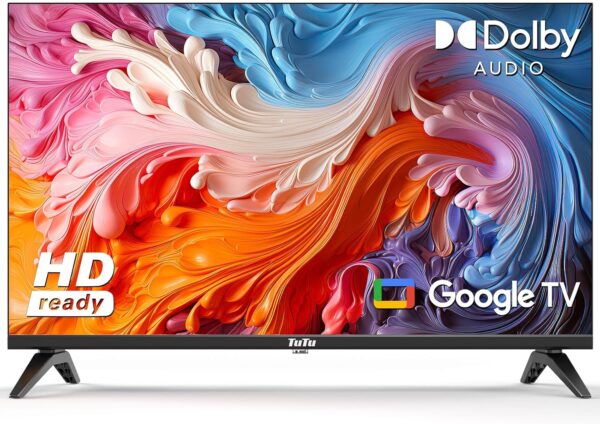

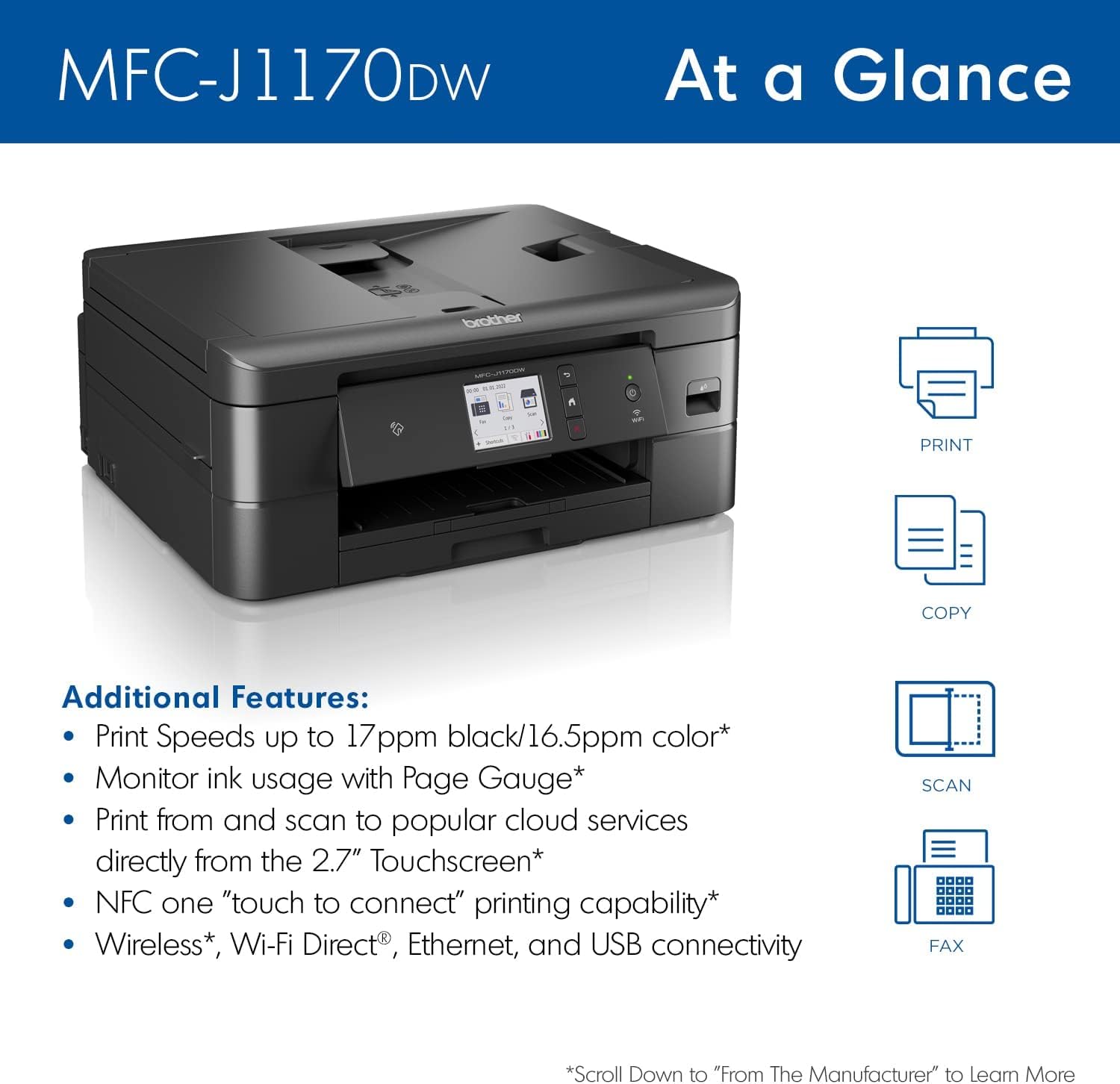










Rose –
Fantastic printer!!
Yes, I spent a little more than HP but there are so many advantages to this printer.a. you don’t have to sign up to automatic cartridge replacement subscriptionb. the printer is never dormant; if you don’t use it for days, it will stay ready and available when needed. No need to turn on the printer again and again if left unused for long periods.c. Printer is pretty sturdy, although I wish it came in white instead of blackd. Connectivity is great. Yes, it took about 30min to install but it’s well worth your time. I can print from anywhere at anytime. Install process is somewhat easy via website or via app.e. Print quality is greatI would highly recommend it
NCSC –
Good to Great Printer
Works well as described and looks solid even for home use. Easy to set up and all features function as they should.
Frank1701a –
20th Century Touch Screen Otherwise Great
I had an MFC-J485DW which turned out to be a great printer for many years. I went with brother again since i don’t like how some other ink jet printers show the paper that goes into the printer. With the Brother ink jet printers, the paper goes into a tray, so the only paper you see if whatever comes out after it prints. I also like the Brother Web Connectivity where it lets you upload files to your favorite cloud service, such as OneDrive, Google….I almost bought the current version of what was the MFC-J485DW, this would be the MFC-J1010DW, but instead I bought the upgraded version with the touch screen, the MFC-J1170DW. Except for the touch screen this printer is excellent. It prints incredibly fast, and it was very easy to connect to my home network.The touch screen is quite bad though, don’t expect anything near the level of the first iPhone ever released. The screen has to be pressed very hard for it to react. When I enter the security code to upload files to the cloud a keypad appears, the numbers are very close to each other. This makes it very difficult to press the number you want. I might be trying to press 4, but instead it turns out that I pressed 2. So, I had to start using an old stylus.I thought maybe the screen had a protective cover, which was causing all these issues. There is no protective cover, it’s just a low-quality touch screen.The only positive about the touch screen is that it displays more information that might be seen on the lower end model. If I had known that this touch screen was so bad I would have bought the MFC-J1010DW and saved a few more dollars.
Fred –
Be patient and down load brother software
Setup wasn’t to bad, first setup it wouldn’t find the pc to scan. Downloaded the full software package from Brother and everything started working great, includes firmware updates also. Scans to pc and even turns it into a pdf from Firefox browser, also hooks up to phones and prints from them.
Jenn –
Sleek compact design
I purchased Model MFC-J1170DW and right out of the box the printer was super easy to setup. I haven’t printed much on it so far, but it prints quickly and has good print quality. I really like how everything is compact and tucked away. For example the printer paper is in a compartment at the bottom of the printer, similar to larger printers, and isn’t out in the open collecting dust or taking up space on the table like my previous printer. So far, very happy with the quality.
KC –
Frustrating because of INK issues!
I really wanted to like this printer! I have heard good things about Brother, and truthfully the installation was easy, and I liked that I could print from my phone too. Here’s the issue that killed the deal for me – multiple times the printer tells me I’m out of ink. Yesterday I put in a yellow cartridge – but I pulled out an entirely full yellow cartridge – only to replace it with another one that was all the way full. I printed one sheet of paper, which was black and white. Then today I go to print something time sensitive so I can sign it and scan it… and the printer tells me blue is out. I pop out the blue cartridge (which is full!) and replace it with another full, on-brand ink cartridge and the printer isn’t recognizing it’s own ink. I turn it off, reset everything, still the same issue. I have had issues like this all along. Although I’ve had the printer 16 months, I’ve used less than 100 pages for printing and have gone through 3 different cycles or more of each color. I’m SO FRUSTRATED. And after I tried to fix it today with the last blue color, the entire screen of the printer quit working. I’m just done. I have to drive to my office in a different city just to print a document because of this printer! Don’t get it, you can’t rely on it. Go with something else.
PJ –
My favorite brand.
This is the best printer I have owned. Easy to use and priced reasonably. Printing is fast and like how the ink lasts for many copies. No problems with anything.
Judy –
PRINTER READY
Really like this printer. My previous printer took forever to come on and get ready to print. This o e is ready right when it’s turned on. I have not printed a photo yet. But I have printed it. Color and it looked great just on plain paper Very easy set up. Easy to use, very easy to replace ink. Easy access if paper jam ( helpful tip; do not over fill the paper tray).
sylvie –
J’adoreElle va super bien 😀Très contente de mon achat
YASMIN G. –
Me llegó con muchos detalles de maltrato como se puede ver en las fotos, sin cintas de embalajes, sin plástico protector en la pantalla, sin tapones de seguridad en dónde van los cables. En dónde escanea estaba un poco tallado de la parte de apoyo. Supongo que porque la compré con descuento. No la devolví porque realmente la necesitaba, al principio se trababa y me aparecía que tenía atascon, la revisaba y seguía con el mismo problema, hasta que la voltie y vi que en el riel había un tapón anaranjado de una entrada de cable. Sin contar todo lo anterior funciona perfecto, más rápida que la que tenía, imprime perfecto a doble cara, la calidad de las copias y escaneo tu las eliges, la pantalla touch es genial. Lo malo es el material de dicha pantalla es muy sensillo. La tinta de los cartuchos que vienen en la caja me alcanzó para muchas impresiones y copias. Si no hubiera sido por los detalles con lo que llegó yo le pondría 5 estrellas, realmente vale la pena.
Vianey Hernández Nava –
Falta de cartuchos en mexico
ana lilia cervantes –
No hay cartuchos a la venta y sin tinta se vuelve solo una basura porque ni escanear se puede. Sólo tiré mi dinero a la basura.
hong –
I like this printer very much