Your home needs a printer that’s fast, affordable, easy to use, and has great features. That’s why we developed the EcoTank ET-2850 – an innovative cartridge-free solution that uses high-capacity, easily refillable ink tanks. So you’ll worry less about running out of ink, and save a lot on replacement ink (1). The ET-2850 features outstanding print quality, auto-duplex printing, a high-resolution flatbed scanner, and convenient color display – making it the perfect family printer. Epson strongly recommends the use of genuine ink to ensure optimal print quality and performance. Use of non-genuine ink could cause damage not covered under the printer’s ltd. wnty. | 1. Actual savings and costs will vary considerably based on print tasks, print volumes and usage conditions. Savings and cost per ISO page are based on the cost of replacement ink bottles and the cost of enough standard cartridges to achieve the total page yields of the bottles using the MSRP (USD) and yields for Epson standard-capacity ink cartridges for similarly featured Epson consumer inkjet printers as of March 2024. | 2. Individual cartridges estimate based on print yields of an included or replacement set of black and color ink bottles as compared to Epson standard-capacity ink cartridges for similarly featured printers as of March 2024. | 3. Part of the ink from the included bottles is used for initial setup; yields are lower than those of replacement ink bottles. Replacement and included ink bottle yields based on the ISO/IEC 24712 pattern with Epson’s methodology. Actual ink yields will vary considerably for reasons including images printed, print settings, temperature and humidity. Yields may be lower when printing infrequently or predominantly with one ink color. All ink colors are used for printing and printer maintenance, and all colors must be available for printing. For more information, visit www.epson.com/inkinfo | 4. Based on average monthly document print volumes of about 150 pages. | 5. See www.epson.com/voice for device compatibility. Epson Connect account and voice-activated account registration required. | 6. Most features require an Internet connection to the printer, as well as an Internet- and/or email-enabled device. For a list of Epson Connect enabled printers and compatible devices and apps, visit www.epson.com/connect | 7. Requires Epson Smart Panel app download. Data usage fees may apply.
EcoTank ET-2850 All-in-One Supertank Printer – Black
Innovative Cartridge-Free Printing ? No more tiny, expensive ink cartridges; each ink bottle set is equivalent to about 80 individual cartridges (2)
Dramatic Savings on Replacement Ink ? Save up to 90% with replacement ink bottles vs. ink cartridges (1) – that’s enough to print up to 7,500 pages black/6,000 color (3)
Stress-Free Printing – Up to 2 years of ink in the box – and with every replacement ink set – for fewer out of ink frustrations
Zero Cartridge Waste – By using an EcoTank printer, you can help reduce the amount of cartridge waste ending up in landfills
Customers say
Customers find the printer easy to set up with step-by-step app directions and appreciate its refillable ink tanks. The functionality and print quality receive mixed feedback – while some say it works perfectly and prints well, others report it stops working and the print quality isn’t great. Customers disagree on the value for money, with some saying it’s worth the cost while others find it expensive to print. The color quality and print speed also get mixed reviews, with some praising the color output while others find it abysmal, and some noting fast printing while others report very slow speeds. The screen size receives criticism for being too small to read.
AI Generated from the text of customer reviews
















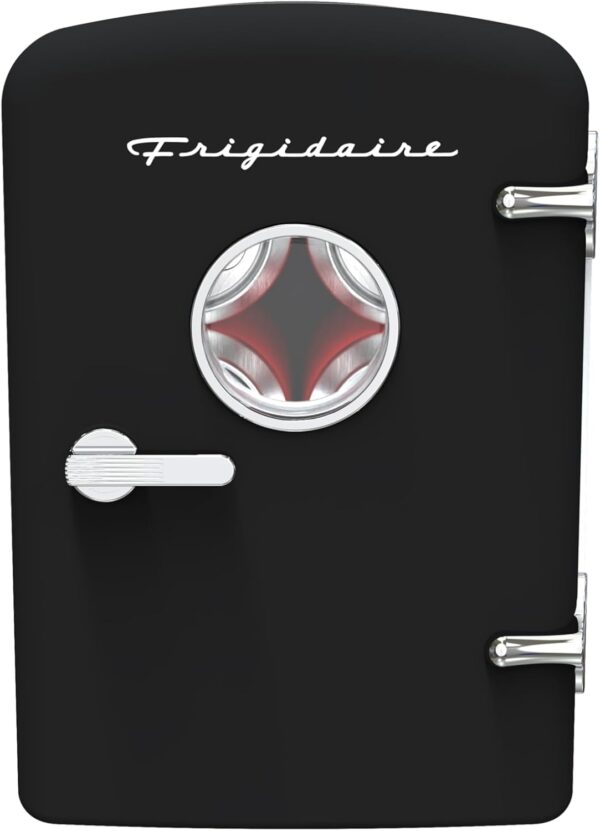
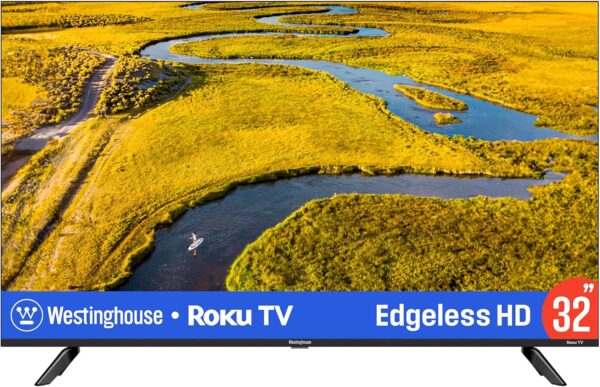


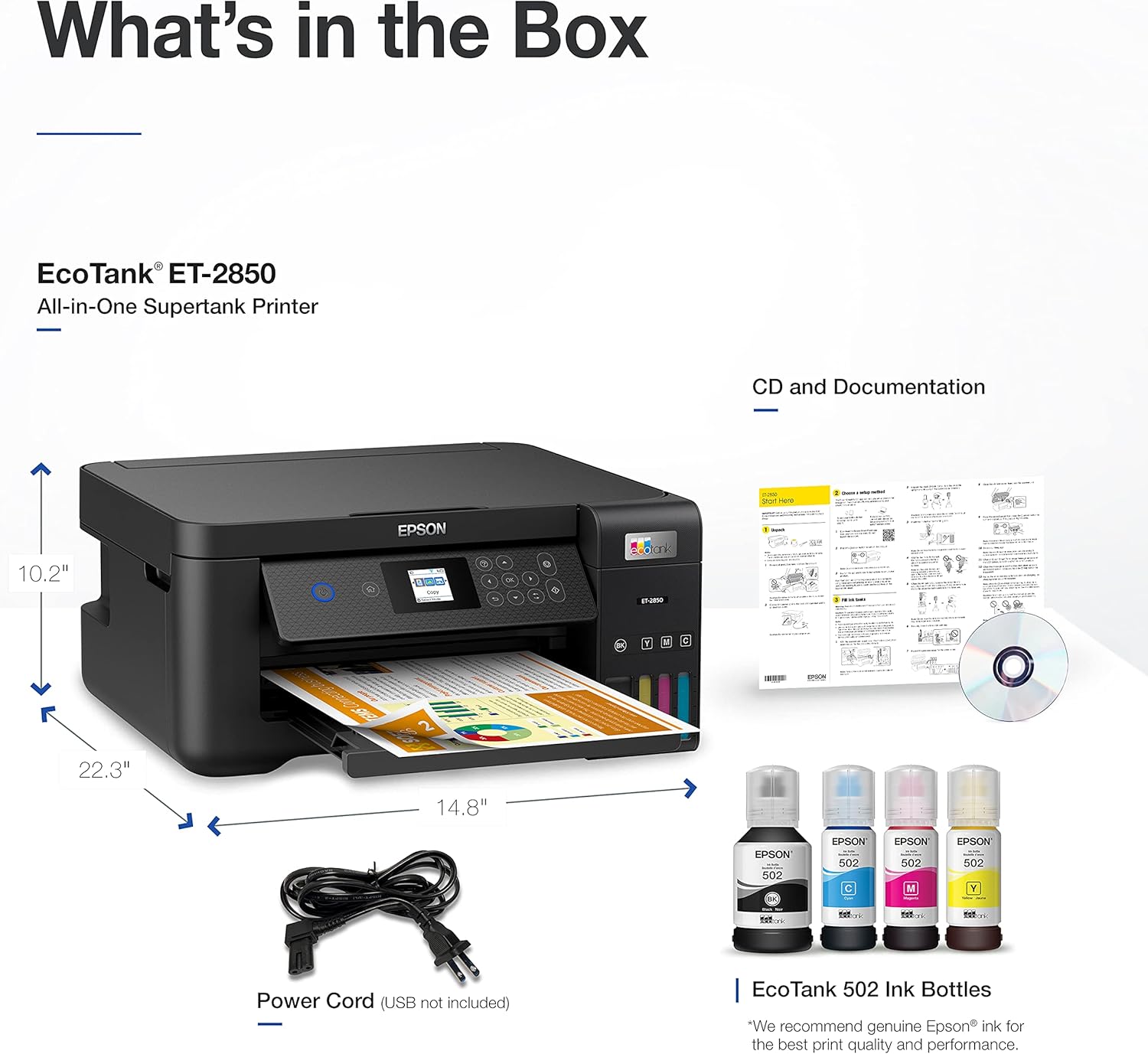










Kordless –
Love it so far
Love this printer. Couldn’t be happier with it’s easy of setup, ease of use and the ecotank system is amazing after using cartridges for years.So I’ll start with setup, I wasn’t happy to see that the basic setup uses Epson’s fluky and antiquated feeling app, but at least with this setup, everything worked out alright. It takes about 15 minutes or so total to get all the tape off, plug it in, fill the inks and get the printer connected. All of which was nice.Speaking of filling the tanks, the ecotank system is amazing. This printer has an enlarged black tank and so comes with a much larger black fill cartridge. It says it’s good for over a thousand pages, which is fine with me, but filling was so easy. Each of the refill tanks has a special nozzle so it will only work on the correct color and you can see what level the tank is at with just a quick glance. You can’t overfill the tanks because they shut off when full, and ther’s also no chance of leakage since the refill tanks won’t dispense unless slotted all the way down onto the refill nozzle. Where has this system been my whole life? I looked up costs for refills and they seem reasonable, especially when compared to all the proprietary cartridges most manufacturers use. Five stars just for the ecotank system alone.Connecting to my home wifi was a bit wonky with the app but it worked on the second try, and thankfully this printer is AirPrint compatible so I was able to print straight from my iPhone and iPad without any issues. A quick check of my laptop and desktop and they both detected this printer without issue and soon I was printing off some needed tax documents. Print clarity was fine, the blacks in particular are nice and dark which is most of what I need anyway. After printing about 20 pages I checked the tank and couldn’t see that the ink levels had dropped that much if at all, so I’m pretty excited about how useful this printer will be in the future.Overall, super happy with this printer. If you’re tired of dealing with cartridges, give this a shot.
JP –
Great Printer! and very cost effective.
Prints out pretty well, not like wax or laser, but as good as any inkjet I’ve used.Love not having to replace cartridges and just the ink. So far no problems with any heads clogging, which is why HP and others tell you you need to replace the entire cartridge, that includes the print head, every time you refresh the ink.Always seemed wasteful and expensive to me.
Sa –
Pleased with Epson
Easy to set up (especially easy if you watch the U-Tube showing you how to do it).I have had this printer for about 2 months and the ink seems to last a long time. It is much quieter than my last printer. Quicker to come on than my last one. I would recommend this if you are just wanting to make copies or print something from your computer or phone.
Bob M –
Only Related to MAC OS Sequoia 15.5 & Earlier With M1 Silicon
I’ve been using the printer for one month. It is phenomenal. $’s SAVED OVER PRINTER CARTRIDGE REPLACEMENT WILL MAKE THIS AN AFFORDABLE CHOICE. If you download the CORRECT Mac OS Epson drivers, go through the setup step by step, and if you don’t hear the ink tanks being activated, or cannot print a test page do not waste time trying multiple times ! ! ! Call the FREE Tech Support number listed on AMAZON HELP. There is a support number on the Amazon web page for their help. Skip the Amazon option. The EPSON number will refer you to other departments, including support. I had a short wait… The rep will likely have you go through a short (EASY) process on the tiny printer screen to disable the 1st load attempt. My experience was superb and I was up and running in twenty minutes. Most likely he/she will get your email address and send you a special message from an EPSON SUPPORT eMail address. The Subject will be “Mac Driver Download Instructions [Incident:xxxxxx-yyyyyy].” The first line will be a link to an Epson FTP Server (File Transfer Protocol). Click the link, follow instructions, and you are on your way to SUCCESS. Once the printer tanks are charging you have succeeded. There is a reference number for your support discussion should you need to call again.My wife has an EPSON 8550 Photo Quality Printer purchased 18-montha aqo. It is exceptional quality and the ink tanks are only down to the 50% mark. We can each print on the others printer via our router, no cables…I certainly believe EPSON’s claim that you will get two years of printing before refilling the ink tanks.
Gaetan Paradis –
Utilisation personnelle à la maison.
Isaac-Andrés –
Cumple con lo que es, le daré un tiempo para seguir viendo su desempeño, hasta el momento cumple
Nacoon –
I love this printer, it does everything you could want. Read instructions well and watch YouTube. I haven’t had any issues at all with it. I love the wifi printing from my phone.
Cliente de Amazon –
Excelente adquisicion!
Shelley –
Awesome printer. It pays for itself with how long the ink lasts.