The indoor Nest Cam security camera knows the difference between a person and a pet, and alerts you about the things that matter to you. The camera’s 24/7 live view shows you what’s happening from anywhere in the Google Home app.[1] And with up to 3 hours of free event video history, you can go back and see what you missed.[2] This home security camera lets you view live HD video, replay video recordings, talk to visitors, and more – all from the Google Home app. Nest Cam requires a free Google Account and is not compatible with the Nest app. [1]Some features, including mobile notifications, remote control, video streaming, and video recording, require working internet and Wi-Fi. [2]Up to 3 hours recording. Learn more at g.co/nest/3hours. [3]Nest Aware subscription sold separately. Continuous video recording requires that you wire Nest Cam. [4]Learn more at g.co/nest/cam-mem.
Nest Cam has built-in intelligence and can tell the difference between a person, animal, and vehicle and send alerts directly through the Google Home app[1], no subscription required.Controller Type:Google Assistant.Connectivity protocol:Bluetooth;Wi-Fi.Power source type:Corded Electric
Easily check in from anywhere 24/7 with 1080p HDR video[1] with night vision, and see what you missed with 3 hours of free event video history[2]; add a Nest Aware subscription (sold separately) for up to 60 days of video history[3]
If your Wi-Fi goes down, Nest Cam will store up to 1 hour of recorded events so you can see what you missed [4]
Take action in an instant if something happens; talk and listen with the built in speaker and mic on your security camera or call your local emergency service directly from the Google Home app (Nest Aware subscription required)[5]
Set up Activity Zones to receive phone notifications about specific areas of your home and know when familiar faces arrive (Nest Aware subscription required for familiar face alerts)[1,6]
Stream your live video feed hands-free on compatible smart displays with Google Assistant, and compatible smart displays, smart TVs, and tablets with Amazon Alexa
Nest Cam requires the Google Home app and a free Google Account – it’s not compatible with the Nest app or the Nest site
Nest Cam is designed to fit any home’s style; it comes in a range of colors and the built-in stand lets you place it on a wall or table
Set up Home & Away Routines to automatically turn your Nest Cam off when you’re home, so no video is streamed or recorded until you leave[7]
Please refer to the product description section below for all applicable legal disclaimers denoted by the bracketed numbers in the preceding bullet points (e.g., [1], [2], etc.)
Customers say
Customers praise the security camera’s solid build quality, excellent day and night vision that provides clear images in both low and bright light, and appreciate its ease of setup and use. The picture quality is crisp with sound, and while the functionality works well with Google Home, there are compatibility issues with the Nest app. The value for money receives mixed feedback, with some considering it an excellent investment while others find it not worth buying. Motion detection performance is mixed, with some customers reporting good alerts while others note it doesn’t always detect motion.
AI Generated from the text of customer reviews



















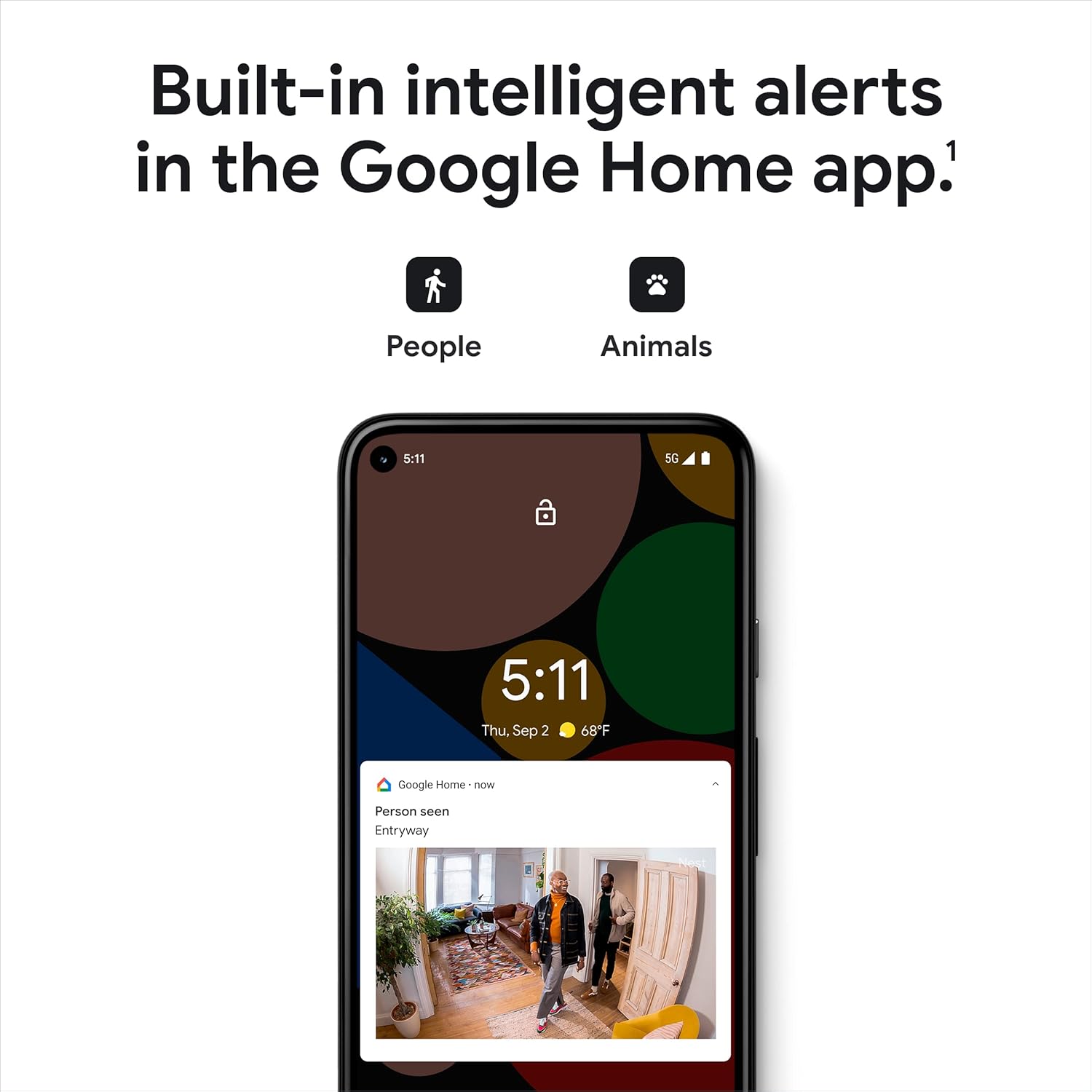
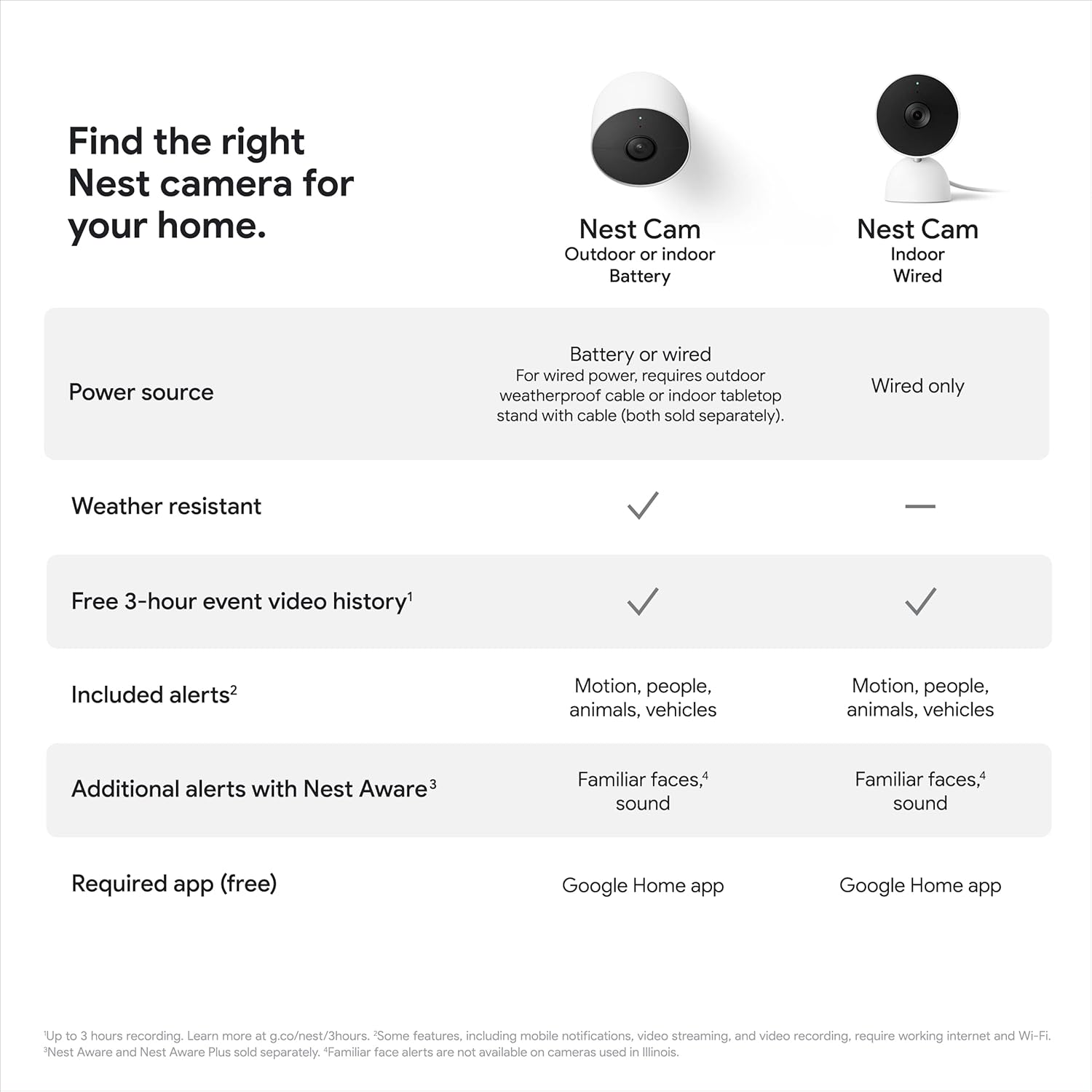









C. King –
Peace of Mind
This was one of the best investments I have made in home security. I have an adult daughter with special needs at home and this indoor camera allows me to check on her throughout the day or evening. She is capable of caring for herself when I am at work but it gives me extra peace of mind. I can turn the camera on and off from my iphone and also speak to her through the camera. Love that I didn’t have to wire or mount this one…it just sits on a cabinet in the corner of my living room.
Leandro Lopez –
Excelente relación Calidad precio
De las mejores experiencias que he tenido en relación calidad precio. Pago una subripcion mensual de menos de $10 y tengo acceso a un mes de historial. Detecta todos los moviemintos y me da un resumen del día. 100 de 100
Donavan Thomas –
Good camera for monitoring
Easy to use and connect to wifi. picture quality is pretty good. I only wish, I select the videos I want to delete instead of deleting all my videos. I would buy it again
Amazon Customer –
Picture quality
Love these Google nest cameras.
Vera V. –
Good video quality, awkward installation
The recording quality is very good. High clarity unless you zoom in a lot (and you can really zoom in). Hanging it in the corner of the room at the top of the wall is not the easiest thing to do because of the shape of the base of the camera.
Lonnie Craghead –
As described
Good product
Bema –
Extremely Disappointing, Expected more from Google
I’ve been using Amazon Cloudcam since it’s inception, unfortunately Amazon has discontinued that service. I was quite happy with it, cameras had good video quality (all things considered when they first came out), performance was good, desktop viewing, easy to load recorded clips.Being forced to get a new camera was daunting, I did as much research as possible and chose the Google Nest cam. Yearly subscription and features seemed good, cameras were reasonably priced compared to Ring and came with the Google Home ecosystem which was promising.Got my cameras, installed them and then all the issues started. First, there is NO WAY to watch your cameras from a desktop browser, this seems extremely nuts for me, how does Google, a tech powerhouse have no option for this? For my Amazon cameras, I would just log into cloudcam.amazon.com and instantly watch all my cameras at once. When I’m at work it was an easy way to monitor all my cameras at once. But for Google Nest, nope, you have to watch from your phone. Not ideal when I’m at work and you can’t watch on a big screen. I can not express the amount of disappointment this brings. Apparently before Google bought Nest you could watch them on a desktop. So disappointing.I placed my new cameras on the same spots as my old Amazon Cloudcams, they are reasonably located from my WiFi router and boosters. My 4 year old Cloudcams performed flawlessly from these locations, video streaming loaded right away. Google Nest cameras constantly refresh with a black screen and give me constant “Live video unavailable”. So far owning them for 4ish days I get that message 90% of the time. Performance has been extremely underwhelming for a Google product. How can brand new cameras perform so poorly compared to 4 year old “obsolete” technology.You want to watch recorded video clips? Good luck, they take FOREVER to load. By the time they load your house has already been robbed. Clips taking up to a minute to load. These are recorded clips in the cloud, how can this be so slow? Again on my Amazon Cloudcam it takes about 3-5 seconds for a 5 minute clip to load. Google Nest takes up to a minute to load a 10 second clip.When the camera works (and its not often) the video quality is great, night vision feature is sharp, motion detection is also great. Unfortunately though the Google ecosystem is extremely subpar. Their Home app is also something to be desired. It seems so rushed and poorly designed, like a last minute “we need an app” situation. The lack of customizing where you want icons placed are also so so bad.As for customer service, I chatted them today trying to get help, I’ve been on the chat so far for 36 minutes getting the same copy and paste answers from their CS person. Took 20 minutes for them to get figure out how to get me to approve for them to get into my system. Going on 40 minutes they ask me for a screenshot. Big yikes Google.I want to like the cameras but ultimately I will return them all (I spent north of $500 on all of these). Maybe try the more expensive Ring or cheaper Wyzecam.If you’re looking for an easy setup camera system with little frustration, these are not it.Update: over 1.5 hours with Google support and they seemed clueless. Telling me to uninstall the app, turn off the cameras, asking me what phone I was using, it was all useless. Most of them I already did. Anyway, all 4 cameras have been returned to Amazon.While I was on the chat for over 1.5 hours I researched other cameras and decided to go with Wyzecam. $99 a year for unlimited cameras, web browsing included, color night vision. Cheaper pricepoint on the hardware too.
Teresa B –
Great for peace of mind when away from home
Reliable, fairly inexpensive Indoor security camera that gives me peace of mind. I have 2 of them now, and plan to get likely one more. Wait til they go on sale to save a bit of $.
claudia perez –
Las mejores cámaras monitor. Tengo años con ellas y sigo aumentandolas en casa, en cada rincon
TAJ –
Mistakenly order thinking it would operate outdoors in a Canadian winter.
Mike –
Installation worked very well. I replaced an older outdoor camera that was on nest aware; however don’t know how to change that nest aware subscription to include the replacement camera now.
robert m. –
Hooks up to Samsung immediately, still haven’t figured out how to get my wife’s iPhone to hook up
Juan Carlos Hernandez Ríos –
Es el segundo producto de seguridad de Google que compro, ya tengo un Camara exterior con baterías y quería una cámara para ver el interior de mi casa y el patio trasero desde adentro.Esta cámara cumple muy bien, tiene un gran cable y es más pequeña que la exterior. Tiene 3 horas de grabado y puedes adquirir un mes de este con una suscripción la cual no es alta, debido que también incluye el reconocimiento de rostros.Me agrada que puedes configurar que si estas en casa se apague, o desactivar las notificaciones, así como en cuanto detecte que no estas en el domicilio, comience a grabar. Además, podrías con más cámaras hacer todo un sistema de monitoreo y poderlas ver desde la app de Google Home o desde la web: home.google .com. Sin duda una maravilla.