The Microsoft Surface Thunderbolt 4 Dock is the ultimate productivity solution for your Surface laptop. Its high-speed Thunderbolt™ 4 ports allow for lightning-fast data transfer, streaming, and charging. With (3) USB-C and (3) USB-A ports, 2.5G Ethernet, and a security lock slot, this docking station offers versatile compatibility. You can also connect up to two 4K monitors for stunning visuals. Made with 20% recycled ocean-bound plastic, the Thunderbolt dock is not only high-performing but also environmentally responsible.
Lightning-Fast Connectivity: Enjoy the speed and convenience of Thunderbolt 4 ports that let you transfer data, stream media, and charge your devices in a flash.
Versatile Compatibility: With (3) USB-C and (3) USB-A ports, a 3.5mm audio jack, 2.5G Ethernet, and a security lock slot, this docking station offers a range of connectivity options for all your peripherals.
Quick Charge Capability: Power up your laptop in just 2.5 hours with the Thunderbolt dock’s rapid charging technology, so you can stay productive for longer periods without interruption.
Multi-Monitor Support: Connect up to two 4K monitors and enjoy stunning visuals and crystal-clear display quality that will elevate your work and entertainment experience.
Easy Port Identification: Thanks to raised tactile indicators on each port, you’ll never have to fumble around trying to find the right connection again.
Eco-Friendly Design: Made with 20% recycled ocean-bound plastic, this Thunderbolt dock not only delivers top-of-the-line performance but also demonstrates our commitment to sustainability and environmental responsibility.
Customers say
Customers praise the docking station’s sleek design, high build quality, and power capabilities, with one customer noting it can connect everything from phones to monitors. The functionality and connectivity receive mixed feedback – while some say it works perfectly, others report it doesn’t function properly once received and can only support a single external monitor. The speed and value for money also get mixed reviews, with some finding it worth the price while others consider it expensive.
AI Generated from the text of customer reviews
















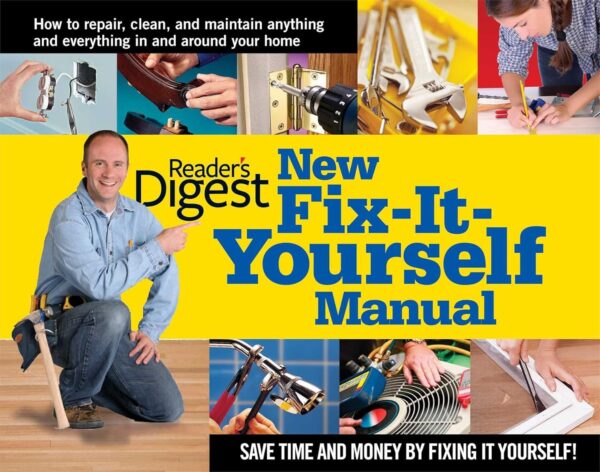




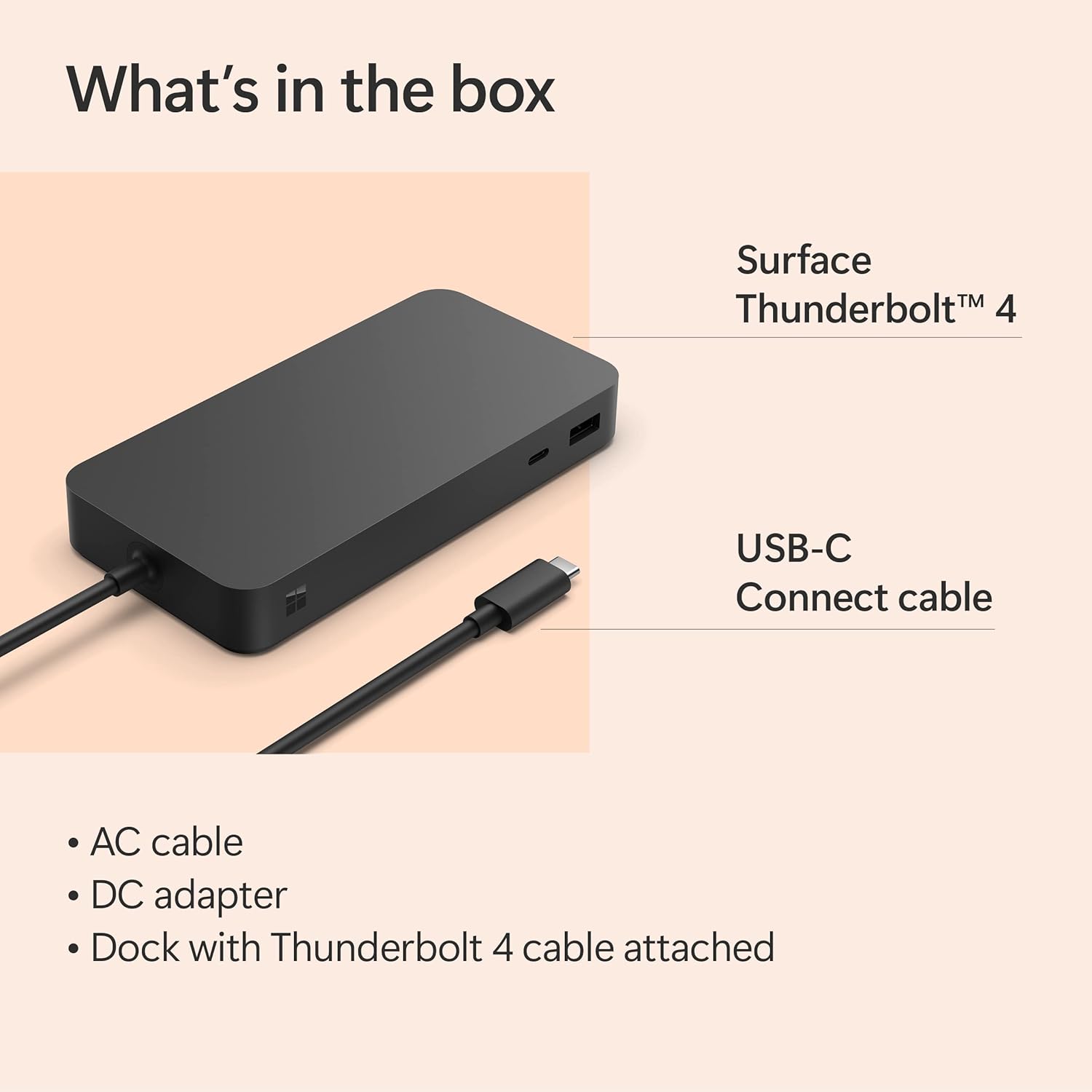









Robert A Beatty –
Best docking station for Microsoft Surface laptops.
Its a great docking station. Works with Microsoft Surface laptop seamlessly. It does what it says it does. Important to note that it uses USB-C for the monitors. So one may need to buy adapters to connect up older monitors. Not a big deal. Makes for easy transitions between home and office set ups. Grab laptop and connect one cord in both locations. Good to go.
James Bond –
Great Thunderbolt 4 Dock
Great Thunderbolt 4 Dock. No issues. High quality build. I would recommend!
Chuckle –
Nice Dock
As described
Amazon Customer –
Works As Advertised
Tried a 3rd party dock station for adding monitors to my Surface Pro 10 Business. Did not work and had to return it. This worked right out of the box. You will need a USB C -> HDMI cable but a small price to pay. Don’t be fooled by more ports or features, this one really works.
Chris –
Of course issues with 2.5 Gbe port
This dock did not work with my laptop. I have a 2.5 gbe back throughout my house. All Cat6a wiring. I use a Belkin 2.5 Gbe adapter to my laptop from the wall and always recieve 900 to 980 Mbps download speeds. I wanted a dock so I wouldnt have to connect so many cords to my Asus Zenbook Duo 2024 that I usually keep upright. The cords tend to sag on it.After plugging this into my laptop, it took a long time for the device to register with the OS. Cat 6a Ethernet cable plugged into the device would not register being connected for extended periods of time. Had to keep plugging and unplugging the dock for it to register. After speed tests, device would only let laptop get 80 to 300 Mbps download speeds. I’d disconnect it from the dock and try my adapter straight into the laptop again and of course Id get the usual 900+ Mbps.For this price and from this company out of the box this should just work. I shouldnt have to get in touch with Customer Service for hours and mess around with settings for hours. I already know what CS are going to say. “Go into advanced settings and….” Well before I returned it I tried changing around some settings in Advanced. You know, the usual, recieve/send URBs, turning off “green” settings, and some other settings I read about from other people complaining about this device. Nothing worked.The dock seemed buggy with my laptop, the surface app wouldnt recognize the device a long with some other issues. Maybe this is a perfect dock for surface laptops but in my case this was a total bust. I owned a Surface Book 2 in the past which I loved so I thought Microsoft would knock it out of the park with this one but I was wrong.Unless your a tech wizard and might be able to find a workaround or you dont own a surface device at all, I would stay away from this. Wait another year until the CalDigit TS5 comes out.
Gavin –
Great dock
This dock does everything you need. It can connection everything from your phone to a monitor. It has amazing speeds. It is supper easy to setup. And can do everything you want.
Robert C. –
Reliable Dock
I use these at work for both our surfaces and ThinkPads, and they provide great charging, connectivity, and sleek design. They have worked universally without any drivers installed, sending USB C to USB C signal at 160hz to dual wide screen 34″ monitors, or USB C to HDMI to our dual 27″ 2k monitors.
Eddie Shacalo –
Exactly what I needed for my workhorse Surface Pro
Works great on my Surface Pro when I need to use it as an office workstation. I also use it with a dual screen set up. Occasionally one screen doesn’t turn on though, something that is cured by disconnecting and reconnecting the hub from the Surface. Other than that occasional glitch I love this hub. Great stuff!