From the brand




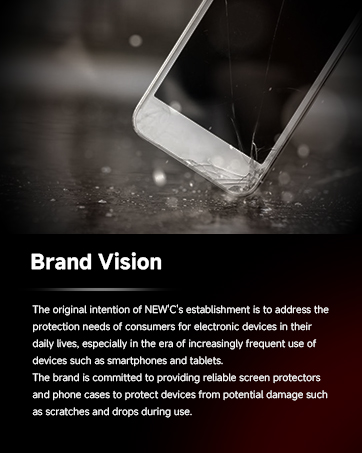
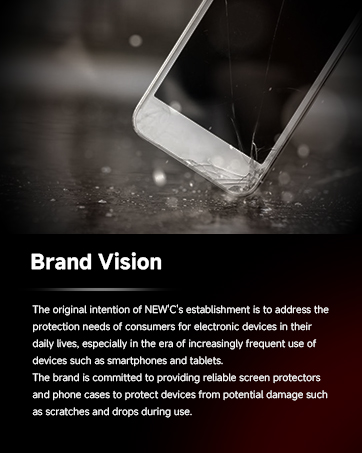
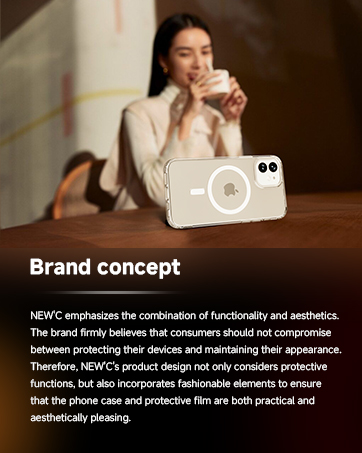
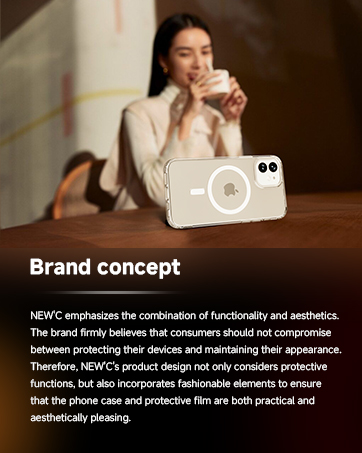
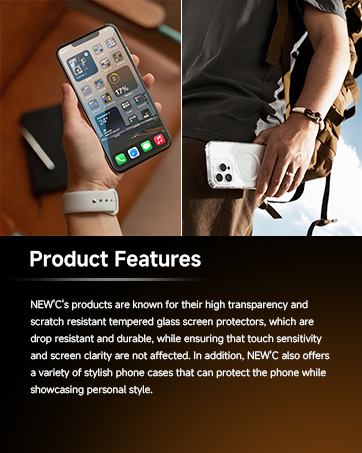
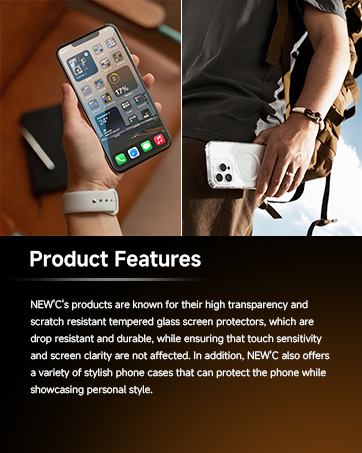
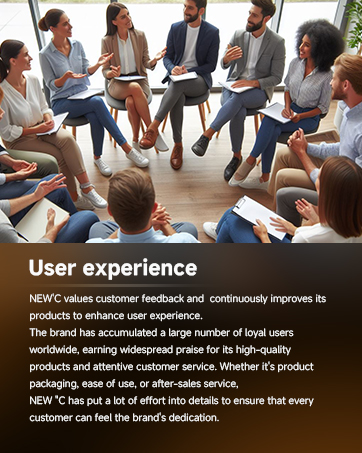
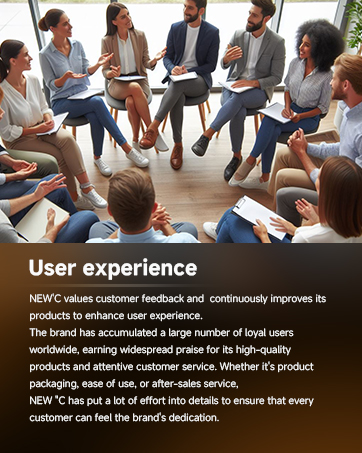
The screen protector provides the maximum protection for the Google Pixel 7 touchscreen. The space between Google Pixel 7 and the screen protector enables the proper space for the installation of most phone cases.
ATTENTION: NOT COMPATIBLE WITH Google Pixel 7 Pro, Pixel 7A Important : you can increase the sensitivity of your fingerprint scanner by going to you settings, “display” and “Touch sensitivity
For Google Pixel 7, the glass has been designed a little larger in order to protect the screen as much as possible. However, due to the rounded edges of the device, air infiltration may occur. A pipette provides to reinforce the adhesion of the glass and block the infiltration of air. Never use on an already damaged or cracked device. Important: After using the pipette, it must be put under the sun or UV light for at least 5 to 10s.
Made with high quality 0.33mm thick premium tempered glass with rounded edges. Extremely high hardness: resists scratches up to 9H High response and high transparency. Dust-free, fingerprint-free, one-push super easily installation, bubble free
NEW’C Google Pixel 7 Tempered Glass Screen Protector, delicate touch: coated on the back with a solid silicon adhesive which makes installation easy and attaches the film firmly so as not to affect the sensitivity of the touch screen
Customers say
Customers find the screen protector easy to install with clear instructions and appreciate that it works well with fingerprint sensors. The product offers good value for money and provides effective protection, though opinions on fit are mixed, with some saying it fits perfectly while others note it’s slightly smaller than the phone screen. While some customers report no bubbles, others struggle with removing them, and the crack resistance receives mixed feedback with reports of easy cracking and breaking within a week.
AI Generated from the text of customer reviews

















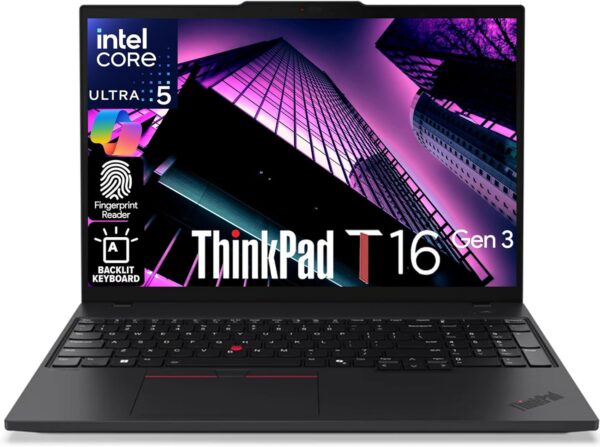









Skylar Anderson –
Good
Works well, dropped my phone a day after putting them on and my screen is safe!
Meredith –
cheap and amazing protectors
saved my phone on multiple occasions. dropped my phone once and the protector cracked but kept the screen safe. played it risky and decided it could probably handle one more drop and i was right! just dropped my phone again tonight and the screen would’ve been destroyed if not for the protector. cracks ALL over. i took it off fearing the worst but not a scratch!! buying more now to replenish my stock LOL. the bubbles are a little annoying but you can work them out with some effort and it’s so worth it
Jill –
Excellent for the price
I’m very satisfied with this item, so far.
Kyle –
Good screen protectors
These screen protectors are good quality and apply fairly easily. I will agree with other reviews saying they tend to bubble a bit but at least in my case I was able to work the bubbles out. There are a few different tricks you can look up to help remove the last few tricky bubbles (as long as they aren’t dust). Overall solid screen protector for the money.
Cynthia Johnson –
I am very satisfied with my purchase
The product fit perfectly in my phone.
Am Spider –
Worst install experience ever
It is the year 2023. Most screen protectors come with a guide to line it up nicely, and a little squeegee to squeeze out the air bubbles. NOT THIS ONE.To begin with, you get a tiny little barely moist wipe to clean your screen, and then another equally tiny one to dry it. There is a sticker to remove dust, but no instructions to use it to do so, so if this were my first screen install, I would have skipped that very necessary step. Then there’s the alignment process. Basically… Do it by hand. There are “guide” stickers you’re meant to use to help you align it, but… How? They’re just little rectangular stickers. I ended up using six of them (two screen protectors worth) along the long side of my phone to hold the screen protector sort of in place, because if you so much as look at it sidelong, it’ll slip. I managed to align it and get the stickers stuck to it, then flipped it off the phone so I could remove the film keeping the sticky side of the protector clean (because the instructions tell you to use the guide stickers to hold the screen in place, and then to remove the thingy under the screen, and if you don’t think things through, you end up incredibly frustrated and snapping at everyone else in the room to be quiet for just five minutes while you try to figure out how this should work.Of course, when I flipped the screen back, it has moved, because the adhesive on the stickers did not want to hold the protector in place. They simultaneously had no grip and also managed to leave gooey adhesive smudge I needed to clean off the screen. And of course, now that the sticky side was exposed, the screen protector altered to the phone and did not want to be budged or slid, and repeated peeling it off and realigning it only got it hopelessly dusted with a couple crumbs of dust that refused to be removed. I peeled off screen protector one and tried again with a fresh one.Now that I had A method, it went a little faster, but I was still ready to scream by the time I got it into mostly alignment. Push down lightly on the center and it adheres fully. Mostly. As with all screen protectors, there were a couple little bubbles near the edges that needed some help getting out. However, they requested attempts to push them out with my finger, peeling the edges up increased the dust chances, and the third screen protector was too flimsy. I ended up having to dig a credit card out of my purse to squeegee the bubbles out.In the end, I have an almost but not quite aligned screen protector that doesn’t let me use my fingerprint sensor very well. I trashed the first one due to to much dust getting on it, and I trashed the third one without even opening it because there is no way on this green earth I will EVER put myself through this first world frustration ever again. I would rather spend the money to buy a whole new screen protector than ever deal with this nonsense again. Seriously, don’t bother with this one. Get one that comes with an install frame.
Jay –
Works well
Dog bit my phone hard while playing, protector broke and my actual screen was just fine awesome.
Caroline –
Protective cover for Pixel 7
Arrived on time in excellent condition
Bruno Matus –
El pegamento del protector parece ser de buena calidad, he comprado otros y a la semana los extremos ya estan despegandose. No se si tuve suerte con este protector pero hasta ahorita no se ha visto como que se va a despegar ni despostillado, tampoco se le formaron burbujas. Claro cuando se lo instale limpie bien la pantalla y al final con un poco de aire comprimido me asegure de que no quedara polvo. Yo registre mi huella antes de instalar el protector y tampoco he tenido problemas con eso.
Michal Knychalski –
Szybka pasuje do Pixel7. Idealnie slizga sie palec po niej i nie zostawia smug od dotyku. Nie ma problemow z czytnikiem palca. Nie zawadza o etui. Jak dla mnie idealnie.
Vikas Kharbanda –
Easy to install. Would love a matte finish.
Taggo –
Has worked well and saved my screen a few times,Easy to apply, doesn’t affect look or operation of the screen.Very durable.
Sateesh’s –
Short length, waste of money.